Binance cryptocurrency exchange is suitable for P2P and spot trading, as well as NFT exchange. To become a client, you need to create a personal account and pass verification. Step-by-step instructions for registration on Binance in 2024 will help you to start a profile in just 3-5 minutes. Although the administration previously limited the functionality for Russians, it is possible to create an account and trade cryptocurrency on the exchange.
Why you need to register on Binance
Without a personal profile on the exchange, the user can only look at charts, coin rates. To perform any transactions with money, an account on the site is required. This is due to the fact that Binance is a centralized platform with a KYC system.
Bonuses for registration
After creating a profile on the Binance website, users receive a $100 discount on the trading fee. Also, for new customers, the exchange has prepared a special offer – quests with prizes for fulfillment.
Quests are available only when registering with a referral link. If there are no friends with a profile on the exchange, you can create another account through blockchain circumvention services and then send yourself the URL.
How to register on Binance in 2024
It will take no more than 5 minutes to create an account on the exchange’s website. Registration can be done in 2 ways:
- Provide an email address or phone number.
- Bind a Google or Apple ID account.
The first option is more reliable. The management of the exchange recommends creating a separate mail for Binance and do not specify it anywhere else. This will increase the security of the personal wallet and cryptocurrency, since there are often leaks of data of users of small services.
Via email
To pass registration on Binance in Russian for beginners will not be difficult. To get access to the main functions that do not require verification, you need:
- Go to the official website.
- Choose the first option out of 3 offered – “Registration by phone number or email”, “Continue with Google”, “Continue with Apple”.
- Enter your address, think of a password.
- Check the box next to “I have read and agree to the terms of service”.
- Specify a 6-digit code, which will be sent in a letter to the mail.
Binance management advises to create a complex password. It should consist of at least 8 characters, including numbers, upper and lower case letters. It is desirable that the password has not been used anywhere else before.

If one of the requirements is not met, an error notification and advice on what to do will appear in the upper right corner of the site. Sometimes it is not possible to register because of a bug. It is worth writing to technical support and try to create a profile in 2 hours.
Using a cell phone
This method is not much different from the first one. Step-by-step instructions:
- Choose the country code from the list and write the phone number.
- Make up a password.
- Agree to the terms and conditions of the exchange.
- Enter the code from the SMS.
It is not necessary to check the box next to the item about mailing. In the letters, the management of the service tells about new cryptocurrencies in the listing, about functions and changes in the rules. If a person plans to become an active client, it is better to agree to the newsletter to stay informed about innovations.
Access code verification
If the mail/number and password match the Binance rules, the user will be redirected to the captcha page. One only needs to drag the slider to the specified location to make a puzzle. There is no limit to the number of attempts.
Sometimes the captcha lags and shows an error at any action. You need to try to register through another browser or refresh the site page not from the cache.
After that, Binance will send a code to your phone or mail, which you need to enter to create an account. Sometimes the password to confirm registration comes late (after 30-40 minutes). If it’s not there after an hour, it’s worth checking the “Spam” email list and contacting support.
Features for the mobile application
Creating an account through the phone is similar. The user must also enter the mail address, number, password and solve the captcha. The mobile app is a little more convenient if you authorize through Google or Apple. It is enough to agree to profile linking.
Integration is required only for verification. The exchange requires taking a photo of the face and passport using the official program.
Is it possible to register for residents of Russia
Binance has an EU license, so it is obliged to adhere to the sanctions. In the fall of 2022, a package of restrictions came out, which prohibits Russians from trading on cryptocurrency exchanges under the old rules.
Not all users fell under the sanctions, but only those who keep more than €10,000 on the account of the exchange. They can withdraw funds from the balance, but other functions are blocked.
Before registering on Binance in Russia, it is worth determining how much cryptocurrency the user plans to work with. If more than €10,000, it is better to choose OKX, Poloniex. They did not introduce restrictions for Russians.
Setting up account security on Binance
After creating a personal account on the platform, it is worth dealing with its protection, since the money lies on the internal wallet of the exchange. This can be done in the “Security” section of the settings. In addition to two-factor authentication on Binance set:
- “White list” for withdrawal. Cryptocurrency can only be sent to specific addresses. Transactions with any recipients not on the list are automatically blocked.
- Anti-Phishing Code. It appears in all emails sent to the post office. The combination will help distinguish a Binance email notification from a phishing email.
- Withdrawal Blocking. Temporary restriction of transactions with tokens. It is impossible to remove the ban before the specified day. This feature will come in handy in case of data leakage.
- Verification by number or mail. Before each operation, a person needs to enter a unique code. It will be sent to the selected e-mail box or phone.
Setting up two-factor authentication
The function increases the security of data and cryptocurrency in the wallet, because authorization will require confirmation of identity through Google. If a hacker gets the password from Binance, they won’t be able to withdraw tokens. To set up two-factor authentication, you need to go step-by-step:
- Install the Google Authenticator app on your phone.
- On the “Security” page, open the authenticator section.
- Scan the QR code through the app.
- Write down the backup code.
The password will come in handy if the smartphone is lost or the program is deleted. With its help you will be able to enter your personal profile and remove the protection. The code should be written down on paper and not stored in the computer.
Verification of an account on Binance
Binance is a centralized platform, so all users must go through the procedure of identity verification. It is needed to protect customers from fraudsters. To create an account on Binance for Russians and users from other countries, you need to pass 3 levels of verification.
| Account type | Restrictions | What you need to provide |
|---|---|---|
You cannot create API keys. P2P platform is blocked. | ||
To work on the exchange, most clients are enough to get an intermediate level, and taking into account the restrictions for Russians – the basic level. To pass the identity verification, you need to:
- In the profile, click on the “Verification” button.
- Enter full name, date of birth, country of residence.
- Make a photo of the passport and face.
- Confirm sending.
Verification of identity, depending on the level, takes from 30 minutes to 10 days. If the platform employee finds errors or improper quality of photos, a notification will be sent.
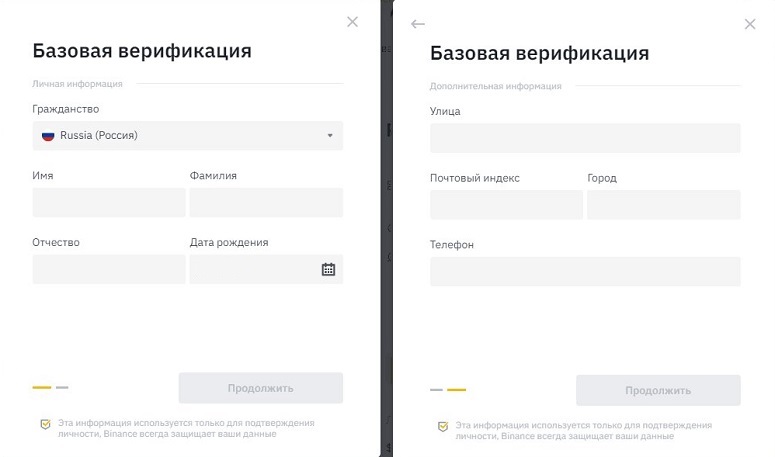
常见问题
🔔 Why are there no dollars and euros in the list of P2P transactions?
Binance has blocked these currencies for Russians to comply with EU sanctions. In addition, you can’t buy dollar-equivalent stablecoins.
📌 Does the exchange work with legal entities?
Yes. However, you need to verify a corporate account, not a personal one. Then the profile will be registered as an institutional profile.
📱 Can I create a second profile on the exchange?
No. This violates the platform rules, because of which Binance management will delete both accounts.
💳 Is it possible to withdraw a gift of 100 USDT?
No. They are only spent to repay the platform’s fees.
✨ How do I delete my personal account on the exchange?
This can be done on the page “Account Management”. It is worth withdrawing all the money from the balance in advance.
An error in the text? Highlight it with your mouse and press Ctrl + 输入。
作者: 赛义夫德安-阿穆斯他是加密货币经济学专家。















