
Although cryptocurrency mining programs have become clearer, users still encounter minor glitches that cause mining on Hive OS and other systems to fail to start. This problem can be fixed by reinstalling the OS and applying Custom mining.
How the error appears
When installing a new miner on Hive OS, the Error install hive-miners error appears. In the console, you can see that all cards in the rig are not running, although they are detected. Rebooting and resetting the settings does not fix the failure.
Possible causes
The error occurs because the system can not start the miner, because there is no compatible software. It is also caused by failures during software loading. The problem occurs more often in outdated OS versions and less often in fresh ones.
Ways to solve the problem
If a user tries to launch a miner that is not pre-installed in Hive OS, the only solution is to install custom software. To do this, you need to first create an archive or download a ready-made one from the Internet.
Then the user goes to the “Flight Sheets” section to make a new one by filling out a form. It consists of 4 items:
- Name
- Coin
- Purse
- Pool.
In the Miner field, select Custom and open the configuration. Here the user will see a few more fields:
5020 $
bonus for new users!
ByBit provides convenient and safe conditions for cryptocurrency trading, offers low commissions, high level of liquidity and modern tools for market analysis. It supports spot and leveraged trading, and helps beginners and professional traders with an intuitive interface and tutorials.
Earn a 100 $ bonus
for new users!
The largest crypto exchange where you can quickly and safely start your journey in the world of cryptocurrencies. The platform offers hundreds of popular assets, low commissions and advanced tools for trading and investing. Easy registration, high speed of transactions and reliable protection of funds make Binance a great choice for traders of any level!
- Name – it is recommended to use the name of the archive.
- Installation URL – insert a direct link.
- Hash algorithm – the field is filled in if there is a suitable option in the list. Otherwise, leave it empty.
- Pool address – specify URL, ports.
For ready-made custom miners usually create instructions, which are published on the HiveON forum. In them you can find out what settings should be set to start.
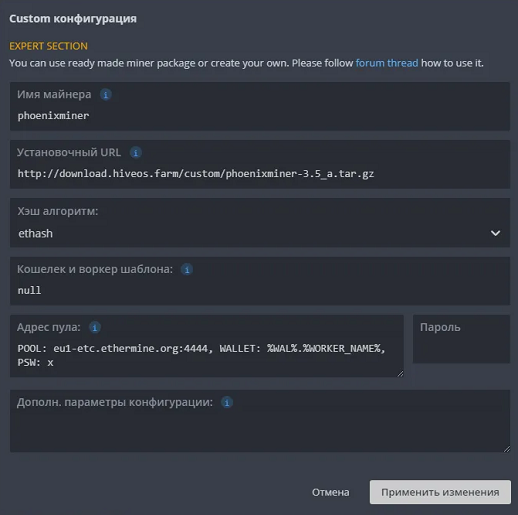
If the miner does not start on Hive OS when the user tries to run the standard software that is embedded in the program, you should reinstall the OS. It is recommended to put the previous version of the software until the developers eliminate the failure.
Those users who have not updated the operating system for a long time, it is worth trying to enter the console command selfupgrade – force. It initiates a forced search and installation of the latest version of the system. The command is worth using if Hive OS shows that the current update is up to date.
Frequently Asked Questions
🔔 What are some analogs of Hive Os?
If you can’t restart cryptocurrency mining, you can replace the system with RaveOS, Awesome Miner, ethOS and even Windows 10. However, the last option requires specific customization for mining.
✨ Why does the OS “does not see” the miner?
In most cases, the failure is caused by problems with the Internet, especially when connecting via Wi-Fi. If the network works normally, it is worth trying to find the cause of the error using the commands pinghiveos.farm, mtrhiveos.farm.
📌 Why does mining stop and not restart?
If cryptocurrency mining stops after a while and does not manually restart, there may have been an overheating of the hardware. If the boards heat up to more than 80°C, an automatic lockout is triggered, causing the mining to not start until it cools down completely.
📢 What should I do if the card status shows MALFUNCTION?
To fix the problem, it is worth reinstalling the video card drivers, as well as disconnecting all GPUs and installing them one by one. If the error remains on all devices, it means that the Hive OS media is corrupted, so you need to write a new image.
⚡ What is the best way to write the operating system to?
USB sticks wear out quickly and are slower than an SSD disk, so the second option is preferable.
Is there a mistake in the text? Highlight it with your mouse and press Ctrl + Enter
Author: Saifedean Ammous, an expert in cryptocurrency economics.














