The global cryptocommunity and popular trading platforms are striving to simplify the purchase of digital assets for users. The most common method of payment is with bank cards. Nowadays, they can be used in most offline and online stores. Therefore, it is not surprising that exchanges are adding the possibility of direct purchase of cryptocurrencies using cards. However, traders from Russia are not the first to face restrictions on financial transactions. From this material, readers will learn whether it is possible to use ruble accounts in January 2024. It also tells about exchange instruments, where they are allowed to use them and what opportunities are limited. Instructions on how to add a card to Binance and a list of banks are given. Additionally in this material – about what the trading platform CommEX has to do with the service.
How to bind a card to Binance on the site
Cryptocurrencies can be deposited to the account balance. For beginners who do not have such assets, the exchange offers a purchase for fiat. It is performed in two ways:
- You can purchase coins in the wallet using the “Deposit” button.
- Buy cryptocurrency from other users on the P2P market.
For Russians, the first method is not available. In September 2023, the exchange banned the use of accounts of sanctioned banks, but left the possibility of linking payment means of 7 other financial institutions. Later limited these options as well.
In January 2024, you can not use rubles for direct purchase in the “Replenishment” menu.
In the wallet there is still a button “Add a new card”. However, when trying to bind a payment instrument, the exchange sends messages:
5020 $
бонус для нових користувачів!
ByBit забезпечує зручні та безпечні умови для торгівлі криптовалютою, пропонує низькі комісії, високий рівень ліквідності та сучасні інструменти для аналізу ринку. Він підтримує спотову торгівлю та торгівлю з використанням кредитного плеча, а також допомагає початківцям та професійним трейдерам за допомогою інтуїтивно зрозумілого інтерфейсу та навчальних посібників.
Заробіть 100 бонусів $
для нових користувачів!
Найбільша криптобіржа, де можна швидко та безпечно розпочати свою подорож у світі криптовалют. Платформа пропонує сотні популярних активів, низькі комісії та передові інструменти для торгівлі та інвестування. Проста реєстрація, висока швидкість транзакцій та надійний захист коштів роблять Binance чудовим вибором для трейдерів будь-якого рівня!
- “The bank that issued this card is not supported by us. Please choose another means and try again. Contact the support team for more information.”
- “There was a problem processing the payment. Please try again later.”
In some cases, a notification pops up that deposits in rubles are not accepted. The same message notes that it is possible to continue transactions on the CommEX exchange.
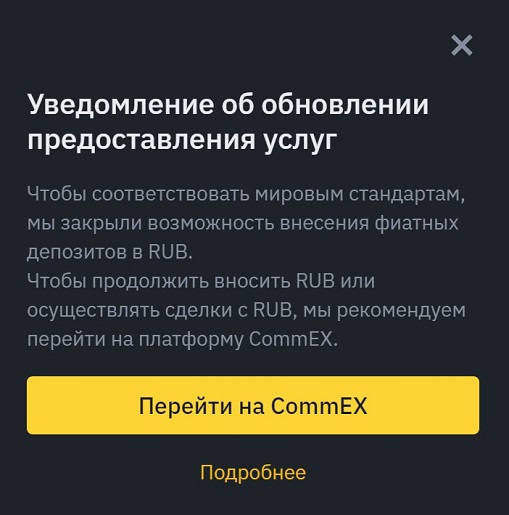
This service was reported in September 2023. CommEX is a new crypto trading exchange. In Binance do not advertise the connection between the platforms. The new exchange is positioned as an independent company that bought out the Russian business of Binance. Nevertheless, several direct links are traced:
- It is possible to register a personal account on the new platform through a Binance account. CommEX automatically uploads personal data and information from the documents provided for verification.
- The form of transferring cryptocurrencies between exchange balanceshas been simplified . For this purpose, a separate button has been created in the CommEX wallet.
- The interface is completely identical. The difference is in the design colors. Otherwise, CommEX is Binance before restrictions for traders from Russia. The identical interface can be called an advantage. Instructions for working with Binance products literally fit for operations on CommEX.
With the purchase of cryptocurrency on the P2P market, the situation is similar. It is a trade in which users exchange assets among themselves. On Binance P2P, 5 cryptocurrencies are converted in pairs with the ruble.
Users transfer traditional money outside the exchange – for example, through online banking. The situation in early 2024:
- It is possible to trade on Binance P2P until January 31, 2024. However, the September restrictions on working with sanctioned banks also affected the peer-to-peer platform. It is not possible to use Sberbank, Tinkoff or other institutions popular in the country. At the beginning of 2024, it is still possible to specify the data of 7 banks.
- After January 31, P2P transactions with rubles on Binance will end. However, they will be performed on CommEX.
On Binance P2P it is necessary to bind payment methods in case a cryptocurrency sale is performed. This option is also available to traders from Russia. The accounts of 7 financial institutions can be used officially:
- Post Bank
- Raiffeisenbank
- Home Credit
- Citibank
- Renaissance Credit
- BCS
- Credit Europe.
You can add a payment method on Binance either on the website or via the mobile app. In each case, you need to go to the P2P section first. Step-by-step guide for binding on the site:
- In the main menu (the section bar at the top of the page), click on “Trading”. Next, go to the P2P tab.
- Go to the “More Details” menu and select “Payment Methods”.
- Scroll down the page and click on the “+ Add payment method” button.
- Choose a bank from those offered – for example, “Home Credit Bank (Russia)”.
- Enter the card number.
- Enter the official name of the bank.
- Press the “Confirm” button.
- Enter the confirmation code.
Data are needed only to reflect in the text of the ad on the P2P-market. In fact, sellers often specify card numbers of other banks, including Sberbank or Tinkoff. This is reported in the comments to the ad. Also, counterparties pay with the help of the Rapid Payment System (SPB). About the possibility is noted in the comment.
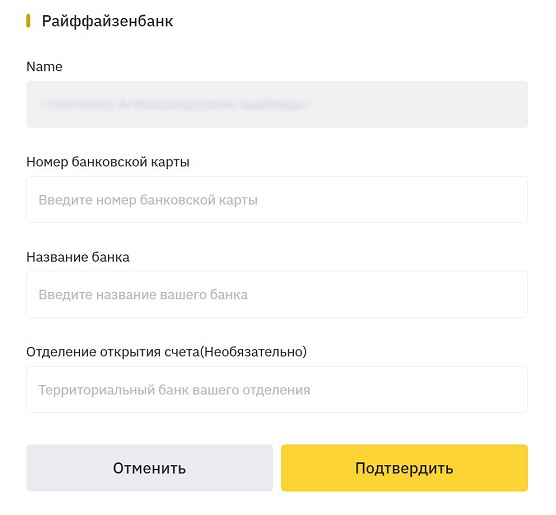
How to add a card to Binance through the application
Binding of banking payment instruments in the mobile version is also performed only in the P2P section. How to get into it:
- You need to click on the Binance icon in the upper left corner and go to the management menu.
- In the “Recommended” section, select P2P. If this option is not available, you need to click “More services” and scroll down the page to the “Trading” block. In it you can also switch to P2P.
In the upper right corner there is a button with three dots. This is the entrance to the settings of functions and P2P account. Further actions repeat the binding scenario on the site:
- Select “Payment Methods”.
- Click on the “Add” button.
- Select a bank.
- Enter the card number.
- Click on the “Confirm” button.
- Insert the 6-digit authorization code.
Adding a second card on the exchange
Up to 20 payment methods can be linked in the P2P section. Payeer payment system is also available.
Authorization on the exchange
Any addition of a payment method ends with entering a confirmation code. This element increases the security of the account. Thus, the user confirms that he performs the action of his own free will and access to the account continues to remain in his hands. Confirmation options on Binance – in the table.
| Method | Опис |
|---|---|
Binding a second card
These payment methods are managed in the “More information” section. The options are to edit the number or completely delete the data. You can bind another card on Binance using the same scenario as the first one.
Verification
You will not need to verify the payment instrument additionally. Also, the exchange will not charge a test payment.
Selecting the main payment method
This option is available only for plastic, tied to replenish the wallet. On P2P there is no possibility to choose the main payment method in the settings. When placing a transaction, users each time mark the preferred option for settlements.
Поширені запитання
📌 Can users from the Russian Federation link cards with other fiat accounts, for example in Belarusian rubles?
No. Official documents are submitted during verification. If Russia is specified in them, then the only option of available fiat is ruble.
📢 Are there restrictions on linking fiat payment methods for residents of Kazakhstan?
No. From July 2023 this feature is available for Kazakh traders. The commission for replenishment with cards is 2% (or from 300 KZT).
⚡ Are there restrictions on linking fiat payment methods for residents of Ukraine?
From March 2023, direct purchase on the exchange using cards is not available. On the P2P-market it is possible to purchase assets.
💳 Are there any restrictions on linking fiat payment methods for residents of Belarus?
Trading with the Belarusian ruble is allowed only on the P2P-market. Direct purchase from bank accounts is not available.
🔔 Is it safe to trade on the P2P market?
The exchange conducts verification of all users. This guarantees the safety of transactions. Also, the Editorial Board previously published a separate material about the work of P2P on Binance, in which it covered this and other frequently asked questions in detail.
Ви знайшли помилку в тексті? Виділіть її мишкою та натисніть Ctrl + Заходьте.
Автор: Сайфедейський аммусексперт з економіки криптовалют.















