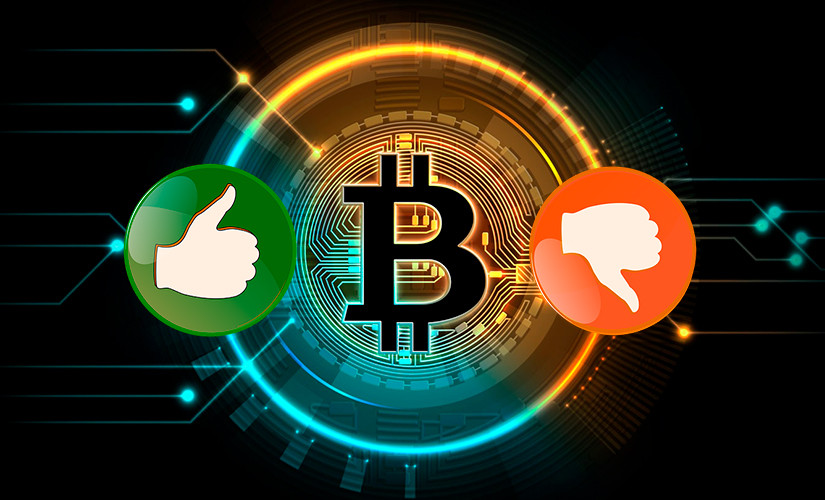Modern methods of protecting digital capital are as reliable as banking technologies. But to enter a cryptocurrency wallet, an ordinary password is most often used. Clients try to come up with a complex combination to minimize the risk of unauthorized access. But it is not always possible to keep a set of symbols in memory. This article will help users who have forgotten their bitcoin wallet password. The method of recovery depends on the type of storage.
What to do if you forgot your bitcoin wallet password
Digital vaults can be divided into 2 categories – custodial and non-custodial. Both of them use passwords to log in. The more complex the combination, the more secure the wallet is. If the user loses the login data, it can be restored using a private key or a backup copy.
These are secret access codes that are generated when creating a Bitcoin wallet. Custodial platform developers store them on secure servers. If you lose your access code, you can request a reset from the support team.
Users of non-custodial vaults are personally responsible for the safety of the codes. Therefore, the methodology for restoring access is different. In the table you can compare popular BTC wallets by type of private key storage.
| Ім'я | Тип | Year of creation |
|---|---|---|
Custodial vaults
This type includes wallets of centralized crypto exchanges (Bybit, MEXC) and companies providing services for institutional investors (BitGo, Xapo). The latter gained widespread popularity after they opened the functionality for ordinary users. How to recover lost account data:
- On the main page of the project, open the authorization form.
- Click on the “Restore password” button.
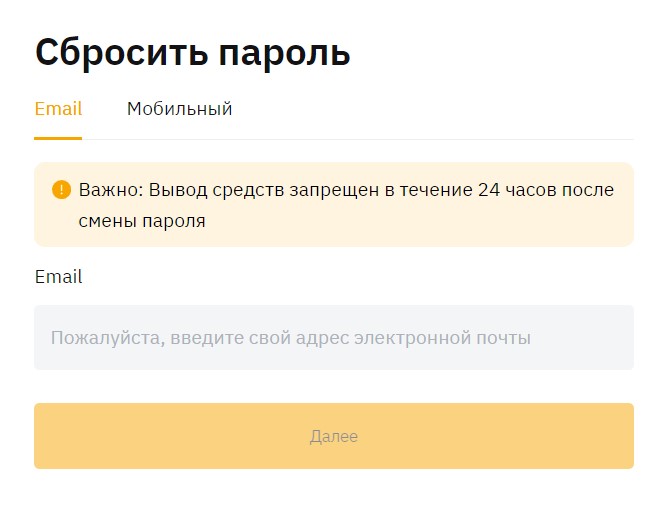
- Enter the linked e-mail or phone number.
- Follow the link from the e-mail or SMS message.
- Make up and save a new code.
Non-custodial storages
This method of placing private keys is used by popular software and hardware cryptocurrency wallets. The latter are often made in the form of a flash drive with bitcoins.
5020 $
бонус для нових користувачів!
ByBit забезпечує зручні та безпечні умови для торгівлі криптовалютою, пропонує низькі комісії, високий рівень ліквідності та сучасні інструменти для аналізу ринку. Він підтримує спотову торгівлю та торгівлю з використанням кредитного плеча, а також допомагає початківцям та професійним трейдерам за допомогою інтуїтивно зрозумілого інтерфейсу та навчальних посібників.
Заробіть 100 бонусів $
для нових користувачів!
Найбільша криптобіржа, де можна швидко та безпечно розпочати свою подорож у світі криптовалют. Платформа пропонує сотні популярних активів, низькі комісії та передові інструменти для торгівлі та інвестування. Проста реєстрація, висока швидкість транзакцій та надійний захист коштів роблять Binance чудовим вибором для трейдерів будь-якого рівня!
You can open a profile to the assets with a mnemonic phrase. This is a list of secret words in which the information for Bitcoin wallet recovery is encrypted. Seed is generated when creating a profile or after (in the security settings). Unlocking instructions:
- When authorizing, select the item “Forgot password”.
- Come up with and confirm a new combination to log in to the profile.
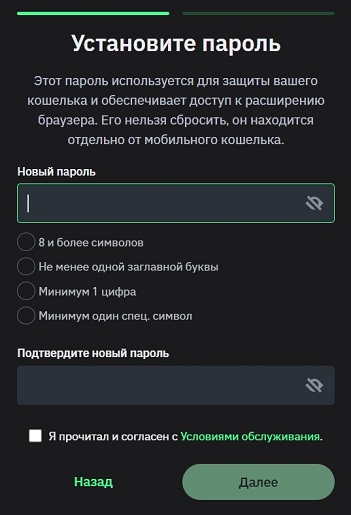
- Agree to the terms of service.
- Click on the “Next” button.
- Enter 12 secret words consecutively. Some interfaces use a phrase of 24 components.
- Go to the profile.
Creating wallet backups
The instructions on the example of the Trust Wallet service are as follows:
- Log in to the account.
- Go to the settings and select the item “Create a backup phrase”.
- Read the recommendation for safe storage and click on the “Show” button.
- Enter the password combination.
- Copy the 12 words onto paper, put it away in a safe place.
- Click on the item “Continue”.
- Check the correctness of the record – select the words in the correct order.
- After clicking on “Next” go to the account.
The lost seed-phrase can be viewed in the “Settings” section. If the entry code and the seed are lost, it will not be possible to log in to return the funds.
Ви знайшли помилку в тексті? Виділіть її мишкою та натисніть Ctrl + Увійдіть
Автор: Сайфедейський аммусексперт з економіки криптовалют.