Since its launch, this exchange has been topping the rankings in terms of traffic and trading turnover. In July 2023, transactions worth $7.32 billion per day are made on Binance. More than 10.9 million people visit the exchange every week. You can trade from any device: browser, mobile and desktop versions are available. Traders can download Binance for free on a computer from the official website of the exchange. The application works in Russian and is suitable for desktop PCs and laptops. The most popular operating systems are supported – Windows, Linux, macOS. For stable operation you will need at least 3 GB of memory.
Description of the Binance application for Windows
The desktop version of the trading platform appeared in 2020. Developers constantly update the product – eliminate minor flaws and introduce tools to improve security. For example, users have the right to prohibit the demonstration of the screen and screenshots.
The application can be switched to Russian and 10 other languages.
For authorization, you need to choose an option: login with password or QR. The code is scanned in the Binance mobile app and login is confirmed. Traders can customize the interface according to their needs:
- Change the app language and currency.
- Choose a dark or light theme.
- Hide unnecessary features.
- Customize notifications.
To save Internet traffic and energy, you can enable updating of quotes only on the working chart. To get the current rates of other assets, you need to click on the “Update All” button in the toolbar.
5020 $
бонус для нових користувачів!
ByBit забезпечує зручні та безпечні умови для торгівлі криптовалютою, пропонує низькі комісії, високий рівень ліквідності та сучасні інструменти для аналізу ринку. Він підтримує спотову торгівлю та торгівлю з використанням кредитного плеча, а також допомагає початківцям та професійним трейдерам за допомогою інтуїтивно зрозумілого інтерфейсу та навчальних посібників.
Заробіть 100 бонусів $
для нових користувачів!
Найбільша криптобіржа, де можна швидко та безпечно розпочати свою подорож у світі криптовалют. Платформа пропонує сотні популярних активів, низькі комісії та передові інструменти для торгівлі та інвестування. Проста реєстрація, висока швидкість транзакцій та надійний захист коштів роблять Binance чудовим вибором для трейдерів будь-якого рівня!
Особливості
You can install the Binance program on your computer. The functionality does not differ from the browser version of the exchange.
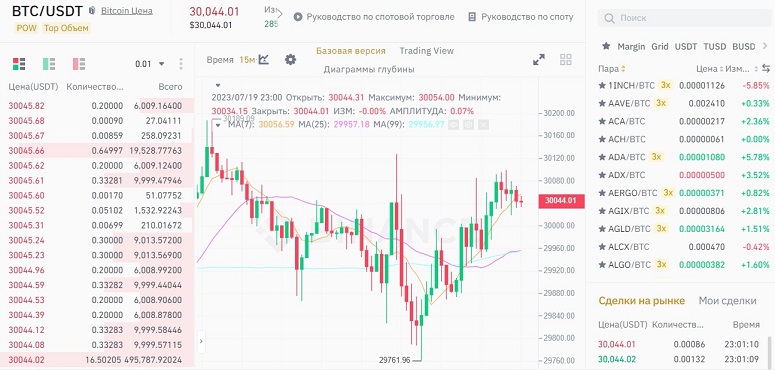
Users can invest in cryptocurrencies, view charts of more than 600 coins, customize passive earning tools, trade on the spot and futures market. The PC client has these features:
- Advanced and simple versions of the interface are available.
- There are alerts for the desktop, including the display of the main news of the crypto world.
- Users can customize the interface according to their preferences – change the theme, add or remove sections.
- When the “Small Window” mode is active, clients follow quotes from their favorites at the same time as working in other programs.
Technical requirements
The first versions of the application in the Russian Federation worked only with the help of a VPN. In 2023, the program opens through any local provider. To download the application of the Binance exchange on a Windows computer, you will need:
- Windows 10 (minimum version 7), Linux (DEB or RPM) or macOS (Intel chip, Apple Silicon) operating system.
- Integrated graphics card.
- Swap file of at least 5 GB.
- Video memory of 3 GB.
Advantages and disadvantages
The developers offered the same functionality for browser, mobile and desktop versions of the exchange. This allows you to quickly switch between programs. For example, in a smartphone you can quickly react to changes in the market situation. The browser version is convenient for investing and buying cryptocurrency from the card. The main advantages of desktop software are increased security and speed of operation, so it is used by intraday traders. Other advantages and disadvantages can be compared in the table.
| Плюси | Мінуси |
|---|---|
Interface of the Binance program
The main page displays quotes of the top cryptocurrencies and the latest news of the platform, below – contacts for contacting tech support. For a quick transition to the trading terminal, you need to click on “Buy Now” at the top of the screen.
By default, users are offered to work in the interface Pro (extended version), but you can switch to the light mode (only the most important) or remove unnecessary options in the settings. Clients have access to the following sections:
- Markets. The top of the page displays the rates of the most interesting coins by category – maximum volumes, growth leaders, new listings, BTC, ETH. Below in the table you can find all the cryptocurrency pairs available on the platform. For convenience, they are sorted by sections (spot, futures, new listings).
- Buy. There are two ways – using P2P or bank card.
- Trading. This is the login to the terminal. At the first launch you need to customize the type of charts – standard, several pairs in one window (up to 6).
- Futures. This is a trading terminal for working with open-ended contracts. Users can set a different interface from the spot one.
- All. The menu contains other sections, for which there is no place on the toolbar: Launchpad, Simple Earn, Binance Pool and others.
Program functionality
In 2023, the majority of users use an online client. The desktop app can be an alternative or supplement to basic trading in the browser. Users can:
- View coin charts, apply drawing tools and all indicators available in TradingView. Settings are retained when the application is closed.
- Buy cryptocurrencies – via card or P2P.
- Trade digital assets on spot and futures markets, open margin transactions. After the first login to the terminal, you need to correctly answer 5 questions about the main instruments. For the first six months after registration the maximum available leverage is limited to 20x, further there are no limits.
- Trade options – hedge the risks of falling prices and earn on fast movement. The tool supports BTC, ETH, XRP, BNB.
- Earn passively – place assets at interest. Products with different terms (terms, rates) are available. The exchange guarantees profitability in cryptocurrency if the rules of asset placement are met.
Building charts and graphs
To get historical data on quotes, you need to open the “Trading” or “Futures” section. The charts of spot pairs and corresponding contracts are almost identical, but intraday traders can find differences. Sometimes on futures the movements are sharper, the price squeeze is farther away due to higher margins.
Medium-term analysis is better on spot, and short-term analysis is better on futures.
The window is located in the center of the screen, BTCUSDT is displayed by default. To change the coin, you need to click on the ticker and find tools in the search. You can work with charts in several ways:
- In the basic version or with TradingView. In the second case, all the tools of the popular platform are available to clients. In the basic interface – only basic indicators.
- Customize the view. You can change the display of bars (candlesticks, charts, areas and other), as well as the chart color and shadows.
- Track vertical trading turnovers by assets. You can point a moving average on the chart, then bars with high/low volume will be highlighted.
- Customize the period. You can view from seconds to monthly charts.
- Compare indicators. You can open up to 6 charts in one window or overlay 2 assets to track correlation.
- Monitor orders. Open and pending orders are displayed on the chart. You can change take or stop levels with a mouse.
- Take screenshots. Clients can save a trade situation with one button and send it to a friend in messenger.
Quick search for trades
The most interesting assets can be added to favorites. This will allow you to go to the trading terminal with one button from the main page or from the “Small Window” mode (it is placed on top of another program). To quickly exchange rubles for cryptocurrency you need:
- Click on “Buy”.
- Select “Visa/Mastercard”.
- Specify the amount and fiat currency – minimum 15 USD, 1200 RUB or equivalent.
- Select a cryptocurrency.
- Click on the “Buy” button.
You can create an investment plan. To do this, go to the “Regular purchase” tab. You will need to set the period (once a day, week, month), coin and amount. After the first withdrawal, transactions will be executed automatically until canceled.
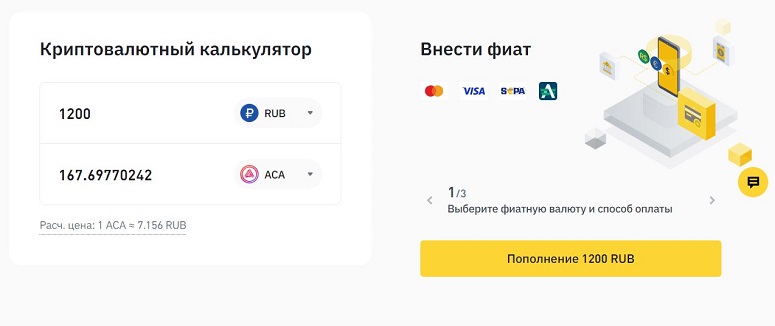
Available transactions
Most traders use only 2 types of orders – market (immediate purchase) and limit (at a predetermined price). However, on the Binance exchange, there is also an option to open other orders:
- One-Cancels-the-Other (OCO). A client places 2 orders (buy and sell). When either of them is executed, the second one is automatically canceled.
- Trailing Stop. The transaction will be closed at a certain trailing stop (in percent) from the current price. The order is used in trends to maximize profits.
- Stop and Stake. Limit and market orders are available. When the level is reached, the trade is closed (at the current or a certain price).
- Reverse. The placed order is closed and at the same time a position of the same volume is created, but in the opposite direction. This allows you to quickly react to changes in the situation.
Other platform features
Additional functions are collected in the “All” section. From here you can go to the Launchpad page to participate in new projects, to a mining account or use passive earning tools. A “Conversion” section is also available for exchanging assets.
In the trading terminal to convert TRX to ADA, you will have to buy USDT or BTC first.
Application modes
Binance is used by novice traders and professionals of the crypto market. Everyone can customize the interface according to their preferences. The Pro mode is available by default, but beginners can switch to the Lite-version – here only the basic functions are available.
Basic
To switch to the light version, you need to go to your profile and move the Binance Lite slider. In the mode, the following options are available:
- Tracking cryptocurrency quotes from favorites.
- Simple terminal. In the window, additional sections are removed, the chart and the order window remain. In this mode, only the spot market is opened.
- Wallet. In the section you can view the balance, send funds or withdraw assets.
Advanced
This mode is used by active traders and advanced users who need access to additional exchange functions. The trading interface of the Pro version is more complex. Users can add any indicators, apply drawing tools, select order types.
In the advanced version, the full functionality of the P2P platform is available – creating offers, buying BNB, USDC, BUSD, filtering sellers’ announcements.
Instructions on how to download Binance to your computer
The installation file can be found on thematic forums. However, malware can be embedded in the builds, so it is better to download the application from the official website.
You can choose the format under the OS. The instructions are as follows:
- Open the platform and find the item “PC applications” in the section “Services”.
- Click on the “Download” button.
- Select the folder to download the file.
- Click on OK.
Search the app store
Users can run the mobile version of Binance on PC. One of the most popular programs with such a function is BlueStacks.
Google Play is integrated into the software to search for the necessary clients. The instructions are as follows:
- Download BlueStacks.
- Unzip the .zip archive and open the file with the .exe extension.
- The installation will start automatically. You need to select a folder to store program data and confirm permissions.
- Open the app store. To do this, double-click Google Play on the desktop.
- Type the name of the client in the search box.
- Click on the “Install” button.
The application icon will appear on the desktop. You can download Binance on a laptop in Russian in the same way as on a smartphone.
With the help of an APK-file
Download Binance on PC in Russian for trading can be downloaded on third-party resources. However, this is dangerous and irrelevant after the release of the desktop version. The instructions are as follows:
- Launch BlueStacks or another emulator.
- Click on the “Open” button and select the downloaded APK.
- Click on “Install”.
The download will start automatically. Then you need to unzip the file.
How to install Binance on PC in Russian
After the download is complete, you need to open the file with the .exe extension. The further algorithm of actions is as follows:
- Select a folder for storing the program data.
- Start the installation. After completion, the program will open automatically, an icon will appear on the desktop.
- Create an account in the application or log in with your username and password.
Tips for using the application
You can log in to the account in different versions. The desktop one is more secure – users are protected from phishing, remote profile hacking. The client loads faster – this is important for intraday traders. However, beginners are better off starting with the browser or mobile version of the application. They allow you to buy cryptocurrency from anywhere with internet access. You should switch to the desktop client if:
- Need to customize the interface to your preferences.
- Need to analyze cryptocurrency pairs, compare different assets or use indicators.
- You need increased account security.
Alternative programs
In 2022, the Binance exchange introduced restrictions for Russians. This did not lead to a significant decrease in trading volumes, but many users decided to transfer some funds to other platforms. Crypto exchanges registered in the Bahamas or the Cayman Islands are not subject to the requirements of European regulators. In 2023, such platforms offer to use PC clients:
- Bybit. P2P platform, copy trading, futures and passive earnings are available on PC.
- OKX. Users can earn increased rewards in Earn (10% annualized for block USDT, USDC), buy coins from cards in rubles and withdraw via P2P platform in any currency.
- KuCoin. Available to buy cryptocurrencies from cards and withdraw in rubles. You can deposit coins, trade on spot and futures.
- Huobi. The exchange offers one of the best bonus programs for beginners. P2P platform, spot terminal, futures and margin trading are available on PC.
Frequent Questions
⚡ How can I speed up my work in the Binance app?
You can set hotkey combinations for basic operations. For example, entering the terminal and pressing F1 will open a buy deal for 25% of the deposit.
✨ How can I add or remove sections on the main panel?
By default, the main pages are displayed: “Markets”, “Buy”, “Trade”, “Futures”. To change it, you should open the “All” section and click on the “Edit Navigation” button. The necessary items will need to be ticked.
📌 How to draw cryptocurrencies on the chart?
The option is available only in the TradingView version. A sidebar with drawing tools will appear on the left. They are saved on the chart automatically, you need to delete them separately or by activating the “clear all” option.
📢 How to disable pop-up windows with news?
You need to remove them in the settings. You can also disable individual sections or completely all notifications. At the same time, letters about spending money will still come to your e-mail. This is done for security purposes.
🔔 How to view the history of deals?
To do this, you need to open the “Orders” menu at the top of the screen. You can choose a category: spot, futures, P2P or margin. The sections store the history for the last six months.
Ви знайшли помилку в тексті? Виділіть її мишкою та натисніть Ctrl + Заходьте.
Автор: Сайфедейський аммусексперт з економіки криптовалют.















