With the development of the crypto industry, there are more opportunities to earn money. In addition, it has become easier for beginners to enter the market. For example, you can simply copy trading strategies of experienced traders and make profit. To automate the interaction between the parties, EasyTrading has developed the CopyTrader system. The project is designed both for traders-businessmen who want to create their own copy trading service, and for ordinary users who want to distribute funds on different exchanges. The latter can trade in one terminal, while transactions will be opened on all connected exchanges proportionally to their balances.
What is CopyTrader service
This is a personal copy trading system with flexible settings for traders and investors. The service allows even those who have no experience in cryptocurrency trading to earn money. On the CopyTrader platform, you can choose any of the current traders of the Bitget exchange and launch your own business of international scale in a couple of clicks.
The service works in the cloud, no software download is required. To scale cryptocurrency trading, it is enough to create API keys for reading on the exchange and prescribe them in the settings. Traders themselves choose the method of monetization:
- Set the cost of a paid subscription.
- Charge a percentage of users’ profits.
Autosurveillance service can be deployed on its own domain. Subscribers are provided with a personal account with the functions of customization and monitoring of trading results.
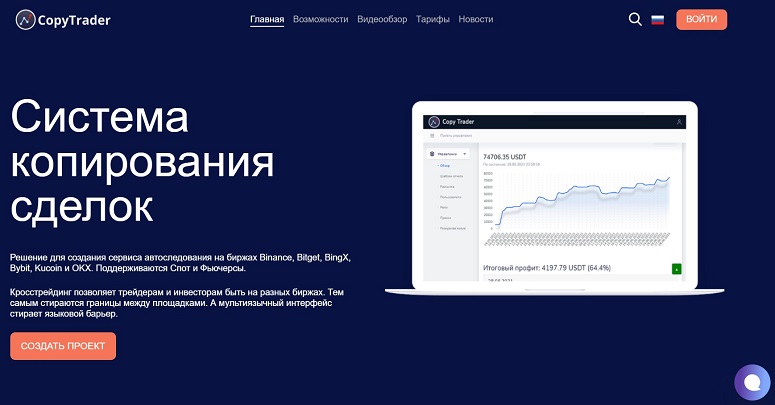
Copying trades on the platform works like this:
5020 $
bonus for new users!
ByBit provides convenient and safe conditions for cryptocurrency trading, offers low commissions, high level of liquidity and modern tools for market analysis. It supports spot and leveraged trading, and helps beginners and professional traders with an intuitive interface and tutorials.
Earn a 100 $ bonus
for new users!
The largest crypto exchange where you can quickly and safely start your journey in the world of cryptocurrencies. The platform offers hundreds of popular assets, low commissions and advanced tools for trading and investing. Easy registration, high speed of transactions and reliable protection of funds make Binance a great choice for traders of any level!
- A trader makes trades as usual in his favorite terminal without changing anything in his trade.
- After placing an order, the algorithm instantly copies it on the subscriber’s account. The delay in data transfer is less than 1 second. This ensures high accuracy of operations.
- The trader can open additional trades. These actions are instantly transferred to the subscriber’s account.
- The crypto trader has the right to close the transaction at the market price or place a limit order. All changes will be exactly reflected in the investor’s account.
What crypto exchanges it supports
The CopyTrader system was created in 2021 at the request of the company’s client. In the personal version, the program was intended for spot trading on Binance. Then the developers expanded the functionality, adding operations with futures.
Active modernization with the integration of new modules began after the team bought the rights to the project from the customer. At first, CopyTrader realized the ability to connect third-party platforms using API. In 2022, the developers added support for the Bybit exchange.
At the time of review preparation, CopyTrader functionality allows creating auto-sequencing services on leading platforms:
The developers also implemented the cross-trading function – the ability to copy orders and positions of users of other crypto exchanges. In this way, the boundaries between platforms are erased. To overcome the linguistic barrier, the program interface is translated into 9 languages, including English, German, Portuguese (Russian is the main one).
CopyTrader functionality
The auto-sequencing service makes it easy to scale trading to any audience. It is possible to run the CopyTrader engine on your own domain and a separate server. The software contains all the necessary tools and settings to personalize the platform to meet the needs of clients. The main features for crypto traders:
- Automatic copying of trades using API keys without the risk of losing your deposit. The system works with leading exchanges, supports trading on spot and futures markets.
- Quick setup. Only API-keys from exchange accounts are required to connect to the system. Intuitive interface makes it easy to set personalized parameters.
- Mobile adaptation. You can manage the system from your computer and smartphone.
- Automatic calculations. The built-in billing system allows you to set the desired commission and accepts payment from users.
The investor registers in the system, prescribes API keys and connects to the selected trader. The administrator can also create an account for the investor himself. API-keys are prescribed in the personal cabinet, the profile is connected to the necessary trader. Also in the personal cabinet the statistics of profitability is displayed, payment is made.
Opportunities for subscribers include:
- Money management with the help of experienced traders. Users can view the results of trades before connecting.
- Asset diversification. It is possible to distribute the deposit among crypto traders with better results.
- Full control of funds. Investors choose strategies and make decisions on trades. The service provides technical realization of autocopying.
- Simple settings. To start trading, you need to register on the platform and enter API keys. Instructions on how to work can be found on the website and in the blog.
- Tracking of trading results. Investors get access to the full statistics of crypto traders’ transactions.
Transaction Copying System
CopyTrader provides accurate transfer of orders and trader positions to subscribers’ accounts. Copying is performed automatically with the help of API keys without the risk of deposit loss.
The multifunctional replication service offers a full set of tools for customization and monitoring of trading.
Professional market participants can create their own systems for copying trades using the CopyTrader engine. Automated deployment can be started in a few clicks. The process will take no more than 5 minutes.
Working in the cloud
To deploy the copying service, traders register on the platform and create a project. Users can start accounts via an invitation link and connect exchanges using the API. There is no need to download CopyTrader to your computer. The program works in the cloud and does not require installation.
Transaction statistics for the trader
The history of transactions can be tracked by charts and in a table. The archive of trades is available to the trader at any time. Subscribers can also view the trading statistics to decide whether to connect.
Easy setup
Only stock account API keys are needed to connect to the program. Investors get full control over their asset portfolio.
In the personal cabinet you can select traders, customize parameters and transaction limits, and manage risks.
Extensive statistics and flexible tools allow you to make informed trading decisions and effectively manage your capital. The following settings are available in the trader’s personal cabinet:
- User Management. You can change the status of the client account (for example, freeze it), fill in personal data, set transaction alerts in Telegram.
- Trader visibility. You can set public account settings, add a description.
- API customization. If the keys are entered correctly, they will be displayed in green color. In the section, you can check the relevance of the API and correct if necessary.
- Customize trading on spot and futures. Available options – setting the minimum deposit for users, disabling synchronization of orders and positions.
- Activation of whitelists and blacklists of coins. Cryptocurrencies from the first block will be taken into account when copying, from the second block – do not participate in operations.
- Billing settings. You can enter parameters for calculating and receiving payment.
Management from phone and PC
The CopyTrader auto-sequencing service is adapted to work on a computer and mobile platforms. Users can customize trading parameters and manage their portfolio from anywhere.
Full customization
Traders can deploy the system on their own domain with their own name and logo. To do this, it is necessary to set the corresponding parameters in the “Branding” tab when setting up the project. You can create a new domain for autocopying or apply a ready-made one.
You can also use the risk manager with advanced settings – separately for futures and spot. There are 4 control modes available to a crypto trader. More details about them – in the table.
| Control mode | Description |
|---|---|
Automatic billing
Settlements between traders and subscribers are made automatically. The algorithm invoices the commission and verifies the receipt of funds. Before launching the project, a crypto trader needs to set up automatic billing:
- Authorize on the platform.
- In the “My Projects” section, select and open the desired one.
- Check the box next to the item “Billing” to enable the setting.
- Go to the copy system on the personal domain.
- Open the “Billing” section with settings.
- Set the commission and payment calculation parameters. You need to select the subscription term, set the minimum balance and test period. If payment is delayed, you can set auto-disconnection. The program will resume work after the funds are received.
Built-in payment system
Settlements are made only in cryptocurrency. System owners pay for deployment at the stage of project creation. You can choose the method: a direct transfer to the administrator’s address or a transaction using a cryptocurrency gateway. The instructions are as follows:
- In your personal cabinet, open the “My Projects” tab, select the desired one.
- Check the settings. The Telegram-bot key should be displayed in green. Enter the necessary parameters.
- Click on the “Create project” button to proceed to payment.
- Choose a tariff and click on “Refill balance”.
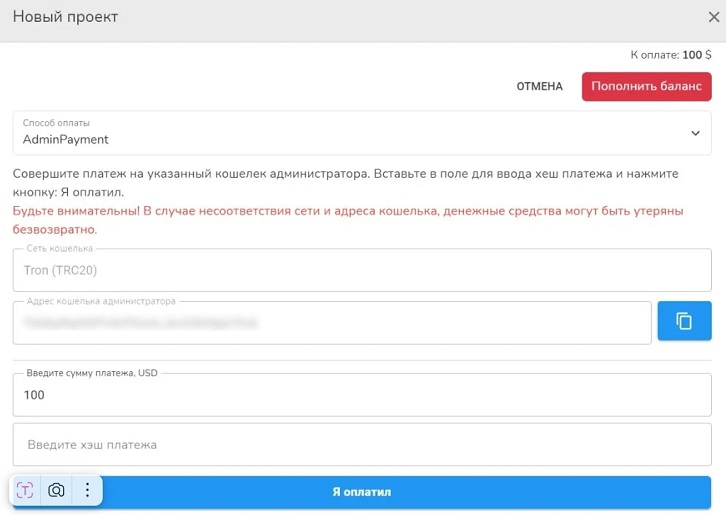
- In the opened block select the payment method – AdminPayment or Cryptomus.
- Copy the wallet address. Check the payment amount.
- Transfer cryptocurrency according to the details. The transaction hash should be inserted in the field below.
- Click on the “I paid” key.
- The algorithm will check the crediting of funds and open access to the service.
Advanced affiliate program
In CopyTrader you can invite referrals and earn from it. The affiliate program is multi-level. Due to flexible settings, the owner (administrator) of the system determines the percentage of total profit between the participants. You can set up the affiliate program as follows:
- Connect referrals. You need to copy a personal link in your personal cabinet and pass it to potential investors for connection.
- You can offer users to attract new participants and earn a percentage of their transactions.
- Customize the referral bonus (part of the total profit to be distributed among partners), set the number of levels.
- Set the percentage that a direct referral will receive, for example 50%. The rest of the money will be distributed among the next levels.
The extended affiliate program mode is also supported. When activated, separate referral networks with leaders and any number of levels are created. Such affiliate networks can have their own domains for entry and commission from profit (or fixed) for the same trader. It turns out that each leader of the group as if has its own CopyTrader with individual settings.
How to start using CopyTrader
The system of autocopying trades allows experienced market participants to share trading strategies with the audience, receiving a percentage of users’ profits or subscription fees. For crypto amateurs, this is an opportunity to enter the market with minimal risk.
To get started, the service owner (trader) needs to register on the site and create a project. The instructions are as follows:
- Click on the “Login” button at the top of the screen.
- In the authorization form, select the “Create an account” option.
- Make up a login and password.
- Connect your Telegram account. When you click on the banner, you will be automatically transferred to the Telegram bot. You need to click on the Start button to link the account.
- Return to the site and click on “Register”.
- To enter your personal cabinet, you need to enter your login and password.
- In the control panel click on the “Create Project” button.
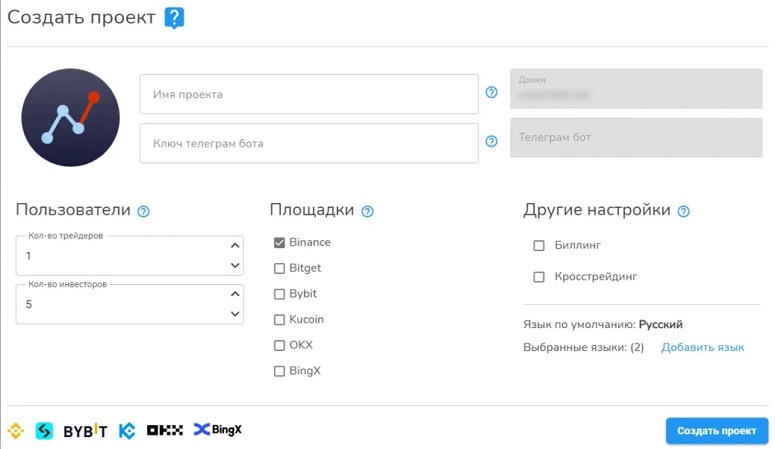
- For the normal operation of the program, you need to create a Telegram bot. You need to click on the icon with a question mark next to the corresponding field.
- Following the instructions on the screen, get the bot key and insert it on the site.
- Select the number of traders, investors and exchanges for trading.
- Check the boxes “Billing” (to customize the calculations) and “Crosstrading” (to copy from one exchange to another).
- Click on the “Create project” button.
- Choose a tariff and replenish your account following the instructions on the site.
- Go to the “My Projects” section, then to the administrator’s personal cabinet.
- Open a trader’s account. To do this, click on “Create user” in the “Users” block. You need to enter your login, password and choose the trader’s role. Next – specify the account in Telegram.
- Customize API. It is necessary to enter the profile, select the exchange and create keys for autocopying operations.
The primary settings are completed. Next, you need to set individual trading parameters. You can customize user accounts, personal profile visibility, set minimum deposits for transactions, adjust the billing system (settlements and payments).
Investors can connect to a trader using the following algorithm:
- Register on the website using the invitation link.
- Link a Telegram account to receive notifications.
- Make up a login and password, authorize on the site.
- Go to the account settings and select an exchange. Create an API key and enter it in the corresponding field on the site.
- Select a trader from the list. You can view full statistics on each candidate.
- Customize trading parameters and deposit percentage to be used in trades.
- Go to the “Profile” tab and replenish the balance by following the instructions on the screen.
Online platform tariffs
In CopyTrader, you can choose options to suit any task. There are 3 tariffs available for service deployment. You can compare the terms and functionality in the table below.
| Tariff | Start | Company | VIP |
|---|---|---|---|
Start
This tariff is designed for small projects up to 2500 subscribers. It includes a full set of tools necessary for autocopying trading strategies. Developers regularly update program algorithms taking into account the latest trends in the cryptocurrency market. You can contact the technical support with any questions.
Company
This tariff is chosen for medium and large projects. All options of the starting offer are available in Company, extended with additional features. The connection fee for crypto traders and users is reduced to $10 and $4 respectively. You can copy up to 40 transactions per minute.
VIP
A large autocopying service requires more capacity and high speed of transaction transfer. These options are provided in the VIP tariff.
Clients can launch projects on separate servers, connect a maximum of 100 crypto traders and 10 thousand users.
The number of auto-sequencing transactions is not limited. A personal manager and technical support are allocated to maintain the platform.
Frequently Asked Questions
📢 What is White Label?
It is a full deployment of a copy of the platform on a separate server. This option is chosen by crypto traders with their own client base to automate copy trading strategies.
💡 What subscription period can be customized?
The available options are 24 hours, 7 days, 2 weeks, and a month.
⚡ How can I add a third-party trader to the project?
For now the option is available only for Bitget exchange. You need to create a regular trader in your system and open the “Connect third-party trader” tab in its settings. Next, you will need to generate an API key with the auto-tracking function. This will open access to the rating of crypto traders on Bitget. You need to copy the link to the strategy and paste it into CopyTrader.
💳 Can I pay for the connection with fiat money?
At the time of writing the review, the platform settles in cryptocurrency. Fiat payments are not accepted.
✨ Do I need to undergo KYC to connect to the platform?
No, verification in the service is not required. But on exchanges you need to confirm your identity. KYC will also be required when making cryptocurrency payments using the Cryptomus gateway.
Error in the text? Highlight it with your mouse and press Ctrl + Enter
Author: Сайфедейський аммус, an expert in cryptocurrency economics.














