
When assembling a farm, crypto miners must connect the equipment to the blockchain. One of the stages is setting up a Worker in the coin mining program. It is not difficult to understand what a Worker in mining is. It is a device connected to the blockchain. It can be a video card, an asic or a whole rig.
The concept of a mining vorker
This is the name of a mining device that is used as a login to connect to the software and pool (NBMiner, RaveOS, AntPool). It is impossible to start working without a login. Therefore, it is important to know the principle of its creation.
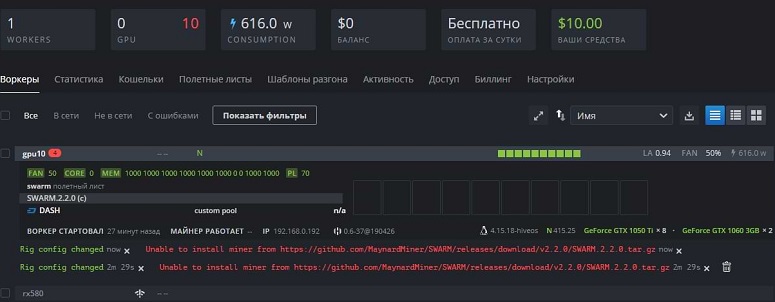
The peculiarity of a login is that any amount of equipment can be bound to it. The capacities will be united, so it will be easier to configure the farm. It is enough to prescribe one configuration for all devices. However, this is rarely done, because binding the entire farm makes it difficult to monitor the hash rate of specific devices.
It is worth creating a separate configuration for each video card. This will simplify the detection of failures in the farm. If one device stops mining coins, you will immediately notice a drop in hash rate.
How a worker differs from a miner
Even experienced users sometimes confuse the concepts. A miner is:
- A person engaged in mining cryptocurrencies.
- Equipment for mining coins.
- A special program for working in the blockchain.
Because of this breadth of meanings, beginners often call vorkers as miners. However, the latter are significantly different from them. These are only logins for the video card and asics. They are needed in order to connect the devices to the blockchain.
5020 $
bonus pentru utilizatorii noi!
ByBit oferă condiții convenabile și sigure pentru tranzacționarea criptomonedelor, oferă comisioane mici, un nivel ridicat de lichiditate și instrumente moderne pentru analiza pieței. Suportă tranzacționarea spot și cu efect de levier și ajută comercianții începători și profesioniști cu o interfață intuitivă și tutoriale.
Câștigați un bonus de 100 $
pentru utilizatorii noi!
Cea mai mare bursă de criptomonede unde vă puteți începe rapid și în siguranță călătoria în lumea criptomonedelor. Platforma oferă sute de active populare, comisioane mici și instrumente avansate pentru tranzacționare și investiții. Înregistrarea ușoară, viteza mare a tranzacțiilor și protecția fiabilă a fondurilor fac din Binance o alegere excelentă pentru comercianții de orice nivel!
Creating a Worker
To set it up, you will not need special programs. This is done directly when connecting miners to the pool. Software developers have simplified the process. Users create them in 2-3 minutes in a personal account.
AntPool
This mining pool belongs to the manufacturer of asics Bitmain. The service is regularly present in the top 10 popular sites for mining coins. To create a ringname, you do not need to download additional software. It is enough to go to the official site of the pool, and then:
- Click on the icon in the upper right corner on the home page.
- Authorize in the personal cabinet, specifying login and password.
- Click on the Worker button on the panel.
- Click on Create Worker.
- Enter a name. It can consist of any symbols.
- Save.
The new configuration will appear in your personal cabinet. After that, the miner will only need to make a flight list to start mining coins.
HiveOS
Here, the miners create in 2 ways – manually or in Farm Hash. In the second case, you need to specify FARM_HASH in the rig.conf file located in the boot media folder. Manual login to HiveOS is also not difficult, but it will take a little more time. Instructions:
- On the top panel, click on the plus button, then click on “Add Worker”.
- Select hardware – ASIC or GPU rig.
- Enter a name, password.
- Think of tags. They will be useful if the miner plans to use more than 50 devices.
- Make a description (optional).
- Click “Add” to save changes.
Now you can take the Worker ID, which will be required to connect the farm to the pool. The information will be available on the official website.
Worker settings
Under the parameters in this case are considered mainly basic ones – password, service mode and others. However, it is more important to understand what a flight list is. It is needed directly to start the process of cryptocurrency mining and is bound to the worker.
Users can create any number of flight sheets. On many platforms (e.g. HiveOS), they can be prescribed once and applied to workers in a few clicks.
You need to find the “Flight Sheets” button and fill in the basic fields. The configuration includes:
- Nume și prenume – the name of the sheet. It has no value.
- Miner – a program for mining cryptocurrency. Choose the name from the list.
- Portofel – public address to which the reward will be sent.
- Monedă – cryptocurrency for mining. From it depends on the choice of services, miners.
- Pool – the name of the platform for mining. In HiveOS you can prescribe the addresses of servers. If there are several of them, connection to them will occur in order.
Possible problems
Although a miner in mining is essentially just a login used to connect to a pool, blockchain, users often encounter program failures. They are mainly caused by errors at the stage of setting up the farm.
| Problem | Description and solution |
|---|---|
| The cabinet shows zero hashrate, empty charts. The problem is caused by the fact that the pool collects information for 10-15 minutes. If the failure persists after this time, you need to check the miners internet connection and the pool address. | |
| If the site shows statistics of a “left” miner and someone else’s login, you need to check the BAT file. Most likely, the user made a typo in the name at the configuration stage. | |
| Because of an unprotected connection to the Internet, hackers can infect miners. The virus unnoticeably changes the address of the wallet, pool and other settings. It is worth disconnecting the equipment from the Internet and check it with an antivirus. After removing programs, you need to set up a connection only to the pool and stop going to the browser. |
Întrebări frecvente
📌 How to save money on cryptocurrency mining in RaveOS?
For budget mining create one configuration at once for the whole rig of video cards. Then you won’t have to switch to a Pro-rate.
⚡ How can I transfer the configuration in RaveOS to another account?
To do this, open the Worker menu and click on Transfer, then enter the user login and click on Send worker. All that remains is to confirm the transfer by clicking the link in the email.
📢 Do I need to specify multiple pools in the flight manifest?
It is not necessary to list all services. If one of the addresses is down, Worker will automatically connect to the next one.
✨ Does the Worker’s commission depend on the number of Workers?
No. It is not affected by the number of reigs, but by the selected cryptocurrency.
🔔 What are pools for?
They pool equipment capacity and allow low hash rate miners to earn a portion of the reward. Thanks to them, you won’t need to create a powerful farm, as. even a single graphics card will make a profit.
Lipsește text? Evidențiați-l cu mouse-ul și apăsați Ctrl + Introduceți
Autor: Saifedean Ammous, un expert în economia criptomonedelor.














