The cryptocurrency market allows you to earn in different ways (trading, staking, deposits and others). With the emergence of the Bitcoin network, mining was born. Previously, bitcoins were mined using processors and video cards, but over time the complexity of the network increased. Now BTC mining is profitable only on ASIC devices. However, with the development of the market of digital assets, new projects appeared. Therefore, mining on a laptop in 2024 is possible in some blockchain networks. Often developers intentionally limit the potential of ASICs.
Which laptop is suitable for cryptocurrency mining
Mining digital assets in blockchains that are based on the Proof-0f-Work consensus algorithm requires a lot of computing power. A weak laptop can be used only to familiarize yourself with the process of mining (such activity brings losses). It is recommended to do this on devices with a powerful video card. If it is not available, it is better to use external GPUs.
It is not advisable to buy a laptop specifically for mining in 2024. It will break down faster than it will pay for itself.
Comparing laptop and PC GPUs
Most laptops have a mobile version of the graphics chip. This is due to the small space inside the device, making it difficult to cool.
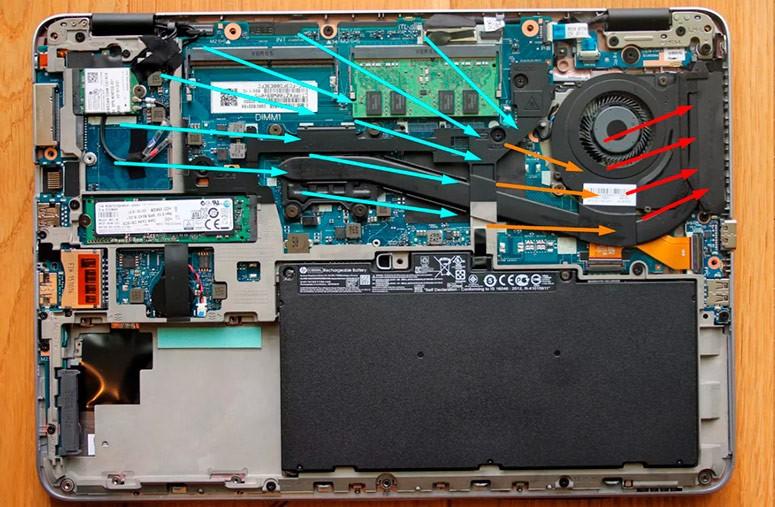
However, there are laptops in which manufacturers lay down a standard version of the GPU. On such gadgets, cryptocurrency mining does not differ from mining on a computer.
Characteristics of laptops
The task of miners is to solve the cryptographic hash function. This requires computing hardware. Hashing algorithms can differ in different blockchain networks. The requirements for a device for mining depend on this. Minimum system characteristics:
5020 $
bônus para novos usuários!
A ByBit fornece condições convenientes e seguras para a negociação de criptomoedas, oferece comissões baixas, alto nível de liquidez e ferramentas modernas para análise de mercado. Oferece suporte a negociações à vista e alavancadas e ajuda traders iniciantes e profissionais com uma interface intuitiva e tutoriais.
Ganhe um bônus de 100 $
para novos usuários!
A maior bolsa de criptomoedas onde você pode iniciar sua jornada no mundo das criptomoedas de forma rápida e segura. A plataforma oferece centenas de ativos populares, comissões baixas e ferramentas avançadas para negociação e investimento. O registro fácil, a alta velocidade das transações e a proteção confiável dos fundos fazem da Binance uma ótima opção para traders de qualquer nível!
- RAM – 4 GB.
- Video memory – 4 GB.
- Operating environment – Windows, macOS or Linux of the latest versions.
The cooling system is also important. It should be enough so that the laptop or computer does not overheat.
Rating of laptops for cryptocurrency mining
The device for mining digital assets should be powerful, but economical in terms of electricity. The laptop is also required to be resistant to high computational loads. Mining on an old gaming laptop is a bad idea because of the already worn out components of the device. The table summarizes the best solutions for 2024 based on efficiency and reliability.
Dell G515-SE
A gaming laptop from a company from China, introduced in 2021. The cost of the model is ₽140 thousand. The manufacturer focused on performance: there is nothing superfluous in the gadget. Dell G515-SE is equipped with a TN-display with a frame refresh rate of 120 Hz and a diagonal of 15.6 inches. It comes along with Windows 10 operating environment. Technical specifications of the laptop:
- Radeon RX 5600M graphics card (6GB).
- AMD’s Ryzen 5 4600H center chip (3 GHz, overclocked to 4 GHz).
- 8GB RAM (DDR4). It can be added.
- 512GB solid state drive (SSD).
ASUS ROG Zephyrus M16 GU603ZX-K8053W
This gaming laptop is introduced by ASUS at CES in 2023. The ROG Zephyrus M16 GU603ZX-K8053W features a 16-inch display in a compact body like the 15-inch models. The relative size of the screen is 94%.
The price of this model is ₽135k. The device is equipped with ROG intelligent cooling with silent mode and liquid metal thermal interface. Other specifications:
- NVIDIA GeForce GeForce RTX 3080 Ti graphics card (16GB).
- Intel Core i9 11800H processor (3.1GHz, overclocked to 4.4GHz).
- 32GB RAM, DDR5, 4800MHz.
- SSD 1024GB solid state drive.
Asus ProArt Studiobook
The laptop has a large 16-inch OLED screen with 4K resolution, as well as a unique keyboard layout for hotkeys and editors. The Acer Nitro 5 AN515-45-R8XL starts at ₽240k, with a maximum power consumption of 240W for the device. Its main specifications:
- NVIDIA GeForce GeForce RTX 3080 Ti (16GB) graphics chip.
- Intel Core i9 CPU (36 MB of cache memory, up to 5.6 GHz, 24 cores, 32 threads).
- RAM 2x 16GB DDR5 SO-DIMM (max 64GB).
- 2TB M.2 NVMe PCIe 4.0 Performance SSD.
MSI GE66 12UHS-467RU Raider 9S7-154414-467
The device started selling in 2022. In 2024, its price starts at ₽380k. It features a 15.6-inch IPS display with Ultra HD 4K (3840×2160) resolution. This does not affect the profitability from mining, but gives a sharper image in games and when watching movies. The power consumption of the laptop is 280W. MSI GE66 12UHS-467RU Raider 9S7-154414-467 Specifications:
- NVIDIA GeForce GeForce RTX 3080 Ti (16GB) integrated graphics card.
- Intel Core i9 12900HK (5GHz) CPU chip.
- DDR5 32GB RAM (expandable up to 64GB).
- SSD capacity is 2000 GB (SSD M.2 PCIe).
Razer Blade 17.
A powerful gaming laptop that allows you to mine digital assets. Its sales started in 2022, the current price is ₽220k. The Razer Blade 17 combines performance and versatility. The power consumption of the gadget at full load is 280W. Image clarity is provided by an IPS-matrix with a resolution of 3840×2160. Other characteristics of the model:
- NVIDIA GeForce GeForce RTX 3070 Ti graphics chip (8 GB).
- Intel Core i7-12800H central chip (1800 MHz).
- 32GB of DDR5 RAM.
- Solid State Drive 1TB (SSD).
Tips for choosing a model
You won’t be able to effectively mine bitcoins on a home laptop, but altcoins are a different matter. You will need a new device with high processing power, low power consumption and minimal price. Buying a laptop specifically for mining cryptocurrencies is not profitable, so you need to remember about convenience in the usual work with it.
How to mine on a laptop in 2024
Mining digital assets is an activity that requires certain knowledge and training. Each blockchain network has its own restrictions and hashing algorithms.
First, you need to choose a cryptocurrency for mining on a laptop. For example, mining bitcoins on a CPU and video card in 2024 does not make sense, you will have to buy ASIC equipment. However, ETH mining in the Efirium network is carried out on graphics chips.

Next, you need to choose a wallet, which will receive coins, as well as a mining pool and software to manage the process. A beginner will be helped by instructions on how to start mining cryptocurrency on a laptop step by step without leaving home.
What cryptocurrency can be mined
The choice of altcoin for mining depends on the manufacturer of the graphics chip, as well as the situation in the market of digital assets. During its growth, the mining of any coin can bring profit (in blockchains that limit the potential of ASICs). You should also choose light networks with low competition:
- Zcash. The cryptocurrency is used for anonymous transfers. The hashing algorithm is Equihash. The developers of the project protect the network from the use of ASIC devices. ZEC mining is possible on video cards (it is more efficient to use from NVIDIA).
- Ethereum Classic. The interest of miners to the coin increased after the change of algorithm in Ethereum. The Ethash algorithm is used in the network. ETH mining is carried out on graphics cards from AMD and NVIDIA.
- Dogecoin. Cryptocurrency created on the basis of Bitcoin. The method of hash selection is Scrypt. To mine DOGE, it is better to use graphics cards from AMD.
- Monero. The developers of the project created a network in which coins are mined only on processors and video cards. The algorithm of hash generation is RandomX.
- Vertcoin. ASIC-resistant coin that works on the Lyra2RE hashing method. VTC mining is effective on AMD and NVIDIA graphics cards.
- Bytecoin. The blockchain is created specifically for mining on graphics chips. The network uses the CryptoNight hashing algorithm.
Criação de uma carteira
Cryptocurrency vault – software that allows you to work with a private key to access digital assets in the blockchain network. Thanks to it, the miner receives the mined coins.
The wallet should be secure and easy to use. The most reliable programs are non-custodial (the private key is stored on the user’s side).
To choose the right wallet for mining, you need to learn about the support of the mined coin. Some allow you to store only Bitcoin or Efirium tokens, while other stores are multi-currency. The process of creating a wallet (using the Trust Wallet mobile app as an example):
- First, you need to download it from the App Store or Google Play.
- Agree to the privacy policy.
- Write down a seed phrase of 12 words. It should be stored on a flash drive or paper. It will allow you to return the cryptocurrency in case you lose access to your account.
Trust Wallet is a non-custodial multi-currency mobile wallet from the Binance exchange, which has been operating since 2017. It supports over 160 thousand coins and tokens.
The most secure wallets are hardware wallets. They are created as separate devices that store the private key to the cryptocurrency.
Escolhendo uma piscina
Each miner is searching for a hash to sign the blockchain. The reward is taken by the first one to do so. However, there is high competition in most blockchains. Therefore, with weak computing hardware, it is not recommended to mine digital assets alone.

Provide stable earnings on a laptop allow pools. In them, users join together to jointly mine cryptocurrencies. The reward for each mined block is distributed among the participants. When choosing a mining pool, you need to take into account:
- Potência. The higher the total hashrate, the more stable the profitability.
- Available cryptocurrencies. Some mining pools work with a specific coin, while others offer different digital assets for mining. Some services (for example, NiceHash) automatically switch participants to more profitable algorithms.
- Minimum withdrawal threshold. Sometimes you need to mine for 2-3 months to withdraw digital currency to reach it. However, some services send assets immediately to the user’s wallet.
- Segurança. It is recommended to study the pool, read reviews about its work.
The best programs for mining on a laptop
Connection to the pool is carried out through a special software that allows you to manage the process of mining cryptocurrencies. Such programs are separately created for mining on ASICs, video cards, processors, and are also configured for different algorithms of hash generation. Among them we can highlight:
- Nice Hash
- CGMiner
- MultiMiner
- BitMiner
- EasyMiner
- MinerGate
- Honeyminer
Nice Hash
The service offers services of mining pools, hashrate sale and purchase, yield calculator. The project supports 2 programs for crypto mining of various digital assets on video cards and processors: QuickMiner and Miner. They are installed on Windows operating environment. NiceHash products comparison – in the table below.
| Reduced power consumption | ||
| Managing different mining farms | ||
| Switching to profitable algorithms | ||
| Availability of performance test | ||
| Remote mining startup | ||
| Automatic equipment overclocking | ||
| Comissão | ||
CGMiner
A console program created for bitcoin mining. But it can be customized to work with altcoins. The latest versions of the software allow you to use video cards from AMD. CGMiner is configured by entering the commands that are written in the Readme file. To increase the profitability of the miner, the program works on the NeoScrypt algorithm.
The main functions of CGMiner:
- Hardware overclocking.
- Tracking the cooling system.
- Disabling background applications that interfere with mining.
- Increasing hash rate via network scheduler.
- Reducing power consumption.
- Working via proxy.
MultiMiner
A popular cross-platform program for BCH, DASH and LTC mining. It allows you to quickly switch between hash generation methods. MultiMiner has few features and will suit users who need to start cryptocurrency mining easily. The software gives you the ability to connect to multiple mining pools to increase profits.
BitMinter
The program was created in 2011 for mining bitcoins on video cards. The project has its own pool and does not require downloading software to your computer. You can work with BitMinter on its official website. In 2024, it supports mining ETH, ETC, ZEC, XMR, LTC and other coins. Instructions for working with the program are on the project’s website. The commission when working with the mining pool is 1%.
EasyMiner
An open-source program for mining BTC, LTC, DOGE, XMR, ETH and other cryptocurrencies. Users can customize it at their own discretion. It is suitable for working alone and through a mining pool on processors and video cards. The application maintains real-time analytics (hash generation rate, number of invalid blocks, profit). EasyMiner is available on Windows system only.
MinerGate
This mining pool has been operating since 2014 and supports many cryptocurrencies for mining (Ethereum, Litecoin, Bytecoin, Zcash, Monero and others). MinerGate indicates that they have over 3.5 million users. The mining program is available on Windows, macOS and Ubuntu (Linux). It has a Smart Mining feature, with which the software automatically switches to mining profitable coins. The project also offers pool members a mobile app to track process metrics.
Honeyminer
The program automatically switches between blockchains to mine more profitable digital currencies. They are immediately converted into bitcoins on the built-in exchange and then paid out to the user’s wallet. You can download the program to your laptop from the project’s website.
Since October 16, 2021, Honeyminer has suspended its work. The developers said that they are preparing a new offer for users.
Profitability of mining on a laptop
The main goal of users who want to engage in cryptocurrency mining is to earn money. Therefore, novice miners are concerned about the question “how much you can earn”. The profitability of crypto mining on a laptop will be small. This is due to the low power of the equipment. The only method to earn more is to additionally connect video cards of an external type. Calculate the yield from the extraction of coins can be calculated in special services – mining calculators. Among them it is worth highlighting:
- NiceHash. Shows users the average value of earnings per day of other miners with certain equipment.
- WhatToMine. The user selects devices, enters the price of electricity and makes a calculation. The service will indicate the profitability of the configuration in different blockchain networks.
- CoinWarz. The service allows you to select mining equipment, specify its power consumption, electricity cost and the commission of the mining pool. After that, CoinWarz will show the average revenue per day.
Example of calculation
NiceHash is a popular service that calculates the profitability of mining digital assets. Therefore, it was taken for an example calculation. Initial values:
- Price of 1 kWh of electricity – ₽4.
- Laptop – ASUS ROG ROG Zephyrus M16 GU603ZX-K8053W (NVIDIA GeForce RTX 3080 Ti 16Gb graphics card).
- The cost of the device is ₽135 thousand.
Such a configuration for crypto mining will bring on average ₽95.09 (on the NiceHash service). Mining for a month will turn out to be about ₽2.5 thousand.
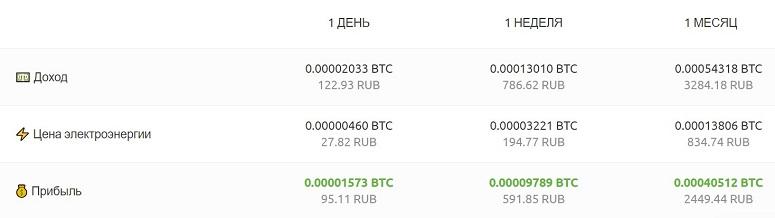
The payback of the device is more than 5 years. That’s a long time: the laptop will fail faster than it will begin to bring a net profit.
Um erro no texto? Destaque-o com o mouse e pressione Ctrl + Entre.
Autor: Saifedean Ammousespecialista em economia de criptomoedas.














