
Special Linux-based operating systems have been developed for comfortable cryptocurrency mining. They are more convenient and energy-efficient than Windows and macOS, because unnecessary software has been removed from the OS. However, users of such systems also face problems. One of the common failures manifests itself in the fact that the miner on RaveOS does not start. It is not difficult to eliminate it when the source of the problem is identified.
What to check if the RaveOS miner won’t launch
When the mining of cryptocurrency for some reason stops, you need to make a comprehensive diagnosis of the settings and integrity of the software. It is worth noting that the system does not always warn about the failure (error messages do not appear in the console). After the first launch of the farm, you need to constantly monitor the hashrate and income during the day.
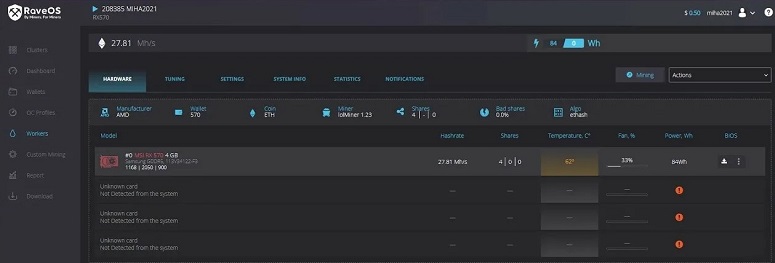
Possible problems
In 2021-2022, users often faced the fact that the miner on RaveOS would not start. Now this problem is less common and is mostly caused by incompatibility of the programs with each other. The table describes common failures.
| Description | Cause |
|---|---|
| The operating system cannot properly download the miner from the server due to incompatibility or software glitches during download. If the latest version of RaveOS is installed, it means that the developers left a bug that cannot be fixed by yourself. | |
| The user has exceeded the allowed overclocking limits, because of which video cards work unstable | |
| Outdated versions do not have drivers to work with RTX family graphics gas pedals. You need to update the OS to 1.0.24-8340-1698 or later. | |
| The problem lies in the bugs of the operating system. It can not be eliminated by switching to another software for mining tokens or changing the coin. | |
| If the farm is equipped with a small SSD, the miner will work unstably |
Solution options
To fix a software failure, you need to perform several actions in order and check the mining after that. If the problem remains, then the error is something else. Possible solution options:
- Reset the overclocking settings. If hardware failures lead to token mining stops, restoring the default settings will help. To do this, open the Tuning tab and return the basic settings of memory frequency, power consumption, and others.
- Update the OS. In the case of software incompatibility, it is recommended to put a fresh version of the system. To do this, you need to go to the Dashboard page and click on the icon in the form of a console, and then enter the upgrade command. Rave OS will update to the latest version.
- Put in an SSD with a large amount of memory. The drive must have enough free space to create a swap file. Requires at least the sum of the VRAM of all the graphics cards in the rig, and another 4GB. For example, there are two GPUs of 4 GB each – so the swap should be 12 GB.
- Check the integrity of the software. If the user engages a custom miner, you need to look at the files, as well as the correctness of the RAVINOS directory. The latter contains configurations that determine the operation of the program. Beginners often make minor mistakes when filling out the catalog.
If nothing helps, it is worth rolling back to a previous version of the operating system. Usually switching to outdated software eliminates the error when the RaveOS developers are to blame for the failure. To do this, you need to open the console and enter the command upgrade -b 8820-2060. Instead of numbers in the example, miners enter the version number.
Before upgrading, it is recommended to familiarize yourself with the opinion of the community. Usually after a day on the forums there are reviews and discussions, by which you can understand whether it is worth switching to the new version now or it is better to wait until the developers fix the bugs.
5020 $
bonus dla nowych użytkowników!
ByBit zapewnia wygodne i bezpieczne warunki do handlu kryptowalutami, oferuje niskie prowizje, wysoki poziom płynności i nowoczesne narzędzia do analizy rynku. Obsługuje transakcje spot i lewarowane oraz pomaga początkującym i profesjonalnym traderom dzięki intuicyjnemu interfejsowi i samouczkom.
Zdobądź bonus 100 $
dla nowych użytkowników!
Największa giełda kryptowalut, na której można szybko i bezpiecznie rozpocząć swoją podróż w świecie kryptowalut. Platforma oferuje setki popularnych aktywów, niskie prowizje i zaawansowane narzędzia do handlu i inwestowania. Łatwa rejestracja, duża szybkość transakcji i niezawodna ochrona środków sprawiają, że Binance jest doskonałym wyborem dla traderów na każdym poziomie!
Launching after fixing a problem
To eliminate failures with the miner, it is not necessary to completely reinstall the OS. Therefore, it is not necessary to reconnect the farm to launch after fixing the bugs. The personal cabinet on the RaveOS website will display the miners that can be used to mine coins.
Autor: Saifedean Ammousekspert w dziedzinie ekonomii kryptowalut.














