In recent years, cryptocurrency has become one of the most popular investment targets for traders from Russia. However, in 2023, many exchanges introduced restrictions for residents of the Russian Federation. This created difficulties in acquiring digital assets. Baybit is a platform that still allows you to get coins using bank cards and electronic payment systems. The article will tell you how to buy USDT on Bybit for rubles.
Registering an account on Bybit
Buying cryptocurrency on the exchange is available only to authorized users. Instructions on how to register an account on Bybit:
- Open the official website of the crypto exchange.
- Click on the “Register” button located in the upper right corner of the interface.
- Choose a way to log in to the profile – by e-mail or phone number.
- Specify e-mail or mobile number.
- Create a strong password consisting of letters of different case, numbers and special characters. The length of the combination should be at least 8 characters.
- Insert the referral code (if any).
- Click on the “Create an account” box.
- Enter a one-time code from an e-mail or SMS.
The trading platform also requires traders and investors to undergo verification. This is a mandatory procedure necessary to ensure the safety of clients. The table lists the data that you need to provide to confirm your identity.
Verification application processing usually takes about 1 hour. Verification results are sent to the email address specified in the registration form.
How to buy USDT on Bybit exchange
Bybit is one of the few trading platforms that did not introduce restrictions for residents of Russia. The crypto exchange kept the ruble in the list of supported currencies and allows you to buy Tether using cards and payment systems. Stablecoin can be purchased in several ways:
5020 $
bonus dla nowych użytkowników!
ByBit zapewnia wygodne i bezpieczne warunki do handlu kryptowalutami, oferuje niskie prowizje, wysoki poziom płynności i nowoczesne narzędzia do analizy rynku. Obsługuje transakcje spot i lewarowane oraz pomaga początkującym i profesjonalnym traderom dzięki intuicyjnemu interfejsowi i samouczkom.
Zdobądź bonus 100 $
dla nowych użytkowników!
Największa giełda kryptowalut, na której można szybko i bezpiecznie rozpocząć swoją podróż w świecie kryptowalut. Platforma oferuje setki popularnych aktywów, niskie prowizje i zaawansowane narzędzia do handlu i inwestowania. Łatwa rejestracja, duża szybkość transakcji i niezawodna ochrona środków sprawiają, że Binance jest doskonałym wyborem dla traderów na każdym poziomie!
- Through the built-in P2P platform.
- With the help of fiat.
- Directly from the cards of the banks of the Russian Federation.
Buying cryptocurrency via P2P
The exchange provides customers with a built-in peer-to-peer platform. It allows you to trade cryptocurrency directly with other users without intermediaries. On such a platform, market participants can create ads to buy or sell assets, specifying preferences on price and terms of the transaction.
P2P trading has risks. The absence of intermediaries means that each participant is independently responsible for his actions and must ensure the safety and reliability of transactions.
The peer-to-peer platform supports bank cards and electronic services. Instructions on how to buy USDT on Bybit via P2P:
- Authorize on the exchange’s website.
- Move the mouse cursor over the “Buy Cryptocurrency” section in the top navigation menu.
- Go to the “P2P trading” tab.
- Set the RUB currency and select the payment system.
- Specify the transaction amount to filter out offers with high limits.
- Select a counterparty based on statistics and rating. Verified merchants are located at the top of the list and are marked with a yellow icon.
- Click on the green button “Buy USDT”.
- Enter the amount in rubles and proceed to the exchange.
- Send money to the seller’s details.
- Confirm the payment.
Usually the transaction takes no more than 10-15 minutes. The exact time depends on the workload of the counterparty.
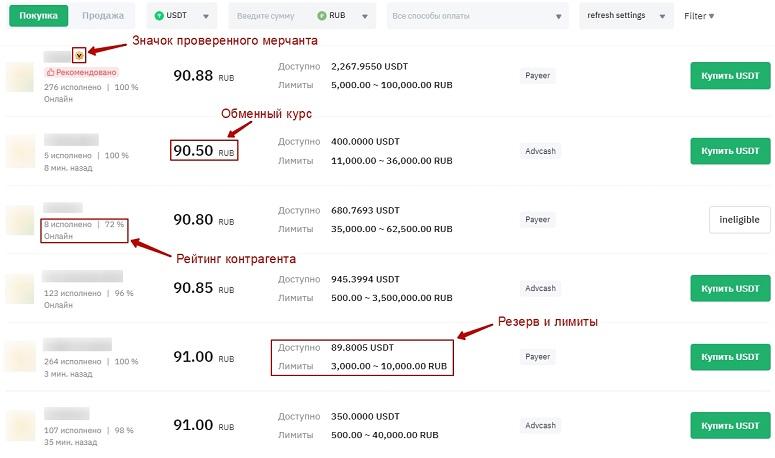
Using fiat
Users can replenish the balance of the crypto exchange directly from the Advcash e-wallet. This is a popular service that works with residents of the Russian Federation and accepts Visa and Mastercard cards. Instructions on how to deposit rubles to Baybit using Advcash:
- Open the “Deposit in fiat currency” section.
- Enter the amount. The minimum deposit amount is 3100 rubles.
- Click on the “Continue” button.
- The system will redirect the user to the authorization page in the Advcash service. It is necessary to enter credentials and log in to the e-wallet account.
- Send fiat to the balance of the exchange.
Now you can transfer rubles to USDT to Bybit. To do this, you need to perform several actions:
- Go to the “Conversion” page.
- In the top line, set RUB, in the bottom line – stablecoin.
- Click on the “Exchange” button.
Fiat will be converted to Tether at the current market rate. The assets will be displayed in the wallet of the exchange.
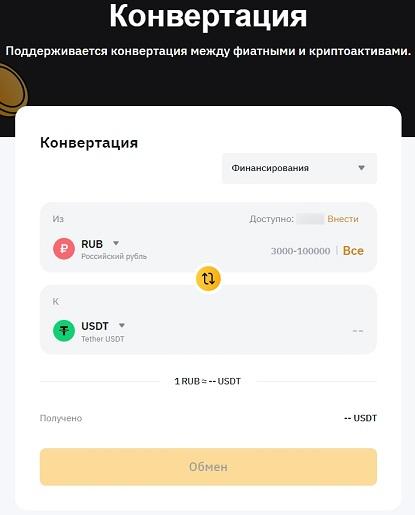
Instant purchase
The trading platform allows you to quickly purchase cryptocurrency without wasting time choosing counterparties and setting transaction parameters. For this purpose, the “Buy in one click” function is provided. Users need to:
- Open the appropriate section.
- Set the direction of exchange by specifying RUB in the top line and USDT in the bottom line.
- Select a payment method.
- Enter the amount of exchange.
- Click on the “Pay with RUB” box.
- The system will redirect the user to the P2P platform. The transaction is opened automatically.
- Send money to the details of the counterparty.
Payeer, Advcash, Raiffeisen Bank, Alfa-Bank are available in the payment methods. If another system is required, you need to switch to a peer-to-peer platform and open the transaction manually. You can find the purchased coins in the “Assets” section of the exchange’s website.
Prowizje
The crypto exchange does not charge fees for depositing with fiat. There are also no commissions for trading on a peer-to-peer platform.
In P2P transactions, each counterparty sets its own exchange rate, including fees.
Buying USDT to Baybit on the app
Users can purchase cryptocurrency in the program for smartphones on iOS and Android. The purchase algorithm is similar to the sequence of actions in the web version. Instructions on how to exchange rubles for dollars on Baybit in the mobile app:
- Open the “Home” page.
- Click on the “P2P trade” button.
- Set the parameters of the transaction.
- Select a seller.
- Transfer money to the counterparty’s card number.
Często zadawane pytania
🔔 What is the maximum amount I can deposit in fiat currency?
The limit for a deposit using an e-wallet is 100 thousand RUB, for an instant purchase there is a limit of 3.5 million RUB.
⚡ What to do if there are problems during a P2P transaction?
It is necessary to write to the support service of the crypto exchange. Operators will help to solve the issue.
🛒 To which account are assets credited after the purchase?
Coins are credited to the funding account.
💳 Where can I see the transaction history?
This can be done on the “Buy Cryptocurrency” page. To see the transaction archive, you need to click on the “Orders” button in the upper right corner of the screen.
📣 How to increase the security of a cryptocurrency exchange account?
Connect e-mail and SMS authentication, two-factor verification.
Błąd w tekście? Podświetl go myszą i naciśnij Ctrl + Enter
Autor: Saifedean Ammousekspert w dziedzinie ekonomii kryptowalut.















