
A simple way to exchange cryptocurrency for fiat money – through the P2P market. In the material – whether it is possible to trade in this direction for Russians in January 2024. Readers will learn about limits and other restrictions, study the peculiarities of transactions and get instructions on how to sell USDT on Binance through P2P. The article also tells about alternative ways of exchanging cryptocurrencies for fiat money.
How to sell USDT on Binance
At the time of creation of the material in early 2024, Russians can still trade on the P2P market of the exchange. According to the official message of Binance, the exchange of cryptocurrency to rubles, the platform will continue until January 31, 2024. Earlier in September 2023, the platform announced the sale of business in Russia to CommEX exchange. There is a P2P section on it.
Despite the fact that CommEX is an independent service, users can register with a Binance profile in 2 clicks. The exchange also offers fast transfers of digital assets between the platforms’ balances.
CommEX is an alternative for trading cryptocurrencies in pairs with the ruble even after the stoppage of this direction on Binance. The first difficulties with exchanges on the largest exchange arose back in the fall of 2023, when customers were banned from using the cards of Sber, Tinkoff and other banks from the sanctions list. The current terms of work with P2P on the platforms are in the table below.
In addition to the cards of popular banks, the new service has other pluses in P2P trading. For example, you can create your own cryptocurrency listing. On Binance in January 2024 this can no longer be done. However, you can use the published offers in the “Sell” section.
Via P2P
Any trading transactions on Binance are only available to users who have been verified. Document verification plays an important role in the security of trading and trust between the parties to the transaction.
5020 $
bonuss jauniem lietotājiem!
ByBit nodrošina ērtus un drošus kriptovalūtu tirdzniecības nosacījumus, piedāvā zemas komisijas maksas, augstu likviditātes līmeni un modernus tirgus analīzes rīkus. Tā atbalsta tūlītēju tirdzniecību un tirdzniecību ar sviras finansējumu, kā arī palīdz iesācējiem un profesionāliem tirgotājiem ar intuitīvu saskarni un pamācībām.
Iegūstiet 100 $ bonusu
jauniem lietotājiem!
Lielākā kriptovalūtu birža, kurā varat ātri un droši sākt savu ceļojumu kriptovalūtu pasaulē. Platforma piedāvā simtiem populāru aktīvu, zemas komisijas maksas un progresīvus rīkus tirdzniecībai un investīcijām. Viegla reģistrācija, liels darījumu ātrums un uzticama līdzekļu aizsardzība padara Binance par lielisku izvēli jebkura līmeņa tirgotājiem!
Also on the P2P market, the exchange becomes an escrow intermediary for storing cryptocurrencies. This means that for the duration of the transaction, Binance blocks the coins until all the conditions of the fiat exchange between the seller and the buyer are met. If the payment is fulfilled, the platform will transfer the digital assets to the final recipient.
You should keep in mind the minimum size of the transaction. Assets can be exchanged for an amount from 900 rubles.
Transfer of cryptocurrency to the replenishment wallet
In the personal cabinet, the user works with several balances. P2P-transactions are performed in the “Replenishment wallet” section. Cryptocurrencies for trading are stored in the “Spot Account” tab (in the mobile app it is called “Fiat and Spot”). The balance of the “Futures” section is involved in derivatives trading. Instructions to transfer assets to the account of the “Deposit Wallet” section:
- In the upper right corner, click on the “Wallet Overview” button (second icon from the left).
- Go to the “Deposit Wallet” tab.
- In the upper right corner click on the “Transfer” button.
- In the “From” field, you will need to specify the balance from which you want to transfer cryptocurrencies.
- In the “To” line, select the “Replenishment” account.
- In the “Coin” field, mark the necessary asset.
- In the line “Amount” – the amount of cryptocurrency to transfer.
- At the end, click on the item “Confirm”.
User selection in the P2P section
Both private users and large sellers (merchants) trade on Binance. The latter additionally verify the account to get a gold badge with a checkmark.
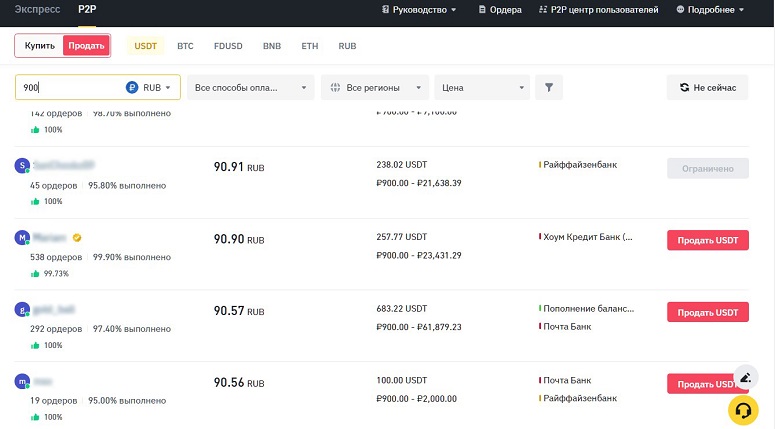
Transactions with such sellers are the most reliable. In the P2P section, you can use filters to quickly select the participant of the transaction and a suitable ad:
- “Payment Methods”. You can sort transactions by payment option – for example, Raiffeisen Bank, Post Bank or another. You can also use the PAYEER payment system.
- “Price”. This filter helps to exclude offers that are too large or insufficient in volume.
- “Percentage of fulfillment.” The higher the indicator, the more reliable the future transaction. It is better that the percentage of fulfillment of transactions is from 95 to 100%.
Exchange USDT to rubles
To give the cryptocurrency and get fiat money, you need to select the “Sell” tab. If it is necessary to exchange rubles for digital assets, the “Buy” section is used.
When the client has chosen an ad, you can proceed to the exchange. Instructions for selling USDT on Binance via P2P:
- Click on the “Sell USDT” button.
- Mark the asset to be exchanged and its quantity. This is done in the “I want to sell” field.
- In the line “I will receive” will appear the amount that the buyer will transfer for this volume of cryptocurrency.
- Below, you need to select the card to receive the payment.
- Click on the “Sell USDT” button.
- Wait for the receipt of rubles to the specified requisites. You should go to the application of the bank or payment system and check that the amount has actually arrived on the account in the required volume.
- Click on the item “Payment received”.
- Study the warning of the exchange, and then set 3 ticks.
- Click on the inscription “Confirm transfer”.
- At the end, enter the verification code of 6 digits. It can be sent to your email.
After that USDT will be transferred to the second party. If the money is not received, but the buyer noted that the payment was sent, you need to appeal. This is given 15 minutes to do so.
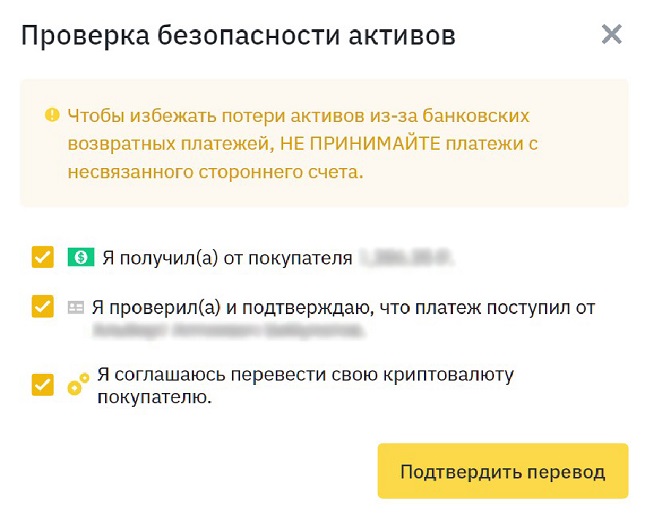
In this case, Binance will make an arbitration decision and unlock the user’s USDT. Another transaction can be processed with this deposit.
The card (from step 4 in the instructions above) is added in the “More Details” section.
Other methods
Binance P2P is not the only way to sell USDT and get rubles. The same services are presented as independent platforms. The actions are similar:
- You need to select a purchase ad.
- Specify the details for receiving rubles and wait for payment.
- Independently transfer cryptocurrency. To do this, the wallet address will be specified in the announcement.
When working with external P2P services, it is worth taking into account the peculiarities of cryptocurrency transfer – commissions in the blockchain and the choice of the right network. For example, USDT is cheaper to send in Tron or BSC chains (up to 1 USDT). The fees are paid by the seller of digital assets.
If 100 USDT needs to be sent, a fee should be added to the amount. If you miss this, 99 USDT will be sent to the buyer, after which he can complain about the violation of terms and conditions.
Biežāk uzdotie jautājumi
📢 How do I use the “Buy” and “Sell” tools in RUB transactions on Binance P2P?
You can transfer fiat money between different receipt options. For example, if you need to replenish the balance of the payment system, but for some reason you can’t do it directly. This method is also used when sending money to a third party.
⚡ When buying cryptocurrency, the wrong amount in rubles was transferred. What to do?
In such cases, you should write in private messages to the second party (using the chat in the transaction). It may be necessary to send an additional transaction or ask for a refund. As a last resort, you can create an appeal. The situation will be reviewed by a Binance employee.
🔔 How to exchange coins for cash?
The exchange offers merchants in some countries to perform such operations. However, this payment method is not available for rubles.
🔎 In the terms of the ad one bank is specified, but in the comment to the transaction – another. What does it mean?
This is how sellers circumvent restrictions. Transactions are conducted under the terms specified in the ad, but Binance is not responsible for this.
✨ Can I sell USDT for another fiat currency?
No. Only transactions with rubles are available to Russians.
Kļūda tekstā? Izceliet to ar peli un nospiediet Ctrl + Ievadiet
Autors: Saifedean Ammous, kriptovalūtu ekonomikas eksperts.














