
In April 2019, the Binance exchange launched its own blockchain. However, Binance Chain could not process smart contracts at a high speed. For this reason, the company created another network. Binance Smart Chain worked autonomously and was a complete platform for creating decentralized applications. The main feature was compatibility with Ethereum. Initially, BSC products were accessed only through MetaMask, but soon the developers released Binance Chain Wallet. The service simplified interaction with the blockchain.
Features of the Binance Chain Wallet
The BSC network became a reliable alternative to Ethereum, offering high throughput (about 300 TPS). In addition, unlike Etherium, where transaction fees can reach $100 during periods of heavy network congestion, BNB Smart Chain charges only a few cents per transaction. These benefits have attracted market participants.
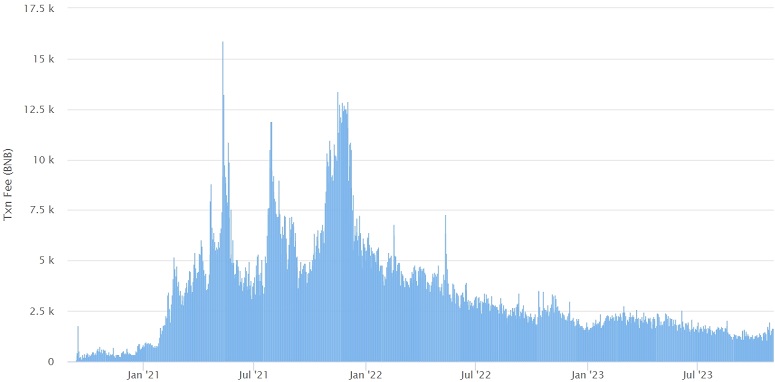
Binance Chain Wallet is an important component of the ecosystem. It is a non-custodial browser-based wallet that operates independently of the Binance exchange. The service supports tokens of BEP-2, BEP-20 and ERC-20 standards. We can highlight such features of the cryptocurrency wallet:
- Compatibility with decentralized applications (dApps) on Ethereum.
- Support for 3 networks – BNB Beacon Chain, BNB Smart Chain, Ethereum.
- NFT tokens can be stored and sent.
- There is steaking and a built-in exchanger.
- The interface is translated into Russian.
Drošība
Binance Chain is a non-custodial cryptocurrency wallet that provides full user control over funds and transactions. It is based on the principle of decentralization, which reduces the risk of unauthorized access to the investor’s digital assets. The cryptocurrency wallet applies the following security measures:
- Private keys are stored on the trader’s device in encrypted form.
- Binance Chain Wallet undergoes regular security audits to identify and fix any potential vulnerabilities.
- In the settings, users can specify the time after which the service will be automatically locked. This helps prevent unauthorized access to coins if the computer is used by another user.
- The cryptocurrency wallet allows you to back up and restore your account if you lose your device or cid-phrase.
The responsibility for the security of digital assets primarily rests with the user. To avoid losing funds, it is recommended to follow these tips:
5020 $
bonuss jauniem lietotājiem!
ByBit nodrošina ērtus un drošus kriptovalūtu tirdzniecības nosacījumus, piedāvā zemas komisijas maksas, augstu likviditātes līmeni un modernus tirgus analīzes rīkus. Tā atbalsta tūlītēju tirdzniecību un tirdzniecību ar sviras finansējumu, kā arī palīdz iesācējiem un profesionāliem tirgotājiem ar intuitīvu saskarni un pamācībām.
Iegūstiet 100 $ bonusu
jauniem lietotājiem!
Lielākā kriptovalūtu birža, kurā varat ātri un droši sākt savu ceļojumu kriptovalūtu pasaulē. Platforma piedāvā simtiem populāru aktīvu, zemas komisijas maksas un progresīvus rīkus tirdzniecībai un investīcijām. Viegla reģistrācija, liels darījumu ātrums un uzticama līdzekļu aizsardzība padara Binance par lielisku izvēli jebkura līmeņa tirgotājiem!
- You should not store the cid-phrase and private key in the form of a screenshot. It is best to write down the data on a hard copy and place it in a safe place where it will be protected from physical and cyber intrusion.
- Check your computer periodically for viruses. Spyware can steal data.
- Do not share your passphrase and private key with anyone. Attackers can use this data to gain access to the wallet. Be careful even if the person you are talking to appears to be an exchange support operator.
- Make sure that the latest software version is used. Regular updates help close vulnerabilities and provide better protection. In addition, files should be downloaded only from official and trusted sources.
Interface and functionality
Even beginners who downloaded such an application for the first time can understand the wallet. Binance Chain offers a simple and convenient interface. Users can quickly learn the basic functions, such as sending and receiving coins, viewing the balance, exchange, etc.
At the top, there is a button to select networks. By default, BNB Smart Chain Network is installed. If you click on the name of the blockchain, a list with other platforms will open. In the center of the interface, the wallet balance and address are displayed. The buttons have the following functions:
- “Purchase”. Allows you to purchase cryptocurrency with fiat money.
- “Send”. Opens a form to transfer coins to another address.
- “Receive”. Displays a QR code to replenish your account.
- “Exchange”. Allows you to convert tokens.
There are also buttons to quickly copy an address and switch to the BscScan block browser (arrow sign). If you click on the icon in the form of three dots, a menu with the following tabs appears:
- “Stacking”. In it, users block assets for a certain period of time and receive rewards.
- “Send Secret Key”. In this section, investors can copy the data to export the wallet.
- “Manage Connected Sites”. In this tab, you can view the dApps that the service has interacted with.
- “Rename”. The tab allows you to change the name of the account.
- Wallet Direct. Function for linking an exchange account.
There are 3 tabs at the bottom of the interface. They display the list of tokens on the balance, transaction history and NFT.
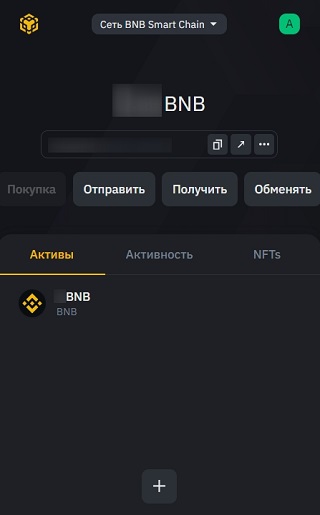
Creating a wallet in the browser
Binance Chain is available only on computers. To create an account, users need to:
- Download and install the Binance Chain extension for Chrome, Brave or other browsers.
- Generate a cidphrase or use a Gmail account to register a cryptocurrency wallet.
Investors can also import the private key of another vault. Such an opportunity will open after creating an account.
Installing the extension
The cryptocurrency wallet is compatible with Chrome, Firefox, Brave, and Edge browsers. Apps for iOS and Android devices have not been developed.
Users can download the program on the official BNBChain website or in the browser’s online store. For Google Chrome, the instructions are as follows:
- Click on the 3 dots in the top right corner of the screen.
- Move the mouse cursor over the “Extensions” section.
- In the drop-down menu, select the “Chrome Web Store” tab.
- On the page that opens, find the search bar and paste the name of the application into it.
- Go to the cryptocurrency wallet section.
- Click on the item “Install”.
After downloading, the extension icon will appear in the upper right corner of the browser. Now you can proceed to the creation of a new account. To do this, you need to:
- Open the extension.
- Click the Create a New Wallet button.
- Select Generate Seed Phrase.
- Specify a strong password. The service requires investors to use complex combinations consisting of lower and upper case letters, numbers and symbols. The minimum password length is 8 characters.
- Study the terms of use and check the box.
- Click the Continue button.
- Write a cid-phrase consisting of 12 words.
- Click Continue again.
- Specify 3 random words from the phrase. This is how the platform checks whether the trader has saved the data.
After the ninth step, the main page of the cryptocurrency wallet will open. Users can replenish the account. Other actions are not required.
The service also offers to create an account using tKey. To do this, a valid Google account will be needed. The instructions are as follows:
- Click on Create a New Wallet.
- Select the method with Google and authorize in the profile.
- Enter your password and click on Continue.
- Save the passphrase and go through verification.
Authorization via tKey allows you to restore access to the account in case of its loss. This can be done with a Gmail login.
Importing an existing wallet
If a user already has an account created in other applications, such as Ledger, MetaMask or MyEtherWallet, he can transfer it to Binance Chain. To do this, there are a few steps to follow:
- Click on the profile button in the top right corner of the interface.
- Click on the “Move account” column.
- Insert the secret key of the existing wallet.
- Confirm the action.
Another profile will appear in the cryptocurrency wallet. You can switch between accounts in the “My Accounts” tab.
Under no circumstances should you pass the secret key and passphrase to other users. Attackers who find out this data will be able to steal assets.
How to connect Chain Wallet to Binance Smart Chain
The app supports 3 blockchains. The connection of the wallet to Binance Smart Chain is automatic. To change the network, you need to click on the button at the top of the screen. Ethereum and BNB Beacon Chain are also available. Their main characteristics are presented in the table.
| Parameters | BNB Beacon Chain | BNB Smart Chain | Ethereum |
|---|---|---|---|
How to set up Binance Chain Wallet
The next step after registering an account and connecting to the BSC is to fund the account. Users can deposit money in both cryptocurrency and fiat.
Top up BNB using Wallet Direct
In September 2023, the developers of the Binance exchange disabled this feature. Only investors who downloaded the cryptocurrency wallet before the app update can use Wallet Direct.
Previously, this feature allowed market participants to quickly and conveniently move assets between an exchange deposit and a non-custodial vault.
Funding from another cryptocurrency wallet
Binance Chain allows investors to make a deposit in digital assets. For example, users can transfer coins from another wallet. The instructions are as follows:
- On the main screen of the extension, click on the “Get” button.
- Copy the address.
- Open another cryptocurrency wallet – for example, MetaMask.
- Select a token.
- Click on the item “Send”.
- Paste the previously copied address.
- Enter the number of coins.
- Click on the column “Continue” and then – “Confirm”.
Users can also scan a QR code in the “Get” section to deposit the account. This is convenient for investors who use a cell phone.
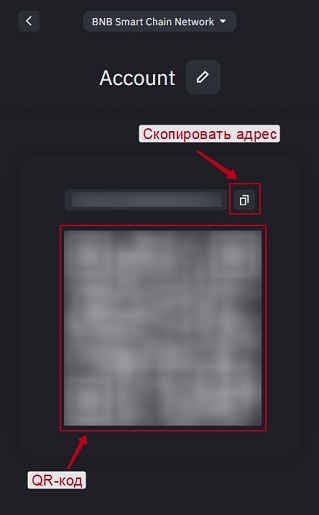
Adding tokens
The cryptocurrency wallet supports coins of BEP-2, BEP-20 and ERC-20 standards. By default, only native network tokens are displayed in the list of assets. To add others, you need to follow a few steps:
- Click on the plus sign at the bottom of the interface.
- Select a cryptocurrency from the list or enter its name in the search box.
- Check the box next to the desired digital asset.
If it is not possible to find the coin, you need to add it manually through a smart contract. This can be done in the neighboring tab.
The contract address can be found in the Etherscan or BscScan block explorer.
Buying tokens from a card
The cryptocurrency wallet implements a fiat gateway. This allows traders and investors to buy cryptocurrency with bank cards.
However, this function is not available for residents of the Russian Federation in November 2023.
Cryptocurrency exchange
The Binance Chain wallet has a Swap function. It allows customers to exchange cryptocurrency without leaving the service interface. Conversion is carried out due to the integration of the decentralized exchange PancakeSwap. The instructions are as follows:
- Click on the “Exchange” button.
- Specify the direction of the transaction by selecting cryptocurrencies.
- Enter the amount.
- Set the slippage percentage.
- Confirm the transaction.
Usually exchange transactions take a few seconds. After the transaction is completed, the new tokens will appear in the list of digital assets.
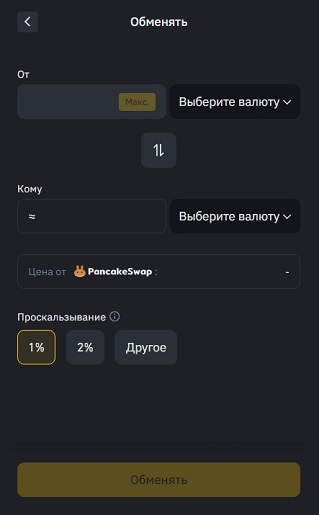
Pros and cons of Binance Chain wallet
Although the application has numerous advantages, it also has disadvantages. Read more in the table.
| Plusi | Mīnusi |
|---|---|
Biežāk uzdotie jautājumi
🔔 Which decentralized exchanges support crypto wallets?
📌 How many accounts can I add to the service?
Binance Chain allows you to create an unlimited number of addresses.
✨ Why don’t the developers add more networks?
They are focused on improving the functionality of Trust Wallet.
⚡ Can I connect a hardware wallet to Binance Chain?
Yes. The app can work with Ledger. To connect cold storage, you need to go to settings and open the “Hardware Wallet” section.
📢 Can I enable displaying the value of digital assets in rubles?
Among currencies only USD, EUR, GBP, CNY are available.
Vai tekstā ir kļūda? Izceliet to ar peli un nospiediet Ctrl + Ievadiet.
Autors: Saifedean Ammous, kriptovalūtu ekonomikas eksperts.














