
The digital asset industry is becoming more popular. Some are interested in trading, and others in investing. But some users want to try mining coins. This activity brings up to 70% per year. Such profitability is not often found in traditional business. Therefore, mining attracts users. Get the first experience in crypto mining can be done on a PC. To mine bitcoins on a home computer, it is enough to create a wallet, download a program and register in the pool. However, you can’t count on high daily profits.
What is mining on a computer
Decentralized networks are not controlled by a single governing body. Blockchains operate autonomously. They function at the expense of miners, who process transactions and create new links in the chain. For this, crypto miners receive coins of the chosen network as a reward.
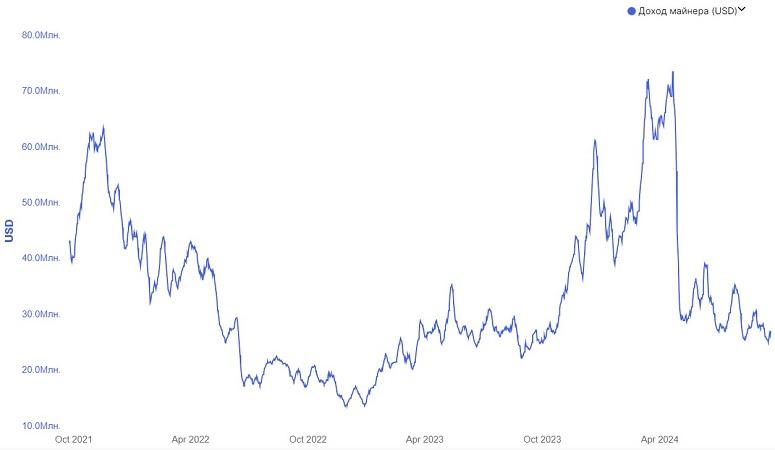
Mining requires computing hardware. Miners use ASIC devices, graphics cards (GPUs) and processors (CPUs). They build farms out of them. But you can try cryptomining on a PC at home. However, it will not bring much income.
Prospects of cryptocurrency mining on a home PC
In ordinary computers, a processor and a video card are installed. They can be used in the mining of digital coins. But often their performance is not enough for significant earnings. For example, according to mining calculators, the RTX 2060 Super graphics card brings up to $0.27 in digital currency Ravencoin per day. The coin’s exchange rate is $0.01819 and the network hash rate is 5.42 TH/s.
Which cryptocurrency to choose
Home computers can be used to mine any digital asset on the Proof-of-Work (PoW) algorithm. But they are weak for full-fledged earning. Therefore, it is recommended to choose blockchain networks with low competition and complexity. It is easier to mine altcoins than BTC using a computer.
PC requirements
Mining bitcoins on your computer is better with a video card. You can also use a processor and a hard disk. But the graphics adapter will bring more profit compared to other PC components.
5020 $
premija naujiems naudotojams!
"ByBit" užtikrina patogias ir saugias prekybos kriptovaliutomis sąlygas, siūlo mažus komisinius mokesčius, aukštą likvidumo lygį ir modernius rinkos analizės įrankius. Ji palaiko neatidėliotiną prekybą ir prekybą su svertu, o intuityvia sąsaja ir vadovėliais padeda pradedantiesiems ir profesionaliems prekiautojams.
Uždirbkite 100 $ premiją
naujiems naudotojams!
Didžiausia kriptovaliutų birža, kurioje galite greitai ir saugiai pradėti kelionę kriptovaliutų pasaulyje. Platforma siūlo šimtus populiarių aktyvų, mažus komisinius mokesčius ir pažangias prekybos ir investavimo priemones. Lengva registracija, didelė sandorių sparta ir patikima lėšų apsauga daro "Binance" puikiu pasirinkimu bet kokio lygio prekiautojams!
To gain experience in mining, it is enough to try the GPU. You will still not be able to earn a lot on your computer.
Other PC components are also necessary. They are needed for the GPU to function, process data, install and run the mining program. Computers have the following components:
- Processor. It processes user commands, runs applications, performs calculations.
- Graphics card. In crypto mining, its task is to deal with the search for hashes for new blocks and process transactions.
- Motherboard (MP). It provides interaction between the individual components of the PC.
- RAM (RAM). This is temporary storage for data that needs to be accessed quickly.
- Hard disk drive (HDD) or solid state drive (SSD). These store information long-term. SSD disks differ from HDDs in their fast performance.
- Cooler. It is used to cool the processor.
- Power supply unit (PSU). This unit supplies the necessary voltage to the PC components.
Processor (CPU)
Without it, the computer will not start. The CPU keeps the entire PC running. You don’t need a powerful CPU to run cryptoasset mining on a graphics card. Any device capable of loading the operating system will do.

It is possible to run crypto mining on a CPU. However, it is often not too profitable to do this. The CPU will break down faster than it will recoup its price. But if you want to try, you need to mine the most profitable coins. For example, the crypto assets Monero (XMR) and Electroneum (ETN) are suitable.
Video card (GPU)
Graphics adapters are often used in cryptomining. They are able to bring profit. Usually, video cards are used to build rigs – farms consisting of 4-10 GPUs at a time. But to accumulate experience, you can set up and run mining on a PC at home. The main thing is that the graphics card must have at least 4 GB of video memory to load a blockchain DAG file.
The table shows popular GPUs among Steam users for example. It also shows the hash rate and yield of graphics cards when mining RVN. The coin’s exchange rate is $0.01819. The total performance of the blockchain is 5.42 TH/s.
| Popular GPU models | Hashrate in Ravencoin, MH/s | Approximate profit per day, $ |
|---|---|---|
Motherboard
The motherboard acts as the link between the components of the computer. The motherboard is not involved in the extraction of digital assets. The only condition is that it must support the other components. For example, a video card that uses PCI-e 4.0 interface will work slower on a motherboard with PCI-e 3.0. In mining, this makes a difference.
RAM (RAM)
For crypto mining, any RAM with at least 4 GB is suitable. The main criterion is that the memory must be sufficient for the operating system and the mining program. The other parameters of RAM are not important.
Some miners believe that the necessary amount of RAM – from 8 GB. But less is enough to run one video card.
RAM does not participate in the extraction of blocks in decentralized networks. The task of RAM is to store temporary data of programs for their fast operation.
Hard disk
To start mining cryptocurrency on a home PC in 2024, you do not need a “cool” HDD. A hard disk or solid-state disk helps to install the operating system, crypto-mining software and necessary drivers. It is enough to have 120 GB of free memory for this purpose. There are no other requirements for HDD and SSD.
ASIC
Such equipment is not related to simple computers. They are separate devices that are designed to mine digital assets using specific hashing algorithms. ASIC miners are more efficient than graphics adapters and processors. They help to earn BTC, LTC, KAS, ETC, DASH, DOGE and other digital currencies.
A hashing algorithm is an instruction to the hardware to find new blocks. This is a simplified definition.
ASICs are more often created to work with specific hash generation algorithms. This prevents it from switching to mining other coins. For example, the Antminer S21 from BITMAIN fits the SHA-256d protocol. Bitcoin, Bitcoin Cash, Bitcoin SV, Peercoin and Namecoin networks use this algorithm.
Features of mining on a PC with weak characteristics
It is advisable to use computer systems with a low hash rate for the sake of experience. In other cases, weak PCs will bring losses. If a miner tries to make money on an old computer, after a month he will probably see that he spent more money on electricity.
At the same time, during mining, computing equipment works around the clock at peak performance. High loads negatively affect the life of the GPU. You should not use a weak PC in crypto mining for a long time, it will harm it.
How to start mining bitcoins and other coins on a home computer
Cryptomining requires technical knowledge. Therefore, it makes sense for beginners to try to mine on a home PC. But before you need to organize the necessary. Step-by-step instructions on how to mine cryptocurrency on your computer:
- Create a wallet for digital coins.
- Install a mining program.
- Configure and test your PC.
- Start cryptocurrency mining.
Choose a payment system and create a wallet
The reward in mining is coins. For them, you need storage. Therefore, before you connect your computer to mining, you will have to create a cryptocurrency wallet. This is a program that allows you to interact with decentralized networks. When choosing a software, you need to consider reputation, support for cryptocurrencies, availability of security features and convenience.

According to the CryptoProGuide website, more than 340 wallets for digital assets are available to industry participants. For example, popular among Ravencoin miners are:
- Electrum.
- Exodus.
- Guarda.
- Trust Wallet.
- Original Desktop Ravencoin.
From scratch, mined coins can be sold for fiat money. For this purpose, exchanges, P2P platforms, Telegram bots, but more often – cryptocurrency exchangers are used. They help to quickly convert digital assets into rubles. Money can be received on a bank card or an e-wallet, such as YouMoney and WebMoney.
Installing a mining program
To engage in crypto-mining on a PC, you need special software. Mining programs are distributed for free. But they often take a commission from miners. The amount of fees is determined by the developers. On average, the commission is about 1% of the miner’s income. Popular software:
- T-Rex.
- Team Red Miner.
- LolMiner.
- Kryptex.
- CGMiner.
To choose the right mining program, you need to focus on your needs. Some applications support graphics cards from AMD, others – from NVIDIA, others – any GPU, and the fourth – ASIC equipment. Additionally, it is recommended to take into account the fees and reputation with users.
Equipment selection
You can start mining bitcoins on a home computer on a graphics adapter or a processor. Some programs support GPU and CPU simultaneously and allow you to choose which hardware to include in mining. To learn more about mining, all you need to do is run the graphics card. There is no need to test other computer components.
Hardware setup and driver updates
Growing cryptocurrencies can be more efficient if you improve the performance and stability of your computer. To do this, you need to close programs that waste PC resources. It is also recommended to terminate the working services. This can be done in the task manager.
To call it, you need to press the keys Ctrl, Shift, Esc at the same time. You can also open the Task Manager from the Start menu.
Additionally, to increase the stability of the PC helps to update drivers. This software is designed for the correct operation of components. To update system applications use programs like AVG Driver Updater. But it is safer to download the latest versions of drivers on the websites of equipment manufacturers.
Starting cryptocurrency mining
After preparing the computer, you can start mining. To grow coins, you need to:
- Configure the mining software. Instructions can be found on the developer’s website. It is different for each program.
- Run the application.
In programs that use a command line interface, this is enough. In others, additional actions are often required.
How to mine cryptocurrency on your computer with the help of a pool
Mining digital coins without investment on a PC is not often possible on your own. The competition in blockchains will not allow you to earn steadily. But it is possible to pool hashrate with other miners to increase the probability of finding blocks. Pools help to do this.
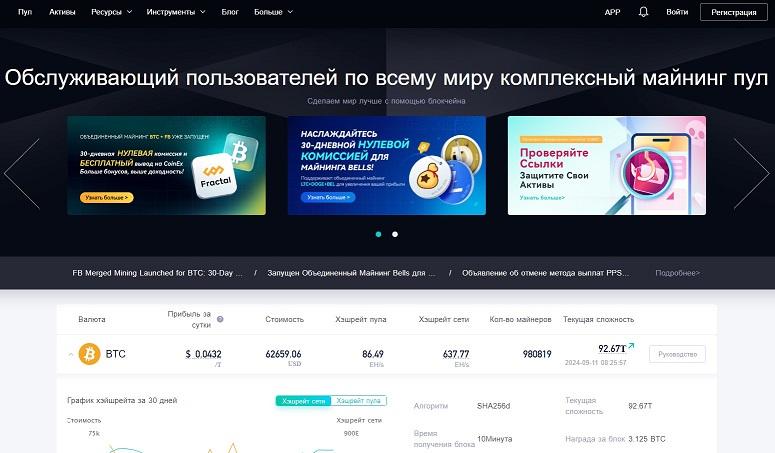
To connect to such a service, you need to configure the mining software. You will need to specify the stratum-address of the pool, the name of the vorker, if necessary – a password. After that, you can start mining.
Pool participants share profits according to the reward distribution system. The schemes differ on different platforms. But PPLNS and PPS structures are used more often. The first system takes into account the amount of time spent on mining. The second – the invested hash rate.
Patarimai pradedantiesiems
Cryptomining brings income, which over time pays off the equipment. But this is true for prepared farms. If you mine Bitcoin on a PC in Russia, the occupation, most likely, will not pay off. Rather, the user will spend more on electricity payments. Tips for beginners:
- Keep an eye on the temperature of the equipment. When mining, the graphics card runs at 100% without stopping. This throws out a lot of heat. Prolonged heating of the GPU above 90 °C leads to gradual flaking of the graphics card components.
- Don’t mine for a long time if mining doesn’t pay off. High load contributes to the rapid wear and tear of computer components.
- Choose a profitable cryptocurrency. You do not need to mine bitcoins on a home PC, it will bring almost nothing. It is worth trying mining on less competitive coins.
- Download programs from the developers’ websites. Downloading mining software from other sources often leads to computer infection. For safety, it is recommended to put an antivirus.
Dažniausi naudotojų klausimai
😎 What devices are used in mining besides PCs?
In theory, you can use any computing equipment, even laptops, monoblocks and smartphones.
❓ How to mine BTC?
It makes no sense to use a home computer for this purpose, its hash rate will allow you to earn no more than a few satoshis. ASICs created for the SHA-256 algorithm are suitable for BTC mining.
👀 Can I overclock my graphics card for mining?
It is not uncommon for graphics adapters to have a reserve in speed, after production, the characteristics of the GPU are reduced by 10-15% to reduce cases of factory defects. But users can unlock the potential of the video card with the help of overclocking, the main thing is to do it carefully.
💻 How to sell mined cryptocurrency for RUB?
Conversion of coins into rubles is available on exchanges, P2P platforms, wallets, bots in Telegram, as well as in exchangers.
✅ How do I disable hibernation on my computer?
This is done in the system settings. In them, you need to go to the “Power and sleep mode” tab and replace the corresponding parameter with “Never”.
An error in the text? Highlight it with your mouse and press Ctrl + Įveskite
Autorius: Saifedean Ammous, kriptovaliutų ekonomikos ekspertas.














