
One of the most popular methods of exchanging fiat money for cryptocurrencies in 2023 are peer-to-peer services. In the peer-to-peer format, the seller and buyer make transactions directly with each other. Specialized platforms allow to simplify and secure the process. It is most convenient to use large platforms. The reader will learn how to start trading on the platform Huobi P2P. The material provides detailed instructions on how to create ads and execute transactions.
General information about the Huobi exchange
The basis of the work of peer-to-peer services is based on automatic algorithms. Exchange users can use internal P2P sections to deposit or withdraw funds. Engagement of third-party services will not be required. Also, crypto trading platforms act as an intermediary between participants in resolving disputes. The advantages of popular ecosystems are high liquidity and enhanced security.
Huobi exchange in March 2023 in the popularity ranking takes the 5th place. The main indicators are presented in the table.
| Characteristics | 표시기 |
|---|---|
Features of P2P trading on Huobi exchange
The peer-to-peer section of the platform consists of 2 tabs:
- “Buy” (purchase of cryptocurrencies).
- “Sell” (exchange of digital assets for fiat funds).
The choice of traditional currency type and payment method is also available. The possibilities of P2P trading on Huobi exchange are presented in the table for convenience.
| 특징 | 댓글 |
|---|---|
Orders provide extended information about the ad creators. The number of conducted transactions, percentage of completed trades and tools of passed verification are marked.
5020 $
신규 사용자를 위한 보너스!
바이비트는 암호화폐 거래를 위한 편리하고 안전한 조건을 제공하며, 낮은 수수료, 높은 수준의 유동성, 시장 분석을 위한 최신 도구를 제공합니다. 현물 및 레버리지 거래를 지원하며 직관적인 인터페이스와 튜토리얼을 통해 초보자와 전문 트레이더를 돕습니다.
100 $ 보너스 획득
신규 사용자를 위해!
암호화폐 세계에서 빠르고 안전하게 여정을 시작할 수 있는 최대 규모의 암호화폐 거래소입니다. 이 플랫폼은 수백 개의 인기 자산, 낮은 수수료, 거래 및 투자를 위한 고급 도구를 제공합니다. 간편한 등록, 빠른 거래 속도, 안정적인 자금 보호 기능을 갖춘 바이낸스는 모든 수준의 트레이더에게 최고의 선택입니다!
This allows you to determine the reliability of the seller.
The price and the available amount of the asset in the deposit of the ad creator are also indicated. In the “Limit” line, the maximum amount for redeeming the transaction is marked.
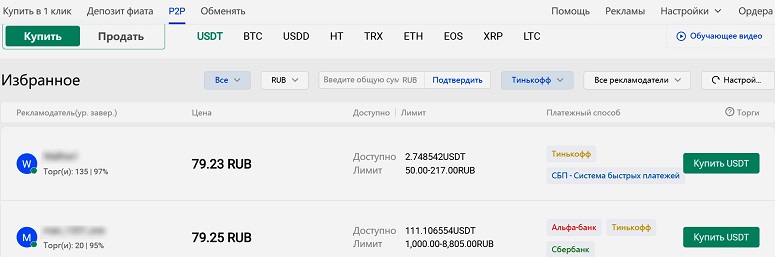
Before you start trading, you will need to create an account. The procedure is performed in 4 steps:
- Creating a profile.
- Account verification.
- Protecting the account.
- Setting up profile data in the P2P section.
You can register an account using your phone or e-mail address. Step-by-step instructions for creating a profile:
- Click on the “Register” button.
- Specify an up-to-date e-mail address.
- Think up a password – click on the “Register” button.
- Enter the 6-digit confirmation code received in the e-mail.
The service does not allow transactions without verification. Withdrawal limits depend on the data specified in the profile:
- A basic account allows you to exchange and withdraw up to 5 BTC. Does not require sending documents.
- Basic verification – up to 200 BTC. You need to attach scans of your ID.
- Advanced type – up to 3000 BTC. Full KYC (Know-Your-Customer) procedure is required.
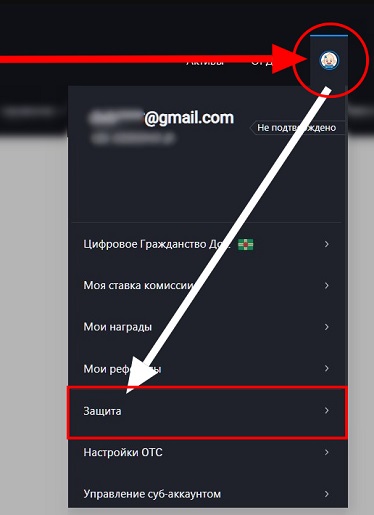
To perform basic identity confirmation, you need to go to the created profile. Next, you will need to perform the following actions:
- Select the “Protection” section.
- In the new window, click on the “Basic Verification” button.
- Specify citizenship, surname, first name and date of birth, then click on the “Submit” button.
After registering an account, it is necessary to set up protection in the same section.
You will need to bind your phone number and connect two-factor authorization.
The instructions are as follows:
- Select the item “Bind a cell phone”.
- Add a number – press the key “Get confirmation code”.
- If the message did not arrive, you can resend the request after 1 minute.
- Enter the 6-digit combination received in the SMS-message, then press the button “I agree”.
- In a new window you will need to accept the input of changes by e-mail. To do this, click on the “Get confirmation code” button.
- Enter the 6-digit combination from the e-mail – “Confirm”.
For the maximum level of security, it is recommended to enable two-factor authorization. To do this, you need to install the Google Authenticator application and configure the binding in the same “Protection” section of the exchange account.
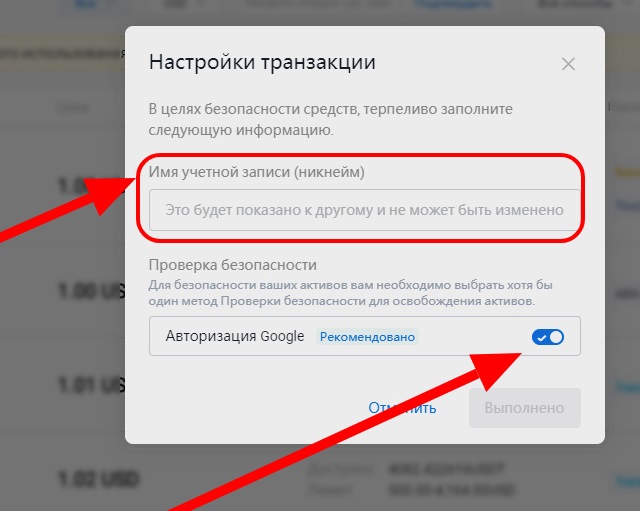
At the final stage, you need to make settings in the P2P section. You will need to create a nickname and additionally enable two-factor authorization. To fill it out, you need:
- Go to the P2P section – “Settings” – “Payment Method”
- Enter account name.
- Enable the use of 2FA-code – “Done”
- Next, you will need to specify 6-digit combinations from email, SMS and Google Authenticator application – “Confirm”.
Buying cryptocurrency
To buy cryptocurrency for fiat money, you need to go to the trading terminal of the P2P section.
By default, the “Buy” tab for the USDT asset will be loaded.
Next, you will need to perform the following actions:
- Select the subsection with the required digital currency or stay in the current tab.
- In the “Favorites” line, mark the “Available” filter. The search results will reflect ads without restrictions on extended verification.
- Check the type of fiat currency (USD is automatically selected)
- Next you need to specify the amount planned for the purchase.
- Check the payment method (for example, SberBank) – “Confirm”.
- Select the ad in the issue – “Buy USDT”.
- Fill in the “Amount” field – “Confirm”.
- Transfer fiat currency to the provided details within 15 minutes.
- After the transfer click on the “I paid” button.
Selling cryptocurrency
To receive traditional funds in exchange for digital assets, you will need to pre-bind a payment instrument – for example, a bank card. To do this, you need to perform the following actions:
- Go to the P2P section – “Settings” – “Payment Method”.
- Click on the “Add a new payment method” button. Choose one of the options from the proposed list.
- Enter bank name and card number – “Confirm”.
- Enter 2FA-code. Press the “Confirm” button.
The order is selected in the “Sell” tab. To perform operations, it is necessary to have cryptocurrency on the exchange account. Step-by-step guide on how to execute the transaction:
- Mark a digital asset for sale – for example, USDT.
- Set the filter “Available”.
- Select the type of traditional currency to be used as payment.
- Specify the method of receipt tied to the account – “Confirm”.
- Select an ad – click on the “Sell USDT” button.
- Enter the number of digital assets in the “Available” field – “Confirm”.
- After the transfer is received on the card you will need to click on the “Payment received” button. The assets will be automatically deducted from the exchange balance.
Creating an ad
If the selected exchange rate is not suitable, you can create a request with your own parameters. However, the function is only available to users who have passed the document verification as part of the extended verification. To place an order, you will need to perform the following actions:
- Select the “Advertisements” section.
- In the “Fiat” column, mark the preferred type of traditional currency.
- Mark the type of transaction (“Sell” or “Buy”).
- In the “Crypto” field, enter the asset to be exchanged.
- In “Price type”, fix the exchange rate or set its limits.
- In the “Payment interval” line mark the time for checking the payment status.
- In the “Volume” and “Minimum Limit” fields, enter the asset sizes.
- Specify the payment method.
- Add a comment (optional) – “Publish”.
After creating an order, you can make changes to it. To do this, go to the “My Listings” tab. The menu for editing is available in the upper right corner.
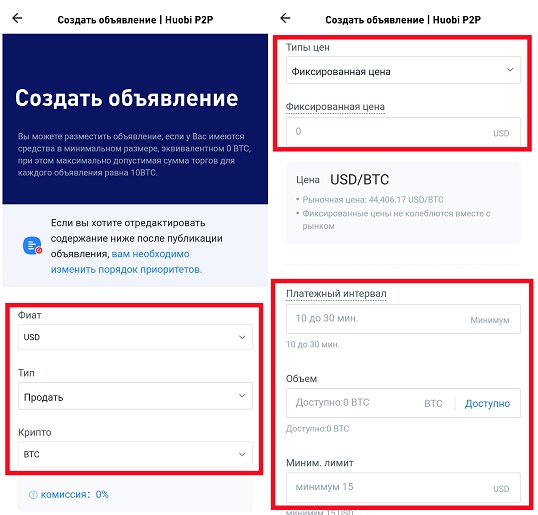
Features of P2P trading in the application
The developers provided for the use of the service with the help of mobile devices. Versions for Android and iOS smartphones and tablets are available. To carry out P2P-trading on Huobi in the application, you need to go to the “Fiat” section. Next, you should select the P2P item. Exchange transactions are carried out in the “Sell” and “Buy” tabs.
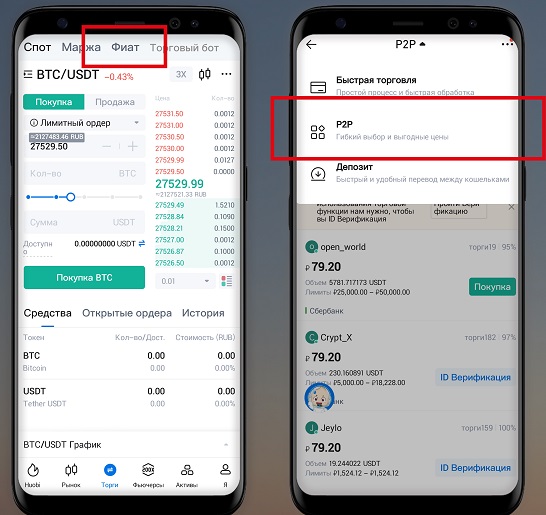
Before you start trading, you will need to enter your account details or register a new account. The procedure is identical to creating a profile in the web version of the exchange.
작성자: 사이페데인 암무스암호화폐 경제학 전문가입니다.














