In the fall of 2020, Binance developers launched the decentralized network Binance Smart Chain, which started working in parallel with the BC chain. The blockchain quickly became popular due to low fees, high speed of transaction processing, and compatibility with the Etherium Virtual Machine (EVM). To work on the blockchain, the team proposed a new token standard called BEP-20. This is analogous to Ethereum’s ERC-20, but functions in a BSC. To store and manage network tokens, you need a wallet for BEP20. The material talks about popular interfaces and their capabilities.
Brief information about Binance Smart Chain
The launch of a decentralized network was the next step in the development of the Binance ecosystem and allowed it to organically enter the DeFi space. Binance Smart Chain is a smart contract platform that runs parallel to the Binance Chain and supports the high bandwidth of the main blockchain. The network has these characteristics:
- Independence from the underlying chain. Even if BC ceases to operate, the BSC will continue to function.
- Compatibility with Ethereum and BC. The BSC supports EVM-compatible smart contracts, so developers can create and port dApps to the ether network. With BC compatibility, users can freely move cryptocurrencies between blockchains.
- Stacking Support. Binance Smart Chain uses an enhanced version of the PoS – Proof-of-Stake Authority – consensus algorithm. The native BNB token can be locked for blockchain security and voting participation.
Description of the BEP20 token standard
The Binance Smart Chain team offered third-party developers a basic model for creating tokens that can function in a decentralized blockchain.
BEP-20 is analogous to ERC-20, so the standards are compatible.
Tokens created using the BSC model can also operate on the parallel Binance Chain network. The BEP-20 standard allows:
5020 $
bonus for new users!
ByBit provides convenient and safe conditions for cryptocurrency trading, offers low commissions, high level of liquidity and modern tools for market analysis. It supports spot and leveraged trading, and helps beginners and professional traders with an intuitive interface and tutorials.
Earn a 100 $ bonus
for new users!
The largest crypto exchange where you can quickly and safely start your journey in the world of cryptocurrencies. The platform offers hundreds of popular assets, low commissions and advanced tools for trading and investing. Easy registration, high speed of transactions and reliable protection of funds make Binance a great choice for traders of any level!
- Create a cryptocurrency using a common template. This will require minimal programming skills.
- Run utility tokens for dApps. BEP-20 assets support smart contracts and can be used in the decentralized finance ecosystem.
- Tokenize traditional financial assets and add them to the blockchain. Transaction fees are paid in native BNB coin.
The BEP-20 standard sets the basic parameters for tokens. More details about them – in the table.
| Characteristics | Comments |
|---|---|
| This option allows you to deny access from malicious addresses | |
| Allows you to include in the asset the ability to mint additional tokens to increase issuance | |
| This is a built-in deflation mechanism. Developers can burn some tokens, which increases their price in the long run. | |
| The option allows you to temporarily stop cryptocurrency transactions if the security of the platform is breached. However, it makes the asset centralized. |
Which wallets support the standard
In 2024, there are a large number of wallets on the market that support working with decentralized networks. Given the compatibility of standards, these are multiplatform wallets. Among them stand out custodial and decentralized. The first are managed by developers who ensure the safety of private keys. The second ones pass the responsibility to users. Popular wallets for BEP-20 are also divided by the technical component into:
- Hardware
- Online
- Mobile.
Hardware wallets
This is the gold standard in cryptocurrency storage. Hardware wallets are physical devices to hold private keys to digital interfaces. Vaults come in the form of a thumb drive (Ledger) or a card (Tangem).

Such devices are offline most of the time, so they are inaccessible to hackers. When connected to a network, hardware wallets interact with software to send transactions or view balances. This minimizes the risks of virus infection from a PC or smartphone and leakage of private keys. In the table you can compare popular hardware crypto wallets for BEP-20.
| Name | Key Features |
|---|---|
| The device is characterized by a high level of protection, connects to any devices, supports direct deposits and sending BEP20 tokens | |
| Binance has funded the development of the vault since 2018. The cryptocurrency wallet has a built-in self-destruct mechanism, but requires a mobile app for full functionality. | |
| Seed-phrase is generated when the cryptocurrency wallet is activated and remains unknown even to the owner |
Online
These are applications for computer, smartphone or browser extensions. Online wallets provide quick access to assets. Users can store, receive and send coins.
In some interfaces, the purchase of cryptocurrencies is available through a payment gateway – built-in or affiliate. The commission for such transactions is significantly higher than on exchanges (5-8% vs. 0.1-0.2%).
Popular online storages have a multi-stage security system. However, constant connection to the Internet creates a high risk of hacking. Therefore, it is not recommended to store large sums in browser-based and online interfaces. The table contains popular wallets as of January 2024.
| Interface | Features |
|---|---|
| The extension allows you to manage BEP-20 tokens through browsers – Chrome, Firefox, Edge, Brave. You can buy cryptocurrency using MoonPay and Wyre gateways. | |
| Multifunctional cryptocurrency wallet – you can store, buy, change, steak coins. Does not support dApps. | |
| Non-custodial storage is part of the ecosystem of the popular exchange. Features an intuitive interface, supports NFT and connects to dApps. |
Mobile
These are apps that allow you to store cryptocurrency and manage your assets from your smartphone. Mobile wallets provide easy access to digital money at any time. Popular programs support a lot of features and have serious security.
You can link your account to a hardware cryptocurrency wallet for enhanced security.
The main risks are related to smartphone loss and hacking. Since private keys are stored on the device, attackers can access them. Therefore, mobile wallets are not suitable for storing large sums of money. Popular online storage models for BEP-20 can be compared in the table.
| Name | Comments |
|---|---|
| Transfers private keys to owners, supports a wide range of options including decentralized token exchange | |
| Can store, buy and exchange cryptocurrencies. The app integrates with hardware crypto wallets. Private keys are stored with users. | |
| Non-custodial cryptocurrency wallet offers a wide range of options, supports staking and dApps |
Choosing a wallet for BEP20
Binance Smart Chain token vaults support the benefits of the decentralized blockchain – low fees, privacy, and fast transaction processing. In 2024, investors can choose among a large number of wallets for BEP20. It is recommended to pay attention to such parameters:
- Security. Maximum protection is provided by a set of options – encryption, two-factor authentication, integration with hardware storage, biometrics and others.
- Interface. Intuitive navigation and simple design provide quick access to the main functions.
- User support. Popular platforms pay attention to customer service. Users are given the opportunity to quickly contact tech support via email, chat and social networks.
- Compatibility. Multi-platform cryptocurrency wallets allow access to assets from any device.
- List of supported assets. Some vaults support a limited number of BEP20 tokens. You need to make sure in advance that the assets you plan to hold are available.
Using wallets for the BEP20 standard
First you need to install and configure the vault. It is better to download software wallets from developers’ websites or using well-known app stores. For mobile it is Google Play and App Store, for browser-based ones – Chrome. To set up hardware crypto wallets, you will need to download a special application.
General instructions for creating a non-custodial wallet for BEP20:
- Install the program.
- Click on the Create New Wallet button.
- Make up a strong password.
- Save the mnemonic phrase on a physical medium. You will need it to restore your account.
- Check the correctness of Seed memorization – enter several words in any order.
After that, you can start working with the cryptocurrency wallet. It is recommended to immediately set up maximum account protection – connect two-factor authentication, set up IP whitelisting, fingerprint login (for mobile applications) and other options.
Getting tokens
One of the main parameters of a popular cryptocurrency wallet is a convenient interface. Basic functions can always be found on the main screen. To get BEP-20 tokens, you need to create and copy the address of the storage, and then specify it on the sending platform. General instructions:
- On the home page, click on the “Get” button.
- Select a token from the list. Click on the “Get” button.
- The program will generate an address and QR. It is necessary to copy the details or scan the code.
- Paste the address into the wallet address field on the sending platform.
Token storage
The wallets for BEP20 support a large number of network tokens. To place a specific asset, you need to generate an address. If a token is not in the list of available tokens, it can be added. The instruction is based on the example of MetaMask:
- Log in to the account.
- Open the “Settings” section.
- Click on the “Networks” button.
- Select a blockchain from the list.
- Scroll down the page and click on Import Tokens.
- Fill out the form – specify the contract address, ticker, number of decimal places. The information can be found in the network browser or by monitoring.
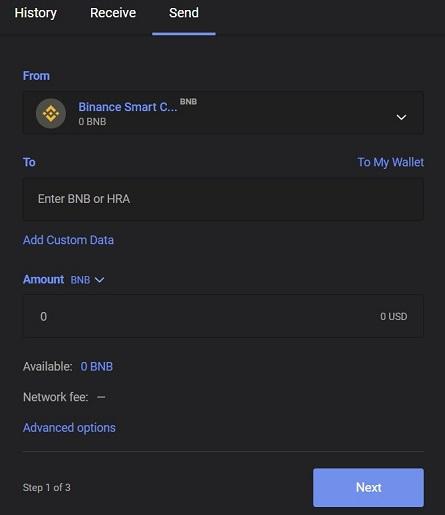
Output of tokens
Owners of non-custodial vaults can send any amount of assets to external addresses. The withdrawal procedure is identical for most vaults. Instructions for Guarda Wallet:
- Authorize in the program.
- In the Wallet block, select an asset. Click on the ticker.
- On the cryptocurrency page, click Send.
- Fill out the transaction form – select the asset and network, enter the recipient’s address and the number of tokens.
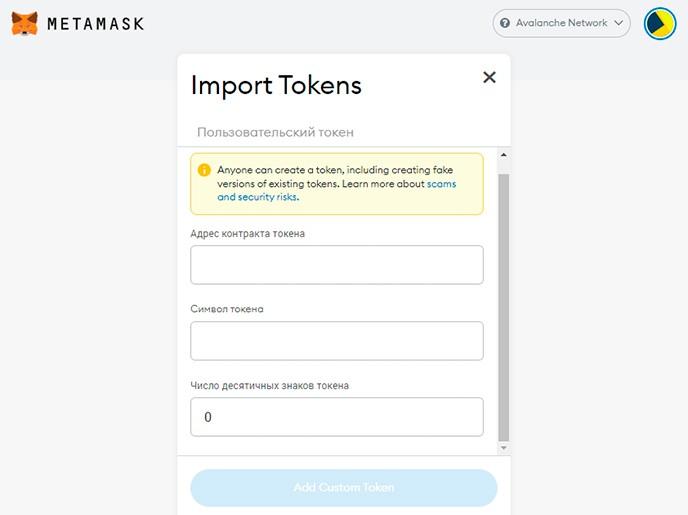
- Check the network fee. Press the Send key.
- Review the transaction details once again. Click on the Send button.
Frequently asked questions
⚡ What hardware storage services can I connect my MetaMask account to?
The service will integrate with Ledger, Trezor and other cryptocurrency wallets in early 2024.
✨ What is the difference between the desktop version of Guarda Wallet and the mobile app?
Both programs support identical functionality.
🔎 Which exchanges support BEP20?
This is a common standard for cryptocurrency assets, which is present on leading platforms – Binance, MEXC, OKX and others.
📢 How to recover a lost mnemonic phrase from a cryptocurrency wallet?
If the account password is known, you can log in, go to the settings and copy the Seed. However, the lost mnemonic phrase can be compromised, so it is better to create a new one.
📌 Can I withdraw BEP20 assets from my cryptocurrency wallet to a bank card?
Yes. Tokens can be exchanged for popular cryptocurrencies and sold for rubles through exchangers.
Is there a mistake in the text? Highlight it with your mouse and press Ctrl + Enter
Author: Saifedean Ammous, an expert in cryptocurrency economics.















