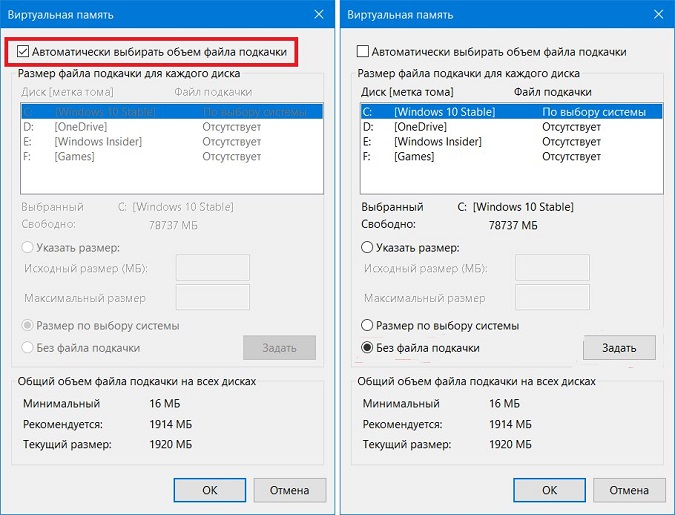Cryptocurrency mining programs and OS built-in software require a lot of RAM to store temporary data to perform calculations. Without them, it is impossible to mine tokens, so you need to create or, if there is not enough space, increase the swap file for mining. To change its size, you will not need to install special software or understand the console. The OS developers have provided tools to customize the storage size.
Why to increase the swap file for mining
This tool is used to expand the computer’s RAM. The file is located on the hard disk. In case Windows does not have enough RAM to store data, the OS uses swap. Thanks to the virtual memory, programs continue to run normally.
If the mining software does not have enough space to save files, problems will appear. The number of incorrect or outdated orbs will grow, causing the income to drop drastically.
Although computers are equipped with 8-16 GB RAM, a file is still needed. Data that is not used at a certain point can be moved into it. They are not deleted, so the farm will quickly return to them if needed.
Virtual should not be confused with RAM and VRAM. They differ in technical features, so you can’t replace one with the other. Video memory and RAM work quickly under high computational loads, because of which BIOS, temporary data of miners are loaded on them.
The hard disk is used as additional storage. It’s slow, but it’s better than stopping an application on Windows. Although virtual memory is inferior in speed, you can not completely disable the file. Even if there is enough RAM now, bugs and other problems are possible when an unexpected load appears.
5020 $
신규 사용자를 위한 보너스!
바이비트는 암호화폐 거래를 위한 편리하고 안전한 조건을 제공하며, 낮은 수수료, 높은 수준의 유동성, 시장 분석을 위한 최신 도구를 제공합니다. 현물 및 레버리지 거래를 지원하며 직관적인 인터페이스와 튜토리얼을 통해 초보자와 전문 트레이더를 돕습니다.
100 $ 보너스 획득
신규 사용자를 위해!
암호화폐 세계에서 빠르고 안전하게 여정을 시작할 수 있는 최대 규모의 암호화폐 거래소입니다. 이 플랫폼은 수백 개의 인기 자산, 낮은 수수료, 거래 및 투자를 위한 고급 도구를 제공합니다. 간편한 등록, 빠른 거래 속도, 안정적인 자금 보호 기능을 갖춘 바이낸스는 모든 수준의 트레이더에게 최고의 선택입니다!
When the computer does not have enough memory to save program data, the “blue screen of death” may appear. While the PC reboots, it is not mining cryptocurrency, so the miner loses income for a few minutes.
How to increase the swap file
Creating virtual memory will take a little time because the OS has a built-in utility to manage the size. If the computer is equipped with several disks, it is recommended to run paging on the fastest one. An SSD with no system files on it will do.
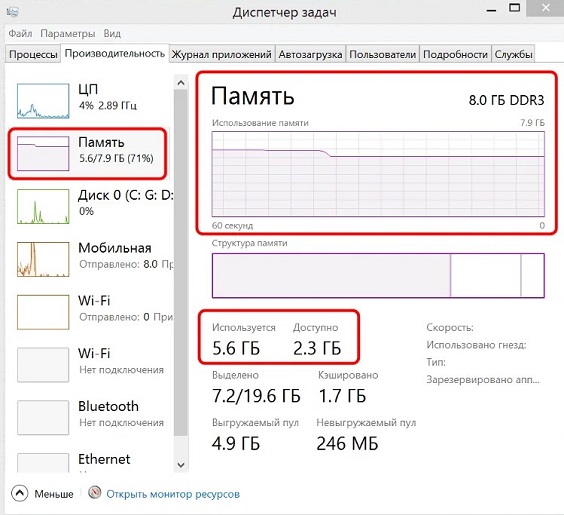
Before creating a new configuration, it is worth checking the load on RAM during the operation of the PC and the parameters of video cards. The minimum swap parameter to be set depends on them.
작성자: 사이페데인 암무스암호화폐 경제학 전문가입니다.