There are several ways to conduct financial transactions with cryptocurrencies. One of the popular methods in transactions with fiat funds is peer-to-peer. The method allows users to organize transactions with each other without brokerage. Thanks to exchanges, participants interact on a secure platform and deposit assets. In the article, we will tell you how P2P trading happens on Bybit in applications for mobile devices and in the web version. This type of transfer simplifies the replenishment of the account and allows you to quickly start exchanging digital assets.
Brief information about the Bybit exchange
Among peer-to-peer platforms, there are both independent services and sites as part of crypto trading ecosystems. Bybit P2P belongs to the latter. The audience of exchanges has hundreds of millions of users. Therefore, the liquidity of transactions is much higher than that of independent projects.
In the list of popularity according to CryptoProGuide, the crypto trading platform takes the 6th place. The main performance indicators are shown in the table.
| Characteristics | 표시기 |
|---|---|
How to start P2P trading on Bybit
The exchange does not conduct commissions for transactions between users. To perform an exchange, you need to go to the “Buy Cryptocurrency” tab. Then you should select the item “P2P trading”. The capabilities of the platform are listed in the table.
| 특징 | 해설 |
|---|---|
In the “Buy” section, you can purchase crypto-assets with fiat funds. The “Sell” tab presents the opposite direction – digital coins are exchanged for traditional currencies. The price of the transaction is set by users (merchants) independently. When selecting an ad, you will need to customize the parameters:
- Type of digital and fiat asset.
- Limit.
- Payment method.
In the data on merchants, the number of transactions and the percentage of successfully completed exchanges for the previous month are noted. This will help to choose a reliable partner.
5020 $
신규 사용자를 위한 보너스!
바이비트는 암호화폐 거래를 위한 편리하고 안전한 조건을 제공하며, 낮은 수수료, 높은 수준의 유동성, 시장 분석을 위한 최신 도구를 제공합니다. 현물 및 레버리지 거래를 지원하며 직관적인 인터페이스와 튜토리얼을 통해 초보자와 전문 트레이더를 돕습니다.
100 $ 보너스 획득
신규 사용자를 위해!
암호화폐 세계에서 빠르고 안전하게 여정을 시작할 수 있는 최대 규모의 암호화폐 거래소입니다. 이 플랫폼은 수백 개의 인기 자산, 낮은 수수료, 거래 및 투자를 위한 고급 도구를 제공합니다. 간편한 등록, 빠른 거래 속도, 안정적인 자금 보호 기능을 갖춘 바이낸스는 모든 수준의 트레이더에게 최고의 선택입니다!
Registration and verification
For P2P trading on Bybit, you need to create an account. You can create an account using your phone number or email address. The following steps will be required:
- "등록" 버튼을 클릭합니다.
- Specify an e-mail address.
- Make up a password – then “Create account”.
- Enter the 6-digit code received in the e-mail – “Confirm”.
Alternatively, you can register with a Google or Apple account. This allows you to enter the system in a simplified form. However, it is recommended to set up a trading password in the profile to strengthen security.
Payment transactions on Bybit cannot be performed without two-factor authorization. You will need to separately install the Google Authenticator app from the official digital product store. Versions for Android and iOS devices are available. Step-by-step guide to setting up 2FA protection:
- Go to your personal profile menu – Account & Security section.
- Scroll down to the “Enhanced Protection” window – in the “Google Authentication” field, click on the “Settings” button.
- Before binding, you need to enter the 6-digit code from the e-mail – then “Confirm”.
- Open Google Authenticator on your mobile device, click on “+”, then – “Scan QR code”.
- Following the recommendations in the application, point the camera at the monitor screen.
- Return to the window with the exchange profile settings, enter the 6-digit combination before the timer expires. Click on “Confirm”.
Verification will also be required. The basic option does not allow you to participate in P2P trading.
It is necessary to perform the first level verification and upload a photo of the ID card. For the procedure, it is more optimal to use an application. List of actions:
- Log in to the mobile version of the Bybit exchange.
- Go to the profile settings menu.
- Select the item “Verify identity” – “Verify now”.
- Specify the country, mark the type of document – “Next”.
- Study the conditions, click on “Next” – “Continue”.
- Take a photo of the document and selfies.
Verification is automatic and takes about 2 minutes. Verification of the first level allows you to withdraw up to $20 thousand per day in fiat equivalent.
Methods of payment
To sell cryptocurrency and withdraw fiat funds, you will need to link an electronic money transfer system or a bank card in advance. To add a payment method, you need to follow the steps below:
- Go to the “P2P User Center” section.
- In the “Payment method” window, click on “+ Add”.
- Choose one of the options in the proposed menu – for example, Tinkoff.
- Enter the name of the owner.
- Specify the number of the bank card – “Confirm”.
P2P support service
In case of conflicts between participants, the exchange acts as an arbitrator – for example, if payment was not made on time. In this case, you can send an appeal to the support service. Specialists work around the clock and consider requests within 15 minutes.
P2P trading options
Peer-to-peer trading helps you buy cryptoassets with payment in traditional currencies. The homepage features ads with merchant rates. Also presented are ready-made options for receiving fiat funds in exchange for digital money. If the orders do not fit the size of liquidity or the proposed price, you can make your own application with the necessary parameters.
Selling cryptocurrency
In March 2023, peer-to-peer trading on Bybit is conducted with a limited number of digital assets. Among them:
It is possible to execute a transaction only if you have digital currencies on your account balance. Peer-to-peer trading from a spot account is not available, you will need to transfer cryptocurrencies to the financial section. When selecting an ad, you can enable filters by parameters:
- Check the asset type.
- Select the type of fiat currency in the menu.
- In the “All payment methods” field, specify the preferred option. It depends on the type of payment means linked in the account.
- In the Filters menu, check the box next to Show Only Eligible Ads – Confirm.
After that, you can finalize the transaction. Step-by-step guide on how to sell USDT on Bybit P2P:
- Select an ad with a suitable rate and asset limit. Click on “Sell USDT”.
- Specify the amount of USDT to be exchanged in the “I Sell” field.
- Select the payment method – “Sell”.
- Wait for fiat transfer from the buyer.
- Click on “Transfer” to debit crypto assets from the account balance. Check the “Confirm” box.
- Enter 2FA-code – “Send”.
Buying cryptocurrency
It is possible to purchase digital funds with payment with traditional assets. To buy USDT you will need to perform the following steps:
- Go to the “Purchase” tab.
- Mark USDT in the types of assets.
- In the menu, customize the parameters of the amount, payment method and display of available ads.
- Select a transaction with a favorable rate – “Buy USDT”.
- At this point, the exchange blocks crypto assets from the merchant’s deposit.
- Specify the amount of fiat funds in the “I will pay” column. Click on “Buy”.
- Put confirmation near the payment method – for example, Tinkoff.
- The details of the merchant’s card will appear.
- Transfer money using the online banking application.
- After completion, click on “Payment completed”.
- Wait for a reciprocal transfer of USDT to your balance.
The crediting takes place after the merchant confirms that the transfer has been received. The system will automatically send USDT to the buyer’s account.
Placing an ad
It is also possible to create an order according to your own parameters. However, there are limitations. The following conditions must be met:
- Make a deposit of more than 100 USDT. Only the balance of the financial account is taken into account.
- Specify and confirm the phone number in the account. To add information, you need to go to the “Account and Security” section of the exchange profile (hereinafter – “SMS authentication”).
- Make at least 5 completed purchases on P2P orders. The settlement period in the transaction history is the last 30 days.
The order placement procedure is carried out in several steps. Detailed instructions on how to place an order:
- Go to the “Announcements” menu. Click on “Place Announcement”.
- When placing an independent transaction for the first time, you will need to create a nickname. This item will not be needed in the future.
- Specify the type of order. For the sale of digital assets it is necessary to select “Purchase”, in the case of acquiring cryptocurrencies – mark the option “Sale”.
- Specify the necessary options in the “Crypto” and “Fiat” sections.
- Enter a fixed rate or price limits – then click on “Publish”.
- Enter the available number of assets to participate in the transaction.
- Select minimum and maximum transaction sizes.
- Set parameters in “Requirements to the counterparty”.
- Add a payment method for fiat funds.
- Check the details of the order. Confirm agreement with the “Site Terms and Policies” – then “Publish Ad”.
- Enter 2FA code – “Confirm”.
Features of P2P-trading on PC and in the application
Trading in the mobile version of Bybit has all the features available in the desktop version. The app interface allows you to receive push notifications about the receipt of funds. They also inform about changes in the statuses of P2P orders created by the user.
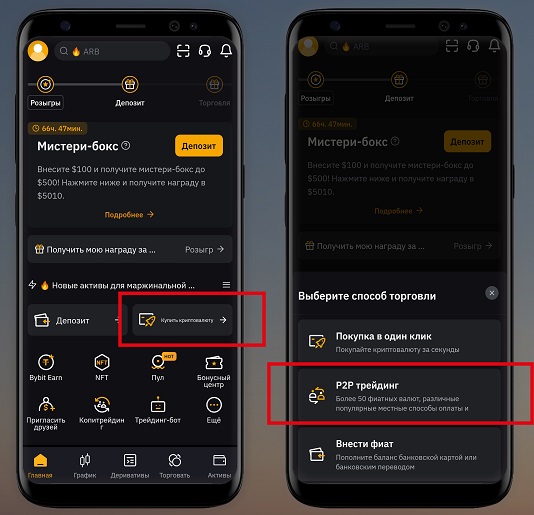
Pros and cons of P2P trading
The main features of the method are presented below.
| 장점 | 단점 |
|---|---|
자주 묻는 질문
📌 What is better to exchange on P2P platforms: crypto coins or assets pegged to the dollar?
Stablecoins have higher liquidity. As a rule, they can be exchanged without problems even in directions using unpopular payment methods.
📢 What to do if when selling cryptocurrency the money came from another person?
If the names in the payment and in the application differ, it is recommended to inform the technical support service about it. The transfer must be made on behalf of a user verified on the exchange.
💳 Can I specify several payment types when placing an order?
Yes. When registering an ad independently, you are allowed to specify up to 3 instruments. Each of them must be linked to the account beforehand.
📱 What should I do if my mobile device with Authenticator application is lost?
You need to create an appeal to Google Support to recover your data. You’ll need to provide the email address tied to your account.
⚡ How quickly is a P2P order executed?
The transaction completion time depends on the demand and the size of the assets for sale. The limit can be covered either during a single transaction or in multiple exchanges.
텍스트에 오류가 있나요? 마우스로 강조 표시하고 Ctrl + 입력
작성자: 사이페데인 암무스암호화폐 경제학 전문가입니다.














