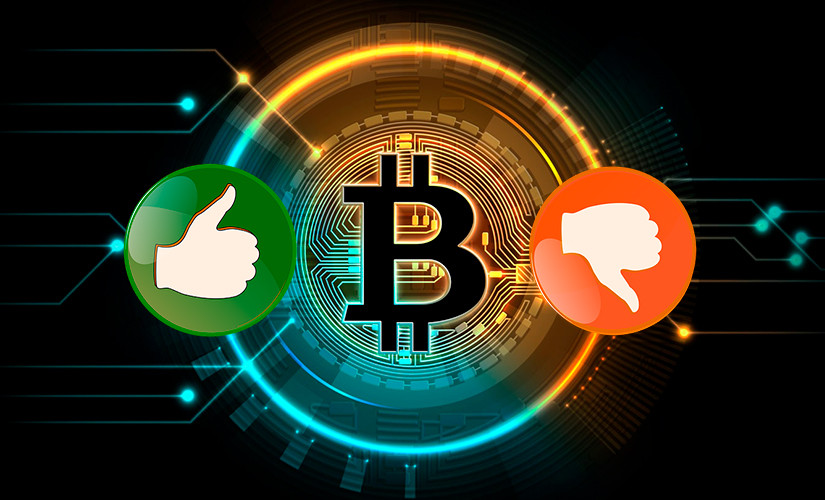Smartphones have become almost a full-fledged replacement for computers. Making a Bitcoin wallet on your phone is a matter of minutes. Such storages are created as applications for a specific mobile OS. They allow you to access digital assets anywhere. Programs on the phone are distinguished by additional structural features:
- The presence of “HD” technology. A public and private key pair generates a new address for each transaction to increase security.
- Integration with hardware devices (Trezor, Ledger).
- Commission selection option to make the transaction go faster.
- TOR support ensures anonymity of transactions.
With all the advantages, the main disadvantage of mobile versions is vulnerability.
Instructions for creating a wallet
Differences in the installation of mobile storage depend on the operating system of the device. Therefore, two possible options are considered.
On Android
To create a bitcoin wallet on Android, you need to perform standard operations:
- Go to the Google Play store.
- Find the necessary application, for example, Trust Wallet.
- Click “Create”, select “New Wallet”.
- Agree with the privacy policy and terms and conditions.
- A window will open with a request to make a backup. It is indicated that the next step will offer 12 words that allow you to restore the vault.
- Check the option “I understand that if I lose the secret phrase, I will lose access to my wallet”. Continue.
- Copy the phrase. The service warns that neither it nor the code can be shared with anyone.
- Verify the secret words by selecting them from the list in the order in which they were given at the previous step.
- Press “Done”. A message will appear saying that the vault has been successfully created.
- Give consent or refusal to enable push notifications.
- The interface will show the number of assets, write the name: multi-coin wallet 1.
On iPhone
Regardless of the developer of the application, downloading mobile storage is uncomplicated. To install it on the iPhone, you need to follow the instructions described below:
5020 $
신규 사용자를 위한 보너스!
바이비트는 암호화폐 거래를 위한 편리하고 안전한 조건을 제공하며, 낮은 수수료, 높은 수준의 유동성, 시장 분석을 위한 최신 도구를 제공합니다. 현물 및 레버리지 거래를 지원하며 직관적인 인터페이스와 튜토리얼을 통해 초보자와 전문 트레이더를 돕습니다.
100 $ 보너스 획득
신규 사용자를 위해!
암호화폐 세계에서 빠르고 안전하게 여정을 시작할 수 있는 최대 규모의 암호화폐 거래소입니다. 이 플랫폼은 수백 개의 인기 자산, 낮은 수수료, 거래 및 투자를 위한 고급 도구를 제공합니다. 간편한 등록, 빠른 거래 속도, 안정적인 자금 보호 기능을 갖춘 바이낸스는 모든 수준의 트레이더에게 최고의 선택입니다!
- Go to a website, such as Bitcoin.com on your mobile device.
- Click the “Download” tab, then there will be a transition to another screen where you can see the platform options.
- Select the “Download from App Store” option.
- Click “Install.”
- Launch the app.
- Go to use it. Press “Open” and, following the prompts, customize.
- Find the “Bitcoin Cash” option. Click on the “New personal wallet” tab, set up the program.
- A “Wallet not reserved” notification will come up. This is an important step, so it should not be skipped.
- It is necessary to create a backup copy according to the instructions, as well as write down the private keys and recovery phrase. They are necessary for access to coins.
- Save this information in a safe place.
- Pay attention to the warnings. During account setup, the user will receive several notifications. Many of them are designed to secure coins, 토큰, prevent software hacking.
Applications that are planned to be downloaded should be treated with caution. There are malicious programs that can steal personal data without the owner’s knowledge. By installing such software on a smartphone, an attacker can obtain private keys and passphrases to access digital assets.
Bitcoin wallet registration instructions
It takes a few minutes to get mobile storage. To open your BTC wallet on your phone, you need to:
- Download the application, install, run, activate it.
- Create a PIN code for access (there is a fingerprint scanner).
- The service is ready to work, its address can be viewed immediately after authorization.
It is better to use reliable, proven programs, download them from developers’ websites, exchanges or in the official store for your device.
Increasing the level of security
No service can guarantee 100% safety of digital assets, especially if the application keys are not under the control of the user, but of third parties.
Accounts that have no additional protection besides a password are more often hacked. For example, in the Blockchain Personal Cabinet, you can independently reduce the risk. To do this, you need to go to the “Security Center” section and set a three-level degree. This will exclude hacking attempts.
Best BTC wallets for phone
The most famous, safe and frequently used mobile storage are represented by the following services.
Trust Wallet
This is a simple, decentralized multi-cocoin wallet for secure storage of tokens and cryptocurrencies. It is supported by DEX exchanges integrated into the app, including Binance DEX, Kyber Network.
Pros:
- Works with multiple coins and popular blockchains (over 50).
- You can use your own TWT token to place bets, trade or in Dapp games.
- Trust Wallet is maintained and developed by the Binance team. It is the world’s leading exchange.
- Users are assured of security and support from the developers.
Cons:
- Withdrawal of funds from the vault to fiat is not directly supported.
- Uncomfortable search system by options.
Crypto.com DeFi
Stores cryptocurrency in a highly secure environment using private keys. You can send and receive up to 78 coins such as Bitcoin (BTC), Ethereum (ETH), DeFi, Uniswap (UNI), Compound (COMP), yearn.finance (YFI), Stablecoins and other ERC20 tokens. The app works on Android and iOS. The user has access to various services offered by Crypto.
Pros:
- 100% control over cryptocurrency and private keys.
- No identity verification.
Minuses:
- Lack of distribution, not all services are available in different regions.
Jaxx
The app supports over 65 currencies, including cryptoassets and ERC20 tokens. Jaxx has integrated Shapeshift, which helps users convert one coin to another within the app itself.
Pros:
- Can store a large number of assets.
- Good customer service.
- Available on almost all devices.
Cons:
- No two-factor authorization, multi-signature.
Exodus
Has synchronization of mobile and desktop devices. Supports more than 130 cryptocurrencies. There is a security system in the form of face or fingerprint scanning. Address verification for errors.
Pros:
- Suitable for beginners.
- Intuitive.
- Good backup system.
- Prompt customer support.
- A lot of cryptocurrencies offered.
Cons:
- Does not have open source code.
Mycelium
Allows you to send, receive, store bitcoins. Works only as an app and is categorized as hot. Mycelium Wallet is available for Android and iOS users.
Pros:
- Has a good reputation.
- It is a hot wallet that saves a lot of time.
- Offers different types of accounts.
- Connects to the Bitcoin network at high speed.
- Compatible with most hardware devices.
Cons:
- Mandatory transaction fee is 0.0001 BTC.
- No notifications about incoming payments.
Xapo
A web-based cryptocurrency wallet that comes with browser and mobile app versions. Xapo is available for Android, iOS. It only supports the digital currency Bitcoin.
Pros:
- Fast transactions.
- High level of security.
- Developer is a licensed digital bank.
- Insurance in case of loss of coins (through Global Meridian).
- The interface is convenient for beginners.
Cons:
- Strict account registration process.
Bread Bitcoin
This wallet was originally an iOS app, but later developed for Android. Private key management, access code support make the app secure and user-friendly.
Pros:
- Easy to install.
- Confidential cash transactions.
- Can restore account to another device.
- Free to use.
- Fingerprint protection is available.
- Has “HD” (hierarchical deterministic) feature.
- Open source.
- Personal keys can be controlled.
Cons:
- No multisignature.
- No two-step authentication.
- Requires time to synchronize with Bitcoin network.
Which one to choose
The choice of mobile wallet depends on consumer preferences. But it is better to use well-established applications. You can pay attention to Trust Wallet as one of the fast and reliable services. It is the official wallet of the largest exchange Binance.
How to deposit BTC
You can transfer bitcoins to your vault in several ways:
- Crypto exchanges. Not all sites work with fiat money, so for convenience it is better to choose Binance or EXMO.
- Exchangers. The choice of platform will be simplified by monitoring services, such as BestChange. Here you can set the direction of exchange, see commissions, user reviews, reserve coins.
- Through various payment systems. UMopay, Advanced Cash, Payeer, WebMoney and others.
To understand the procedure for transferring BTC, you can read the article how to deposit bitcoin wallet.
Advantages and disadvantages of mobile wallets
This is one of the popular options for storing cryptocurrency funds as it provides greater accessibility. However, being connected to the internet makes it vulnerable.
It is becoming popular to have a second mobile wallet, using it as cold storage.
The weaknesses and strengths of such services are presented in the table.
| 장점 | 마이너스 |
|---|---|
| You can get access to cryptocurrency anywhere. | Not the most secure method of storage. |
| It is easy to trade assets. | Crypto assets are at risk if smartphone is stolen or lost. |
| QR codes are available to receive and send coins. |
It is not advisable to store cryptocurrency assets in large quantities in mobile apps. Here it is advisable to place only coins for transactions, and significant amounts – in more secure options, such as a hardware or desktop wallet. In addition, you should back up wallet.dat, seed phrase in case your phone is stolen or lost.
텍스트에 오류가 있나요? 마우스로 강조 표시하고 Ctrl + 입력
작성자: 사이페데인 암무스암호화폐 경제학 전문가입니다.