In 2023, some users continue to mine coins on powerful home computers and use them for other purposes in parallel. To understand whether it is possible to mine and play at the same time, it is necessary to assess the current load on the GPU, software settings, and also take into account possible risks.
How to mine and play at the same time
The peculiarity of GPUs is a huge number of microprocessors. They allow processing more tasks in parallel than CPUs. If part of the power is blocked for a miner, they can be used for other processes, including games.
This can be done if the computer has a single high-performance graphics card. For example, GeForce RTX 4090 or 3080 Ti. They are equipped with tensor cores, which are characterized by high performance and greatly exceed the “stuffing” of GTX cards.
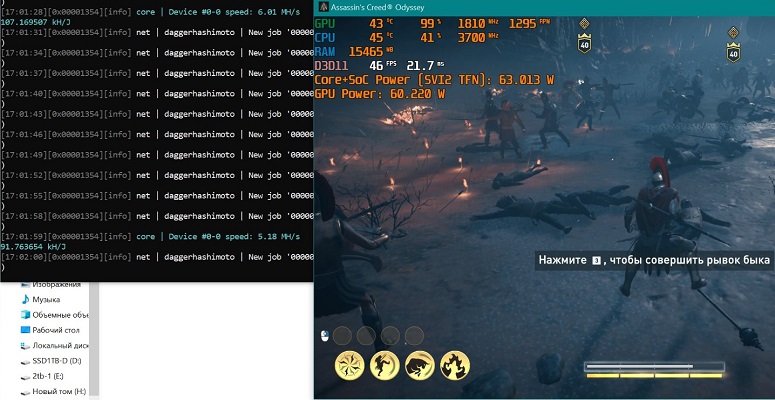
The miners tested the performance of two graphics cards simultaneously engaged in graphics and cryptographic tasks. A number of popular games were used for testing, three of which are worth a detailed review.
| 이름 | 해시레이트 | FPS | 해시레이트 | FPS |
|---|---|---|---|---|
In all cases, testers used the Windows operating system, did not change the initial settings of video cards in BIOS and miner configuration, and graphics parameters were minimal. If you distribute the power given to gaming and cryptocurrency mining, you can increase the frame rate or hash rate.
5020 $
신규 사용자를 위한 보너스!
바이비트는 암호화폐 거래를 위한 편리하고 안전한 조건을 제공하며, 낮은 수수료, 높은 수준의 유동성, 시장 분석을 위한 최신 도구를 제공합니다. 현물 및 레버리지 거래를 지원하며 직관적인 인터페이스와 튜토리얼을 통해 초보자와 전문 트레이더를 돕습니다.
100 $ 보너스 획득
신규 사용자를 위해!
암호화폐 세계에서 빠르고 안전하게 여정을 시작할 수 있는 최대 규모의 암호화폐 거래소입니다. 이 플랫폼은 수백 개의 인기 자산, 낮은 수수료, 거래 및 투자를 위한 고급 도구를 제공합니다. 간편한 등록, 빠른 거래 속도, 안정적인 자금 보호 기능을 갖춘 바이낸스는 모든 수준의 트레이더에게 최고의 선택입니다!
It is also common to see a rise in GPU temperature during testing. This is due to the fact that the hardware uses 100% of the power. Usually such indicators are achieved by setting up dual-mining. High temperatures accelerate chip wear and tear, and if the value exceeds 100°C, board components may melt.
A safer option is to free one of the video cards in the Rig or the GPU embedded in the processor for gaming. Then overheating will no longer be a problem, as the load on the device will be reduced.
소프트웨어 사용자 지정
To play games when mining and not face FPS sags, you need to properly distribute the power of the processor and video card. Most cryptocurrency mining programs allow you to control the load through configurations.
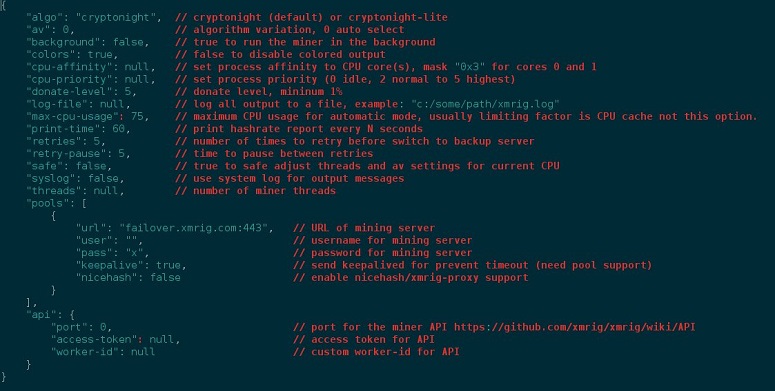
If the user is running XMRig through NiceHash QuickMiner and mining on the CPU, it is recommended to limit the transferred power to 25%. Budget CPUs, which are usually put in desktops and GPU-rigs, rarely handle parallel tasks. Instructions:
- Launch QuickMiner.
- In the settings, click on the Edit config file button.
- Find the CPUMinerELP item and specify 25 against max-cpu-usage.
- 변경 사항을 저장합니다.
It should be noted that this percentage is not optimal for all processors. It is recommended to run tests yourself to find the best ratio. To do this, you should first put a value of about 20 and run the game. If there are no FPS sags, lags, the parameter is raised by 5-10.
GPUs are also customizable in configurations. You need to first find the algorithm on which the cryptocurrency is mined, and then select the -intensity parameter and enter up to 15-19. NiceHash defaults to 24.
Miners who want to play at the same time should use cryptocurrency mining programs with automatic load balancing. For example, Kryptex does not overload the equipment, so the applications work normally without any pre-configuration.
Possible consequences
Basically, miners do not play on devices to earn cryptocurrency. This practice has 4 disadvantages that need to be considered:
- Decreased profits. Even a top-of-the-line RTX 4090 graphics card at maximum power earns only $0.48 per day after power deduction. If you reduce hash rate by 2 times, mining will become unprofitable.
- Overheating. High GPU load heats up chips to dangerous 90-100°C, which can cause the graphics card to burn up. You will need additional cooling or downvoting to prevent this problem.
- Ban for cheats. Online game developers use software to find programs that give an advantage in matches. Surprisingly, coin mining applications are sometimes recognized as a cheat and block the account.
- Miner crashes. Due to the high parallel load, hangs, reboots occur. It is recommended to check them regularly, so that video cards do not idle without work.
If we talk about weak GPUs that are not in the top 10 WhatToMine, it is not recommended to play and mine on them at the same time. Due to their low hash rate, they are generally unprofitable to use. At the same time, having transferred some resources to games or other tasks, the graphics card for mining will start working at a big disadvantage.
텍스트에 오류가 있나요? 마우스로 강조 표시하고 Ctrl + 입력합니다.
작성자: 사이페데인 암무스암호화폐 경제학 전문가입니다.















