
The concept of blockchain suggests that an ordinary user on a home computer can become a link in a decentralized system. When the first tokens first appeared, even Bitcoin was mined on simple processors. In 2023, the computer configuration requirements for cryptocurrency mining have significantly increased, but home coin mining is still possible. The main thing is to build an inexpensive and sufficiently powerful PC with the prospect of a return on investment.
Minimum system requirements
To enter the industry and engage in mining, you do not need to spend money on several ASICs or top video cards. Most PCs released after 2018 meet the minimum system requirements.
| Accessories | Model |
|---|---|
| Motherboard | ASRock B250M Pro4 |
| Processor | Intel Celeron G4900 / AMD Athlon X4 970 |
| Video card | NVIDIA GeForce GTX 1660 / AMD Radeon RX 6950 XT |
| Power supply | ExeGate M750 |
| RAM | AMD Radeon R5 |
| Drive | ExeGate NextPro |
The minimum build features relatively expensive graphics cards, because a cryptocurrency mining computer with an older GPU will run at a disadvantage. In a bear cycle where coins have gotten cheaper, but energy and maintenance costs have not, it has become harder to make money when comparing 2023 to 2021.
At the stage of assembling a system unit, you need to take into account that cryptocurrencies that mine on graphics cards have an ever-growing DAG file. In order for the configuration not to become obsolete too quickly, the GPU should have a minimum of 6GB of VRAM.
Why laptops are not suitable
Technically, tokens can be mined on any device capable of performing parallel computing. However, miners choose system units because they:
- Cheaper than laptops. To minimize costs, users often assemble the computer themselves, buying the processor, graphics card and other parts separately.
- Subject to modifications and upgrades. When the GPU becomes obsolete, it can simply be disconnected and put another. In the case of a laptop, you will have to completely change the device.
- Have a more efficient cooling system. Thanks to the voids inside the unit and the ability to put additional fans, the risk of overheating of video cards in constant operation is minimized. Laptops due to their small size do not have good air exchange, so there is a high probability of “burning” GPU, CPU and cables.
While mining is possible on portable devices, it is not desirable. Laptops are not designed for round-the-clock cryptocurrency mining. It is much easier and more profitable to build a regular PC.
5020 $
bonus for new users!
ByBit provides convenient and safe conditions for cryptocurrency trading, offers low commissions, high level of liquidity and modern tools for market analysis. It supports spot and leveraged trading, and helps beginners and professional traders with an intuitive interface and tutorials.
Earn a 100 $ bonus
for new users!
The largest crypto exchange where you can quickly and safely start your journey in the world of cryptocurrencies. The platform offers hundreds of popular assets, low commissions and advanced tools for trading and investing. Easy registration, high speed of transactions and reliable protection of funds make Binance a great choice for traders of any level!
Algorithm for choosing components
Before you start buying parts and assembling the unit, you need to choose in advance what coins the computer will mine. If, for example, only ALPH, then the emphasis is on powerful video cards, and the processor is taken cheap. In the case of Monero, it’s the opposite, since mining this token requires a good CPU.

The assembly of a PC system unit for mining should not be started without calculating the starting investment, profitability. The computer must pay off in the future. Therefore, do not take too cheap (but weak) or expensive components (investments in them will “pay off” in 3 or more years).
Motherboard
The part is needed to assemble the individual components of the computer together. In the socket of the motherboard (MP) insert the processor, and through the PCI-E socket connect the video card. It does not participate in cryptocurrency mining directly, but ensures the stable operation of the PC.
It is not worth saving a lot on the motherboard, as well as buying expensive MPs for games or mining. In the case of the system unit is supposed to mine cryptocurrencies on 1-2 video cards, so these models are suitable:
- ASRock H310CM-DVS for $49.
- GIGABYTE H610M for $73.5.
The second motherboard is more expensive, but allows you to connect 2 GPUs at once. It has an additional PCI-E x1 slot. You can connect a second graphics card to it with a raiser to build a computer for cryptocurrency mining.
However, the choice should be based not on the number of video cards and cost, but on compatibility with other components. The boards have two other parameters, in addition to the number of PCI-E slots, which are important to consider:
- CPU socket. There are two types – LGA (Intel standard, now relevant LGA 1700, 1200, 1151) and AM, sTRX4 (sockets of AMD, it is worth buying AM3 or AM4).
- Generation of RAM. Also divided into two types – DDR3 (obsolete version) and DDR4 (components with increased memory capacity and higher speed).
Buying parts always start with the motherboard, since other components depend on it. If you already have a processor and RAM, then the choice of the MP is made. You just need to find a compatible board.
It is desirable to choose new MFs, because it is easy to find components for them. If the board has an old socket LGA 775, the new processors with LGA 1700 will not fit. The same principle works with RAM: DDR3 and DDR4 have different sockets.
Video card
This is the main component of the system unit. It will mine Alphenium, Ethereum Classic, Ethereum PoW and other GPU-oriented tokens. When buying a machine, you should not look at the minimum system requirements of a computer for cryptocurrency mining. In the case of digital coin mining, users check:
- The profitability of the graphics card. It can be viewed on the WhatToMine website. The rating presents GPUs with the best profitability, taking into account the consumption of electricity, its cost. It is desirable to choose devices that daily extract at least $0.5.
- Features of the model. NVIDIA and AMD develop technologies, but production is carried out by other companies. Because of this, the same video card from different brands can differ greatly.
Special attention should be paid to the second point. For example, MSI RX 5700 Evoke, which is characterized by rapid overheating of chips in games. If such a video card is used for mining, it is unlikely to last long.
To find out the features of a particular GPU, it is worth checking the reviews of miners or gamers. If the device works stably in complex games, does not overheat, it is suitable for mining cryptocurrencies.
At the time of writing (April 20, 2023), the most profitable video cards are 5 models from NVIDIA. Among them are the latest GeForce versions:
- RTX 4090
- RTX 4070 Ti
- RTX 4080
- RTX 3090 Ti
- RTX 3090.
CPU
CPU is responsible for performing operations with data, controls peripherals and affects the performance of the block, the speed of running programs. Mainly miners mine cryptocurrencies on video cards. In this case, the CPU plays a secondary role.
If the miner plans to mine on GPU, it is recommended to order a simple “stone”. It will be used only to run the computer and programs. Budget components will cope with such tasks, since the peak load rarely exceeds 60%.
The only mandatory conditions for the processor are a socket and a clock frequency of more than 2 GHz. The part must be compatible with the motherboard. The rest of the parameters can be ignored. For budget mining, the following processors will be suitable.
| Model | Socket | Cost |
|---|---|---|
| AMD A6-9500E | AM4 | $11 |
| Intel Celeron G6900 | LGA1151 | $40 |
| AMD Athlon X4 970 | AM4 | $24,5 |
| Intel Core i3-10105F | LGA1200 | $73,48 |
If you mine cryptocurrencies with RandomX, CryptoNote, X16Rv2, CryptoNight algorithms, such processors will not be suitable. They are too weak, so they will not even pay off the electricity costs. It is necessary to purchase a top CPU, for example:
- AMD Ryzen 7 5800X3D for $407.83.
- Intel Core i7-10900 for $379.67.
Cooling system
This item is important for large mining farms that have multiple graphics cards. They do not have enough coolers built into the GPU to cool the chips. That’s why users buy additional ones – for example, inexpensive DEXP DX120W for $2.45. Computers with 1-2 video cards don’t need a powerful cooling system.
The operating temperature of GPU and CPU is 80°C. If it is higher, the chips will wear out faster and there will be a risk of breakage. It is necessary to keep the temperature between 75-80°C.
Power Supply
The power supply is needed to supply the computer with electricity. It converts the alternating current coming from the socket into direct current. This type of electricity is needed by the video card, processor and other computer components that cannot run on the former. In addition, the power supply protects the PC from interference and performs the function of a stabilizer. When choosing a power supply unit, you need to take into account two parameters:
The first characteristic is calculated in watts and denotes the strength of the voltage that the power supply produces. It is worth noting that the same amount includes the percentage of current that consumes the PSU itself. For a computer with one video card is enough block for 600-700 watts, and with two – at least 1 thousand watts.
It is recommended before buying to calculate the total power of at least GPU, CPU, motherboard. To it add another 150-200 W to power other components.
You can not buy a unit that will work at the limit of technical capabilities. In order for the device to function stably throughout its entire life, you should not load it more than 90%.
In the case of efficiency, miners take into account the percentage of power that the power supply consumes. For convenience, most manufacturers label the device according to the 80 Plus system. It consists of several levels:
- Bronze
- Silver
- Gold
- Platinum
- Titanium.
Of these, Silver and Gold certificates are suitable for mining. Bronze has a low efficiency (82%), and Platinum and Titanium are too expensive, which will significantly increase the payback period.

Not all manufacturers use such markings. If they don’t, you should look for power supplies with 85-90% efficiency at 50% load. Then power losses will be minimal, which will reduce energy costs and allow you to connect more devices to one PSU.
| Power supply | EFFICIENCY | Power | Cost |
|---|---|---|---|
| AeroCool KCAS | 90% | 750 W | $73,5 |
| ExeGate M700 | 88% | 750 watts | $80,83 |
Enclosure
If mining farms with video card regs are placed on a frame, then computers for mining cryptocurrencies are assembled using standard “boxes”. It is not worthwhile to dwell separately on this component, since PCs do not need expensive materials or special chips.

To assemble a computer for mining, you will need a cheap case of the Mid-Tower or Full Tower format. They are wide, so there will be no problems with ventilation, dust cleaning. In addition, you can easily put two video cards in them. Suitable models:
- DEXP DC-302G for $30.
- AeroCool CS-1102 for $36.
RAM
The drive is used to store BIOS and temporary files, which are necessary for fast operation of programs. It does not participate in mining if you have a discrete graphics card. In the case of an integrated graphics core, RAM performs the role of VRAM.
To build a mining PC requires at least 4 GB of RAM (one inexpensive die). This is enough for a Linux-based computer. If it is Windows, you will need 8 GB, because it has more built-in software that takes up RAM space.
In stores you can find two standards of RAM: DDR3 and DDR4. They differ in speed of operation, but in the case of mining it does not play an important role. To build a farm, you need to find components that are compatible with the motherboard. Most MPs work with DDR4. Inexpensive models of RAM for mining:
- AMD Radeon R3 for $8.5.
- Apacer [DL.04G2K.KAM] for $11.
Hard disk
The part is needed to store operating system files and programs. It is not used for mining, so you should not buy an expensive hard disk. To build a computer, an SSD for 60-150 GB or HDD for 500 GB will be enough. The cost of inexpensive drives is $20-40.
Examples of computer configurations for mining
It is worth considering several options for assembling a system unit for mining coins. To understand what kind of PC is needed for cryptocurrency mining, it is first necessary to determine the tokens with which the computer will work.
The first configuration can be called traditional. It is created for video card-oriented cryptocurrency mining, so it emphasizes the GPU. The computer assembly is suitable for mining NEXA, RYO, CCX, ETC, ETHW and other tokens.
| Accessories | Cost |
|---|---|
The second computer configuration is designed for Monero mining. It is characterized by a powerful CPU, lower power consumption and a cheap video card. The main disadvantage of XMR mining is that the top hash rate CPUs are created for servers. Because of this, home miners will have to compete with “industrialists” who use the latest versions of Intel Xeon.
| Components | Cost |
|---|---|
If the user plans to engage in dual-mining (mining coins simultaneously on the CPU and video cards), a powerful CPU and GPU will be required. In this case, the computer assembly will cost more than $5 thousand. It is necessary to buy a reliable power supply unit for 1000 watts. If there are two video cards and one AMD Threadripper processor, you will need 2 750W PSUs and a synchronizer.
These builds are focused on mining coins that struggle with hashrate centralization. For example, the cryptocurrency Bitcoin is completely “taken over” by industrial miners, making home farms not profitable because their performance is too low.
You should not even wonder what kind of computer is needed for bitcoin mining. ASICs on the SHA-256 algorithm are required to work with this coin. Their price reaches $1.2-6 thousand.
Calculating the cost of a computer for mining
In the configurations, only the mandatory components are presented. Additional parts may also be required for assembly. They will make up about 2-3% more of the cost. Among the auxiliary components we need to highlight:
- Power supply synchronizer. The device controls the PSUs so that they work equally and can together supply the farm with electricity. It is sold in stores for about $5-6.
- Risers. Wires that are used to connect two or more video cards. Can be found for $4-5.
- Watchdog. Monitors the operating system and reboots it if it malfunctions. Sold for $6.
- Power Meter. Lets you know your electricity consumption. Sold for $10.
Basically, the price of a computer for mining depends on the cost of components that are directly needed to mine cryptocurrency. You can save money on other parts. There is no point in taking a top-end processor if the farm will run on GPU.
To save a little money, miners often buy parts on the secondary market. Hard disk, SSD, RAM and processor can be found 30-70% cheaper than in stores. The main thing is to learn how to check the condition of components.
Payback
In 2023, cryptozyme continues, so it will not be possible to determine the exact time of reaching a net profit. If you compare the current situation with 2021, when mining was guaranteed profitable, now you can not just assemble a computer, turn on mining and forget about it.
“Digging” coins has become more difficult, so users must constantly monitor quotes in search of more profitable tokens. If you just mine one cryptocurrency, the payback period will be much longer than expected.
To calculate the number of days when a farm with two NVIDIA GeForce RTX 4090 graphics cards (full configuration above) will pay off, it is worth taking the most profitable coin (as of April 20, 2023) and the cost per kW of $0.01. If such a PC mines NEXA at a price of $0.0000185, the profit per day after deducting power costs will be $1.51. Then, taking into account the additional components, the PC, which costs $3.9 thousand, will pay off only in 2594 days.
If a miner builds a PC configuration on an AMD Threadripper 3960X processor and mines Monero at $154.35 per coin, he will earn about $0.56 per day. The system unit will “come out in the plus” only after 4 thousand days.
In the conditions of cryptozyme, it is possible to enter the industry relatively inexpensively, but the long payback period often raises doubts among newcomers. If the user plans to engage in token mining on a computer, you need to take into account that mostly coins are “digging” for the future. They are not sold immediately after receiving them, but put off until prices become more favorable.
Step-by-step instructions for assembling a PC
To independently create a computer for cryptocurrency mining, you do not need special skills. It does not differ from a regular PC. Step-by-step instructions:
- Open the purchased case, prepare a few screwdrivers.
- Insert into the motherboard, RAM cards, processor.
- Apply thermal paste to the CPU with a thin layer. To do this, you need to distribute the composition with a special spatula or an ordinary spoon.
- Fix the board in the case.
- Screw on the hard disk, power supply and put the video card.
- Connect the BC to the motherboard and GPU.
- Connect the graphics gas pedal to PCI-E x16. If there is a second graphics card, it is connected by a raiser to PCI-E x1.
- Attach the fans.
- Connect the mouse, keyboard, monitor.
After that, it is necessary to install an operating system on the computer. Popular among miners are both common Windows, Linux, and special operating systems created for mining cryptocurrencies (for example, RaveOS, HiveOS). For a home farm, any variant will do.
After setting up the operating system and programs, miners often turn off the monitor. However, video cards refuse to work without it. To bypass hardware blocking, it is recommended to put a USB jammer. It is recognized by the computer as a screen, so the GPU continues to mine cryptocurrency.
If the farm mines coins on the CPU, there is no need to buy a plug. CPUs function normally without a monitor.
Programs for mining
When choosing software for mining cryptocurrency, you need to consider convenience, reliability and commissions. In the latter case, it means the part of the profit that the equipment will extract in favor of the developers. Usually the commission is about 0.5-2%.
In the tops of software for miners regularly includes CGMiner. The software has a huge community, so it is easy to find answers to arising questions on the forums. Features of the program:
- Windows, macOS, Linux support.
- ASIC, GPU and FPGA compatibility.
- No graphical shell.
- Ability to work with different pools simultaneously.
CGMiner monitors all computer processes related to mining, which made the software popular. However, the lack of an interface and a large number of parameters can be a problem for beginners. The miner is configured in the command line, so the program is suitable only for experienced users. CGMiner commission is 1% for ETHW, ETC, Ravencoin, KASPA, 2% for ERGO, BEAM and 5% for GRIN.
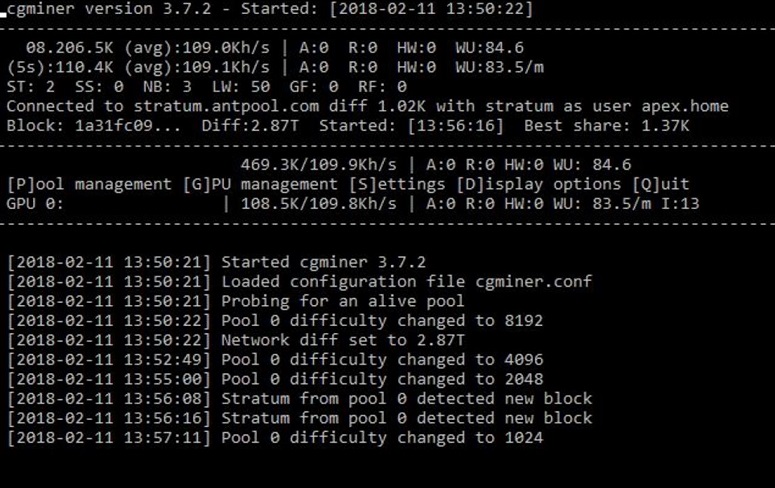
A more convenient option for beginners is Hive OS. This is a full-fledged operating system for mining. Its peculiarity is that all processes are controlled remotely. After installing the OS on the computer, the miner can control the device using a phone or another PC. There are no unnecessary Windows features in it. Therefore, the computer will be more efficient in mining tokens.
In the personal cabinet, the user will monitor hash rate, status, errors, energy consumption, pool parameters. At the same time, it is possible to customize the work of each machine separately.
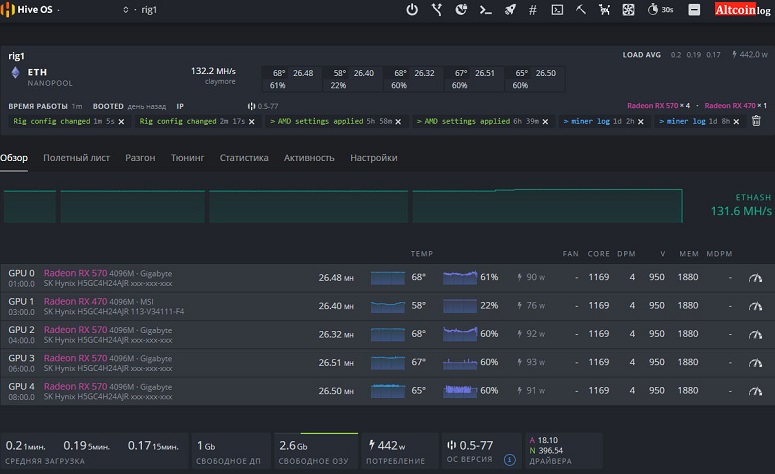
Two Hive OS tariffs are available to home miners. They differ in cost and the choice of functions. We need to briefly review them:
- Start. For free, you can create up to 4 wokers if you use HiveOn, or no more than one when working in another pool. This is enough for a PC, but there are no detailed statistics for a month, and e-mail support.
- Personal. Costs $3 or 3% of HiveOn commission. All features and tools are available, including detailed analytics.
MultiMiner is also suitable for beginners. The program is similar to CGMiner in terms of functionality. Users can mine tokens on GPUs, ASICs and FPGA valve arrays. For convenience, the developers have provided tips to help set up and run the farm. In the application, miners track the mined tokens, hash rate and profitability. MultiMiner features:
- The app works on Windows, macOS and Linux PCs.
- Remote farm management via smartphone.
- Auto search function for connected devices.
- Sending notifications about the most profitable tokens.
The miner calculates the daily yield in dollars, taking into account the current cryptocurrency exchange rates. You need to regularly check this parameter in order to switch to mining other coins in a timely manner. Developers do not charge a commission for using the software.
Additional settings
After installing the operating system, it is often necessary to do a few more actions before starting mining. Additional configuration of the equipment is needed to optimize its operation and “sharpen” for mining. Coin mining is technically very different from the usual use of a computer.
BIOS
These are low-level parameters of the equipment, which help to customize the components for stable operation. To open the BIOS, you need to press the F2 or Del button while turning on the computer. In it, you need to:
- Enable the Above 4G Decoding parameter. It is needed for mining tokens with the Ethash algorithm (ETC, ETHW, Callisto and others).
- Reduce the data transfer rate through PCI-E ports. Opposite the PCI-e x16 Link Speed item, miners set the value to Gen2 or Gen1. If you lower the speed, the ports will work more stable. Greater speed in the case of cryptocurrency mining is not necessary, since GPUs transmit only orbs.
- Disable the integrated graphics card. If the processor has an integrated graphics core, it is removed by specifying a value of 0 MB against Internal Graphics or selecting Disabled.
Overclocking the graphics card
To make the graphics gas pedal more efficient in mining coins, miners change the initial settings. Before overclocking the equipment, you need to find out the manufacturer of video memory with the help of GPU-Z. The optimal parameters of VRAM speed depend on it. For example:
- Samsung can be overclocked at 700 MHz.
- Hynix is accelerated by no more than 400 MHz.
To find out the appropriate value, it is worth looking at the forums of miners or gamers. They often discuss the overclocking of popular video cards. After the manufacturer is known, you need to download the program MSI Afterburner and in it:
- Increase the memory frequency in increments of 50 MHz until the device starts to work unstably. This is necessary to determine the allowable maximum.
- Reduce Power Limit to the minimum and gradually raise it. As long as PL has a positive effect on hash rate, it is raised in 1% increments. You need to find the minimum power consumption for the device to run efficiently.
Frequently Asked Questions
📌 What is hashrate?
It is the processing power of the device on which the profit depends. The higher the hash rate, the more balls the device will send. This affects the revenue.
✨ How do I set up remote access to my PC?
You can install the AnyDesk program (if you have Windows) and connect your computer to the cable internet. This is a more reliable solution with high speed connection than Wi-Fi.
🔔 Why do I connect USB miners to my PC?
These are small computing devices that after overclocking will add up to 1 Mh/s when working with ETC, ETHW, NEXA, RYO.
📣 Can I play on my PC while mining?
Yes. However, there are often lags, hangs, as cryptocurrency mining consumes a lot of resources. If the user plans to play and “dig” coins, it is necessary to install software with automatic load balancing – for example, Kryptex.
⚡ How often do I change the thermal paste?
Due to the fact that the device works every day, the substance loses its properties relatively quickly. To ensure that the thermal paste cools the components effectively, it should be changed every six months.
Is there a mistake in the text? Highlight it with your mouse and press Ctrl + Enter
Author: Saifedean Ammous, an expert in cryptocurrency economics.














