
ASICs are customized for cryptocurrency mining. Usually, users have no difficulties with connecting and launching the devices. However, in some cases, miners encounter problems immediately after purchase or after 1-2 years of operation – for example, Antminer S9 does not see one board, does not start or produces a low hash rate. In order to understand the source of the failure, you need to check the device comprehensively.
Possible reasons why Antminer S9 cannot see one board
Most ASIC problems are related to improper setup or operation. If Antminer S9 does not see one board, you need to check hardware and software factors.
Conflict with installed software
After connecting a new device, users find that the miner works, mining is going on, but the hash rate is zero, and the information about the asic indicates an incorrect Hardware Version number – 0.0.0.0.0 or x.x.x.x.x.
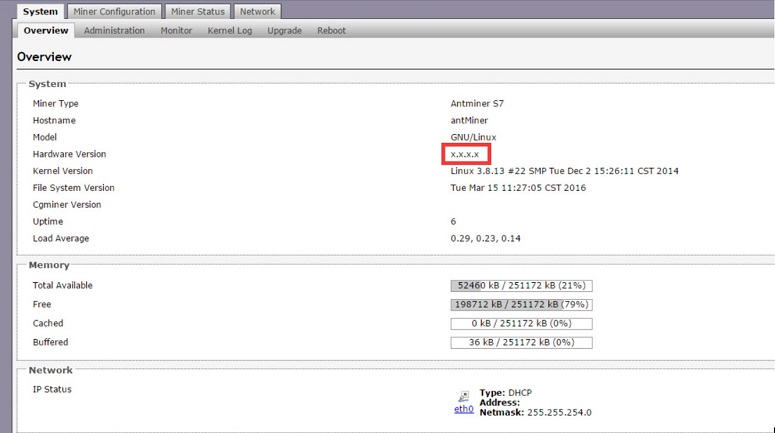
Failure occurs when firmware is not detected by the operating system. What to do if the asic works but does not mine:
- Reset the configuration to factory default and reboot the device.
- Install another firmware.
The second option usually works when a conflict occurs after a scheduled software update. To prevent future failures, it is recommended to manually perform an upgrade. First it is worthwhile to familiarize yourself with the opinion of miners on forums, search for information about possible errors and only then make a decision.
A sharp drop in power during the mining process
A drop in hashrate during cryptocurrency mining occurs due to hardware problems. To find the source, it is recommended to disassemble the asic and check all components of the device for defects.
5020 $
bonus for new users!
ByBit provides convenient and safe conditions for cryptocurrency trading, offers low commissions, high level of liquidity and modern tools for market analysis. It supports spot and leveraged trading, and helps beginners and professional traders with an intuitive interface and tutorials.
Earn a 100 $ bonus
for new users!
The largest crypto exchange where you can quickly and safely start your journey in the world of cryptocurrencies. The platform offers hundreds of popular assets, low commissions and advanced tools for trading and investing. Easy registration, high speed of transactions and reliable protection of funds make Binance a great choice for traders of any level!
| Description of the problem | Cause | Solution |
|---|---|---|
| Hash rate is lower than the standard one and the ASIC# status shows X | Minor chip damage. It does not completely disable the board, but it does affect performance. | Repair the device by replacing the damaged components |
| Hash rate has dropped by a factor of 2 and the status of one board shows many X | Multiple chips stopped functioning, causing the entire asic module to stop working | Put in a new hash board |
| The power of the device is ⅔ | Chip circuit breakage | The device should be handed over to the service center for full diagnostics and board recovery |
| After 1-2 hours of operation hash rate drops to zero | Operating system does not detect fans | Check cooling coolers. If they work, then replace the IO chip. It is engaged in monitoring the functioning of the components of the asic. |
Also the reason for the fall of hash speed can be a failure to comply with the temperature regime. Asics work properly within 80-90 degrees. If the chips heat up to 100-110 degrees, the power can drop by 40-60%. After a temporary shutdown and reboot, the device works normally for 2-3 hours. Resetting the configuration will not fix the problem.
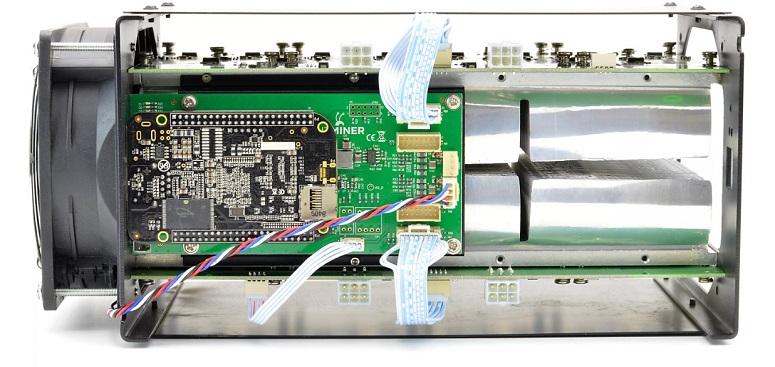
It is worth checking the coolers. Perhaps due to dust and wear, the fans do not cope with their task. It is also recommended to measure the temperature in the room and move the asics to a colder place.
Asics malfunction
In some cases, the miner does not connect to the Internet, making it impossible to mine tokens. Restarting and IP Reporter do not help to solve the problem. At the same time, the lights and coolers work in normal mode.
Miners try to fix the failure with a reboot. But if the simple method does not work, then it is necessary to check the chip responsible for Ethernet. Its operability is recognized with the help of an oscilloscope, which determines the presence of electric current. Perhaps the chip needs to be replaced. The oscilloscope allows you to find a technical fault.
Antminer S9 does not start
Owners of miners that have been running for more than a year are faced with this problem. Due to wear and tear and destruction of the boards, the device simply does not start. Visually, the failure is manifested by flashing green indicators, and the red ones are off.
If the device does not start, then you need to check the voltage at the output of the power supply and run one control board.
In cases where the current from the PSU goes, but the device does not respond to pressing buttons, we can talk about the failure of the asic.
Other problems
In addition to common failures, miners face more rare conflicts (for example, the asic does not work after turning on the power supply). Replacing the PSU is useless. The problem is that the device receives low-quality electricity and activates the short-circuit protection. To solve it, miners test the asic, using a voltmeter to find faulty components that need to be replaced.
Coin miners also face the fact that the device resets after restarting. The cause of the conflict is a malfunction in the BB Board software, so it is eliminated by updating the firmware.
The order of actions if the asic works, but does not mine
When there are problems with the device – for example, Antminer S9 does not see one board – you need to comprehensively examine the device to identify the cause. What needs to be done:
- Reboot the asic. Often it helps to deal with minor software conflicts.
- Reset the configuration to factory default. If the source of the failure was incorrect settings, then Antminer S9 should work.
- Reflash the async. If you have a problem immediately after updating or installing custom software, you need to install the previous version.
- Disassemble the device. It is necessary to check the state of hash boards, fans, power supply and replace faulty components.
If there are no diagnostic and repair skills, then it is worth contacting a service center. In Russia, this is mainly done by unofficial companies, for example, Omining and IWBM.
Proper installation and configuration of Antminer S9
After unpacking the miner, the user should take 20-30 minutes to connect and start the device. The order of actions:
- Put the device on the shelf and connect the power cable and LAN wire to it.
- Start Antminer S9 and proceed to configuration. Open the Advanced IP Scanner program and click on the “Search” button. The IP address will appear in the list.
- Enter the IP into the browser’s search bar to open the device settings. The user should specify login and password for authorization. The default is root or admin.
- In the Miner Configuration section, enter the URL of the pool.
- Press the Save&Apply button.
During 40-50 minutes it is recommended to monitor the performance of the device. After an hour, detailed statistics of cryptocurrency mining will appear on the official Antpool website.
Frequent questions
🔥 Why does the asic make a lot of noise after a firmware update?
This is a normal reaction. During 20-40 minutes, the device is set up in automatic mode, because of which the noise level is higher than standard.
⚡ How many years can an ASIC last?
If you observe the temperature regime, constantly clean the device from dirt and do not accelerate the device too much, it works up to 3 years. The main thing is to perform regular maintenance.
🛒 Is it worth buying a miner on the secondary market?
In the conditions of cryptozyme on Avito you can find ASICs 50-60% cheaper than in the store. However, on the marketplace there are often severely worn out models. It is necessary to understand how to carry out diagnostics, so as not to buy a useless device.
📢 Where is it safe to place asics?
ASICs create a lot of noise and heat, which makes it uncomfortable to keep them in an apartment. Integrated circuits can be placed in garages, sheds, loggias if insects, birds, street dirt and water do not get inside.
📌 How can I check if the unit is compatible with the software version?
If the firmware is official, the information should be on the manufacturer’s website. In the case of custom software, it is worth reading the documentation or asking the developer.
A mistake in the text? Highlight it with your mouse and press Ctrl + Enter
Author: Saifedean Ammous, an expert in cryptocurrency economics.














