In the fall of 2020, Binance developers launched the decentralized network Binance Smart Chain, which started working in parallel with the BC chain. The blockchain quickly became popular due to low fees, high speed of transaction processing, and compatibility with the Etherium Virtual Machine (EVM). To work on the blockchain, the team proposed a new token standard called BEP-20. This is analogous to Ethereum’s ERC-20, but functions in a BSC. To store and manage network tokens, you need a wallet for BEP20. The material talks about popular interfaces and their capabilities.
Brief information about Binance Smart Chain
The launch of a decentralized network was the next step in the development of the Binance ecosystem and allowed it to organically enter the DeFi space. Binance Smart Chain is a smart contract platform that runs parallel to the Binance Chain and supports the high bandwidth of the main blockchain. The network has these characteristics:
- Independence from the underlying chain. Even if BC ceases to operate, the BSC will continue to function.
- Compatibility with Ethereum and BC. The BSC supports EVM-compatible smart contracts, so developers can create and port dApps to the ether network. With BC compatibility, users can freely move cryptocurrencies between blockchains.
- Stacking Support. Binance Smart Chain uses an enhanced version of the PoS – Proof-of-Stake Authority – consensus algorithm. The native BNB token can be locked for blockchain security and voting participation.
Description of the BEP20 token standard
The Binance Smart Chain team offered third-party developers a basic model for creating tokens that can function in a decentralized blockchain.
BEP-20 is analogous to ERC-20, so the standards are compatible.
Tokens created using the BSC model can also operate on the parallel Binance Chain network. The BEP-20 standard allows:
5020 $
bonus untuk pengguna baru!
ByBit menyediakan kondisi yang nyaman dan aman untuk trading mata uang kripto, menawarkan komisi rendah, tingkat likuiditas yang tinggi, dan alat modern untuk analisis pasar. ByBit mendukung trading spot dan leverage, dan membantu trader pemula dan profesional dengan antarmuka yang intuitif dan tutorial.
Dapatkan bonus 100 $
untuk pengguna baru!
Pertukaran kripto terbesar di mana Anda dapat dengan cepat dan aman memulai perjalanan Anda di dunia mata uang kripto. Platform ini menawarkan ratusan aset populer, komisi rendah, dan alat canggih untuk berdagang dan berinvestasi. Pendaftaran yang mudah, kecepatan transaksi yang tinggi, dan perlindungan dana yang dapat diandalkan membuat Binance menjadi pilihan yang tepat bagi para trader dari semua level!
- Create a cryptocurrency using a common template. This will require minimal programming skills.
- Run utility tokens for dApps. BEP-20 assets support smart contracts and can be used in the decentralized finance ecosystem.
- Tokenize traditional financial assets and add them to the blockchain. Transaction fees are paid in native BNB coin.
The BEP-20 standard sets the basic parameters for tokens. More details about them – in the table.
| Characteristics | Comments |
|---|---|
| This option allows you to deny access from malicious addresses | |
| Allows you to include in the asset the ability to mint additional tokens to increase issuance | |
| This is a built-in deflation mechanism. Developers can burn some tokens, which increases their price in the long run. | |
| The option allows you to temporarily stop cryptocurrency transactions if the security of the platform is breached. However, it makes the asset centralized. |
Which wallets support the standard
In 2024, there are a large number of wallets on the market that support working with decentralized networks. Given the compatibility of standards, these are multiplatform wallets. Among them stand out custodial and decentralized. The first are managed by developers who ensure the safety of private keys. The second ones pass the responsibility to users. Popular wallets for BEP-20 are also divided by the technical component into:
- Hardware
- Online
- Mobile.
Hardware wallets
This is the gold standard in cryptocurrency storage. Hardware wallets are physical devices to hold private keys to digital interfaces. Vaults come in the form of a thumb drive (Ledger) or a card (Tangem).

Such devices are offline most of the time, so they are inaccessible to hackers. When connected to a network, hardware wallets interact with software to send transactions or view balances. This minimizes the risks of virus infection from a PC or smartphone and leakage of private keys. In the table you can compare popular hardware crypto wallets for BEP-20.
| Nama | Key Features |
|---|---|
| The device is characterized by a high level of protection, connects to any devices, supports direct deposits and sending BEP20 tokens | |
| Binance has funded the development of the vault since 2018. The cryptocurrency wallet has a built-in self-destruct mechanism, but requires a mobile app for full functionality. | |
| Seed-phrase is generated when the cryptocurrency wallet is activated and remains unknown even to the owner |
Online
These are applications for computer, smartphone or browser extensions. Online wallets provide quick access to assets. Users can store, receive and send coins.
In some interfaces, the purchase of cryptocurrencies is available through a payment gateway – built-in or affiliate. The commission for such transactions is significantly higher than on exchanges (5-8% vs. 0.1-0.2%).
Popular online storages have a multi-stage security system. However, constant connection to the Internet creates a high risk of hacking. Therefore, it is not recommended to store large sums in browser-based and online interfaces. The table contains popular wallets as of January 2024.
| Antarmuka | Fitur |
|---|---|
| Ekstensi ini memungkinkan Anda untuk mengelola token BEP-20 melalui peramban - Chrome, Firefox, Edge, Brave. Anda bisa membeli mata uang kripto menggunakan gateway MoonPay dan Wyre. | |
| Dompet mata uang kripto multifungsi - Anda bisa menyimpan, membeli, menukar, men-steak koin. Tidak mendukung dApps. | |
| Penyimpanan non-kustodian adalah bagian dari ekosistem bursa yang populer. Menampilkan antarmuka yang intuitif, mendukung NFT dan terhubung ke dApps. |
Seluler
Ini adalah aplikasi yang memungkinkan Anda menyimpan mata uang kripto dan mengelola aset dari ponsel pintar Anda. Dompet seluler menyediakan akses mudah ke uang digital kapan saja. Program populer mendukung banyak fitur dan memiliki keamanan yang serius.
Anda bisa menautkan akun Anda ke dompet mata uang kripto perangkat keras untuk meningkatkan keamanan.
Risiko utama terkait dengan kehilangan ponsel dan peretasan. Karena kunci pribadi disimpan pada perangkat, penyerang dapat mengaksesnya. Oleh karena itu, dompet seluler tidak cocok untuk menyimpan uang dalam jumlah besar. Model penyimpanan online yang populer untuk BEP-20 dapat dibandingkan dalam tabel.
| Nama | Comments |
|---|---|
| Mentransfer kunci pribadi kepada pemilik, mendukung berbagai pilihan termasuk pertukaran token terdesentralisasi | |
| Dapat menyimpan, membeli, dan menukar mata uang kripto. Aplikasi ini terintegrasi dengan dompet kripto perangkat keras. Kunci pribadi disimpan dengan pengguna. | |
| Dompet mata uang kripto non-kustodian menawarkan berbagai pilihan, mendukung staking dan dApps |
Memilih dompet untuk BEP20
Brankas token Binance Smart Chain mendukung manfaat blockchain terdesentralisasi - biaya rendah, privasi, dan pemrosesan transaksi yang cepat. Pada tahun 2024, investor dapat memilih di antara sejumlah besar dompet untuk BEP20. Disarankan untuk memperhatikan parameter tersebut:
- Keamanan. Perlindungan maksimum disediakan oleh serangkaian opsi - enkripsi, autentikasi dua faktor, integrasi dengan penyimpanan perangkat keras, biometrik, dan lainnya.
- Antarmuka. Navigasi yang intuitif dan desain yang sederhana memberikan akses cepat ke fungsi utama.
- Dukungan pengguna. Platform populer memperhatikan layanan pelanggan. Pengguna diberi kesempatan untuk menghubungi dukungan teknis dengan cepat melalui email, obrolan, dan jejaring sosial.
- Kompatibilitas. Dompet mata uang kripto multi-platform memungkinkan akses ke aset dari perangkat apa pun.
- Daftar aset yang didukung. Beberapa brankas mendukung token BEP20 dalam jumlah terbatas. Anda harus memastikan terlebih dahulu bahwa aset yang Anda rencanakan untuk disimpan tersedia.
Menggunakan dompet untuk standar BEP20
Pertama, Anda perlu menginstal dan mengonfigurasi brankas. Lebih baik mengunduh dompet perangkat lunak dari situs web pengembang atau menggunakan toko aplikasi terkenal. Untuk seluler, Google Play dan App Store, untuk yang berbasis browser - Chrome. Untuk menyiapkan dompet kripto perangkat keras, Anda perlu mengunduh aplikasi khusus.
Petunjuk umum untuk membuat dompet non-kustodian untuk BEP20:
- Instal program.
- Klik tombol Buat Dompet Baru.
- Buatlah kata sandi yang kuat.
- Simpan frasa mnemonik pada media fisik. Anda akan membutuhkannya untuk memulihkan akun Anda.
- Periksa kebenaran hafalan Benih - masukkan beberapa kata dalam urutan apa pun.
Setelah itu, Anda bisa mulai bekerja dengan dompet mata uang kripto. Disarankan untuk segera menyiapkan perlindungan akun maksimum - sambungkan otentikasi dua faktor, atur daftar putih IP, login sidik jari (untuk aplikasi seluler), dan opsi lainnya.
Mendapatkan token
Salah satu parameter utama dompet mata uang kripto yang populer adalah antarmuka yang nyaman. Fungsi dasar selalu dapat ditemukan di layar utama. Untuk mendapatkan token BEP-20, Anda perlu membuat dan menyalin alamat penyimpanan, lalu menentukannya di platform pengiriman. Instruksi umum:
- Pada halaman beranda, klik tombol "Dapatkan".
- Pilih token dari daftar. Klik tombol "Dapatkan".
- Program ini akan menghasilkan alamat dan QR. Anda perlu menyalin detailnya atau memindai kodenya.
- Rekatkan alamat tersebut ke dalam kolom alamat dompet pada platform pengiriman.
Penyimpanan token
Dompet untuk BEP20 mendukung sejumlah besar token jaringan. Untuk menempatkan aset tertentu, Anda perlu membuat alamat. Jika sebuah token tidak ada dalam daftar token yang tersedia, token tersebut dapat ditambahkan. Instruksi ini didasarkan pada contoh MetaMask:
- Masuk ke akun.
- Buka bagian "Pengaturan".
- Klik tombol "Jaringan".
- Pilih blockchain dari daftar.
- Gulir ke bawah halaman dan klik Impor Token.
- Fill out the form – specify the contract address, ticker, number of decimal places. The information can be found in the network browser or by monitoring.
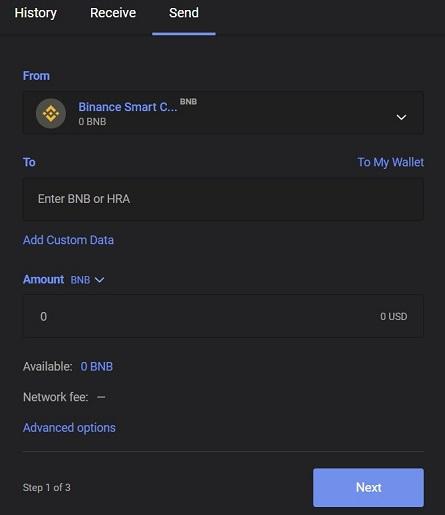
Output of tokens
Owners of non-custodial vaults can send any amount of assets to external addresses. The withdrawal procedure is identical for most vaults. Instructions for Guarda Wallet:
- Authorize in the program.
- In the Wallet block, select an asset. Click on the ticker.
- On the cryptocurrency page, click Send.
- Fill out the transaction form – select the asset and network, enter the recipient’s address and the number of tokens.
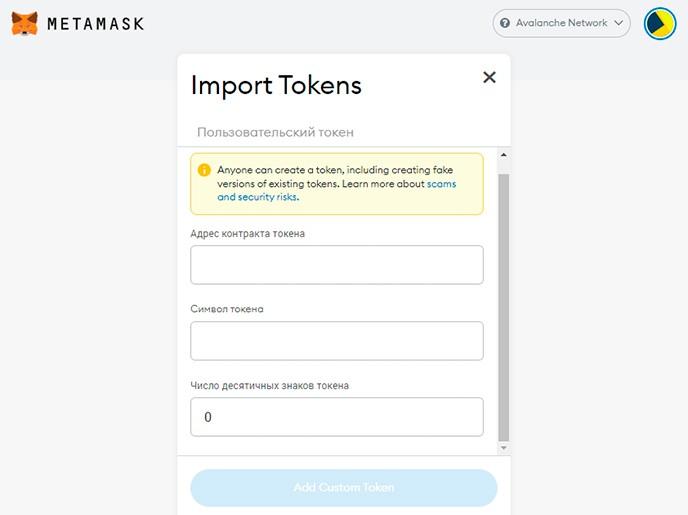
- Check the network fee. Press the Send key.
- Review the transaction details once again. Click on the Send button.
Pertanyaan yang sering diajukan
⚡ What hardware storage services can I connect my MetaMask account to?
The service will integrate with Ledger, Trezor and other cryptocurrency wallets in early 2024.
✨ What is the difference between the desktop version of Guarda Wallet and the mobile app?
Both programs support identical functionality.
🔎 Which exchanges support BEP20?
This is a common standard for cryptocurrency assets, which is present on leading platforms – Binance, MEXC, OKX and others.
📢 How to recover a lost mnemonic phrase from a cryptocurrency wallet?
If the account password is known, you can log in, go to the settings and copy the Seed. However, the lost mnemonic phrase can be compromised, so it is better to create a new one.
📌 Can I withdraw BEP20 assets from my cryptocurrency wallet to a bank card?
Yes. Tokens can be exchanged for popular cryptocurrencies and sold for rubles through exchangers.
Apakah ada kesalahan dalam teks? Sorot dengan mouse Anda dan tekan Ctrl + Masukkan
Penulis: Saifedean Ammousseorang pakar ekonomi mata uang kripto.















