
Many factors affect the performance of a farm: hardware characteristics, cooling efficiency, pooling capabilities and software selection. Not all applications work with different brands of graphics cards to the same extent, you need to find the right utility. In the new article we will tell you about the programs for mining on NVIDIA. Readers will be able to choose software among dozens of soft-clients.
The best programs for mining on NVIDIA graphics card
To mine crypto coins, you need to install special software. Video cards of different brands are responsive to mining software. With the help of a suitable program, you can increase the performance of the equipment. The user-friendly interface, compatibility with operating systems, support for hashing algorithms and the size of commissions for use are among other things important.
More than 40 applications have been developed for crypto mining. The optimal programs for mining on NVIDIA are presented in the top 10.
| № | Software | Algorithms | Dual-mining | Commission size |
|---|---|---|---|---|
Hashrate values may differ when using different programs. There are 2 reasons for this. The first one is the resource intensity of miners. Utilities with a graphical interface require more performance than command-line applications. The second reason is that the source code of programs is better optimized when working with a certain hashing algorithm.
Soft clients perform a number of functions:
- Connecting to a pool. Connecting to the server. Exchanging device credentials.
- Calibrating settings to improve the final hash rate. GPU threads frequency and operation. Number of fan rotations. Hardware power overclocking.
- Performance control. Setting temperature limits. Disabling GPUs to avoid overheating.
To achieve good performance, you need to study the miners, evaluate the advantages and disadvantages. The main features of each in the current rating are described below.
5020 $
bónusz az új felhasználóknak!
A ByBit kényelmes és biztonságos feltételeket biztosít a kriptopénz kereskedéshez, alacsony jutalékokat, magas szintű likviditást és modern eszközöket kínál a piacelemzéshez. Támogatja az azonnali és a tőkeáttételes kereskedést, és intuitív felülettel és oktatóanyagokkal segíti a kezdőket és a profi kereskedőket.
Keress 100 $ bónuszt
új felhasználóknak!
A legnagyobb kriptotőzsde, ahol gyorsan és biztonságosan elindulhat a kriptovaluták világában. A platform több száz népszerű eszközt, alacsony jutalékokat és fejlett eszközöket kínál a kereskedéshez és befektetéshez. Az egyszerű regisztráció, a tranzakciók nagy sebessége és a pénzeszközök megbízható védelme teszi a Binance-t nagyszerű választássá bármilyen szintű kereskedők számára!
CGMiner
This is a basic console miner for the Linux operating system and distributions on it (for example, Ubuntu). CGMiner is considered professional software. Its architecture is the basis for most of the top-10 soft clients.
The software developers have provided open source code for download. You can find it on the GitHub platform.
The supported algorithms are CryptoNight, Scrypt and SHA-256. It is important that client versions older than 3.10 are not suitable for crypto-mining on graphics cards. They are adapted only for ASIC-mining. For graphics chips manufactured by NVIDIA, the current build is 3.7.2 (dated April 2022).
| Előnyök | Hátrányok |
|---|---|
EasyMiner
This utility is a graphical shell for two console soft miners – CGminer and CCminer. It works with operating systems (OS): Windows, Linux and OS X. Available algorithms: SHA-256, Scrypt, Equihash, X16R. Supports Getwork and Stratum protocols.
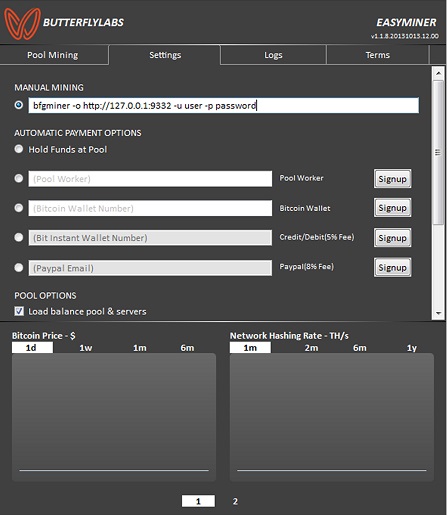
Intuitive control helps to mine digital currencies on cards of different brands in one farm. The program automatically creates a bat-file in which it fixes the pool address and the credentials of the miner. Then it activates mining.
You can configure independent activation of the software at the start of the operating system. To do this, after adding it to the autoload folder, you need to check the “Autorun mining” box in the software settings.
Additional features are presented in the table below.
| Előnyök | Hátrányok |
|---|---|
MultiMiner
The application has a graphical shell and is compatible with Linux, Windows and macOS. Multisupport for popular mining algorithms is implemented:
- SHA-256.
- CryptoNight.
- Scrypt.
- X11, X12, X13, X14, X15.
- Ethash.
- Equihash.
- Keccak.
- Quark.
The strengths and weaknesses of the software are listed in the form of a table.
| Előnyök | Mínuszok |
|---|---|
BFGMiner
Another console-based miner. It is based on the open source CGMiner code. Configurations related to connecting to the pool and changing crypto-mining parameters need to be prescribed manually. However, the developers do not charge a commission for using the software.
The client is adapted to run on Linux and its derivatives, as well as on Windows OS. It is possible to mine assets using Scrypt, RPC algorithms.
| Előnyök | Hátrányok |
|---|---|
NiceHash
The utility is convenient for inexperienced users and requires minimal customization. It is helped by a convenient graphical shell. NiceHash is designed for mining with video cards. The program adds automatic selection of the most profitable asset. It works in Windows, HiveOS, Linux, macOS operating systems.
NiceHash allows you to mine crypto coins with the help of graphics and CPU. 33 algorithms are available: Ethash, Equihash, SHA-256, Scrypt, CryptoNight and others.
| Előnyök | Hátrányok |
|---|---|
Claymore
Claymore’s Dual Miner is a console program for mining with NVIDIA graphics cards on two crypto algorithms at the same time. Available mechanisms: Ethash, Lbry, Pascal, Blake2s, Keccak. Soft client provides high speed for mining each of the pair of assets. Compatibility with OS – Linux, Windows.
The commission charged by the creators for the utility depends on the number of algorithms. When mining 1 crypto coin – 1%, for 2 protocols – up to 2.5%.
The lack of a graphical interface complicates the work with the application, but it is possible to run a bat-file with recorded configurations. Windows also provides an automatic start function for bat files.
| Előnyök | Hátrányok |
|---|---|
PhoenixMiner
This miner also supports the ability to mine 2 crytpomoins in parallel. However, it is controlled by the command line. Users pay low commissions: only 0.65% of the assets obtained. It is suitable for working in Windows OS and Linux OS.
The program is chosen by experienced crypto miners to mine Ethereum Classic (ETC).
Mining using Ethash, Ubqhash and ProgPOW technologies is also available.
The strengths and weaknesses of the software are in the table.
| Előnyök | Mínuszok |
|---|---|
T-Rex
The application works in Windows and Linux operating systems under command line control. The inconvenience of the lack of a graphical shell is compensated by the support of popular hashing mechanisms: Ethash, Etchash, KAWPOW, FiroPoW, Octopus and 44 more algorithms. The size of the commission ranges from 1 to 2%. When mining ETC – only 1%.
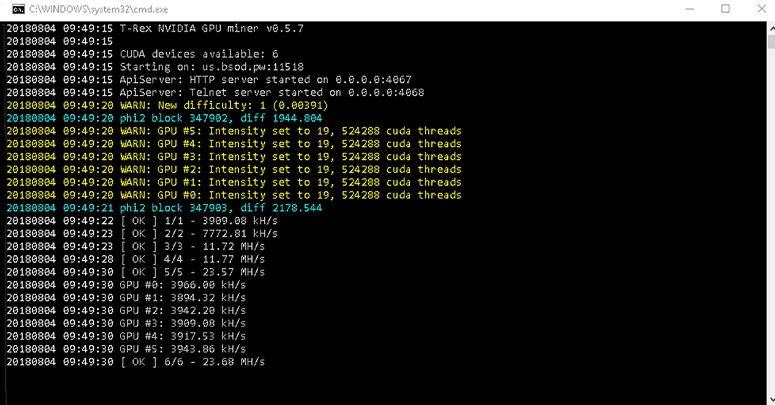
T-Rex shows the best compatibility with NVIDIA GPUs. This is due to the support of all versions of CUDA and automatic selection of the necessary settings for the graphics card.
| Előnyök | Hátrányok |
|---|---|
LolMiner
This console software is one of the most used applications for obtaining digital coins. Includes a wide range of benefits: support for dual-mining, overclocking of video processors, low usage fees (from 0.65 to 1%).
The program is suitable for Linux and Windows, and is compatible with most manufactured GPUs. The application supports work in 19 algorithms: Ethash, CuckooCycle, Equihash, Autolykos2, Beam & Green and others.
Information on the official website: LolMiner application provides work of 755 thousand vorkers. The daily number of users is 620 thousand people.
The main features are presented below.
| Előnyök | Mínuszok |
|---|---|
GMiner
Closing the top ten is a command line soft client. Suitable for OC Windows and Linux. The current version of the software for February 2023 – 3.28. Supports hashing mechanisms Ethash, Kawpow, Etchash, the commission for which is 1%. You can also mine using Equihash, Cuckoo29, Aethernity, VeamHash algorithms. The fees are 2%.
The basic functionality is not much different from the T-Rex or CGMiner utilities. The disadvantages are the lack of overclocking customization functions and limited hardware calibration.
| Előnyök | Hátrányok |
|---|---|
Tips for choosing a program for NVIDIA mining
First of all, the user needs to evaluate the possibilities and decide whether a graphical interface is necessary to control the software. You can save system resources or sacrifice part of them for comfortable work. It is also necessary to take into account the compatibility of soft miners with GPUs of certain brands. Our ratings of optimal programs for mining on NVIDIA and AMD graphics cards will help.
The choice of operating system also affects the consumption of equipment. Professionals prefer Linux, all utilities from the top 10 are compatible with it. Working on Windows imposes limitations when choosing a client.
Important technical factors related to the mining process:
- Support of preferred hashing algorithms.
- Ability to mine multiple coins at the same time.
- Automation of switching between mining different cryptoassets.
- The size of commissions for the use of applications.
- The presence of additional fees and restrictions on withdrawals.
- Editing the exact settings of graphics processors.
- Statistical component. The more data about the operation of devices is provided, the easier it is to control the equipment and optimize the hashrate.
Optional factors are also taken into account, but they make the use more convenient and reliable:
- Additional functionality – built-in wallet, remote management from mobile devices and others.
- Possibility of SSL connection – this increases the security of data exchange with the pool.
Mining software often suffers from security services. If the client is recognized as a virus or trojan, it is necessary to add it to the exceptions. Completely disabling antivirus is not recommended.
Összefoglaló
For the first experience, it is better for novice cryptocurrency miners to choose programs with a convenient graphical shell. In most cases, they also provide the ability to use command line arguments and influence the configuration of the hardware. The developer’s website provides lists of the most necessary commands. After obtaining basic knowledge, you can switch to the console version of the client. In any case, an increase in income from mining is directly related to the realization of maximum performance of the equipment.
Gyakran ismételt kérdések
📢 What are the most popular assets for crypto mining in 2023?
As of February 2023, miners are more likely to choose Ethereum Classic (ETC), RavenCoin (RVN).
📌 Can Bitcoin be mined using NVIDIA graphics cards?
BTC mining on graphics processors is inefficient. ASIC hardware is used for this purpose.
✨ Can I mine without my own equipment?
Yes. Cloud mining services are used for this purpose. However, it is necessary to carefully choose the performer – there is a high risk of encountering fraudsters.
🔥 What kind of overclocking is acceptable to avoid ruining the card?
For each video card the settings are selected individually. On average, you can achieve a 15-20% hashrate increase.
🔔 How to choose a mining pool?
It is important to take into account the size of the commission, supported algorithms, geographical proximity of server racks, as well as user reviews. The Crypto.ru website presents reviews of the most popular pools for mining digital assets.
Hiba a szövegben? Jelölje ki az egérrel, és nyomja meg a Ctrl + Írja be a címet.
Szerző: Saifedean Ammous, a kriptovaluta közgazdaságtan szakértője.














