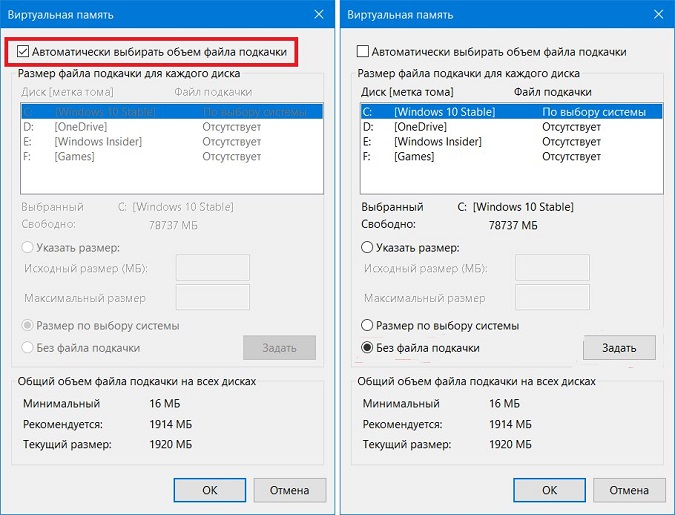Cryptocurrency mining programs and OS built-in software require a lot of RAM to store temporary data to perform calculations. Without them, it is impossible to mine tokens, so you need to create or, if there is not enough space, increase the swap file for mining. To change its size, you will not need to install special software or understand the console. The OS developers have provided tools to customize the storage size.
Why to increase the swap file for mining
This tool is used to expand the computer’s RAM. The file is located on the hard disk. In case Windows does not have enough RAM to store data, the OS uses swap. Thanks to the virtual memory, programs continue to run normally.
If the mining software does not have enough space to save files, problems will appear. The number of incorrect or outdated orbs will grow, causing the income to drop drastically.
Although computers are equipped with 8-16 GB RAM, a file is still needed. Data that is not used at a certain point can be moved into it. They are not deleted, so the farm will quickly return to them if needed.
Virtual should not be confused with RAM and VRAM. They differ in technical features, so you can’t replace one with the other. Video memory and RAM work quickly under high computational loads, because of which BIOS, temporary data of miners are loaded on them.
The hard disk is used as additional storage. It’s slow, but it’s better than stopping an application on Windows. Although virtual memory is inferior in speed, you can not completely disable the file. Even if there is enough RAM now, bugs and other problems are possible when an unexpected load appears.
5020 $
bónusz az új felhasználóknak!
A ByBit kényelmes és biztonságos feltételeket biztosít a kriptopénz kereskedéshez, alacsony jutalékokat, magas szintű likviditást és modern eszközöket kínál a piacelemzéshez. Támogatja az azonnali és a tőkeáttételes kereskedést, és intuitív felülettel és oktatóanyagokkal segíti a kezdőket és a profi kereskedőket.
Keress 100 $ bónuszt
új felhasználóknak!
A legnagyobb kriptotőzsde, ahol gyorsan és biztonságosan elindulhat a kriptovaluták világában. A platform több száz népszerű eszközt, alacsony jutalékokat és fejlett eszközöket kínál a kereskedéshez és befektetéshez. Az egyszerű regisztráció, a tranzakciók nagy sebessége és a pénzeszközök megbízható védelme teszi a Binance-t nagyszerű választássá bármilyen szintű kereskedők számára!
When the computer does not have enough memory to save program data, the “blue screen of death” may appear. While the PC reboots, it is not mining cryptocurrency, so the miner loses income for a few minutes.
How to increase the swap file
Creating virtual memory will take a little time because the OS has a built-in utility to manage the size. If the computer is equipped with several disks, it is recommended to run paging on the fastest one. An SSD with no system files on it will do.
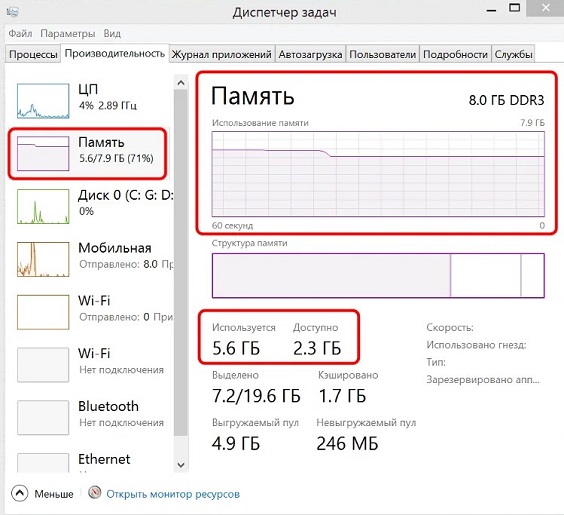
Before creating a new configuration, it is worth checking the load on RAM during the operation of the PC and the parameters of video cards. The minimum swap parameter to be set depends on them.
Szerző: Saifedean Ammous, a kriptovaluta közgazdaságtan szakértője.