
To trade on the exchange, you need to create an account and deposit funds. The Binance service tops the lists of platforms in terms of popularity. On the account of this exchange, you can enter assets in both fiat and cryptocurrencies from your personal wallet. In this material – step-by-step instructions on how to transfer money from MetaMask to Binance. This wallet is not chosen by chance. Among independent blockchain storages in 2023, the MetaMask service is in first place. It was downloaded and installed by more than 10 million crypto holders, and the total number of active users exceeded 21 million.
The release of the most popular cryptocurrency storage service in 2023 took place 7 years ago – in 2016. The authors were the developers of ConsenSys AG. During this time, the fledgling startup turned into a large fintech lab. Its value has grown 38 times in 3 years – from $121 million to $3.2 billion.
In addition to MetaMask development, the company is working on several other services. All of them complement each other and provide the crypto industry. The main ones are listed in the table.
| Name | Description |
|---|---|
The MetaMask wallet itself has developed into an ecosystem over its long history. According to official data, it can be connected to the majority of created blockchain applications (3.7 thousand services). Among them are cryptogames, DeFi protocols and decentralized exchanges.
Initially, the wallet helped to accept and send assets in the Ethereum network, in particular, ETH coins and ERC-20 tokens. Over time, the service options have expanded. It became possible to add networks technologically close to the Ethereum blockchain. Now the service has become a multi-purse for assets in 37 chains compatible with the Ethereum Virtual Machine (EVM). The total number of available cryptocurrencies is difficult to determine, dozens of projects and their tokens are released every day.
5020 $
bonus for new users!
ByBit provides convenient and safe conditions for cryptocurrency trading, offers low commissions, high level of liquidity and modern tools for market analysis. It supports spot and leveraged trading, and helps beginners and professional traders with an intuitive interface and tutorials.
Earn a 100 $ bonus
for new users!
The largest crypto exchange where you can quickly and safely start your journey in the world of cryptocurrencies. The platform offers hundreds of popular assets, low commissions and advanced tools for trading and investing. Easy registration, high speed of transactions and reliable protection of funds make Binance a great choice for traders of any level!
Against the background of diversity, it is important to understand the peculiarities in the work and use of the wallet, namely how the basic procedures are performed:
- Adding popular tokens.
- Manually entering the details of new cryptocurrencies.
- Switching between networks.
Adding a token
During the initial installation of the wallet, the interface looks laconic. It reflects only the Mainnet blockchains Ethereum and Linea.
The translation is main (“main”) + net (“network”).
In MetaMask, a wallet for ETH cryptocurrency is created automatically. In addition to it, you can manually add any of the tens of thousands of tokens of the ERC-20 standard. Step-by-step instructions:
- Log in to the wallet.
- Click on the “+ Import tokens” button.
- In the “Search for tokens” column, enter the name of the cryptocurrency or its ticker – for example, Lido DAO Token or LDO.
- Select the desired option from the results offered. After that, the button below will be activated.
- Click on “Next” and then click on “Import tokens”.
After that, the LDO balance will appear on the home page. The address to receive will be common to all tokens on this list. It can be copied from the top of the window.
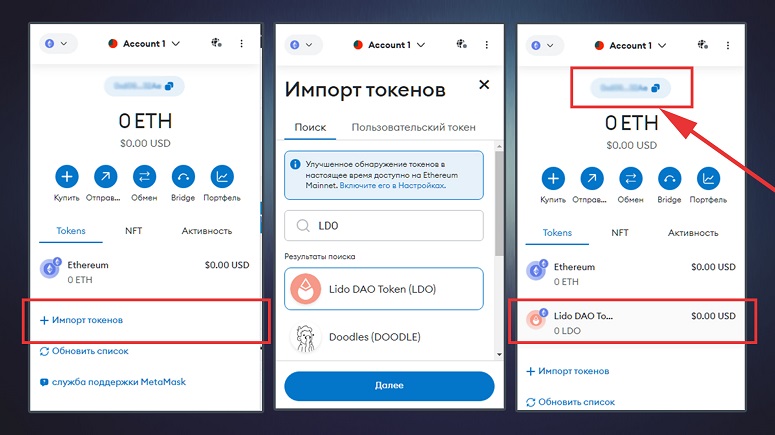
You can replenish the balance of the Binance exchange with ERC-20 tokens. However, the most important disadvantage of Ethereum Mainnet is the high cost of the commission. It is paid in ETH and at the exchange rate in October 2023 is about ₽390.
You can choose a blockchain with lower transaction fees. The Binance exchange offers to perform transfers on the BNB Smart Chain (BSC) network, as well as using native BUSD and BNB cryptocurrencies.
A transfer on these chains costs around ₽10.
Adding the BEP-20 network
BSC is a blockchain in its own right. Similar to Ethereum, developers can also create tokens in it. They are assigned the BEP-20 standard. The native cryptocurrencies BUSD and BNB are also issued in accordance with it. To perform transactions with assets, you need to add a BSC-network in the MetaMask wallet.
This is done manually. Step-by-step instructions:
- Launch the MetaMask app or browser extension.
- Click on the logo in the upper left corner.
- Click on the “Add Network” button. After that, a web page with settings will load in the browser.
- In the “Search” line you should specify the name of the network or choose a variant from the list below.
- Next, you will need to click on the “Add” and then “Approve” buttons.
- Finally, click on “Switch to BNB Chain”.
After adding the network, you can import the required BEP-20 standard tokens. The procedure is the same as when searching for ERC-20 cryptocurrencies.
BNB Smart Chain (BSC) belongs to the Binance ecosystem. Therefore, it is better to choose this blockchain when transferring cryptocurrencies to this exchange. In addition to inexpensive transactions, it has another advantage – high speed. Transfers take less than a minute. Before sending assets from MetaMask to Binance, you need to copy the address of the recipient’s wallet:
- Authorize on the exchange.
- At the top, click on the “Deposit” button.
- Click on the line “Deposit cryptocurrencies”.
- Mark the coin – for example, BNB.
- Specify the BNB Smart Chain (BEP-20).
- Click on the “Get address” button.
After that, the test and QR versions of the address for depositing cryptocurrencies will appear on the screen. The minimum deposit amount is 0.00000001 BNB.
Step-by-step instructions for the transfer
In the application and browser extension, sending cryptocurrencies is performed according to the same scheme. Step-by-step instructions to withdraw money from MetaMask to Binance:
- Launch the app or browser extension.
- Expand the list of networks in the left corner and select BNB Smart Chain (BEP-20).
- On the homepage, click on the BNB cryptocurrency.
- Next, you will need to click on the “Submit” button.
- In the “Search, open address (0x) or ENS” field, insert the details of the recipient wallet. In the mobile application, you can use the QR code scanner (icon on the right).
- In the “Amount” column, specify the amount of cryptocurrency to be transferred. The size of the commission is automatically taken into account when forming the operation.
- Click on the “Next” button. Using the “Market” menu, you can increase the amount of fees so that the transaction is executed faster.
- To complete it, you should click on the “Confirm” button.
After this action, the transaction will be sent to the blockchain. You need to wait for the confirmation (it takes less than a minute). Then the assets will be reflected on the balance of the recipient’s wallet.
It is impossible to cancel the transaction. You should carefully fill in all the fields of the application and check the recipient’s address in advance.
It is necessary to remember the safety rules when working with cryptoassets. First of all, you should securely save the cid phrase. This is a combination of 12 words that works as a recovery key. Also, the seed can be used to open the vault on another device or even downloaded in the interface of a third-party blockchain wallet. For example, a seed phrase can be used to import an address into Trust Wallet.
Also, beginners should keep in mind that browser extensions are a convenient but not the most secure option for storing assets.
This is due to the vulnerability of browsers. Most of the cyberattacks against MetaMask have addressed weaknesses in the Chromium system. This is the name of the software foundation that underlies most popular browsers – Chrome, Yandex, Edge, Opera and others. Therefore, it is not recommended to store large amounts of cryptodeposits on extension wallets.
Frequently Asked Questions
🔔 Is it possible to transfer BNB over the Ethereum (ERC-20) network?
Yes. However, you will have to pay a higher fee for the same transaction. Also, confirmation on the Ethereum network takes up to 5 minutes and can take up to 15 during busy periods.
💳 Can I transfer stablecoins and on which networks should I do it?
Yes. Sending these assets is done in the same way as any cryptocurrency. For example, you can both transfer USDT from MetaMask to Binance and carry out the operation in the opposite direction.
⚡ In which network should I transfer USDT when working with MetaMask?
Stablecoins do not have a specific network, they are developed and adapted for all popular blockchains. The size of commissions in chains varies, sending to Tron is one of the most inexpensive. For transactions in it, you need to choose USDT according to the TRC-20 standard.
📢 Can I trade on the Binance exchange directly from my MetaMask wallet?
No. Binance is a centralized exchange (CEX). To trade from your wallet balance, you need to choose DEX services – for example, Uniswap.
📌 How can I restore access to my wallet if an app or extension is uninstalled?
You need to install the service on your device again and enter the cid phrase. If the code combination is also lost, access cannot be restored.
Is there a mistake in the text? Highlight it with your mouse and press Ctrl + Enter.
Author: Saifedean Ammous, an expert in cryptocurrency economics.














