If the user specifies the wrong account when transferring cryptocurrency, he will lose access to the funds irrevocably. In this case, it will be impossible to cancel the transaction, so it is important to check where the payment is made. In this article, the editorial staff will tell you how to see the address of the wallet on Bybit from your phone in the app and on the website.
How to create a cryptocurrency wallet on Bybit
To create a storage of digital assets on the cryptocurrency exchange, you need to:
- Go to the official website of the exchange or download the program on your phone and register an account.
- Open the Web3 tab and click on the “Create a wallet” button.
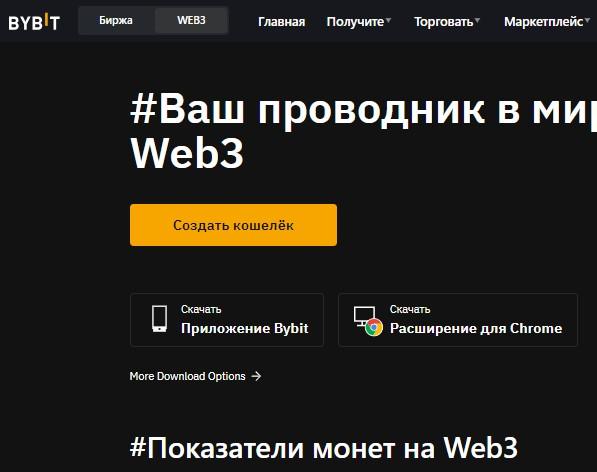
- In the window that appears, accept the “Agreement on the use of Web3 services” and click on the “Create” button.
After registration, you can start using the service. The system will offer to replenish the account. This is done by clicking on the “Deposit” button.
How to see the address of the wallet on Bybit
This is done in two ways. Users can go to the exchange website or install a program on the phone.
On the website of the exchange
Before finding out the wallet number on Bybit, you need to authorize and open the Web3 section. Further instructions:
5020 $
bonus for new users!
ByBit provides convenient and safe conditions for cryptocurrency trading, offers low commissions, high level of liquidity and modern tools for market analysis. It supports spot and leveraged trading, and helps beginners and professional traders with an intuitive interface and tutorials.
Earn a 100 $ bonus
for new users!
The largest crypto exchange where you can quickly and safely start your journey in the world of cryptocurrencies. The platform offers hundreds of popular assets, low commissions and advanced tools for trading and investing. Easy registration, high speed of transactions and reliable protection of funds make Binance a great choice for traders of any level!
- Click on the “Get” button, and then select the necessary coin.
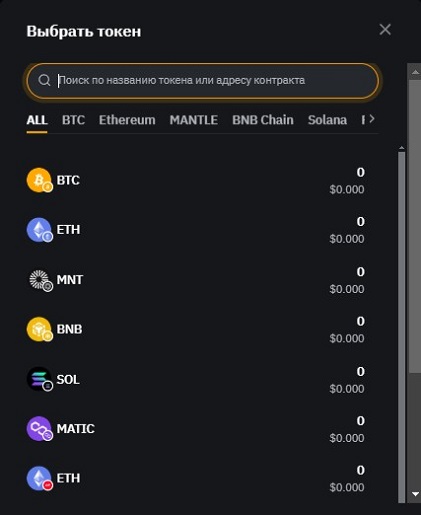
- Next, the QR code and the account number itself will appear, as well as information about the network where the transfer will be made.
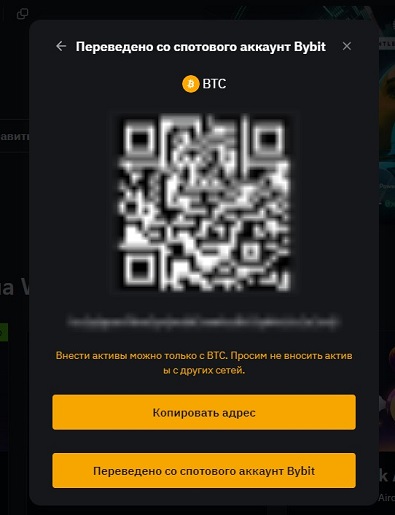
It is also possible to send digital assets from the main account on the crypto exchange. To do this, you need to click on the key “Transferred from Bybit spot account” and in the opened window specify the amount of tokens, then confirm the payment.
In the mobile app
Before you can check your Bybit wallet number on your mobile device, you need to download the app from Google Play (on Android) or App Store (on iOS). After launching the program, it is required to authorize, indicating the data used during registration. Then it is necessary to:
- Open the Web3 section – “Wallet”.
- Click on the “Deposit” button.
- Select a token with the necessary network. For example, Ethereum in Optimism.
Next, a QR code and address will appear in the form of a set of symbols, which can be copied and sent to the sender. Just like on the official website, a transfer from a spot account is also available.
Frequently Asked Questions
🔎 What is Bybit Wallet?
It is a custodial cryptocurrency wallet created by the exchange’s development team. It can be used to store, manage (deposit or withdraw) and exchange digital coins.
📢 What assets does the vault support?
A variety of cryptocurrencies are available to users, including Bitcoin and other tokens running on EVM-compliant blockchains.
💳 Where can I view my transfer history?
To study the list of transactions, the user needs to hover the mouse over the “Assets” section in the right corner of the homepage and click on the “Transfer History” button. The tab will contain the following data: the type and status of the transaction, the sender and recipient of the cryptocurrency, the amount of the transaction, and the gas reserve.
📌 How to find out the number of USDT ERC-20 cryptocurrency wallet?
It is required to open the Web3 tab, click on the “Deposit” button and select USDT with the ERC-20 network icon.
⚡ Do I have to register an exchange account to use the cryptocurrency wallet?
Yes. It is a mandatory procedure.
Is there a mistake in the text? Highlight it with your mouse and press Ctrl + Enter.
Author: Saifedean Ammous, an expert in cryptocurrency economics.















