The popular crypto exchange offers trading and investment services to citizens of more than 180 countries. OKX is visited by more than 5 million users every week. For the convenience of customers, the developers released an application. You can download OKX for free on Android, iOS, Windows and macOS. The interface supports a full set of functions – trading on spot and futures, placing funds in deposits and exchanging cryptocurrencies on a P2P platform.
OKX exchange application description
The trading platform launched in 2013 and initially worked online. In 2019, the team released apps for different OS. Every few months, new versions are released – with additional features and fixed bugs. The clients support Russian, English, Chinese and 17 more languages.
At startup, the device settings are automatically applied. News of the crypto market is displayed at the bottom of the screen.
In the settings, the choice of language, fiat to display the balance, the color of charts is available. The main screen can be changed to suit your needs:
- Choose Pro- or Lite-version. In the second case, only the basic functions will remain.
- Change the currency for balance display. If necessary, you can hide the amount (with asterisks).
Features of the application
The interface of the site and OS-versions is made according to a single template. The application repeats the functions of the online platform. Users can exchange cryptocurrency for fiat via P2P service, trade more than 600 coins, increase capital with the help of passive investment tools. The client has a beautiful design, the buttons are conveniently located. Features of the application:
5020 $
bonus pour les nouveaux utilisateurs !
ByBit fournit des conditions pratiques et sûres pour l'échange de crypto-monnaies, offre des commissions faibles, un niveau élevé de liquidité et des outils modernes pour l'analyse du marché. Il prend en charge le trading au comptant et avec effet de levier, et aide les traders débutants et professionnels grâce à une interface intuitive et des tutoriels.
Gagnez un bonus de 100 $
pour les nouveaux utilisateurs !
La plus grande bourse de crypto-monnaies où vous pouvez rapidement et en toute sécurité commencer votre voyage dans le monde des crypto-monnaies. La plateforme offre des centaines d'actifs populaires, des commissions faibles et des outils avancés pour le trading et l'investissement. La facilité d'inscription, la rapidité des transactions et la protection fiable des fonds font de Binance un excellent choix pour les traders de tout niveau !
- You can set customized settings – choose a theme and add frequently used sections to the quick access bar.
- The option to log in to the mobile account by fingerprint is available.
- You can manage alerts – disable unnecessary ones and leave the ones related to activity in your profile.
- In the desktop version there is registration via Google, Apple, Telegram.
System requirements
Download the application can be downloaded on the website or found on Google Play / App Store. The table lists the characteristics of the device, which are necessary for normal functioning.
| Version | Technical requirements |
|---|---|
Service d'appui
OKX Exchange is actively popularizing the cryptocurrency industry. New users can get training in the “Academy” – watch video courses, read articles explaining the basic concepts related to digital coins. A special section contains instructions on how to use the exchange’s functions. If you still have questions, you should click on the menu item “Support” in the application or on the website. You can create a ticket:
- Specify the topic of the problem.
- Describe the essence in as much detail as possible.
- Attach the necessary files.
Operators work around the clock, answering also in Russian. For questions of cooperation or with suggestions for improving the functionality, it is better to write to email.
What you can do in the application
The mobile client was released as an alternative to the browser version of the exchange. The application simplifies trading and allows you to store assets decentralized in a non-custodial OKX wallet. There are no commissions when transferring coins to the storage from the exchange account. In the mobile app you can:
- P2P trading. There are no rubles in the listing, but you can buy and sell assets using EPS in dollars and euros.
- Analyze historical coin charts, add indicators and drawing tools. Frequently used assets can be displayed on the main screen. View quotes in OKX terminal and switch to Tradeview are available.
- Set price notifications. A desktop message or push notification will appear when a level is crossed.
- Analyze trade statistics. The algorithm displays information for a year, month or week. You can view data for all markets or select one.
- Buy new coins on JumpStart platform. To do this, you need to block the native OKB token in staking.
- Use additional ways to earn money – deposits, staking, bicurrency investments.
- Connect to dApps via a non-custodial wallet. Available functions – farming, transactions on NFT-marketplace, lending.
- Trade futures and options. You can use maximum leverage from day one and hedge trades.
- Open sub-accounts and switch between them in one click.
- Copy trades. You can subscribe to profitable traders and make the same trades as them. The process is automated.
- Test functions in demo mode. New clients should practice before making transactions with real money. It is better to conduct the first transactions in demo mode, and then replenish the account. You can start with $15.
- Study in the “Academy”. The educational platform has more than 200 thematic articles and instructions. You can enter a term in the search or start taking a course. Definitions of obscure words are published in the glossary.
Wallet for cryptocurrency
The app has the functionality to create a centralized storage. Wallet owners have access to options such as:
- Coin management across 60 blockchains.
- Cross-chain exchange of cryptocurrencies.
- Access to DeFi applications (DEX, pharming).
- Trading in the NFT marketplace.
To move to a non-custodial multichain vault, you need to download the OKX exchange application with a wallet to your PC. Then it is worth authorizing and moving the slider at the top of the screen to the right. You can import an existing vault into the interface or create a new account:
- By mnemonic phrase.
- Through the hardware interface.
After the first login, you need to protect your wallet. To do this, you should click on the main “Backup” page. A 12-word cid-phrase will appear on the screen. It should be written down on a piece of paper or digitally saved on a flash drive (or Google disk).
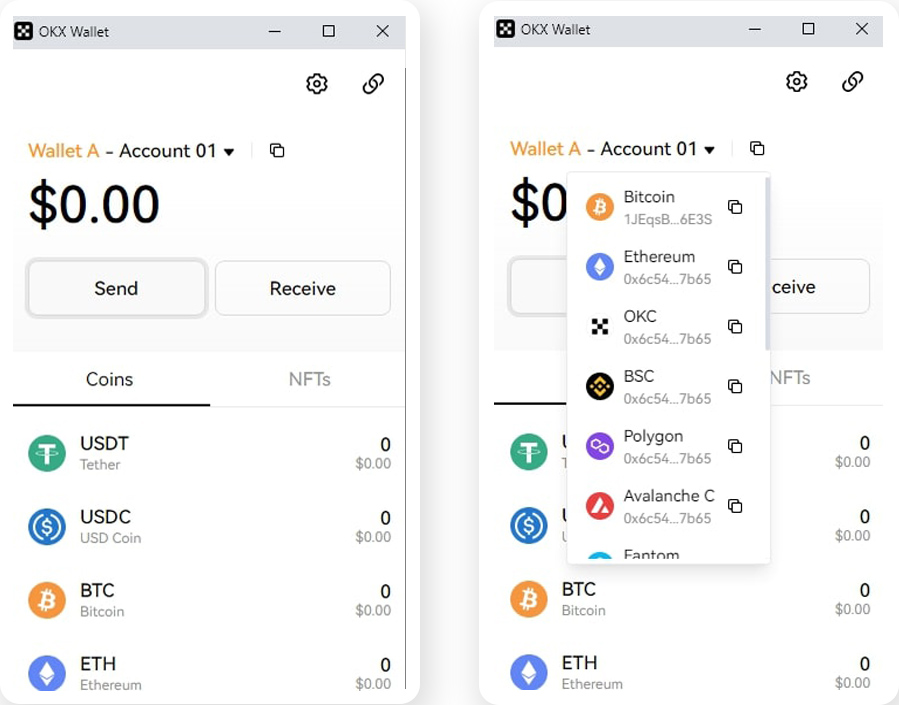
Buying and selling cryptocurrency
OKX clients have the opportunity to invest portfolio on the exchange. The platform is in the top 5 in terms of trading volume and number of visits (more than 5 million users weekly).
The administration monitors market trends and quickly adds promising coins.
In September 2023, users can trade more than 600 cryptocurrencies. Instructions for buying coins on the spot:
- Log in to the mobile or desktop app.
- Select the “Explore” tab, then select “Markets.”
- Go to the “Spot” section. The cryptocurrency is sorted by type – Best, Meme, PoW, GameFi, and others.
- Find the ticker via search.
- Click on the “Trade” button.
- The terminal will open. In the order window, enter the amount of cryptocurrency, order type and price.
- Click on the “Buy” or “Sell” button.
Market orders are executed instantly. To view the balance, click on the “Assets” button (at the bottom of the transaction window).
Other possibilities
OKX clients can connect to the trading terminal via API and use bots. Traders give the programs a part of routine work – for example, to place and remove orders according to the strategy. The algorithm can be created independently or purchased in the “Bots” section. Available templates:
- Grid
- DCA
- “Arbitrage”
- “Trading on Signals”
- “Divisive”.
You can also go to the marketplace and choose a ready-made strategy. The authors publish trade statistics. Sorting of the list by total profit, coin and time of work is available.
Basically, traders choose liquid cryptocurrencies for trading – BTC, ETH, LTC. This allows you to work with any volumes.
How to download OKX and install
APK files are posted on third-party sites, but the download may not be safe. Attackers spread viruses under the guise of clients of popular exchanges, so it is better to download the OKX program on a computer or smartphone from the official site.

After downloading, you can install the program. On the mobile the process will start automatically, and on the computer and laptop you will need to run the file.
On PC
You can install OKX for free and without registration on machines running Windows and macOS. The instructions are as follows:
- Open the OKX website.
- On the home page at the top, find the item “Your portal to Web3” and click on the button “Download PC version”.
- Select your operating system.
- The download will start automatically. After that, you need to open the file.
- On the next screen, you can change the location of the folder to store the program files or leave it as default.
- After the installation is complete, click on the “Done” button.
On Android
The app can be used on Android and iOS devices. Ways to download:
- Log into the app store and find the file through search.
- Go to the official website. Click on the “Download the app” button on the home screen. You can scan the QR code with the link or open it in a new window.
After downloading the installation file, the installation will begin. When finished, the program file can be deleted to save space.
Logging in to the application
After launching the client, an authorization window will open. You can log in with your username and password or create a new profile. The instructions are as follows:
- Click on the “Register/login” button.
- Choose the method of account creation – cell phone or e-mail.
- Specify the referral code (if available).
- Solve captcha.
- Enter the code from the e-mail or SMS.
- Select the region of residence. The exchange does not prohibit registration of Russians. If you specify incorrect data at this step, you will not be able to pass verification. It will be necessary to register a new account.
- Make up a complex password – a minimum of 8 letters and characters.
- If you wish, you can create an access code. It will allow you to log in from the device without a password.
If everything is done correctly, the client will be redirected to the personal cabinet. You can work on the exchange without verification. But KYC gives an advantage – trust when trading on P2P, increased withdrawal limits.
If you complete the confirmation of identity in 14 days, you can get a secret prize.
Tips on using the application for beginners
The functionality of the mobile and desktop versions is the same as the browser version. But the app allows you to avoid phishing sites. In addition, you can adjust the interface to suit yourself. Beginning traders are recommended:
- Use the mobile client. The desktop version is more suitable for advanced users who need to analyze charts on a large screen.
- Work in a simplified mode. In the Lite-version there are no additional functions that overload the interface. It is enough to start trading.
- Make the first trades in the demo version of the exchange to learn how to open and close orders. A technical error can lead to losses.
Applications of other exchanges
In 2022, many trading platforms introduced restrictions for Russians. To secure deposits, traders were forced to withdraw some funds from exchanges and distribute them to some platforms. This approach reduces risks and allows you to use the capabilities of several exchanges at once. In 2023 to work through a client on a PC or smartphone offer:
- Bybit. Traders can trade on the spot and futures market, exchange cryptocurrency on the P2P platform, apply passive earning tools (copytrading, deposits, staking).
- Binance. Users lock funds in deposits, farming, DeFi-staking, buy and sell more than 600 coins, trade on spot and leverage.
- KuCoin. On the exchange, you can build an investment portfolio and earn additional income in deposits. There are rubles in the listing. You can buy cryptocurrency from the card and withdraw to the account.
- Huobi. The exchange offers a convenient and functional mobile application. Customers can trade on a P2P platform, buy coins on spot and use leverage.
Questions fréquentes des utilisateurs
⚡ How do I switch to the simplified mode?
You need to log in to your profile (button at the top left) and click on Lite.
✨ What security measures are used in the OKX app?
Users can set two-factor authentication, e-mail notifications about spending, IP whitelisting, fingerprint login, register via hardware wallet (PC version only). The administration of the crypto exchange is serious about the safety of client money. Therefore, a significant part of the assets are stored in users’ wallets.
📌 How to edit sections on the main page?
You need to go to your profile and click on the button opposite the “Quick Access” field. To add features, you will need to go through the list and mark the necessary ones with a plus sign.
🔔 Can I opt out of receiving notifications?
No. You have the right to reduce the number of notifications and select only the most important ones. You can disable the newsletter.
📢 How can I convert crypto assets?
On OKX, you can quickly exchange coins with a single transaction. To do this, you need to open the “Assets” section, select “Trade Wallet” and click on the “Convert” button.
Une erreur dans le texte ? Mettez-la en évidence à l'aide de votre souris et appuyez sur Ctrl + Entrer.
Auteur : Saifedean Ammous, expert en économie des crypto-monnaies.















