
A popular cryptocurrency exchange provides its clients with many tools for trading coins. However, it can be difficult for novice traders and investors to understand the functionality of the site. This is especially true when it comes to withdrawing funds. Before using the service, it is worth learning how to conduct transactions between the main and trading accounts, work with subaccounts. This article describes how to transfer funds from OKX to OKX, avoiding all possible problems and risks.
Getting started on the platform
The cryptocurrency exchange OKX (formerly OKEx) was launched in 2017. More than 400 coins are available on the platform, including such popular ones as Bitcoin, Ethereum, Optimism, Arbitrum and others. In addition, the platform offers futures and options trading on digital assets, P2P exchange, copy trading, auto-investing.
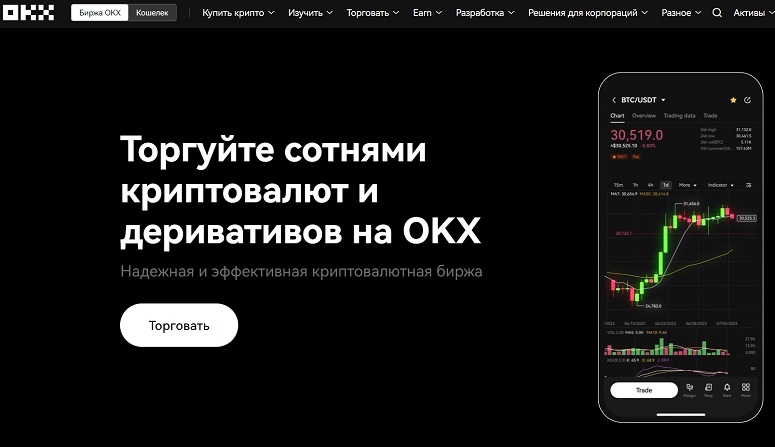
One of the key advantages of OKX is its high liquidity. The exchange uses a system of market makers to provide customers with optimal trading conditions. This means that there are always a large number of buyers and sellers ready to make transactions. To start working on the exchange, you need to:
- Register an account. To do this, specify your e-mail, phone number, set a password.
- In accordance with the rules of the legislation, the OKX exchange requires users to go through the procedure of identity confirmation. To do this, the client needs to open the “My Profile” section and select the “Verification” tab.
- Fill in the required data – full name, date of birth, citizenship and other information.
- Take a photo of the passport, make selfies.
- Send a request for verification.
- Wait for the request to be processed. Usually it takes 10-20 minutes.
- As soon as the account is confirmed, a corresponding notification will be sent to your e-mail.
If there are problems during verification, you can ask for help from the site staff. The online chat button is located in the lower right corner of the page.
Users who have passed the identity verification procedure can deposit an unlimited number of coins and withdraw up to $10 million daily.
How to transfer funds from the main OKX account to the OKX trading account
There are several accounts on the site. By default, coins are transferred to the main one. To switch to trading, you need to send tokens to the trading balance. The instructions are as follows:
5020 $
boonus uutele kasutajatele!
ByBit pakub mugavaid ja turvalisi tingimusi krüptovaluutaga kauplemiseks, pakub madalaid vahendustasusid, kõrget likviidsust ja kaasaegseid vahendeid turuanalüüsiks. See toetab spot- ja finantsvõimendusega kauplemist ning aitab algajaid ja professionaalseid kauplejaid intuitiivse kasutajaliidese ja juhendmaterjalidega.
Teenida 100 $ boonust
uutele kasutajatele!
Suurim krüptovahetus, kus saate kiiresti ja turvaliselt alustada oma teekonda krüptovaluutade maailmas. Platvorm pakub sadu populaarseid varasid, madalaid vahendustasusid ja täiustatud vahendeid kauplemiseks ja investeerimiseks. Lihtne registreerimine, kiire tehingute kiirus ja usaldusväärne rahaliste vahendite kaitse teevad Binance'i suurepäraseks valikuks mis tahes taseme kauplejatele!
- On the top panel, open the “Assets” tab, and then – “Transfer”.
- Set the parameter “Main” on the left and “Trading” on the right.
- Specify the cryptocurrency and enter the number of tokens.
- Vajutage nupule "Kinnita".
After successfully completing these steps, the funds will be transferred from the main account to the trading account. You can verify the assets in the corresponding section.
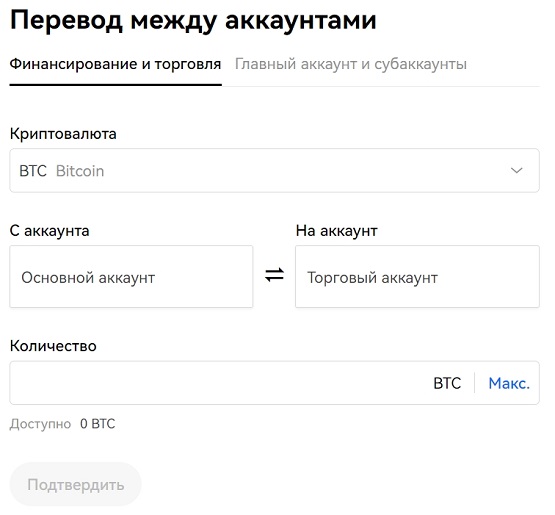
Transfer from subaccounts
The platform offers customers to create additional accounts within the same OKX account. Sub-accounts can be used to split an investment portfolio into strategies or trade different types of assets. This feature allows cryptocurrency exchange clients to effectively manage risk and conduct market transactions with greater flexibility.
Regular users can create a maximum of 5 accounts. Clients of VIP-1 level (trading volume for 30 days exceeds or equals $5 million) have access to 10 accounts, VIP-8 ($10 billion and more) – 55 accounts.
Sub-accounts can be used for spot market, futures and margin trading. Deposits are available for additional accounts, but it is not possible to withdraw assets from them to an external address. The exchange supports only crediting to the main account within the site. To send funds, you should:
- Open the “Assets” section, and then – “Transfer”.
- Select the “Main account and subaccounts” tab.
- In the top line, specify the account from which you want to send coins.
- Select the cryptocurrency, enter the amount.
- Vajutage nupule "Kinnita".
Assets will immediately arrive on the main account. Now they can be sent to another address of the site or to a non-custodial wallet.
Internal transfer on the exchange
This method allows you to transfer assets to another user of the site without a commission. Instructions on how the transfer from OKX to OKX works:
- Open the “Withdraw” section.
- Määrake krüptovaluuta.
- In the withdrawal method, select “Internal”.
- Vajutage nupule "Järgmine".
- Specify the recipient’s data (phone number, email address or ID).
- Write the amount to be transferred.
- Kinnitage toiming.
- Pass the two-factor authentication and send the order for withdrawal.
At the bottom of the page there is an archive of transactions. There is the necessary information: time, address of the recipient, a link to the operation in the explorer and other data.
Withdrawal of funds from OKX
Sometimes traders have the need to send cryptocurrency to an external address. This allows you to manage assets independently of the exchange. Non-custodial wallets are safer in terms of storing coins, as they provide full control over private keys.
Onchain
This is the transfer of funds from the platform’s storage to a wallet or other exchange. Instructions on how to send assets from OKX:
- Go to the “Withdraw” page.
- Select a coin from the list.
- Specify the method of transfer.
- Vajutage nupule "Järgmine".
- Write the address of the wallet or exchange, the number of coins.
- Valige võrk.
- Kinnitage toiming.
The site has a limit on the minimum withdrawal amount. The table lists the limits of the most popular coins.
Korduma kippuvad küsimused
🔔 What to do if cryptocurrency was sent to the wrong wallet?
A withdrawal order can be canceled within 1 minute of its initiation on the exchange.
💳 How do I get the address for funding an additional account?
First, you need to log in to your profile. Next, you need to open the “Subaccounts” section and click on the “Change” button. After these actions, you can go to the “My Assets” page and request an address.
⚡ Do I have to pay commissions on onchain withdrawal?
Yes. There are no fixed fees on the cryptocurrency exchange, their size depends on the current blockchain load. The commission is specified at the time of creating a withdrawal order.
📣 Can I make an onchain transfer from my trading account?
No. You will need to send cryptocurrency to the main account first.
✨ Why does it take a long time to withdraw coins?
Usually the delay is due to high load on the blockchain, when the network accumulates a large number of transactions that require processing and verification by miners.
Kas tekstis on viga? Märkige see hiirega ja vajutage Ctrl + Sisesta
Autor: Saifedean Ammous, krüptorahanduse ekspert.














