
With the development of the market of digital coins and fichas, there is a need for programs that will simplify a number of routine tasks. Informative and convenient real-time cryptocurrency rate widget is one of them. Trackers are developed for different operating systems (OS) to monitor the market and its key indicators. The best informer programs will be discussed below.
BitTab
BitTab is a cryptocurrency rate widget for Windows 10 desktop. From 88 exchanges, users are offered more than 5000 financial instruments. The widget is conveniently placed on the edges of the desktop. BitTab has a customizable template-based user interface. There is support for notifications about changes in price levels. It is possible to create a portfolio with available crypto-assets.
The free version of the program allows you to add only 4 coins for monitoring. The PRO configuration costs $9.89 per year. The BitTab tracker works only on Windows.
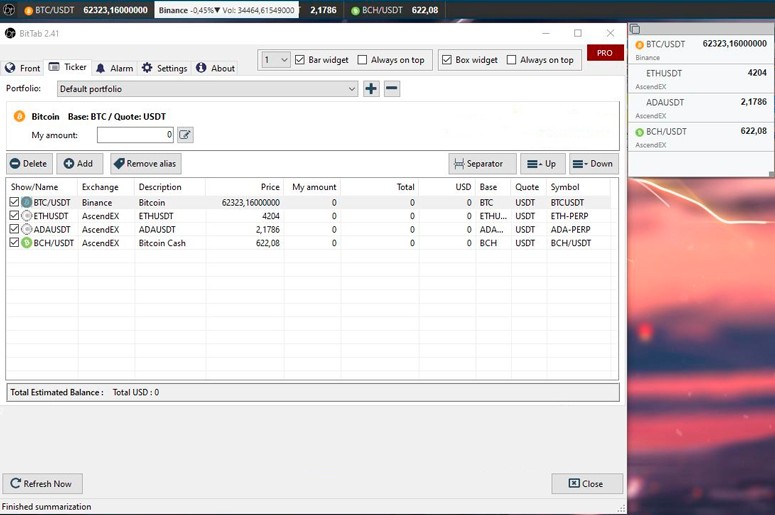
Moonitor
The program is designed for Windows, macOS and Linux. The special feature of Moonitor tracker is the display of charts and rates of cryptocurrencies in real time. Their providers are the exchanges Binance, Bittrex, Kraken, Coinbase Pro and Bitfinex. Investors are offered more than 2,200 trading pairs. The user interface and charts are customizable. The Exchange API feature allows wallets on exchanges to be linked to the Moonitor app.
Users are offered a free trial version of the product. It tracks up to 4 digital coins. All features of the application become available after a one-time purchase for $38 or a subscription for $9.99 per month.
Coin Tick
A free digital currency rate tracker for the macOS operating system. It tracks quotes for over 2000 coins and tokens. What makes Coin Tick special is its functional simplicity. To view quotes, you need to open the application menu. The widget allows you to set notifications about changes in the prices of cryptocurrencies.
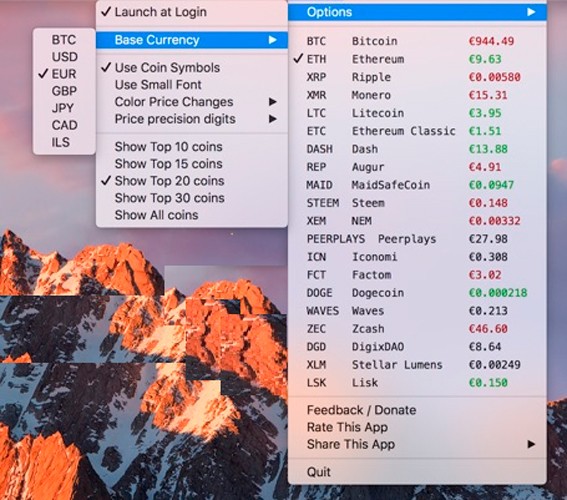
The program offers users a small selection of virtual coins. There is an opportunity to customize a portfolio to track the dynamics of your own assets. As fiat currencies, a choice of 20 positions is offered. The disadvantage is the lack of customizable alerts when price levels are reached. As of the end of October 2021, the creators are developing a PRO-version of the program-informer. Windows and MacOS operating systems are supported.
5020 $
bonificación para nuevos usuarios
ByBit proporciona condiciones cómodas y seguras para el comercio de criptomonedas, ofrece comisiones bajas, un alto nivel de liquidez y modernas herramientas para el análisis del mercado. Admite operaciones al contado y apalancadas, y ayuda a operadores principiantes y profesionales con una interfaz intuitiva y tutoriales.
Gane una bonificación de 100 $
para nuevos usuarios
La mayor bolsa de criptomonedas donde puede iniciar de forma rápida y segura su viaje en el mundo de las criptomonedas. La plataforma ofrece cientos de activos populares, bajas comisiones y herramientas avanzadas para operar e invertir. La facilidad de registro, la alta velocidad de las transacciones y la protección fiable de los fondos hacen de Binance una gran opción para los operadores de cualquier nivel.
Rainmeter Cryptocurrency Tickers
The considered tracker has many monitoring tools. Rainmeter allows you to track digital currency rates and their simplified charts. The interface can be customized to the user’s needs. The widget displays information about the system operation:
- CPU load.
- RAM utilization.
- Network characteristics.
Among the features are 2 modes of the user interface (day and night). The function is implemented to reduce eye strain at different times of the day. Rainmeter works with the support of Windows OS.
How to choose the best cryptocurrency rate widget
Informer programs allow investors to follow the market of digital coins from the desktop. As of October 2021, there are few such applications created. It is easy to choose a good one from them. The table summarizes the useful features and disadvantages of the reviewed trackers:
| Informers | Functionality | Disadvantages |
|---|---|---|
| Mammon | Setting up notifications when the rate reaches specific price levels. Ability to add your own assets to your portfolio to monitor the dynamics of your investment portfolio. Customizable user interface. Support for Windows and MacOS. Free access. | Total of 700 financial instruments (coins and tokens). |
| BitTab | Large set of template-based interface customizations. Creation of notifications on price level touches. Monitoring of your own assets. Large selection of cryptocurrencies (over 5000). Many ways to place information windows. | Application support for Windows only. Full functionality is available by subscription for $9.89 per year. |
| Moonitor | Real-time display of charts and quotes. Windows, macOS and Linux Mint versions of the program have been released. Large selection of cryptocurrencies. Wide customization options for the user interface. Allows you to link wallets on exchanges with the software. Partial management of investment portfolio. Notifications about movements of crypto-monetary rates. | The free version of the tracker will not let you take advantage of most of the features. Subscription costs $9.99 per month. A one-time purchase of the program is $38. |
| Coin Tick | List of cryptocurrencies to monitor – over 2000. Alerts on changes in the price of coins and tokens. Easy to use. | Little functionality. Supports MacOS only. |
| Crypto Price Widget | Monitoring tool for investment portfolio. MacOS and Windows support. Development of PRO-version of the application. | Small selection of virtual currencies. Can’t create notifications about coin rates. |
| Rainmeter Cryptocurrency Tickers | Display of simplified charts. The appearance of the windows is customizable by the user. Monitoring of computer system performance. Day and night modes of the interface. | Windows version of the application only. |
| Cryptocurrency Price Ticker | Over 13 thousand available digital currencies as of October 2021. Simple interface design with important information. Support for Windows and Linux Mint. | No portfolio. Can’t customize notifications about asset rate changes. |
How to install on PC
The bitcoin rate widget is easy to install. It is necessary to go to the official website of one of the reviewed trackers. So the investor will protect himself from cyber threats. In copies of licensed programs, hackers often embed malicious code. Installation of informers is carried out in several stages:
- Download the installer for your operating system.
- Run it.
- Read and accept the user agreement.
- Specify the path for unpacking the files.
- Agree or not to create a shortcut on the desktop.
- Click Install.
After that, the software can be used.
Cryptocurrency Price Ticker in the Windows operating environment is installed via Rainmeter (a program for desktop configuration). The procedure looks like this step by step:
- Installing Rainmeter from GitHub with a version higher than 4.3.
- Running the .rmskin file.
- Selecting Edit Skin.
- Inserting API key from CoinMarketCap service.
Done, the widget will work.
Resumen
BitTab is a popular tracker among the reviewed ones. There are few good alternatives to it. However, as time goes by, new software for monitoring digital currency rates will appear.
Informer programs are an effective tool for investors and traders. Widgets are always in front of your eyes, which allows you to quickly make a decision to buy and sell cryptoassets.
Preguntas frecuentes
👛 How do I link my exchange wallet to Moonitor tracker?
You need to create a read API key on the cryptocurrency exchange where the account is opened. It is inserted in the Moonitor app in the parameters tab.
🔧 What is an API key?
Represents a gateway with functions and instructions. They allow programs to communicate with each other.
⛓ Is it safe to link a wallet through an API key?
Tracker developers recommend generating a read-only key to read data. Then it will be impossible to conduct financial transactions via API.
❓ What is the best informer program according to the crypto community?
Mammon and BitTab trackers are in demand among investors.
❕ What is the most advanced widget?
Moonitor has a wide range of features. The disadvantage is the need for a paid subscription ($9.99) or a one-time purchase ($38) of the software.
¿Un error en el texto? Resáltalo con el ratón y pulsa Ctrl + Entre en
Autor: Saifedean Ammousexperto en economía de las criptomonedas.














