
In 2023, over 10 million investors and traders use the Binance crypto exchange every week. The website interface is translated into 45 languages, including Russian. The developers have provided detailed instructions for users in the “Help Center” section. Binance support service in Russia via chat is available on the website and in the mobile app. An advanced bot based on artificial intelligence will offer solutions. If no answer can be found, an operator will join the conversation. Waiting for the help of a specialist depends on the current workload. If there is no response for more than a day, it is worth drawing attention to the problem in social networks (Twitter, Reddit, Discord, VK).
How to quickly contact the Binance Support Service
The solution to most problems should be sought in the “Help Center”. The section contains answers to popular questions and step-by-step instructions on how to work with the main tools. The pages are translated into Russian, with videos and pictures. After reading and watching, many questions will disappear.
If it didn’t help, you can write to the Russian support of Binance via chat or contact employees in social networks. The main language of communication is English. There are employees who answer in Russian, Spanish, Turkish and Chinese.
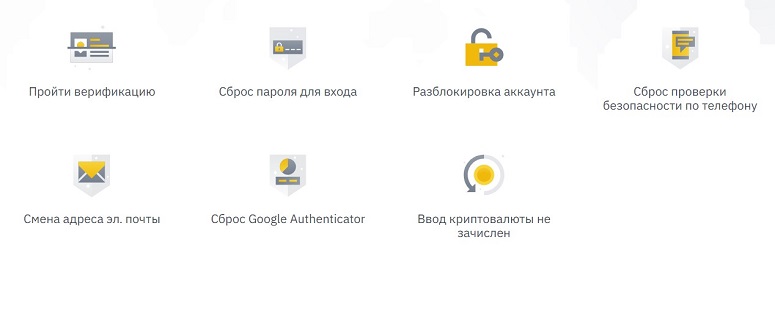
Hotline phone number
To communicate, you need to use official channels – social networks or chat. To send a suggestion to improve the Binance service, you can create a ticket in the “Feature Request” tab. In 2023, employees do not respond to customers by phone number. It is not possible to contact the Binance hotline in Russian and other languages.
Via Reddit
Users can draw attention to the situation through the official Binance account. In the message, you need to specify the ID of the appeal to the support service on the site. The answer will come to the email. It can also be viewed in the chat window.
Without specifying the ID, operators do not respond to requests.
5020 $
μπόνους για νέους χρήστες!
Η ByBit παρέχει βολικές και ασφαλείς συνθήκες για συναλλαγές σε κρυπτονομίσματα, προσφέρει χαμηλές προμήθειες, υψηλό επίπεδο ρευστότητας και σύγχρονα εργαλεία για την ανάλυση της αγοράς. Υποστηρίζει συναλλαγές spot και μοχλευμένες συναλλαγές και βοηθά τους αρχάριους και τους επαγγελματίες εμπόρους με ένα διαισθητικό περιβάλλον εργασίας και εκπαιδευτικά προγράμματα.
Κερδίστε ένα μπόνους 100 $
για νέους χρήστες!
Το μεγαλύτερο ανταλλακτήριο κρυπτονομισμάτων όπου μπορείτε να ξεκινήσετε γρήγορα και με ασφάλεια το ταξίδι σας στον κόσμο των κρυπτονομισμάτων. Η πλατφόρμα προσφέρει εκατοντάδες δημοφιλή περιουσιακά στοιχεία, χαμηλές προμήθειες και προηγμένα εργαλεία για συναλλαγές και επενδύσεις. Η εύκολη εγγραφή, η υψηλή ταχύτητα των συναλλαγών και η αξιόπιστη προστασία των κεφαλαίων καθιστούν το Binance μια εξαιρετική επιλογή για τους συναλλασσόμενους κάθε επιπέδου!
Via Twitter and other social networks
You can contact the support service and with the help of other official resources. Judging by the reviews, operators respond quickly to messages on Twitter. Instructions:
- Go to the official Binance account.
- Click on the envelope icon at the top of the page.
- Describe the situation and specify the ID of the ticket sent through the site.
Binance crypto exchange also has accounts in Discord, Telegram and VK. Users can report the situation in any social network. It is worth remembering that tech support staff never ask for access codes, passwords and other personal information. Only fraudsters do this.
How to write to Binance tech support via live chat
To send a request through the site, you will need to fill out a ticket in the “Help in chat 24/7” section or click on the icon at the bottom of the screen. You do not need to be logged in to use the free chat. This is logical – traders may have problems logging into their accounts.
Before you start the dialog, you should choose the language of the operator’s answer from 24 options, including Russian. To do this, click on the planet icon in the chatbot window. You cannot change the language later. The employee will respond to the request within 24 hours. The window can be minimized. When a message is received, a notification will be sent to the client.
If the user has not responded within a day, the ticket is closed. If necessary, it can be reactivated.
Sending a request on the site or in the application
If the difficulties are not related to logging into the account, it is better to open an account. This way, the employee will be able to identify the client at once. You can open a ticket in two ways. See the table for details.
| Sending a request | Σχόλιο |
|---|---|
| You need to open the “Help in chat 24/7” section. The bot offers to choose a topic and options for solving the problem. You can enter a question in the search box. The algorithm will give the available FAQ sections. To contact the operator, you need to click “Unresolved” and contact through the field below. | |
| You need to click on the yellow icon at the bottom of the screen on the website or the headphone icon at the top in the app. In the section you can select the service, frequent problems and solutions. If the desired issue could not be found, it is necessary to describe the situation in the field. If necessary, the user attaches a video or screenshot. To do this, you need to click on the icon with an image of a paper clip. It is worth describing the situation in detail to exclude additional clarifications. |
After creating a ticket, you can minimize the form. When the operator connects, the user will receive a notification in the browser window and email. The speed of response depends on the workload of employees, the selected language. The maximum term is 24 hours. If the response in the selected language is not received, you can duplicate the ticket in English.
Frequently asked questions
📌 What should I do if the operators do not support the required language?
You can use an online translator and make a request in English.
⚡ Does Binance support team write first on social media?
The staff responds to incoming requests. If a user receives a message on behalf of tech support without creating a ticket, it’s scammers.
📢 How do I leave a review on Binance?
The option is available in the “Feature Request” section. To submit a comment, you need to log in to the exchange. If the message asks for new options to be added, a “Scheduled” or “Denied” icon will appear. In the box below will be the operator’s response to the comment.
🔔 Can I contact Binance tech support in Russia on social networks without a chat request?
No. Social networks are used to speed up the processing of customer requests through the bot. Operators do not respond to messages without specifying an ID.
✨ Are beginners trained on Binance?
In the Blog section, the main ways of earning money on the crypto market are explained in clear language. The posts are distributed by topic. You can also enter a query in the search box. At the top of the page are the main news of the Binance ecosystem.
Λάθος στο κείμενο; Επισημάνετέ το με το ποντίκι σας και πατήστε Ctrl + Εισάγετε το
Συγγραφέας: Saifedean Ammous, ειδικός στα οικονομικά των κρυπτονομισμάτων.














