
Although the first version of this operating system appeared in 2001 (7 years before Bitcoin was launched), it too is suitable for token mining. It was frequently used between 2009 and 2011, while the system was still receiving updates and fresh drivers for graphics cards. In 2023, mining on XP is rare. Coin miners work mostly on version 10 and are gradually moving to version 11.
Is it possible to mine on Windows XP
Technically, “digging” tokens will work on any device capable of performing cryptographic tasks. The only question is how profitable and comfortable it is. In 2023, no longer use the operating system due to its obsolescence and technical problems. Windows XP has 3 drawbacks:
- No updates. Microsoft stopped developing the OS since 2014. Because of this, users of the old system can not install new miners, configure the TRIM function for SSD disks.
- Minor program failures are solved only by restarting the computer. The OS will not be able to continue working in normal mode.
- Vulnerability to viruses. The system has no protection against new threats, so mining on Windows XP is unsafe.
In addition, you need to take into account that the home version of the software is developed on a 32-bit architecture. It is not supported by miners due to technical limitations.
If the user plans to mine cryptocurrency on a PC with such a system, it is recommended to install Windows XP Professional x64 Edition. It supports modern architecture, which allows you to put more than 4 GB of RAM and process information faster.
How to start mining on Windows XP
To mine tokens on this operating system, you need to install and configure the right software to solve cryptographic tasks. It is worth understanding that all popular programs do not work on XP, so you will have to look for either their outdated versions or special miners for this OS.
Minimum system requirements
To solve cryptographic tasks, the computer must have a certain configuration. If the device is weaker, the miner will simply not start or will function unstably.
5020 $
bonus for new users!
ByBit provides convenient and safe conditions for cryptocurrency trading, offers low commissions, high level of liquidity and modern tools for market analysis. It supports spot and leveraged trading, and helps beginners and professional traders with an intuitive interface and tutorials.
Earn a 100 $ bonus
for new users!
The largest crypto exchange where you can quickly and safely start your journey in the world of cryptocurrencies. The platform offers hundreds of popular assets, low commissions and advanced tools for trading and investing. Easy registration, high speed of transactions and reliable protection of funds make Binance a great choice for traders of any level!
| Minimum system requirements | |
|---|---|
The computer should also have a reliable cooling system. Video cards and processors work around the clock, so they heat up to 75-80°C. If you do not put fans to remove hot air, the chips heat up to 100°C and begin to melt.
Coin selection
The number of available tokens depends not on the operating system, but on the miner and hardware capabilities. For example, MinerGate xFast, which runs even on 32-bit Windows, supports the following coins:
Required hardware
Before assembling the farm, you need to check the release date of the components. All devices produced in 2014 and later, on Windows XP will work partially or unstably. Drivers for them are designed for Vista and newer versions of the OS.
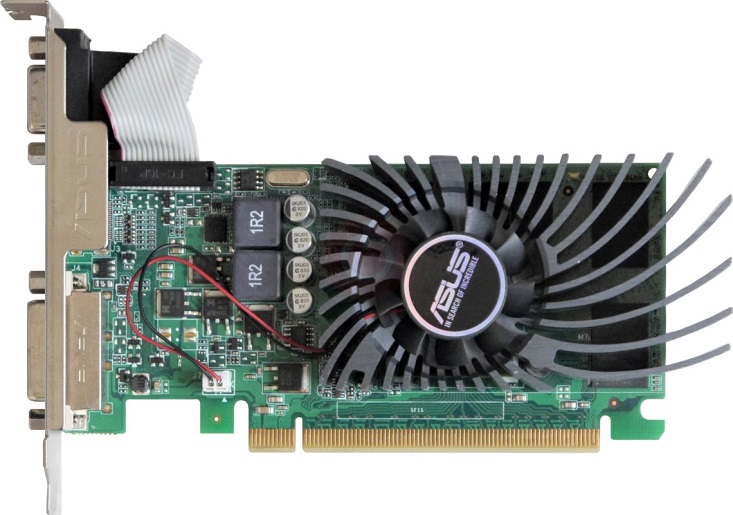
To start mining, you do not need a powerful farm. You only need to take into account the parameters of the video card. Most Windows XP computers are equipped with outdated GPUs with a small amount of VRAM. For example, NVIDIA GeForce GT 640 with 2 GB of video memory, which can no longer mine ETC, ETHW and other popular tokens.
Video cards with VRAM less than 4GB are irrelevant in 2023. Due to the limited volume of cryptocurrency DAG will simply not fit on the drives. As a result, mining the coin is impossible.
In the case of the CPU, power is of little importance. The CPU is used only to run the computer and programs, but it does not participate in mining. Peak load does not exceed 70%, so the task will be handled by a processor from the distant 2005.
The best programs for mining on Windows XP
To mine tokens, users install special software. With its help, video cards and processors receive cryptographic tasks. Having solved them, the computer will create a block in the chain, and the user will be paid a reward. Popular programs for mining:
- MinerGate. On Windows XP, it is recommended to install version 5.2.2. It supports mining on 32-bit systems, has a graphical interface and a console. The first option is suitable for beginners, and the second – experienced users. The program displays the income of the miner, the number of sent orbs.
- Pooler CPUMiner. The software is designed for mining cryptocurrencies on the processor. It supports SHA-256 and Scrypt. Given the hashrate of BTC in 2023, it is not recommended to work with the first algorithm. The program is rarely used because it does not allow mining coins on blockchains with CryptoNight and X16Rv2.
- Awesome Miner. The software supports Windows x32 and works with ASICs and video cards. The miner is worth downloading because it allows you to mine tokens on 25 thousand AMD and NVIDIA machines at once, has a function for setting up automatic restart.
Instructions for beginners
To start a mining farm on XP, users perform the same actions as when working with other systems. Instructions when downloading MinerGate:
- Assemble the computer – connect video cards, power supply, RAM, processor to the motherboard and install the OS.
- Register on the MinerGate website.
- Download the program with a graphical interface and enter login, password.
- Select a cryptocurrency and click on the Start button.
The profile will display information about earnings. There you also need to change the coin and restart mining.
How much you can earn from mining on Windows XP
Income depends on the devices that perform crypto tasks: the higher the hash rate, the more profit. It is worth considering that NVIDIA and AMD in 2015 stopped supporting the system. For miners, this means that it will not be possible to put new video cards.
To calculate the approximate income, it is worth taking the 2014 NVIDIA GeForce GTX 780 Ti graphics gas pedal. The miner uses two such GPUs, which together produce 40 MH/s when mining NEOX. The graphics cards consume 500W and the power cost is $0.05 per kW. At a coin exchange rate of $0.001502, the miner will lose $0.0039 per hour.

For other cryptocurrencies, these graphics cards are not suitable due to too low power of the equipment and high hash rate of networks. Consequently, it is not profitable to use Windows XP.
Advantages and disadvantages of mining on Windows XP
Mining cryptocurrencies is a business, so you need to take into account the peculiarities when choosing a system. XP can not be called the best in 2023, but it also has pluses.
| Advantages | Disadvantages |
|---|---|
Frequently Asked Questions
📢 Why can’t I install a 64-bit OS?
If your computer won’t start after the upgrade, it means that the processor simply doesn’t support this amount of data.
📌 Is mining on CPUs relevant?
Yes. However, powerful processors are required, which do not work together with Windows XP.
🔥 What is hashrate?
It is the processing power of the machine, which determines the number of operations performed per second.
🔔 How often should I change the thermal paste?
Due to the round-the-clock operation of devices, the substance quickly dries out and loses its properties. It should be changed every 5-6 months.
⚡ How to set up remote access to the farm?
For this purpose, use a free AnyDesk. The program should be installed on two computers and create a permanent connection, following the instructions in the application.
Error in the text? Highlight it with your mouse and press Ctrl + Enter
Author: Saifedean Ammous, an expert in cryptocurrency economics.














