
Operating systems created for cryptocurrency mining differ from standard ones by advanced technologies for monitoring and controlling equipment. Mining on RaveOS is easier and more comfortable. The developers have eliminated most of the difficulties faced by Linux users.
Characteristics of RaveOS for mining
This is a special operating system with convenient tools for setting up and managing GPU and ASIC farms. RaveOS has a basic and a Pro version. The first one is available for free and allows you to manage a small rig. It also includes a mobile app and support for all popular devices.
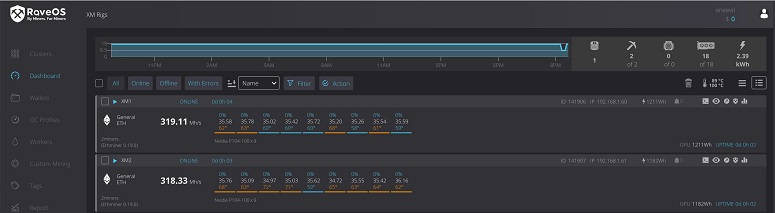
RaveOS has become popular due to features that conventional systems don’t have. Among them:
- Remote control of regs. Learn the parameters of the farm, its profitability, the state of the equipment can be found through the browser on the official website and in the mobile application. Here you will also be able to stop, restart, customize the cards.
- Transfer of access rights. If a beginner has a more experienced friend-miner, it is not necessary to invite him to control the equipment. In RaveOS you can transfer control in the system parameters.
- Hardware overclocking. Rig settings have Tuning tool to control voltage, hash rate, power consumption to optimize mining. The miner does not need to open the BIOS or download additional drivers.
- Smartphone app. In terms of functionality, the software does not differ from the website. In it it is also possible to customize the RaveOS miner, temperature control, income.
- Management of wallets. They are shown in the Wallet tab. Cryptocurrency wallets are also created here.
Another feature of RaveOS is a referral program. It allows you to increase passive income through new visitors. When the referral follows the link and replenishes the balance, the invitee will receive 10% of the amount. If you accumulate 50 dollars, you can make a withdrawal to a card or wallet. The same money can be used to pay for RaveOS services.
System requirements
The computer must meet the minimum system requirements so that the user can run the OS on it. It is worth noting that a more powerful farm base is required to work with specific ASIC or GPU models. RaveOS will start if the PC has certain parameters.
| Characteristic | Minimum | Recommended |
|---|---|---|
Purpose
RaveOS is a new generation system that was created by miners specifically for cryptocurrency mining. It takes into account the disadvantages of other platforms and the wishes of users. Using RaveOS, you can quickly connect to pools, create vorkers. At the same time, the system supports all popular equipment.
5020 $
Bonus til nye brugere!
ByBit giver bekvemme og sikre betingelser for handel med kryptovaluta, tilbyder lave provisioner, højt likviditetsniveau og moderne værktøjer til markedsanalyse. Den understøtter spot- og gearet handel og hjælper begyndere og professionelle handlere med en intuitiv grænseflade og vejledninger.
Optjen en 100 $-bonus
for nye brugere!
Den største kryptobørs, hvor du hurtigt og sikkert kan starte din rejse i kryptovalutaernes verden. Platformen tilbyder hundredvis af populære aktiver, lave provisioner og avancerede værktøjer til handel og investering. Nem registrering, høj transaktionshastighed og pålidelig beskyttelse af midler gør Binance til et godt valg for handlere på alle niveauer!
The platform works with 600 pools and 50 miners. Some of them are pre-installed, so customization will take minimum time.
RaveOS is created for cryptocurrency mining. Therefore, it will not be possible to install any applications, except for miners, on this OS, as on Linux. However, it has enough tools for customizing video cards and tracking statistics.
The advantage of the system can be called that you do not need to think about how to add a miner to RaveOS, manage it, overclock video cards. All actions are done in a convenient personal cabinet, not in BIOS and third-party programs.
Cost
The system is available under a conditionally free license. If a miner does not plan to use more than 1 broker (video card rig or asic), write to support and look at statistics for 4 days or more, the Free tariff is suitable for him.
It will not be possible to provide a constant income with a free account. Users with large farms should switch to the Pro tariff for $1.5 per month (for each vorker). It allows you to:
- Connect from 2 to 100 rigs.
- Receive email support.
- View statistics for the past month.
- Transfer access to another person (Grant Access).
For large miners there is a flexible Enterprise tariff. Its cost depends on the required capacity, functions and is determined together with the developers of the operating system. It has several features:
- The ability to work with more than 100 Workers.
- Fast support.
- Extended choice of settings, additional customization.
- Integration of the platform into the company’s system.
In order for the software to work stably, it is worth replenishing the account in advance. If at the next debit there are not enough funds, wokers are disabled. You can deposit money to the balance in cryptocurrency and through the fiat service Stripe. The minimum amount is $1.
It is impossible to withdraw money from the account. Exception – income from the referral system.
Fordele og ulemper
The system is created for mining, so all the problems of Linux are eliminated here. This OS differs from other platforms in the following features:
- Simple configuration of the RaveOS miner.
- The ability to mine cryptocurrency on farms assembled from different equipment.
- Built-in tools for optimization and overclocking.
- Remote management.
- Free support.
- Referral system.
- Detailed statistics.
However, mining platforms are not an ideal solution. Disadvantages of RaveOS:
- Rare errors when logging into the personal account.
- Limited functionality of the free version.
- The need to pay for each vorker.
- Small choice of ASICs.
If the user is only mastering cryptocurrency mining and does not want to understand the configuration of the system, then it is worth choosing RaveOS. When working with it, you will not have to open the BIOS for overclocking, install additional applications for monitoring statistics.
Registration in RaveOS
To register and create a personal account, you do not need to download software to your computer. All actions are done in the browser. Instructions:
- Open the RaveOS website.
- Fill out the form (username, e-mail, password).
- Confirm your e-mail. An automatic letter will be sent to it. It is necessary to open it and follow the link.
Now the miner has the opportunity to log in to the account and download the operating system image to a disk, SSD, USB-card. Before installing the OS, it is worth studying the interface. If you click on the icon in the form of a question, instructions from the developers will appear.
Downloading the RaveOS distribution from the official website
To install the system and start rave mining, you need to enter the cabinet. In the lower left corner of the site there is a Download button. To download RaveOS, you will need a USB or SSD drive with a capacity of 8 GB.
It is worth using the second device. It works longer, has a high download speed. In addition, SSD is 5-7 times better than USB 3.0 in terms of the number of rewrites.
Before downloading the operating system, it is worth cleaning the drive from viruses and unnecessary files. This will protect the farm from hacking.
Installation
Unpacking and setting up RaveOS for mining will not take much time. It should take 30-40 minutes. If there are difficulties during the first launch, you can write to the support team.
BIOS setup
BIOS – the computer settings that determine the operation of the equipment. The default settings are set, suitable for normal users, but not for coin mining.
If you do not customize the BIOS, the GPU in the rig will work unstably, and the operating system may simply not start. Also, incorrect parameters lead to drops in the performance of the mining farm.
To open the BIOS, you need to press Del or F2 during a reboot. In the case of Windows – at the moment the logo appears. After that, the OS settings will appear. The developer recommends:
- Disable CSM (only for AMD motherboards).
- Set UEFI boot mode, 4G decoding.
- Switch PCI Mode to “Automatic”.
- Reduce video memory consumption for graphics.
- Disable virtualization.
- Change HDD/SSD/M2/USB priorities.
It’s worth noting that AMD boards don’t have support for 4G decoding. To configure GPU regs, specify Gen1 or Gen2 in the PCI Mode field.
Uploading the image to a USB key
To transfer the OS to a USB or SSD, you should first unzip the software downloaded from the RaveOS website. Before doing this, it is worth disabling the antivirus program, which removes mining applications. Next steps:
- Open HDD RAW Copy Tool and add the OS files.
- Specify the location where to save the program.
- Open token.txt file on the disk and write Workers Token.
- Save changes.
Workers token can be viewed on the website. However, it must first be created by clicking on the Add Worker button and filling in the fields. If a person plans to build a farm of more than 3 regs, it makes sense to divide them into clusters and make a Worker inside them. This will save time when setting up miners and equipment.
For those who will be using wireless internet, it is important to edit the Network file. In it, specify the type of connection, network name, password and other data. For a cable connection, additional configuration is not necessary.
Installation procedure
Unpacking the operating system is automatic. The miner only needs to connect the bootable SSD or USB to the rig and start the equipment. If everything is done correctly, the site will display information about the GPU, ASIC, as well as the ability to manage cryptocurrency mining.
First Launch
After installing the OS on the GPU rig and updating the data in the account, it is worth checking whether all video cards are displayed on the site in the OC Profiles section. If so, the next action of the miner is to replenish the balance and switch to the Pro-tariff. Without it, it is possible to receive coins only on one rig.
After connecting the advanced tariff, it is impossible to return to the free one. If there are not enough dollars on the balance, all regs will be blocked.
To transfer a few USD, you need to go to Finance – Add Credit and choose a way to replenish the balance. It is better to use cryptocurrency, it is the fastest payment option without commission. After that, it remains to activate Pro.
Start minedrift
To enable and manage the equipment for mining, the site has a DashBoard section. In it, you need to check the boxes next to the regs and click on the Action button, and then select Mining. Video cards and ASICs will connect to the blockchain directly or through a pool depending on the settings.
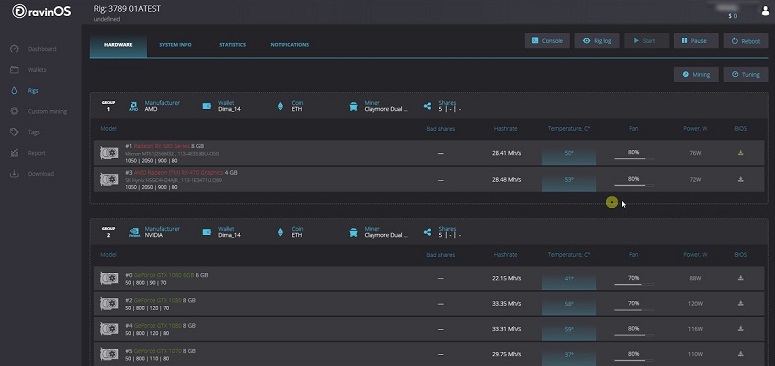
The first stage only tests the Rig, so it’s worth turning it off after the initial run. Before the real work, it is also important to configure the video cards, add a cryptocurrency wallet. To increase the hash rate of the GPU, ASIC, in the Tuning tab there are functions to control the voltage, fan speed, frequency of the graphics adapter, memory, core. It is important not to exceed the capabilities of the hardware. Due to overclocking, the chips can be damaged.
Wallet for mining
If you do not specify a cryptocurrency wallet, the money will not be paid out, so it is added before starting GPU-rig. Instructions:
- Open the Wallets page.
- Click on Add Wallet and type in the name of the wallet.
- Select a coin.
- Insert the public key in the field.
- Select a pool for cryptocurrency mining in front of the connection addresses.
- Add mining utilities that support coins and GPUs.
It is worth 2-3 times to check the parameters, especially the key. After saving the settings, you can start mining.
Hierarchy of objects in the system
To understand how to mine on RaveOS, create objects and customize them, it is important to understand the structure of the OS. The developers have provided 2 levels:
- Workers – Rigs with video cards and ASICs. They include not only devices for mining, but also motherboards, CPU, which can also be customized to increase hash rate.
- Clusters (Clusters ) – associations of riigs (vorkers). They are created to simplify the control of work and income of video cards, especially if the mining farms are separated.
Creating a hierarchy of objects in RaveOS is easy, as the developers have added functions directly to the site. Thanks to this, it takes a minimum of time to start mining.
Creating objects
If the miner plans to work with several riigs of video cards, ASICs, it is worth making clusters first. Then it is possible to assemble a group from the vorkers at the moment of creation.
Cluster
To create it, you need to open the Clusters page of the site and click on the Add Cluster button, and then write the name. The cluster will appear on the screen.
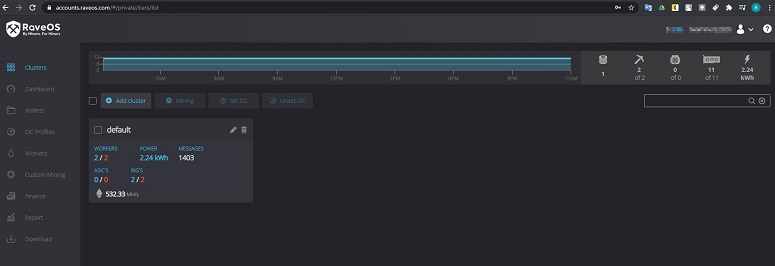
Before setting up the Workers, it is worth editing the group. To do this, you need to click on the pencil-shaped icon and specify:
- Wallet – cryptocurrency wallet.
- Coin – the desired coin.
- Miner – application for mining (selected from the list).
- OC Profile.
If the field is blocked, it means that the system has not found any cryptocurrency wallet or miner. In this case, you need to reinstall the program on the rig and look for the public key on the site.
Worker
Creating a vorker is as easy as a cluster. To do this, you need to click on the Add Workers button and fill out a questionnaire of 3 fields:
- Title.
- Description (you can skip it).
- Password.
Ready to work video card or ASIC regs appear on the Dashboard. There you can also customize them. During coin mining, it is worth regularly checking the equipment parameters on the HARDWARE page. Here miners can find out:
- Video card model – name, manufacturer, core and video memory frequency.
- Hashrate – updated once every 5 sec.
- The number of accepted orbs.
- Temperature.
- Fan speed.
- Electricity consumption.
- Operating system version.
Dashboard
This is a monitoring page that shows the statistics of the farm – the number of vorkers, video cards, power consumption and other data. This is also where miners manage and customize GPUs.
It is worth checking the farm status regularly to change the operation parameters in time.
Activities with vorkers
On the dashboard, users not only collect statistics, but also make adjustments to the work of the miners. On the site you can:
- Call the console of the miner.
- View logs.
- Change mining parameters.
- View the miner’s statistics.
When clicking on the Action button, the user will see the main actions with video card regs. Among them:
- Change cluster – install the vorker in a different cluster.
- Minedrift – changing cryptocurrency mining settings.
- Reboot – restart.
- Shutdown – shutdown .
- Watchdog – setting upwatchdog to monitor hash rate, temperature in real time.
- Set OC – set video card overclocking profile.
- Unset OC – reset new settings.
Additional settings of vorkers
Before mining on RaveOS, it is worthwhile to look at all the parameters of the riigs. Some settings allow you to increase the profit from cryptocurrency mining up to 20-30% by overclocking video cards.
Maximum temperature
This is a mandatory parameter that sets the heating limit of the GPU, ASIC. You should not raise the temperature more than 80°C. Some devices can operate at 90°C. Higher values lead to chip failure.
If the operating system detects heating higher than the set one, it will automatically reboot the vorker. It will continue mining only after it cools down.
Minimum hash rate
If the miner knows the constant performance of the graphics cards in the rig, this setting will simplify mining control. In case of disabling multiple GPUs, RaveOS will reboot the software.
Auto fan
You need to specify the temperature of the video cards. Fans will make more or less revolutions to maintain it. Auto setting is not the most energy-efficient option, as it increases electricity consumption. If the miner knows the optimal number of revolutions, it is worth unchecking the box and manually prescribing them.
Auto reboot
This is a special function that reboots the Recycler if there is a critical error of the miner. The reboot of the Rig occurs when the software hangs and does not respond to commands.
Upgrade RaveOS to the latest version
There are 2 ways to do this. The first is easier, but you will have to re-write the RaveOS image to USB, SSD and re-install it.
Frequent “re-fills” negatively affect the state of the drive. If the miner uses an old device, it is not worth creating a new image.
The second option is faster. To do this, you need to:
- Go to the Actions section.
- Stop the mining of cryptocurrency on regs and open the console.
- Then it remains to enter the login (root), password (admin) and write the command upgrade xxx-xxx (specify the current version of the operating system). To load the previous RaveOS use upgrade -b xxx-xxxxx.
Hyppige spørgsmål fra brugerne
📣 Can I install different miners for video cards?
Yes. With RaveOS, you can download GMiner for NVIDIA and Claymore for AMD. They will work with one of the GPU types.
🔥 How many cards on one vorker does the OS support?
The platform allows up to 19 GPUs to be connected together. However, the developer recommends putting no more than 12, as not all miners work stably with such a number.
🔔 What is Tuning?
This is a tab on the site with settings for overclocking video cards. Here you can increase the frequency of memory, core and other parameters.
📢 Does mining work on CPU?
No. The operating system does not support cryptocurrency mining on CPUs right now.
📌 Why are there no hash rate statistics?
If you use NVIDIA and AMD graphics cards together, herechdog counts the performance separately. You need to set the individual calculation of hash count for each GPU in the settings.
✨ Which ASICs can I use?
The operating system supports Antminer s9, A3, D3, L3+. RaveOS does not work with most ASICs.
⚡ How can I view my miner’s statistics?
To do this, you need to write the miner command in the console.
Er der en fejl i teksten? Fremhæv den med musen, og tryk på Ctrl + Indtast
Forfatter: Saifedean Ammousen ekspert i kryptovaluta-økonomi.














