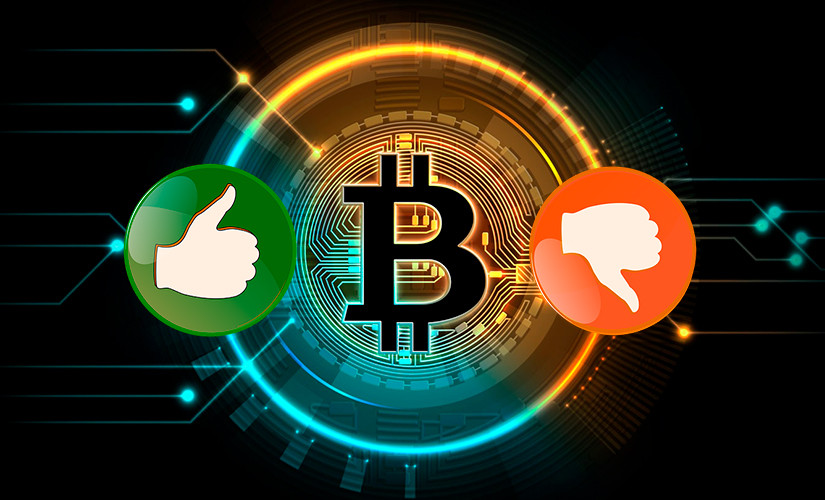How to create a bitcoin wallet (to store BTC)
Technically, digital currencies are not housed in one specific centralized system. Each coin exists on its own blockchain, so its data is stored there as well. Cryptocurrency wallets merely perform the following functions:
- Provide access to a user’s public address.
- Protect digital assets through private keys. Only the owner of the code can accept a cryptocurrency transfer.
- Store encrypted transaction data from the addresses they provide.
Some virtual wallets provide secure coin and token content and allow you to send / receive digital assets. Others are equipped with additional features – for example, built-in access to decentralized applications.
| Feature | Parameters |
|---|---|
| Security | Presence of 2FA, pin codes, multi-signature; type of backup, level of anonymity. |
| Wallet type | Hardware, software or paper. |
| Price | Cost often reflects the level of security as well as additional features of cryptocurrency wallets. Hardware vaults are considered the most expensive and most secure. |
| Customer Service | When choosing, it is better to favor virtual wallets with 24/7 user service. |
| Supported coins | It is more convenient to place several coins in one vault than all assets in different locations. |
Desktop
Cryptocurrency wallets for computers are called “hot wallets” because of the fact that they connect to the internet. For storing a small amount of BTC, these programs will be a suitable solution.
Best desktop cryptocurrency wallets
The popularity of desktop versions of cryptocurrency software clients is due to their accessibility. Owners of digital assets can download them for free regardless of their location. For users from the Russian Federation and CIS countries, it is possible to register a BTC wallet in Russian. Desktop programs for storing cryptocurrencies are easy to install and simple to work with.
Electrum
The interface of the bitcoin wallet looks outdated. Beginners will not immediately be able to understand the functionality because of the unfriendly design. Electrum has an open source code that has been tested by experts. This reduces the probability of malicious commands getting into the software to almost zero. Electrum allows you to create a BTC address for free. Users also have the option with changing the commission in already sent but not yet confirmed transactions. This is applicable when the Bitcoin network is congested and you need to speed up the addition of transfer data to the blockchain.
5020 $
Bonus til nye brugere!
ByBit giver bekvemme og sikre betingelser for handel med kryptovaluta, tilbyder lave provisioner, højt likviditetsniveau og moderne værktøjer til markedsanalyse. Den understøtter spot- og gearet handel og hjælper begyndere og professionelle handlere med en intuitiv grænseflade og vejledninger.
Optjen en 100 $-bonus
for nye brugere!
Den største kryptobørs, hvor du hurtigt og sikkert kan starte din rejse i kryptovalutaernes verden. Platformen tilbyder hundredvis af populære aktiver, lave provisioner og avancerede værktøjer til handel og investering. Nem registrering, høj transaktionshastighed og pålidelig beskyttelse af midler gør Binance til et godt valg for handlere på alle niveauer!
Exodus
The multi-currency cryptocurrency wallet has been available since 2016. Exodus supports Ethereum, Binance Coin, Cardano and about 100 other coins. The interface is simple, easy to understand. Beginning investors, traders will quickly learn how to handle it. Exodus is suitable for those who want to create a new wallet for Bitcoin cryptocurrency in Russian on a computer for free. The disadvantage is the closed source code, which poses a threat of malicious commands being introduced by developers.

Bitcoin Core
The software that was mentioned above is called SPVs, or thin wallets (short for Simplified Payment Verification). Such vaults can operate with minimal resource utilization. Thin cryptocurrency wallets only send transactions to the network, and other blockchain participants confirm them. Bitcoin Core is a “thick” bitcoin wallet. It functions as a full-fledged blockchain node. By downloading the software to a computer, the user simultaneously receives the entire blockchain. The program will only be able to run on a powerful computing machine, as the weight of the blockchain is more than 360 GB (as of September 2021). Bitcoin Core verifies and validates transactions directly on the Bitcoin network.
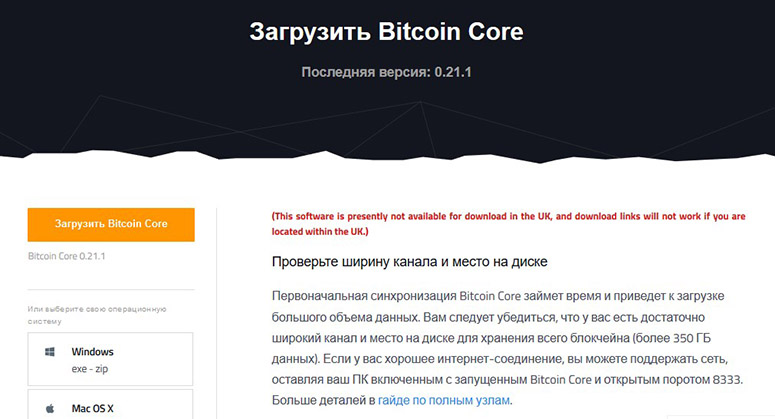
Copay
This is a multisig wallet created in 2014. Thanks to its multi-signature feature, the program protects crypto assets from theft. N-number of signatures are required for a transaction from a crypto wallet to go online. Copay is also open source.
Armory
One of the first bitcoin wallets. The program was created back in 2012. The open source code provides a high level of security, so Armory is popular with the more advanced crypto trading community. Before 2012, cold storage was a theory that was not applied in real-world conditions. Using Armory requires the installation of Bitcoin Core as well as the full blockchain. Both software are synchronized and work through each other. The wallet has an intuitive interface. In addition, the functionality allows you to perform transactions with multiple signatures, make one-time printable backups, and use multiple bitcoin wallets at once.
Mobile
Open a bitcoin wallet account in Russian in Russia can be done through a smartphone application. These programs store private keys in the memory of the mobile device and are very similar in functionality to the desktop versions.
Best mobile wallets
The cryptocommunity has many applications available for working with BTC and altcoins. Before choosing a virtual wallet, you should first pay attention to the characteristics of the software that are important to the user: simplicity, functionality, security, privacy, support for different blockchains and coins. Mobile applications connect to the Internet, so they are called “hot wallets”.
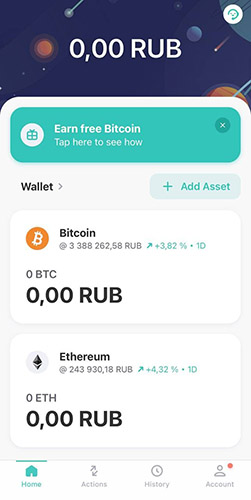
Exodus
Offers digital currency storage services in the form of a desktop, mobile version and a connection to the TREZOR hardware cryptocurrency vault.
| Pros | Cons |
|---|---|
| Intuitive interface. | Closed source code. |
| 24/7 customer support. | No two-factor authentication. |
| Integration with hardware wallets. | |
| More than 100 types of coins available. |
Atomic Wallet
The app has an atomic swaps feature (allows you to quickly exchange 2 different cryptocurrencies running on different blockchains).
| Pros | Cons |
|---|---|
| Supports about 500 digital assets. | Complex interface. |
| In-app conversion of cryptocurrencies is available. | High exchange rates. |
| It is possible to send coins to staking. |
ZenGo Wallet
The world’s first virtual wallet without a private encryption key. The latter is stored on the company’s server.
| Pros | Cons |
|---|---|
| High security. | Supports less than 100 types of cryptocurrencies. |
| Private keys are not required. | |
| Possible to buy, exchange coins within the application. | |
| Support 24/7. |
Edge Wallet
This is an open-source, multi-currency mobile cryptocurrency wallet. The app is popular for its features: lists of merchants accepting bitcoins, purchasing discounted gift cards. Edge also has partnerships with companies that consider BTC as payment. These organizations provide software users with a discount on purchases. Edge partners with 7 cryptocurrency conversion services, including Changelly, ShapeShift, and ChangeNow. With their help, you can easily exchange altcoins. A commission of 1% per purchase is charged.
| Pros | Cons |
|---|---|
| 2-factor authentication (2FA). | No desktop version. |
| Buy/sell within the app. | Supports only a little over 30 coins. |
| User-friendly interface. |
Mycelium
A popular cryptocurrency wallet. Suitable for experienced enthusiasts who enjoy such features as QR code-based payments, offline storage, private key control. Thanks to integration with the Glidera service, you can sell and buy virtual currency within the wallet. Although Mycelium is bitcoin-centric, it also supports etherium and ERC-20 standard tokens.
| Pros | Pros |
|---|---|
| Offline (cold) storage. | Difficult for beginners. |
| Compatible with hardware wallets Trezor, Ledger, KeepKey. | Support service uses mostly email. |
| Spending and savings accounts available for bitcoin investors, ability to work between vaults. |
Online
Web wallets provide access to cryptocurrencies through a browser. Therefore, this type of vault can be used on computers and on mobile devices.
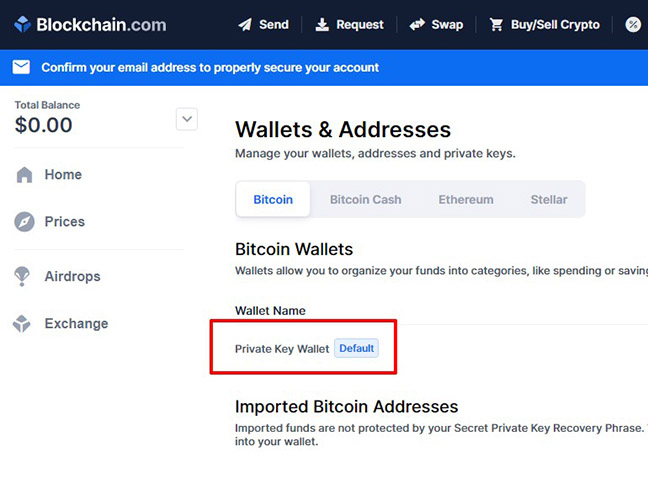
Best online wallets
The advantage of web vaults is that they can be accessed from any device. It is similar to if a user checks their email through a browser. However, security in this system is always at risk. Possible risks include malware infection or going to phishing sites that steal user passwords. Most online services do not give the user full control over the use of their assets. In fact, private keys are stored with a company that only provides a bitcoin address. This gives no guarantee that the wallet will not be hacked or disabled. All of this can lead to the irretrievable loss of bitcoins.
Blockchain.com.
One of the most popular, well-established bitcoin wallets that has been around since 2012. Blockchain.com supports only a few major coins (BTC, ETH, BCH, XLM, DOT, LTC, DOGE), De-Fi tokens (AAVE, YFI, WBTC, WDGLD) and stablecoins (USDC, USDT, DAI, PAX). Through the storage’s backend interface, you can connect directly to a cryptocurrency exchange that runs on the same platform. Users can buy, sell, store, exchange their coins. The application is available in more than 21 languages, which allows you to start a bitcoin wallet in Russian.
Guarda Wallet
Was launched in 2017. It is a multi-platform storage for cryptocurrencies that synchronizes with Ledger hardware wallet.
| Pros | Minuses |
|---|---|
| Enhanced security measures. | A new company. |
| Easy to use. | High commissions. |
| Online customer support 24/7. | |
| 40 major ativs and several thousand other cryptocurrencies available. |
Freewallet
A cryptocurrency wallet for smartphones and computers, but you can also use the web version of the vault. It integrates the Changelly exchanger for easy conversion. However, not all users trust the security of the vault.
| Pros | Cons |
|---|---|
| Supports more than 100 digital currencies. | Custodial vault, which can cause security issues. |
| Enhanced security measures: 2FA, personalized PINs. | |
| Allows trading of fiat currencies and crypto assets. | |
| Intuitive and simple interface. |
Coin Wallet Bitcoin wallet with private key. The registration process: the user generates a seed phrase, it is verified, then a pin-code is entered for further quick login. Coin Wallet has a minimalistic interface. There are no price charts. Exchange, transfers, the ability to purchase assets by credit card are available. The wallet is equipped with a special feature called Mecto, which allows you to transmit your address to other Coin Wallet users via GPS. In addition, it is integrated with Changelly, Moonpay and ShapeShift exchangers.
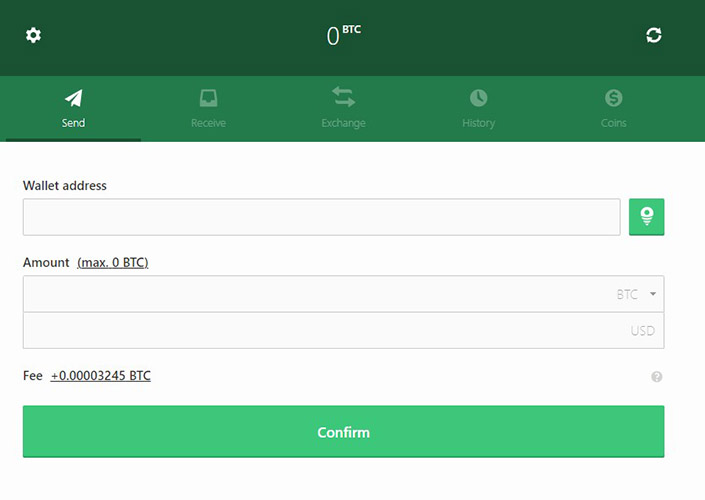
supports BTC, BCH, ETH, ERC-20 tokens, XRP, XLM, DOGE, DASH and EOS. There is also a mobile app available on Android and iOS platforms.
Lumi Wallet
The wallet is easy to register. No personal information or email confirmation is required, allowing users to maintain their anonymity. The minimalistic design makes the interface easy to understand. All actions are performed on one page without the need to switch tabs. It is possible to purchase cryptocurrency from a credit card. Lumi Wallet supports BTC, ETH, more than 1000 ERC-20 and EOS tokens. Cryptocurrency exchanges can also be considered as online wallets, as the actual coins are in the centralized storage of the companies. Digital currency exchange platforms can perform all functions typical of virtual wallets, including transfers, exchanges, P2P transactions with card withdrawals.
Hardware
Storing bitcoins and other cryptocurrencies on physical devices is the safest way to handle digital assets. Hardware cryptocurrency wallets contain private keys that are stored offline (no internet connection required).
Best hardware wallets
A convenient and secure option for accumulating digital currencies. A hardware cryptocurrency wallet is a device with a physical form (flash drive, card) that connects to a computer. However, the coins are not stored in the cryptocurrency wallet itself, they are recorded in the blockchain. The device simply contains a private key that unlocks a blockchain address on the chain where the user’s assets reside. With hardware wallets, the coins are protected from cyberattacks, phishing sites, and malware.
Ledger Nano S.
A popular hardware cryptocurrency wallet. Supports more than 1100 coins (BTC, ETH and others), connection to a computer via USB cable. Transaction is always confirmed with the display and buttons, so the impact of malware on the computer is impossible. The device allows you to install up to 3 applications depending on their size. The wallet can also be configured separately from the PC so that no one can assign an IP address to this device. The price of the storage is 59 euros.
Ledger Nano X.
This is the latest hardware wallet from Ledger. It officially goes on sale in early 2019. Compared to the previous Nano S model, the wallet has Bluetooth and a built-in battery for mobile use via smartphone. There’s also more space for apps. More than 1,800 crypto coins are supported. As of September 2021, the Ledger Nano X costs €119.
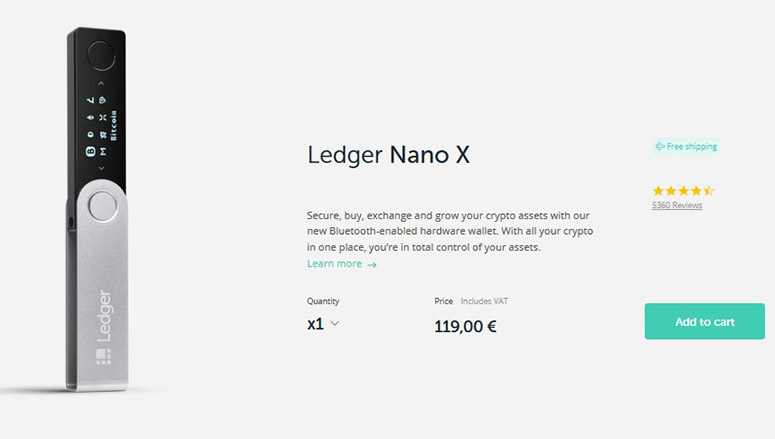
TREZOR One.
A cryptocurrency wallet from the pioneers of the market. TREZOR was the first company to release hardware vaults for digital currencies. The wallet supports over 1600 cryptocurrencies, including bitcoin and etherium. TREZOR connects via USB 2.0 to Windows, Linux and macOS (10.8 or higher) computers or via OTG to Android. To prevent manipulation on PCs, transaction matching is done in 2 steps: first right-click to confirm the recipient’s address, then the transfer amount. TREZOR also supports many other security features – such as a password manager. The price is 49 euros.
TREZOR Model T
This is a new generation hardware cryptocurrency wallet. The large color display offers easy operation. More than 1600 coins are supported, including bitcoin and etherium. The vault is tested by security researchers and is completely open source. The device allows you to accumulate information on all outgoing and incoming transactions, current account balance and exchange rate. You can also view transaction history and export it. In addition, Trezor Model T has a function of digital identity management: passwords, SSH-access, U2F. The price is 159 euros.
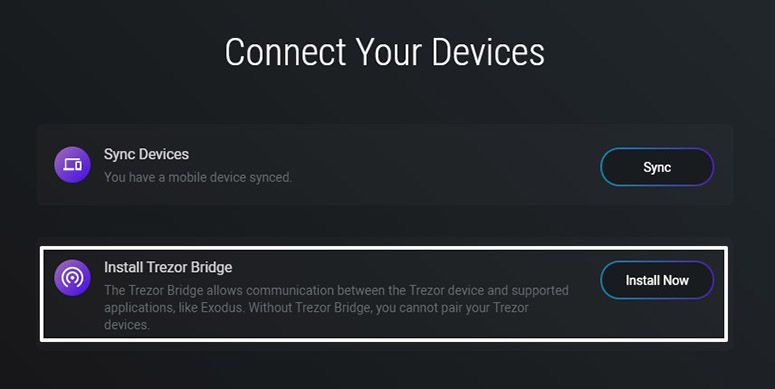
BitBox02.
The latest Swiss hardware wallet protects backups of digital currencies that are created immediately on a microSD card. These can be managed via the BitBoxApp app. Navigation is done with invisible touch sensors that respond to touch, swipe and hold. A USB-C connection is provided for easy connection to PCs and smartphones. Only 4 types of cryptocurrencies are supported: Bitcoin, Ethereum, Litecoin, ERC-20 tokens. The price is 119 euros.
Which Bitcoin wallet to choose
Before registering a vault for his BTC, the user needs to pay attention to the following:
- How much BTC he plans to take.
- How important it is to ensure privacy.
- Whether he will use a free wallet or how much he is willing to spend to buy a crypto vault.
- Whether he is interested in creating multiple bitcoin addresses.
- Whether he wants to access virtual currencies from a smartphone or a computer.
Sammenfatning
When creating a bitcoin wallet, users should assess their risk tolerance, their goals, and their level of knowledge about the digital asset market. If one needs to hold coins for a long period of time and not trade them, cold storage with no fees will make more sense. Traders who hold multiple digital assets should use a combination of hot crypto wallets for quick transactions and hardware protection for greater security. To set up a cryptocurrency vault, you need to download the app from the official website or connect it through your browser. Making your wallet as safe as possible can be done through hardware protection. Cryptocurrency software allows you to get a biktoin address, buy coins or exchange them for other assets.
Ofte stillede spørgsmål
❓ What are the fees charged for using crypto wallets?
Most hot vaults are free of charge. Hardware ones are priced in the $50-$200 range.
💸 Can I send money from a digital wallet to a bank account?
Banks do not accept BTC. First, coins are exchanged for fiat currency (dollars, euros and rubles) on the exchange, then the funds are withdrawn to the account.
💰 How much BTC can be stored in crypto wallets?
It is necessary to assess the costs and risks: take into account commissions, which are unprofitable for small amounts.
💵 How to transfer money from one bitcoin wallet to another?
To do this, you need to open the virtual storage, insert the Bitcoin address of the recipient, confirm the operation, wait for at least 3 confirmations (the number depends on the service).
🙎♂️ How many bitcoin wallets can be registered for 1 user?
The number is not limited.
En fejl i teksten? Fremhæv den med musen, og tryk på Ctrl + Indtast