
Although it is technically possible to mine cryptocurrency on an integrated GPU, it is important to properly assess the profitability of such a method. Unfortunately, there are no ready-made hash rate calculations for Intel and AMD cards on the Internet. Therefore, the indicators for mining on an integrated graphics card will have to be derived independently using a special formula.
Is it possible to mine on an embedded graphics card?
The peculiarity of crypto-mining is that you can create new blocks and check transactions on any device. Phones and laptops will do, not just powerful NVIDIA graphics cards or Antminer asics.
If the user plans to mine cryptocurrency on an integrated graphics core, it is necessary to first check the device. It must support OpenCL, a multi-threaded computing technology.
All Intel Core with integrated graphics are suitable for coin mining starting from version 6. They are equipped with HD and UHD Graphics core.
You also need to update the drivers to the latest version so that the graphics card can perform the calculations. For Intel, you should download the Intel OpenCL SDK, and for AMD, you should download the OpenCL Driver. They support the latest versions of this technology.
You should also keep in mind that integrated cores are the cores built into the processor, because of which they do not have their own video memory. This is their key disadvantage, compared to discrete models NVIDIA, AMD. To mine on an integrated video card, you will have to edit the BIOS and allocate RAM for data storage.
5020 $
bonus pro nové uživatele!
ByBit poskytuje pohodlné a bezpečné podmínky pro obchodování s kryptoměnami, nabízí nízké poplatky, vysokou úroveň likvidity a moderní nástroje pro analýzu trhu. Podporuje spotové i pákové obchodování a pomáhá začátečníkům i profesionálním obchodníkům díky intuitivnímu rozhraní a výukovým lekcím.
Získejte bonus 100 $
pro nové uživatele!
Největší kryptoměnová burza, kde můžete rychle a bezpečně začít svou cestu světem kryptoměn. Platforma nabízí stovky oblíbených aktiv, nízké poplatky a pokročilé nástroje pro obchodování a investování. Díky snadné registraci, vysoké rychlosti transakcí a spolehlivé ochraně finančních prostředků je Binance skvělou volbou pro obchodníky na jakékoli úrovni!
This will have a bad effect on the performance of the laptop. Any programs, including miners, will function unstably if more than 70% of RAM is allocated to the needs of the blockchain. Uninterrupted cryptocurrency mining is possible only on gaming laptops with more than 8 GB of RAM and the best Intel, AMD graphics cores.
It makes no sense to mine Bitcoin on a built-in graphics card. Even top-end NVIDIA RTX 3090 are inferior to the asics that have “captured” the blockchain. It is worth mining altcoins created for GPU with a small hash rate:
This method of mining is considered only in pools. Single mining is impossible because of the low hash rate. The computer will not perform calculations faster than competitors.
Programs for mining on the integrated video card
If after checking it turned out that the GPU can perform multithreaded calculations, you need to install special software on your computer. Programs for mining are necessary to connect to the node and verify transactions. However, most of these applications are created only for discrete graphics cards and asics.
It is difficult to find information about the support of integrated cards even in the documentation to the software. This is due to the fact that mining on such a device is rare since 2015.
It is worth trying to download several popular programs on the PC and mine coins thanks to them. On the forums we managed to find information that you can mine on the integrated graphics with the help of 5 programs:
- CGMiner
- EasyMiner
- NiceHash Miner
- lolMiner
- T-Rex Miner.
Such applications often do not have their own interface, customization is done in the console. If the miner does not have basic programming skills, it is worth downloading EasyMiner, which has its own graphical shell.
Yield Calculator
Mining on an integrated AMD, Intel graphics card is a rare phenomenon, so the developers of calculators did not specify them to calculate hash rate and potential income. It is also difficult to compare integrated GPUs with discrete GPUs due to differences in architecture. There is a formula for calculating computing power.
You need to find the information transfer rate between the video chip and RAM for every 20 MHz and divide it by 8. For example, the frequency is 2666 MHz and the bandwidth is 21.3 Gb/s. The hash rate of the chip with such characteristics will be 0.048 MH/s.
Having found out the computational capacity of the GPU, miners use the usual yield calculator – for example, CryptoCalc. You need to select a blockchain, and then enter the hash rate and power consumption of the laptop. The service will show the profit for a day, a month, a year.
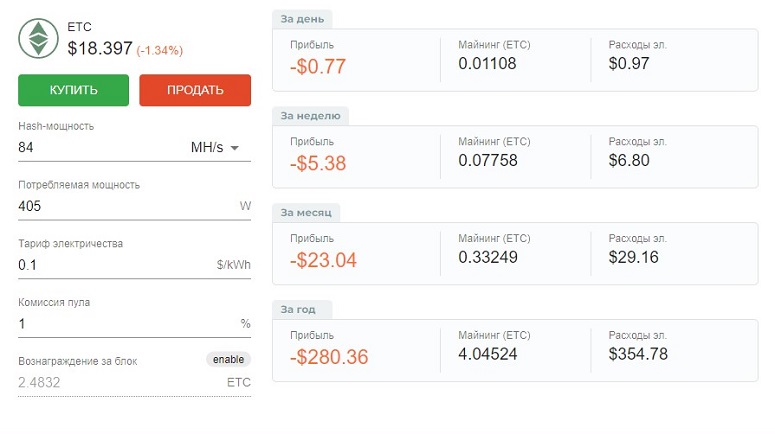
If the miner does not know how many kW the computer consumes, you can enter an average value – 0.8. This is the amount of energy needed to run a laptop.
How to start mining on a built-in video card
Mining is started on an integrated GPU according to the same scheme as the farm, except for the assembly of equipment. You can start mining cryptocurrency in 50-60 minutes.
Installing drivers
Before you can mine on integrated graphics, you need to put new software for Intel and AMD. If the operating system does not update them automatically, it is worth cleaning the OS with a cleaner program (for example, AMDCleanupUtility.exe). It will remove old utilities, which will simplify manual installation of fresh ones.
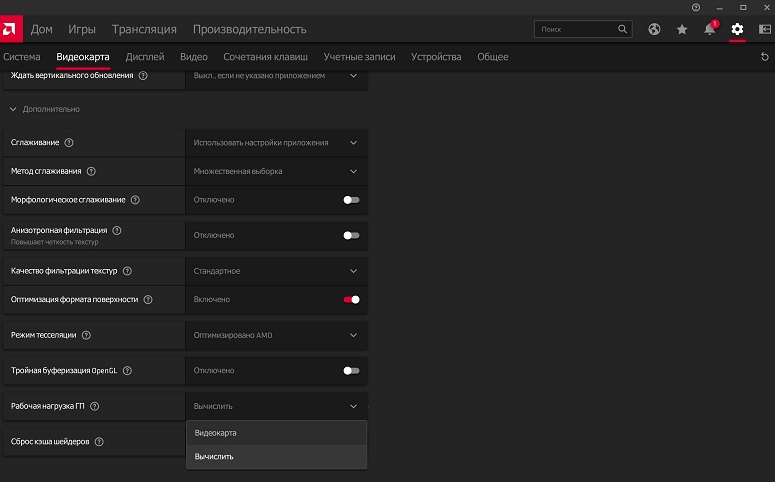
For mining on an integrated graphics card, you need to download new drivers with OpenCL support, without which computation is impossible. For miners with AMD integrated graphics cards, it is recommended to install the Adrenalin Edition package. It allows you to switch the GPU to Compute Mode, which increases the number of hashes per second.
There is no such program for Intel, so they are less effective for mining. The only way to increase hash rate is to overclock the GPU through performance settings.
If after installing drivers, the laptop started to hang, cryptocurrency mining is unstable, then it is worth uninstalling them again and downloading new ones. You can also try to increase the swap file (the amount of virtual memory).
Installing and configuring the miner
With the setup of cryptocurrency mining should not be difficult if the PC meets the minimum requirements. How to install and run NiceHash Miner:
- Register on the NHM website.
- In the “Mining” section, copy the address.
- In the “Download Miner” tab, download the program.
- Install the application.
- Go to settings by clicking on the gear and paste the wallet address.
- Open the “Devices” tab and click on the Start Mining button.
You will not have to connect to pools when working with NHM. The miner transfers the equipment for use to other people. Because of this, the owner does not receive a share of the reward for creating a block, but a rental fee. Those who want to mine specifically cryptocurrency, it is worth installing lolMiner or EasyMiner.
Choosing a cryptocurrency
To begin with, it is worth looking at whether you can mine on the built-in video card, whether there is support for OpenCL. If yes, you should also check the amount of RAM on the laptop to store the DAG file. It contains information about transactions, blocks and nodes. If there is not enough space, the hashrate will jump.
For coin mining, you need to have at least 3 GB of video memory. This is enough to work with Ethereum Classic, Ravencoin. For weaker laptops, DAE and Ubiq are suitable, which require up to 1.7 GB.
At the same time, it is worth taking into account that the file size is gradually increasing. Experts expect that in 2025 Ethereum Classic will already require 4 GB of memory. Because of this, most integrated GPUs will not be able to continue mining.
Creating a wallet
It will be needed to store the earned cryptocurrency. It is desirable to use a non-custodial wallet, which is characterized by anonymity and security. How to create one (using MetaMask as an example):
- Install the program on your laptop or phone.
- Klikněte na tlačítko "Vytvořit peněženku".
- Zadejte heslo pro vstup do aplikace.
- Přepište klíčovou frázi. Vyplatí se ji mít na papíře na bezpečném místě, protože vám umožní přístup ke všem kryptoměnám v peněžence.
- Dokončete registraci.
Nyní zbývá zkopírovat veřejný klíč a zadat jej do nastavení těžaře. Podle něj bude pool vyplácet část odměny za vytváření bloků. Důvěrný klíč nelze nikomu ukázat.
Zvýšení množství paměti RAM
Pro ukládání dočasných dat musí mít grafické karty rezervu paměti. Diskrétní grafické procesory si přidělují vestavěnou paměť RAM, ale integrované grafické procesory ji nemají. Video jádra obvykle dostávají 1,5-2 GB videopaměti. Toto množství pro stabilní těžbu nestačí. Je třeba ji zvýšit na 3-6 GB. Návod: V případě, že se jedná o grafickou kartu, je nutné ji použít pro grafické karty:
- Zapněte počítač a během spouštění stiskněte tlačítko pro vstup do systému BIOS (liší se podle výrobce).
- V systému BIOS najděte položku "Graphics settings" nebo "Size of total VGA memory".
- Zadejte novou hodnotu naproti.
- Uložte změny a restartujte zařízení.
Zahájení těžby
Po konfiguraci integrované karty a mineru můžete začít těžit kryptoměny. Prvních několik dní byste měli pečlivě sledovat stav zařízení, zejména po přetaktování. Pokud se procesor zahřeje nad 75 °C (Intel) a 80 °C (AMD), je třeba posílit chlazení externími ventilátory.
Vysoké teploty vedou k selhání čipu. Pokud se integrovaná grafická karta a procesor neustále přehřívají, selhávají rychleji.
U těžaře se vyplatí sledovat hash rate. Je nutné stanovit konstantní hodnotu, abyste v budoucnu pochopili, kdy GPU nepracuje na plný výkon. To pomůže rychle najít a odstranit chybu v nastavení nebo včas zvýšit velikost swapovacího souboru.
Přetaktování integrované grafické karty
Integrovaný grafický procesor nelze optimalizovat stejným způsobem jako diskrétní. V programu MSI AfterBurner jsou všechny posuvníky neaktivní. Z tohoto důvodu můžete zvýšit hash rate pouze optimalizací grafického jádra prostřednictvím nastavení. Jak přetaktovat grafický čip Intel:
- Vyvolejte kontextovou nabídku na ploše.
- Přejděte na "Specifikace grafiky Intel".
- Na kartě 3D povolte režim "Optimální režim aplikace".
- Zakázat "Morfologické vyhlazování".
- V položce "Výkon" zadejte "Maximální výkon".
Tím se nezíská 30-50%, ale může se přidat až 5% k hashrate bez rizika pro integrovanou kartu. Měli byste také nainstalovat druhou lištu RAM a rozšířit videopaměť až na 6 GB.
Je těžba na procesoru notebooku výhodná?
Těžba kryptoměn na procesorech je obecně obtížnější než na grafických kartách. Z hlediska hash rate jsou horší než GPU a nekonkurují ani asikům. Těžaři, kteří plánují používat procesory, mají omezený výběr digitálních měn. Měli by těžit mince pomocí algoritmu RandomX, který je speciálně navržen pro CPU. Podporují ho Monero, Epic Cash a Dagger.
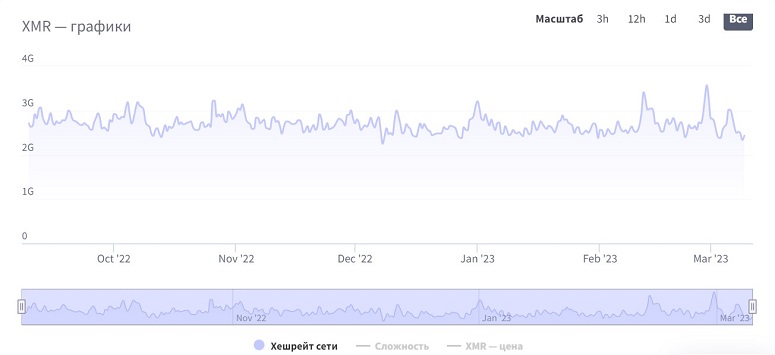
Těžba na CPU se také většinou provádí na farmách s 10-20 procesory. Je možné nastavit těžbu na procesoru herního notebooku, ale přínos této metody je sporný.
| Model procesoru | Rychlost hashování (h/s) | Spotřeba energie (notebook) | Denní čistý zisk (v $) |
|---|---|---|---|
Na příkladu dvou špičkových procesorů vidíme, že těžba na procesorech Intel je díky velkému hash rate výnosnější. Výnos je však pouze $0,02 za den, což znamená, že náklady na techniku se vrátí po více než 4000 dnech.
Často kladené otázky
🔥 Co je to těžební pool?
Jedná se o server pro sdružování hashrate uživatelů. Umožňuje těžařům se slabými farmami vydělávat peníze, protože pool vyplácí část odměny při spoluvytvoření bloku.
📢 Co je to hashrate?
Jedná se o měřítko výkonu při těžbě, které se dělí na celkový výpočetní výkon blockchainu a počet hashů vytvořených grafickou kartou, resp. procesorem.
🔔 Je těžba legální?
Těžba kryptoměn v Rusku není zakázána. Lidé mohou volně těžit a prodávat mince na burzách.
📌 Jak často musím měnit termální pastu?
Vzhledem k tomu, že grafické jádro pracuje na plný výkon, látka vysychá dříve než obvykle. Tepelnou pastu byste měli měnit alespoň jednou za 6-12 měsíců.
✨ Co se porouchá rychleji - CPU nebo GPU?
Procesory se kvůli architektuře opotřebovávají více než grafické karty. Chcete-li maximalizovat životnost procesoru, je vhodné nainstalovat výkonný chladicí systém a vyhnout se zahřívání nad 75 °C.
⚡ Co mám dělat, když integrovaný grafický procesor nezobrazuje obraz?
Je třeba připojit notebook k externí grafické kartě. S její pomocí budete moci zastavit těžbu a obnovit nastavení grafického jádra.
Je v textu chyba? Označte ji myší a stiskněte tlačítko Ctrl + Vstupte na
Autor: Mgr: Saifedean Ammous, odborník na ekonomiku kryptoměn.














