Trading exchanges are constantly evolving, introducing new features and going beyond just trading. Bybit has created its own Web3 wallet that gives customers easy access to various dApps. With its help, traders can use GameFi services, trade on a decentralized exchange, and steak coins. At the same time, the principle of operation of Bybit-wallet for cryptocurrency does not differ from the standard account on the platform. However, its functionality is much greater.
How to create a wallet on Bybit
To make an account on the site and deposit the first cryptocurrency, you need to spend no more than 5 minutes. To create a Bybit Wallet and trade on DEX, you will not have to undergo verification. Identity verification is needed only on the main exchange.
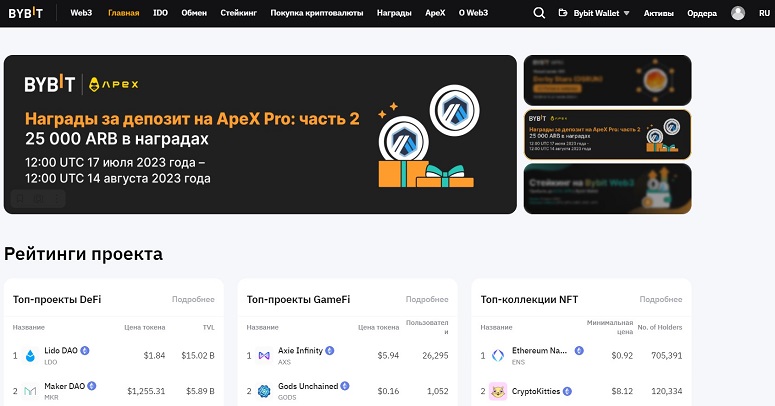
Registration
To access the wallet, you need to first create an account on Bybit. To do this, you need to:
- Go to the official website and click on the “Registration” button.
- Choose one of 3 ways to register (by phone number, email or social network account).
- Fill in the questionnaire. You need to specify your phone number or e-mail, password and referral code. The latter is entered by those who were called by friends with an account on Bybit. Then the referral and the trader who invited him will receive a bonus.
- Agree to the privacy policy and terms and conditions of the exchange.
- Click on the “Create an account” button.
If the client wants to register with a profile on another platform, then it is necessary to click on one of the buttons below. Users create a personal account on Bybit’s website using Google or Apple. To register, you only need to click on the button and authorize on another page.
The administration of the exchange indicates that subscribers of some mobile operators do not receive a security code, which is needed to confirm the number. Therefore, it is recommended to register by e-mail or with the help of social networks, so as not to encounter technical difficulties.
After creating an account, it is necessary to start a wallet. Instructions:
5020 $
bonus for new users!
ByBit provides convenient and safe conditions for cryptocurrency trading, offers low commissions, high level of liquidity and modern tools for market analysis. It supports spot and leveraged trading, and helps beginners and professional traders with an intuitive interface and tutorials.
Earn a 100 $ bonus
for new users!
The largest crypto exchange where you can quickly and safely start your journey in the world of cryptocurrencies. The platform offers hundreds of popular assets, low commissions and advanced tools for trading and investing. Easy registration, high speed of transactions and reliable protection of funds make Binance a great choice for traders of any level!
- Mouse over the Web3 button in the menu at the top and go to the Wallet section.
- Click on “Try Bybit Web3 instead” in the notification requiring verification. Identity verification is needed to access all products of the exchange. Without it, the client can only trade only perpetual contracts on ApeX Pro, participate in IDO, etc. However, all CEX exchange functions will be blocked.
- Move the mouse cursor over Bybit Wallet in the top right corner and click on “Add Wallet”.
- Select an exchange service. You can also connect third-party wallets (Bitverse, MetaMask, WalletConnect) to the platform.
Instructions for use
For steaking, participation in IDO and trading on the DEX-exchange, you need to replenish your balance. How to do it:
- Go to the “Assets” section. Initially, customers only worked with Ethereum, but more than 25 cryptocurrencies are available, including Polygon, BNB, and TUSD in 2023.
- Click on “Deposit.”
- Copy the address, paste it into another wallet, and process the transaction. You can also scan the QR code.
- Wait for the transaction to be processed. Depending on the chosen network and workload, transfers take up to 10 minutes, but usually the cryptocurrency arrives on the balance within 60 seconds.
A special feature of Web3-wallet is the support of 9 blockchains. Traders work with Ethereum, BNB Chain, Optimism. The number of available coins depends on the selected network.
Before sending money, it is recommended to check the specified blockchain. Some networks have the same coins available. Because of this, it is possible to send tokens to the wrong address by mistake.
For new customers who don’t have tokens yet, an exchanger is provided in the Bybit wallet section. Users can buy USDT through a P2P exchange. To do this, you need to:
- On the “Assets” page, find USD Tether and click on “Buy”.
- Enter the amount in rubles, dollars or another unit. In total, the exchanger supports more than 40 currencies. It is worth noting that the limits depend on the selected fiat. If the user specifies rubles, it is necessary to exchange at least 8.5 thousand RUB, and in the case of dollars – $100.
- Choose a network (Ethereum, BNB Chain or Arbitrum One). Below is the cost of gas that is needed to validate and confirm transactions in the blockchain. Ethereum charges $5 USDT and the other networks charge $0.3 USDT each.
- Provide a wallet address. If the trader has not connected third-party services, the window will be blocked. It contains the Bybit Wallet address by default.
- Click on “Next” and give permission to process personal information.
- Choose a bank. It also shows the current dollar rate of specific companies.
- Pass verification (if the user has not already done so). Only verified clients can trade cryptocurrency in the P2P-exchanger.
- Click on “Buy” and enter the card details.
On the “Orders” page, you can see the history of exchanges. The status of pending transactions is also shown here.
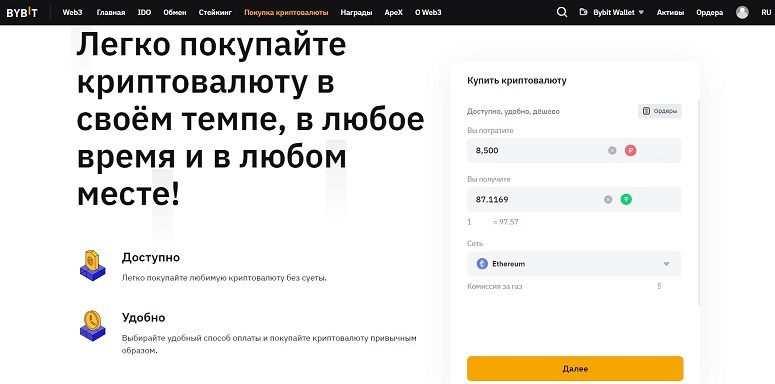
How to view the address
To find out and copy the link, you only need to hover your mouse over Bybit Wallet. A small window with the address will open. If several wallets are connected, then all will be listed here. You need to click on the address to copy it.
Bybit Wallet functionality
The developers of the platform have already identified the main features at the planning stage and implemented them. Although the functions of the service are related to dApps, Bybit Wallet is a custodial wallet. The cryptocurrency is stored by the platform itself. Wallet features:
- Swap – exchange of cryptocurrency without the use of intermediaries represented by a centralized exchange.
- Integration with Apex is a multichain derivatives protocol that eliminates the main disadvantages of DEX (high gas commission, unreliable order execution). The platform gives traders access to transparent and understandable financial instruments.
- IDO is a platform for investing in Web3 projects. Developers undergo less stringent checks, unlike IEO, so it is recommended to research companies independently before investing.
- Airdrops – free coin giveaways. They take place relatively infrequently here.
- NFT – displaying non-mutualizable tokens and managing them.
Pros and cons of the Bybit wallet
The vault offers users more features than other services. The table considers the main advantages and disadvantages of Bybit Wallet.
| Pros | Minuses |
|---|---|
Frequently Asked Questions
🔔 What is KYC?
It is the name given to the customer verification procedure on the platform. Without it, users are often unable to exchange, steak coins and work with other CEX exchange products.
📱 Is there a mobile app?
Yes. The developers of Bybit Wallet have created apps for Android, iOS, and a browser extension. They have the same features and are visually practically indistinguishable from each other.
📢 Is there two-factor authentication?
Yes. Users can connect Google Authenticator to protect their account.
✨ What is “Rewards”?
In this section, the exchange publishes tasks, for the fulfillment of which the client will receive a bonus. In August 2023, traders are awarded 500 ARB per deposit of 10 thousand USDT or more to their ApeX Pro account.
📌 What is the difference between a custodial wallet and a non-custodial wallet?
The difference is that the private keys for the first type of storage are held by a third party (such as an exchange). When using non-custodial wallets, the responsibility for security falls on the trader. Only he knows the private key.
Is there a mistake in the text? Highlight it with your mouse and press Ctrl + Enter.
Author: Saifedean Ammous, an expert in cryptocurrency economics.














