
The platform was founded in 2013 by Chinese entrepreneur Mingxing Xu and has survived several crises. In 2023, OKX ranks 4th in the ranking by market capitalization. More than 2 million users visit the exchange weekly. After the departure of Binance from Russia, registration on the OKX exchange can be a good alternative. You won’t be able to make a deposit in rubles, but other functions are available for citizens of Russia and other CIS countries.
How to register on the OKX exchange
To work on the platform, you will need to create a personal account. You need to register on the OKX exchange via the website or application. The procedure is identical with one exception – in the online version, you can authorize on the exchange via social networks (Telegram, Apple, Google). You should select the appropriate icon and go through the identity confirmation procedure. Guidelines on how to register on the OKX exchange via e-mail/phone:
- Select the appropriate tab and enter the identifier.
- If available, specify the referral code.
- Click on the “Create an account” button.
- Check the “I am not a robot” box.
- Enter the code from an e-mail or SMS. It is valid for 10 minutes.
- Confirm your citizenship.
- Make up a password.
- Add a second method of authentication (phone or e-mail).
- Enter the code from a message or e-mail.
When verification is needed
OKX does not require verification of identity for trading on the spot and futures markets. But without verification, the user will only be able to fund the account via cryptocurrency transfer.
KYC is needed to access the P2P service and margin trading.
There are 2 levels on the exchange (any one is enough to work). The minimum one allows withdrawing up to $100 thousand. The advanced one allows withdrawing up to $10 million per day.
| Ниво | What is required |
|---|---|
| Personal information (full name, citizenship, date of birth, document number), a photo of state ID and selfies. Photo must be taken with a mobile app. | |
| It is necessary to provide basic information and additionally indicate the address of residence, attach evidence (photo of rental agreement or housing and utilities receipts), fill in the investment questionnaire. |
Login to OKX exchange and personal cabinet
After registration, the user will be automatically redirected to the profile. Next time, login and password will be required for authorization. You can set up biometric authentication or Passkey for your smartphone. You will not need to remember your password, it will be required only when logging in from another device.
5020 $
бонус за нови потребители!
ByBit осигурява удобни и безопасни условия за търговия с криптовалути, предлага ниски комисиони, високо ниво на ликвидност и модерни инструменти за анализ на пазара. Поддържа спот и ливъридж търговия и помага на начинаещи и професионални трейдъри с интуитивен интерфейс и уроци.
Спечелете бонус 100 $
за нови потребители!
Най-голямата криптоборса, където можете бързо и безопасно да започнете пътуването си в света на криптовалутите. Платформата предлага стотици популярни активи, ниски комисиони и усъвършенствани инструменти за търговия и инвестиране. Лесната регистрация, високата скорост на транзакциите и надеждната защита на средствата правят Binance чудесен избор за трейдъри от всяко ниво!
Account settings on OKH
After authorization, users can set the parameters for themselves – another password, additional protection, interface settings. If further trading is not planned, it is necessary to freeze the profile or close access permanently.
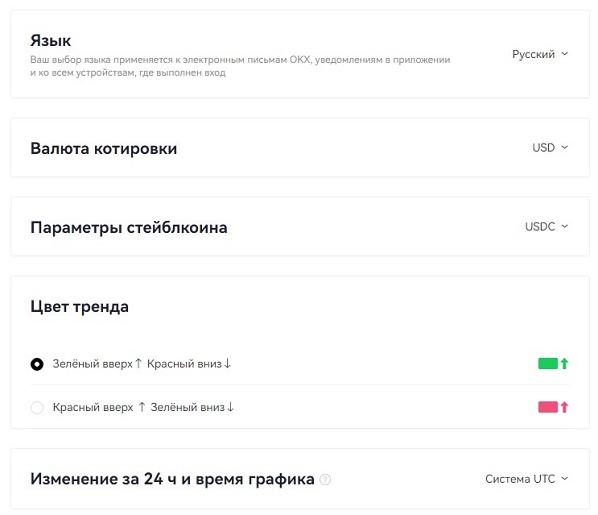
Password
Experts recommend to set a complex and unique code. The password should contain 8 symbols – letters, numbers and special characters. The combination should not be significant for the user, so that it could not be picked up by intruders. To ensure reliable protection of the profile, it is recommended to change the password every six months. To do this, you need to:
- Влезте в акаунта.
- Open the “Profile” section.
- Select the item “Security” and then – “Login Password”.
- Fill in the form – you will need to enter the current code and enter the new one twice. To confirm the changes, specify the verification number from e-mail or SMS (both options).
- Check the box to agree to block withdrawal for 24 hours after password reset.
- Press the “Confirm” button.
Mail and phone number
It is necessary to keep these data up to date. Without them it will not be possible to change the settings and withdraw funds in case of loss of the password. To change the mail and phone number, you need to:
- Log in to the account. Open the “Profile” section.
- Go to the “Security” tab.
- Successively select the items “Verification by phone” and “Verification by e-mail”.
- Fill in the form – enter your phone number/e-mail and confirm the operation with three codes (from the new and previous identifiers, from the second method of identity verification). If there is no access to the previous account, the procedure will have to be performed in the mobile application. Verification by code will be replaced by biometrics.
- Confirm the entered data.
Google Authenticator
Account protection using only password and one-time codes from SMS/e-mail is unreliable. Attackers can pick up the combination and intercept the data. Therefore, you should add two-factor authentication via a code generation app.
The set of ciphers changes every 30 minutes, so the combination cannot be cracked by brute force.
To activate the option, you need to download the Google Authenticator app to your smartphone. Instructions on how to install and configure 2FA:
- In the OKX profile, go to the “Security” tab.
- Select “Bind authentication app”.
- At the top of the page you will see links to download Android, iOS apps. You need to install and open the program.
- Press the icon with a “plus” sign at the bottom of the screen.
- Select the item “Scan QR code” or “Enter the settings key”.
- Return to the OKX website and perform the action. If you work on one device, it is more convenient to scan the code through the app, on different devices – with the smartphone camera.
- The app will create a new profile and set a name. The user can change this information. To do this, you need to click on the profile icon and hold until the edit icon appears. After entering new data, it is necessary to save the settings.
- Copy the current code of the created profile and return to the OKX account.
- Press the “Next” button.
- Enter the codes from SMS and Google Authenticator.
- Confirm the connection.
After that, you can change the 2FA method – receive codes not by SMS, but through a random number generation program. To do this, you need to:
- Open the “Security” tab.
- Select the item “Two-factor authentication – enable”.
- Confirm the operation by entering the password from the application and SMS.
- Return to the “Security” tab and select “Verification by phone – Disable”.
- Confirm the operation by entering two one-time codes.
Anti-phishing protection
It is difficult to hack an account on the exchange – passwords are stored on the server in encrypted form. Therefore, attackers try to find the right combination. Even with the help of modern equipment it will take hundreds of years to process the data. Therefore, fraudsters create situations in which users themselves report private information. For this purpose, they use fake services.
The user, confident that he is interacting with the resource of the exchange, enters data. But the information is received by intruders.
To secure the profile, you can connect an anti-phishing code. The program will add secret numbers to each letter from the exchange. If there is no code – it means that the user is communicating with hackers. The order of activation of the function:
- Log in to the profile, open the “Security” tab.
- Select the item “Anti-Phishing Code – Customize”.
- Enter the password and confirm the operation (with a code from SMS or Google Authenticator).
Settings for trading
KYC gives access to all sections. You can trade with your own funds or use margin lending. Some traders limit the functionality – remove unnecessary sections from the main page to avoid errors. The algorithm is as follows:
- Open the “Security” tab.
- Select the “Settings for trading” item.
- Click on the “Markets” field. Such sections as “Spot”, “Futures”, “Indefinite swaps”, “Margin”, “Options” are available. Opposite the unnecessary ones you should uncheck the box.
- Select the “Cryptocurrency” field. You can prohibit transactions on any assets (553 coins are available).
- Click on the item “Maximum leverage”. It is available to reduce the value. The settings will be applied for manual trades, algo-trading and copy-trading.
You can also set the appearance of charts and interface. To do this, open the profile and select “Settings”. In this section you can change the color of charts (rising – green, falling – red and vice versa) and the displayed time (24 hours or UTC).
Temporary freezing and closing of the account
Users have the right to stop trading at any time. If logging in to the OKX exchange is no longer planned, the account can be locked. Temporary blocking or deletion of the profile is available.
To activate the function, log in to your account and select the “Security” tab. The necessary sections are located at the bottom of the page. After activation, all pending orders will be deleted, the user will not be able to log in by login. If there is money on the account, it will not be possible to withdraw it.
OKX clients with connected 2FA via Google Authenticator can use this function. The algorithm is as follows:
- Select temporary blocking or closing of the account.
- Specify the reason.
- Потвърдете действието.
Account closure is irreversible. A frozen account can be restored. To do this, you need to contact the support service.
What to do after registering and setting up an account
Authorized users with a confirmed account get access to all sections of the site. The user can:
- Trade on the strategy with supported assets on spot, futures market and options.
- Activate copy-trading or connect a robot.
- Use passive investment tools.
- Participate in the launch of new tokens.
- Place coins in lending and borrow in cryptocurrency.
- Convert supported coins.
- Trade on a P2P platform (there are no rubles in the listing).
- Deposit in cryptocurrency and withdraw funds to external wallets.
ЧЕСТО ЗАДАВАНИ ВЪПРОСИ
🔔 What are the advantages of OKX exchange for beginners?
There are bonuses for verification and account replenishment. Training materials will be useful for beginners. You can start trading on a demo account or open transactions for minimum amounts (from $1).
📌 What is better to use for trading on OKX – a smartphone or a PC?
Traders need the speed of quotes display and a large screen. Many parameters need to be monitored to make timely decisions. Some trades can be made from a phone – the functionality of mobile and browser versions is identical.
📱 Is it better to register by e-mail or mobile number?
You have to enter one-time passwords to confirm transactions. Mobile operators may have interruptions with message delivery.
✨ How do I regain access if Google Authenticator is lost?
When setting up the application, you must choose to save the codes in the cloud (Apple or Google account). You can also write down the connection key on paper. If Google Authenticator profile data could not be saved, you should contact support.
📢 How can I prevent unauthorized access to my account?
You should regularly review the list of active sessions. If you work from home via a stationary device, you can prohibit logging in from other IPs.
Има ли грешка в текста? Маркирайте я с мишката и натиснете Ctrl + Въведете
Автор: Saifedean Ammous, експерт в областта на икономиката на криптовалутите.














