The cryptocurrency market offers opportunities for exchange trading. At the same time, many traders prefer the scalping format. Its essence is the quick closing of transactions. There is a special trading terminal for scalping – CScalp. Users of the software can connect it to different cryptocurrency exchanges – for example, Binance. Despite the limitations of the platform for Russians, it is popular in the CIS countries. Using CScalp with Binance is simple. It is enough to connect the program to the crypto exchange using the API.
About scalping on Binance
Cryptocurrency is a volatile financial instrument (except for stablecoins). Quote jumps allow market participants to make money on changing asset rates. Example: a trader buys cryptocurrency cheaper and sells it more expensive. At the same time, there are many trading strategies. One of them is scalping.
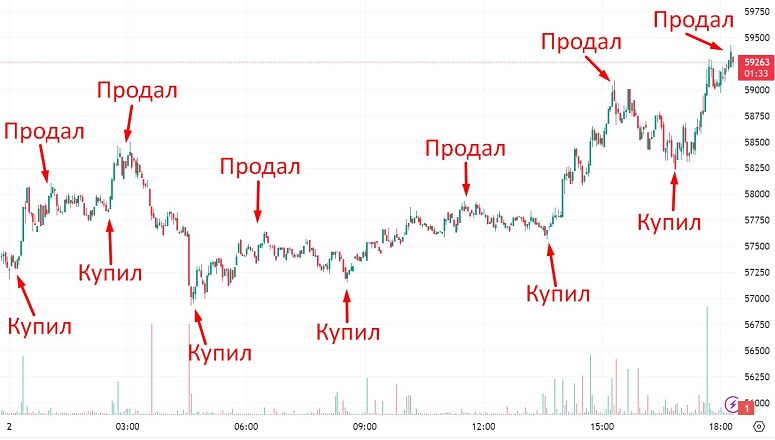
The essence of this type of exchange trading is in the rapid closing of transactions. A trader is able to make more than 100 transactions during the day. Often individual transactions bring up to 1% of profit. But due to the large number of trading transactions for the day, a significant income is formed.
Whether it is worth practicing
Scalping is suitable for active traders. It involves constant tracking of current quotes. Often scalpers trade 10-12 hours a day. Therefore, this type of trading is not suitable for everyone. The advantages and disadvantages of scalping are shown in the table.
| Плюсове | Минуси |
|---|---|
What is CScalp
This is a trading terminal from the company Avbinvest Limited, developed in 2018 for scalpers. According to the project’s website, CScalp is suitable for conducting dozens and hundreds of trades per day. The developers did not add many options to the software, but introduced the necessary tools for scalping. This allowed to make the interface of the program simple and convenient.
5020 $
бонус за нови потребители!
ByBit осигурява удобни и безопасни условия за търговия с криптовалути, предлага ниски комисиони, високо ниво на ликвидност и модерни инструменти за анализ на пазара. Поддържа спот и ливъридж търговия и помага на начинаещи и професионални трейдъри с интуитивен интерфейс и уроци.
Спечелете бонус 100 $
за нови потребители!
Най-голямата криптоборса, където можете бързо и безопасно да започнете пътуването си в света на криптовалутите. Платформата предлага стотици популярни активи, ниски комисиони и усъвършенствани инструменти за търговия и инвестиране. Лесната регистрация, високата скорост на транзакциите и надеждната защита на средствата правят Binance чудесен избор за трейдъри от всяко ниво!
You can use the terminal for trading for free. Users of the software have access to all its functions without restrictions.
At the beginning of May 2024, the CScalp terminal connects to the exchanges Binance, Bybit, OKX, Bitfinex, Bitmex, EXMO and dYdX. However, the developers regularly update the program. Therefore, the number of supported crypto exchanges increases over time.
Download the program
To start using the CScalp terminal, you need to install it on your computer. As of May 2024, the software is available only for the Windows operating system. You can work with the program on Linux and macOS through an emulator. On mobile devices the terminal is not available at all.
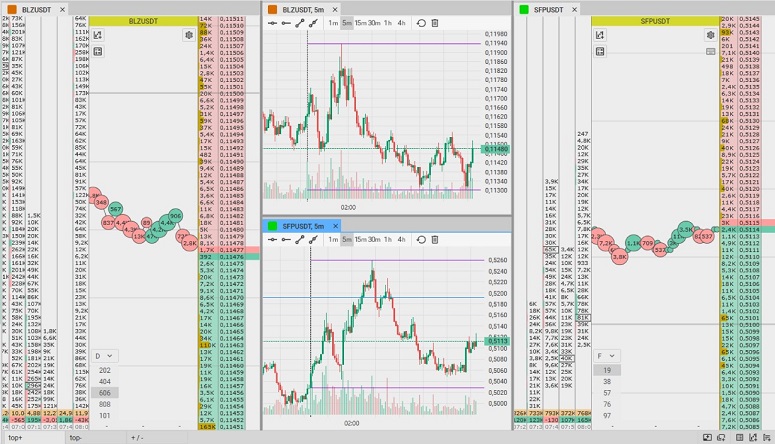
CScalp for Binance can be downloaded for free from the official website. Instructions for installing and activating the program:
- Go to the developers’ website.
- On the main page in a special field specify your e-mail address.
- Below click on the “Download” button. A letter with the installation file will be sent to the specified e-mail.
- Download setup_fsr_launcher.exe and the license file from the e-mail.
- Run the installer, follow the instructions.
- Open FSR Launcher and select CScalp. The program will ask you to activate the license.
- Specify the path to the key file.
- Click on “OK”.
After the terminal will be ready to work. However, for trading, you will need to connect the software to the cryptocurrency exchange.
How to connect and configure CScalp for Binance
The terminal was created by Russian developers. Therefore, it is fully translated into Russian. This simplifies the configuration of the program for users from the Russian Federation. But before that, it needs to be connected to the exchange.
Adding API
The procedure for connecting to the trading platform takes 1-2 minutes. To do this, you need to use the API interface of the selected exchange. How to connect Binance to CScalp:
- First, you need to register an account, make a deposit to the spot wallet, pass identity verification and connect two-factor authentication (2FA). These are the prerequisites for creating API keys.
- Go to the profile, and then select “Manage API”.
- On the page that opens, click on “Create API”.
- Copy the generated keys.
- Open CScalp and go to the “Settings” tab.
- Click on “Connections.”
- Find Binance and click on the picture of the gear.
- Disable the “View Only” mode.
- Insert API keys in the appropriate fields and click on the connector button.
If the user has done everything correctly, the program will connect to Binance. Success is signaled by the connection indicator – it turns green.
Tabs in the program
The trading terminal is able to connect to several exchanges simultaneously. That is why the program has a tabs function. It allows the trader to quickly switch between trading platforms.
Choosing a wallet and cryptocurrency
Binance offers users opportunities for spot and futures trading. The exchange issues different wallets for each type of trading. The CScalp software allows the client to connect to any of them.
Often scalpers trade on the futures market. This is due to the possibility of using leverage. The tool helps to increase profits from leveraged trades. But when using leverage, the risks increase.
There are no such instruments on the spot market. Trading on it implies instant execution of deals on current conditions.
CScalp supports all digital assets on Binance. According to the data as of May 3, 2024, their number is 385. USDT, BTC, ETH, SOL, ADA and other cryptocurrencies are available to terminal users.
Illumination, compression and other parameters of the glasses
Scalping strategy is largely based on the analysis of trading volumes. That’s why CScalp pays special attention to exchange stacks. They display data on the volumes of orders placed. To determine their size, the software uses color indication. The program users set it up manually. For example, for the BTC/USDT pair, you can define the indication of volumes as follows:
- Orange – from 30 bitcoins.
- Yellow – from 50 BTC.
- Purple – from 100 bitcoins.
The terminal also has a function of stock exchange compression. It combines the values of placed orders by certain levels. This simplifies the analysis in case of high activity of traders on the market. Without this function, it would be more difficult to determine the strength of buyers and sellers. To compress the stock market stack, just move the mouse cursor over it and click on “+”.
Clusters
Order volumes allow the trader to determine resistance and support levels. But for scalping it is also important to understand when, how much and at what price levels an asset is sold or bought. Clusters help in this. They are displayed on the left.
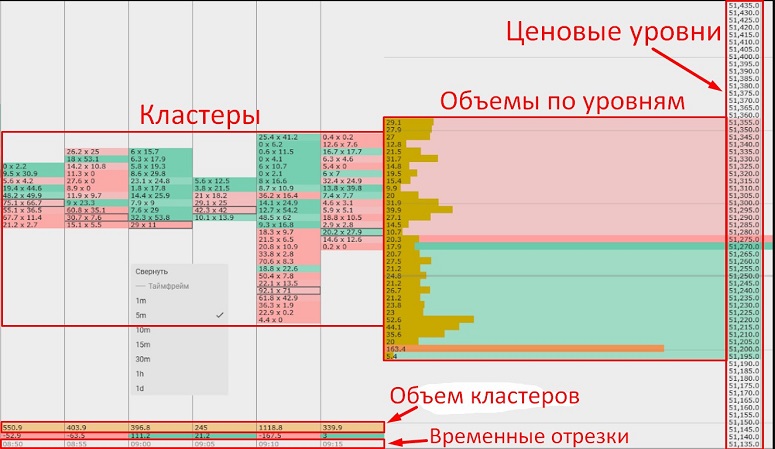
Each line of a cluster corresponds to a certain price level. The values in them show the traded volume for the time equal to the selected timeframe. The bottom of the cluster shows the total amount of conducted transactions between buyers and sellers. It also shows the time intervals.
Clusters help to examine market orders that are executed instantaneously. This allows you to fully analyze the strength of buyers or sellers. Market orders are not included in the stock stack.
Using hotkeys
Scalping is a type of active trading. Therefore, hotkeys are provided in the software for quick response to the market. They allow you to place, cancel orders, close trades and much more. The main options are presented in the table.
| Key | Описание |
|---|---|
Selecting an instrument
How to connect CScalp to Binance is known. But after connecting the software with the platform, you need to select a cryptocurrency for trading. To do this, you need to:
- Open an empty tab in the program.
- Click on the “Add a new bet” button. You can also place a rate chart.
- Click on “Select an instrument” at the top of the stack.
- On the left indicate the connection, and on the right click on the desired trading pair.
Also, when selecting a financial instrument, you can use the search. The line for this is located at the top of the terminal.
Calculating profit in CScalp for Binance
The trading terminal determines the profitability of each transaction. The result is displayed in absolute terms and percentages.
The trader can see the buy and sell prices of the asset and the resulting difference.
The CScalp terminal also calculates the total profitability of trading since the first transaction. To view the financial results on the account, it is enough to press the F1 key.
Zeroing the result
If desired, the CScalp user can reset the profitability statistics. To do this, you need to:
- Go to the terminal settings.
- Open the “Connections” tab.
- Click on the image of a gear.
- Click on “Reset trading history by wallet”.
- Connect to the exchange.
After resetting the financial results, the calculation of profitability will start again. If necessary, the statistics can be reset every trading day.
ЧЕСТО ЗАДАВАНИ ВЪПРОСИ
🔔 Does CScalp offer technical support?
Yes, software users can contact the support staff via Telegram. The project has provided a bot for customer support.
✨ How to connect a trading robot to the terminal?
As of May 2024, it is not possible to use a bot. There is no corresponding functionality for this purpose.
⚡ The antivirus considers the program installer dangerous. What to do?
You need to allow the file to be opened. Antiviruses often detect the installer as unwanted software. But it is not dangerous.
📌 How can I protect my account from unauthorized access?
The software has a PIN-code function. You can set it in the settings.
🔎 Why does the terminal constantly hang after connecting to Binance?
A common cause is a poor internet connection. It is recommended to connect your computer to the network with a wire for the time of trading.
Има ли грешка в текста? Маркирайте я с мишката и натиснете Ctrl + Въведете.
Автор: Saifedean Ammous, експерт в областта на икономиката на криптовалутите.















