In 2020, one of the most popular exchanges created its own payment system. However, few people know what Binance Pay is and how it works. The service allows traders and investors to send and receive cryptocurrency. At the same time, it can be used on all platforms of the Binance ecosystem. The service is recognized among the exchange’s customers for its speed, convenience, zero fees and high level of security.
Explanation of what Binance Pay is
The popular Binance exchange has its own payment platform. It functions in the same way as Google Pay or PayPal. The only difference is that the service supports cryptocurrencies. Thanks to Binance Pay, investors and traders can transfer digital assets to friends and partners in any part of the world with zero fees, get access to the marketplace, pay for goods and services.
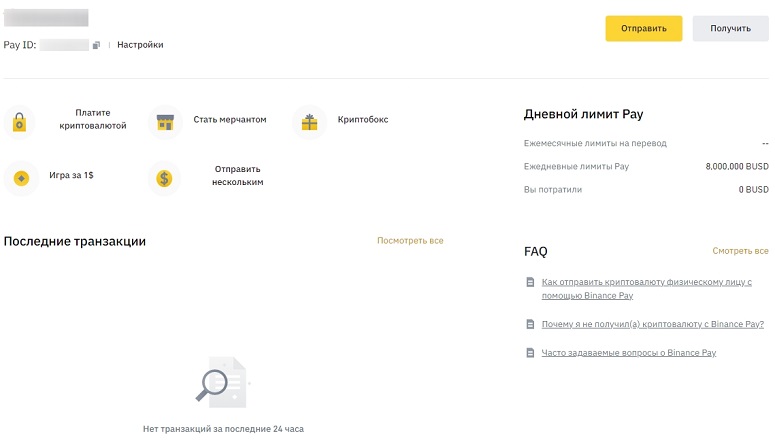
Safe and secure transactions
The platform for cryptocurrency payments provides protection of user assets. The service provides a high level of reliability in transactions. Here are some of the security measures:
- Two-factor authentication. Logging in to the system is done by code. You can set up 2FA in the application using Google Authenticator.
- SMS notifications. The platform sends alerts in case of suspicious activity in the user’s account or when unusual authorization attempts are detected.
- Anti-DDoS. The service uses advanced protection against fraud attacks to ensure reliability and stability.
- Logging. The exchange keeps a detailed log of all user actions, which allows you to quickly detect and respond to possible violations.
- Secure data transfer. Clients’ personal information is encrypted using cryptography.
Where you can use the payment system
The service allows not only transfers between individuals. Investors can also make purchases in stores that cooperate with the exchange. To view the list of companies that support Binance Pay, it is worth going to the “Pay with cryptocurrency” section. There you can purchase airline tickets, gift cards, cold wallets ( Safepal) and more. A few examples of where else the service is used:
- Restaurants and cafes. Users can pay for lunch or drinks with cryptocurrency using a platform from the Binance exchange.
- Transportation. Several companies offer to order a cab using the crypto payment system.
- Exchanges. You can deposit or withdraw money from trading platforms.
- Other services. Users can pay for the Internet, mobile communications, and more.
Binance is actively working on attracting new partners from various industries. The list of places where you can pay for goods and services with digital currencies continues to grow.
5020 $
bonus for new users!
ByBit provides convenient and safe conditions for cryptocurrency trading, offers low commissions, high level of liquidity and modern tools for market analysis. It supports spot and leveraged trading, and helps beginners and professional traders with an intuitive interface and tutorials.
Earn a 100 $ bonus
for new users!
The largest crypto exchange where you can quickly and safely start your journey in the world of cryptocurrencies. The platform offers hundreds of popular assets, low commissions and advanced tools for trading and investing. Easy registration, high speed of transactions and reliable protection of funds make Binance a great choice for traders of any level!
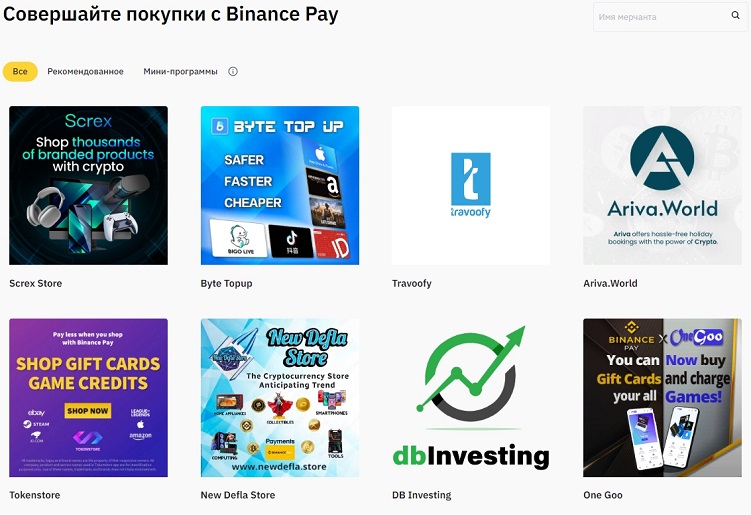
How to start using Binance Pay
The process of connecting to the crypto-payment system takes a few minutes. However, you should first register and confirm your identity. Then you can proceed to the activation of the service.
Registration and verification of an account on Binance
To create a personal account on the exchange, you should perform several actions. The algorithm is as follows:
- Go to the official site of Binance and click on the “Registration” button in the upper right corner of the screen.
- Enter your e-mail address and create a password.
- A letter with a 6-digit confirmation code will be sent to your e-mail. It is necessary to enter it on the site.
The platform will immediately offer to pass verification. Without identity verification, you can not use the services of the crypto exchange. The procedure takes no more than 10 minutes. It is necessary to specify personal information: citizenship, full name, date of birth, address. A third-party site will open, where you will need to upload a photo of documents (passport or driver’s license) and selfies. The materials will then be sent for verification.
A notification will come to the mail when the crypto exchange’s security service confirms the information provided.
Connection and activation of the service
After registration, you can proceed to the integration of the payment system with the account. To do this, you need to:
- Click on the “Finance” tab in the header of the site, go to “Wallet” in the mobile application, and then – to “Refills”.
- Create a username and a 6-digit PIN.
- Check the box to accept the terms and conditions of the exchange.
- Click on “Activate”.
The account is now ready to use. You can start transferring assets.
It is impossible to confirm a transaction without a PIN code. It is necessary to write it down and keep it in a safe place.
Card binding
In March 2023, there is no such function in the interface of the crypto payment system. However, users can bind the card to the exchange. To do this, you need to click on “Deposit” in the upper right corner of the screen, select the deposit method and enter the details.
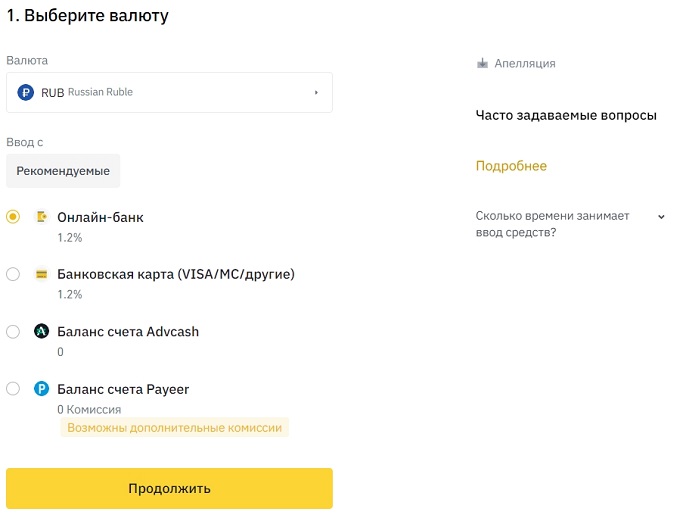
Available options of the Binance payment system
The service allows users to make instant transfers in cryptocurrencies. Different coins such as Bitcoin, Ethereum, Tether and others are available to investors. Payments are made by QR code, ID and e-mail.
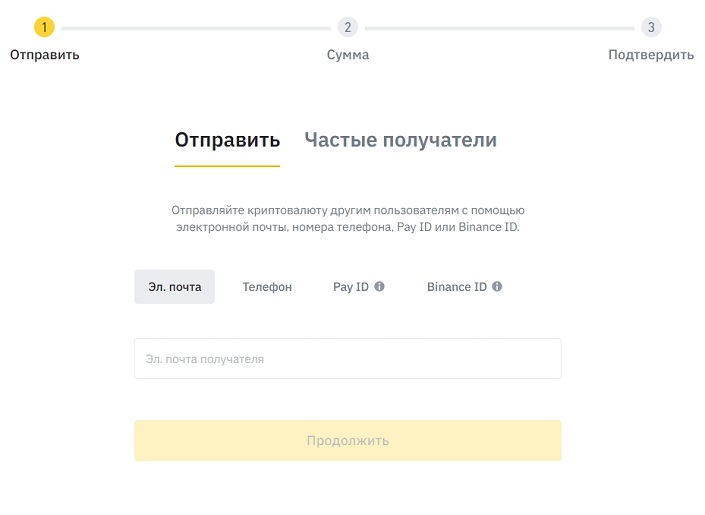
Replenishment of the balance of the payment system
To start working with the service, you need to have a certain amount of digital assets on the account of the exchange. It is not necessary to send them to the balance of the crypto payment platform.
You can make a deposit to Binance using fiat or by transferring coins from an external wallet. Instructions on how to deposit Binance Pay:
- In the upper right corner of the page, click on the yellow “Deposit” button.
- Choose a method of depositing funds. You can also use the P2P service. It is located in the “Trading” section.
- Specify the currency, digital coin and enter the purchase amount.
- Add a payment method and details.
After confirming the transaction, the assets will appear on the balance. When transferring, the system will specify from where to write off the money: from the replenishment or spot wallet.
It should be taken into account that a commission is charged for making a deposit from a card and EPS.
Payment via Binance
Only registered and verified users can transfer funds. Instead of the wallet address, the platform offers to specify a cell phone, e-mail or ID. You can also scan a QR code. To send funds, you should:
- Log in to your Binance account via the website or mobile app.
- Click on “Finance” and go to the interface of the payment system.
- Click on “Send”.
- Specify the method of transfer.
- Select the cryptocurrency, amount, optionally add a comment to the transaction.
- Click on “Continue”.
- Enter your PIN-code to confirm the payment.
The transaction will be processed instantly. Assets will immediately appear in the recipient’s wallet.
For a quick and convenient transfer, the service allows you to add users to your contacts. This can be done in the “Frequent recipients” section.
It should be borne in mind that the PIN-code will be blocked after 5 unsuccessful attempts to enter it. In this case, you can repeat the confirmation of the transaction in five hours.
The service has the possibility of sending funds to several recipients. To do this, you need to:
- Click on “Send to several”.
- Download the file.
- Enter the details of the recipients in it. You can add up to 500 addresses.
- Upload the document to the site.
- Click on “Confirm”.
Users also make purchases from partners of the exchange. The list of available stores is in the “Pay with cryptocurrency” section.
QR code
There is another method of payment. The user can transfer money by QR code. To do this, it is necessary to perform the following steps:
- In the mobile application of the exchange, open the section of the payment system.
- Click on “Scan”.
- Point the camera of the phone at the QR code.
- Specify the coin and the amount.
- Check the details and make sure that they are written correctly.
- Click on “Continue”.
- Confirm the transaction by entering the PIN code.
If the user has set the digital currency and the number of coins when generating the QR code, these data will be displayed automatically. After successful confirmation of the transaction, the funds will be sent to the specified wallet.
In the same way it is possible to replenish Binance Pay. The code is located in the “Get” section.
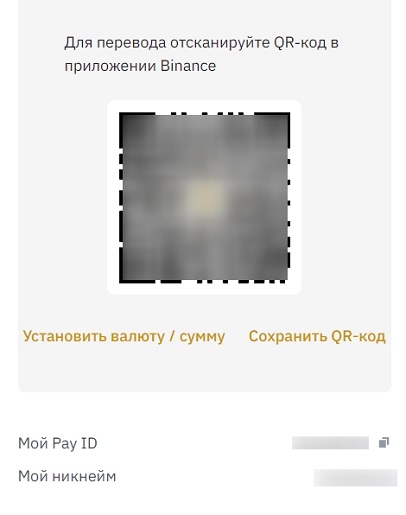
Binance Pay ID
This is a unique identifier of the exchange user. It is needed to access various services of the ecosystem. Payment transactions through the ID are made by linking the Binance account with the payment platform.
The service allows you to send funds using Binance ID or Pay ID. The first one is in the toolbar, the second one is in the crypto payment system section under the nickname. These are different identifiers.
You can choose which ID to use for the transfer on the “Send” page. Then it is worth specifying the digital currency, the amount and a note.
Features of receiving payments
The platform allows you to send and receive cryptocurrency. The service has several features:
- Payments are instant. Thanks to this, users receive funds quickly and without delays.
- The platform does not charge commissions for transfers in the system.
- It is possible to accept payments in digital assets in the service. Fiat currencies are available P2P.
- To receive coins, you need to register and verify. The counterparty must also create an account and confirm identity.
- There are daily limits on the platform. In March 2023, they are 8 million BUSD for VIP-1 (standard) level users.
Withdrawal
Users do not need to replenish the account of the payment system. When transferring, the money stored on the balance of the exchange is spent. There are 2 options for withdrawing funds. The first is a transaction in a P2P service. Instructions on how to use Binance Pay on a peer-to-peer platform:
- In the replenishment wallet next to the desired asset, click on “Buy/Sell”.
- Set the parameters of the transaction: digital currency, amount, payment method.
- Select a counterparty and click on “Sell”.
- Specify details and follow the exchange’s instructions.
The second option – transfer to another trading platform or wallet. The algorithm of actions is as follows:
- Click on “Withdraw” opposite the coin to be sent from the exchange.
- Enter the address, select the network.
- Specify the number of assets.
- Click on “Withdraw”.
- Confirm the operation with two-factor authentication.
Funds will arrive on the external wallet within a few minutes or hours. The transaction processing time depends on the digital currency and payment system. The transfer may take longer if the network is congested.
When sending assets to another wallet, make sure the correct address is selected. If you transfer money to the wrong details, the funds cannot be returned.
Transaction speed
Transfers in cryptocurrency are carried out almost instantly. Usually, a transaction takes a few seconds. The speed is not affected by the coin chosen or the blockchain in which the asset operates.
However, if there are issues with additional transaction verification, user verification, or consideration of any other security issues, it may take time for the transfer to be approved.
Supported Cryptocurrencies and Fiat
Binance Pay offers a large number of coins. Fiat is not available in the service’s interface. However, such transfers can be made on the peer-to-peer platform. The table lists the most popular digital currencies.
Availability of payments via Binance in Russia
Residents of the Russian Federation can use the service. Russian citizens can buy, sell, store, and transfer cryptocurrencies between wallets on Binance. However, it should be taken into account that some companies represented on the marketplace impose their own restrictions and may not serve residents of Russia.
In 2021, the law “On Digital Financial Assets” was adopted in the Russian Federation, which prohibits settlements in cryptocurrencies.
Advantages and disadvantages of payments through Binance
Positive and negative qualities are listed in the table.
| Pros | Minuses |
|---|---|
Prospects of the payment system
The service is developed by the largest cryptocurrency exchange. It has the potential to become one of the leading payment systems. Some of the possible prospects are:
- Increasing popularity of cryptocurrencies in the global economy. With the increasing number of people using digital assets, the need for convenient and fast ways to send and receive crypto payments is growing.
- Development of the Binance ecosystem. The exchange offers a large number of services related to coin trading. With the development of the ecosystem, these tools will become even more convenient to use.
- Innovation and improvement of functionality. Binance is working on its products. With the development of technology and the appearance of new functions, the system can become even more popular.
The company has been working in the field of cryptocurrencies for many years. Binance Pay is another tool to popularize digital assets.
Frequently Asked Questions
📢 Is PIN the only way to confirm transactions?
You can enable payment by biometrics (FaceID or fingerprint) in the mobile app.
💳 What to do if the transfer has not arrived?
First, go to the replenishment wallet and check its balance. If the assets are not displayed, it’s worth contacting tech support.
📌 What is Cryptobox?
The exchange holds a drawing for new users. To take part in it, you should register an account and pass identity verification during the promotional period. For this, you will receive an award (up to 10 BUSD).
✨ How do I increase my daily limit?
It depends on the VIP level of the client. It can be raised by increasing the volume of spot or futures trading in 30 days.
🔔 Can I cancel a transfer?
No. You should check the payment details carefully before sending funds.
Is there a mistake in the text? Highlight it with your mouse and press Ctrl + Enter.
Author: Saifedean Ammous, an expert in cryptocurrency economics.














