After Binance left the Russian Federation, other major exchanges expanded their presence in the country. Bybit did not introduce restrictions for Russians. This platform managed to maintain neutrality thanks to its registration in Dubai. In December 2023, the exchange provides a full range of services to Russian traders and offers significant liquidity – $2.96 billion per day on 464 trading pairs. In the article – how to replenish Bybit from a Sberbank card, via P2P, exchangers and cryptocurrency wallet. Readers will learn about the features of each method, as well as commissions and transaction limits.
How to deposit to Bybit
In 2023, it is one of the most loyal platforms to traders from any country. Bybit is visited by 20.2 million people every month, and the daily volume of transactions approaches $3 billion. 370 cryptocurrencies are traded on the exchange – on the spot and in the futures terminal. You can put funds on your balance in any of the supported coins. To do this, you need to pass KYC.
It is also possible to make a deposit on Bybit in Russia with fiat money. In December 2023, Bybit supports rubles, dollars, euros and 27 more national currencies. Available ways to deposit:
- Bank card.
- Advcash payment account.
Another option of Baybit is buying cryptocurrency for fiat. Coins will be credited to the balance. You can pay for the purchase in these ways:
- From the fiat account of the exchange.
- Through P2P.
- With the help of third-party services – exchangers.
In 2023, identity verification is a mandatory condition for any deposits. The KYC level determines the available transaction limits.
5020 $
bonus for new users!
ByBit provides convenient and safe conditions for cryptocurrency trading, offers low commissions, high level of liquidity and modern tools for market analysis. It supports spot and leveraged trading, and helps beginners and professional traders with an intuitive interface and tutorials.
Earn a 100 $ bonus
for new users!
The largest crypto exchange where you can quickly and safely start your journey in the world of cryptocurrencies. The platform offers hundreds of popular assets, low commissions and advanced tools for trading and investing. Easy registration, high speed of transactions and reliable protection of funds make Binance a great choice for traders of any level!
From bank card
In December 2023, you can replenish your balance on Baybit with rubles only via Advcash EPS. The local bank card option is no longer available. Bank card is offered to pay for the purchase of cryptocurrency. Such transactions take place through P2P. The instructions are as follows:
- Authorize on Bybit. Pass KYC.
- On the main page, click on the “Buy cryptocurrency” button.
- In the drop-down list, select “Buy in one click”.
- In the form that opens, specify RUB. Select a cryptocurrency from the drop-down list. The purchase rate will be indicated below.
- Select a payment method. Advcash and fiat balance are available for direct transaction. There are more ways via P2P – cards of popular banks are supported.
- Choose an offer from the list and form an exchange request.
- Transfer money to the seller’s details. Click on the “I paid” button.
- Wait for confirmation from the seller and the transfer of cryptocurrency.
Coins will be credited to the funding account. From there, they can be transferred to a spot or futures terminal, sold, exchanged, or used to earn money in Earn.

Via P2P.
This is the only way to purchase cryptocurrency on Bybit from a ruble bank card. On P2P, the user has more discretion and choice than with a one-click purchase:
- It is possible to filter offers by parameters. Selection conditions – buy, sell, coin selection, amount, payment method. Additional filters – only verified users, suitable ads.
- Available information about counterparties – the number of transactions, online status and other data.
- You can see the details of the offer – available amount of asset, minimum and maximum transaction volumes, supported payment methods.
Through P2P it is available to top up Bybit from a card without commission. To receive and send a payment, it is recommended to use a Bybit account. Otherwise, the exchange is not responsible for the loss of assets. Most merchants require a minimum level 1 verification from buyers.
Instructions for funding a Bybit cryptocurrency account from a bank card:
- On the main page of the site, click on the “Buy Cryptocurrency” button.
- In the drop-down list, select “P2P trading”.
- Choose the direction of the transaction, cryptocurrency (USDT, BTC, ETH, USDC), amount, currency and payment method. Ruble cards of Raiffeisenbank, Tinkoff, Ak Bars, Avangard and other popular banks are available.
- Select an offer, press the Ineligible button.
- Specify the amount of the transaction.
- Check the information in the application, confirm.
- Transfer money to the specified details.
- Wait for the merchant to confirm receipt of funds. After that, the merchant will send the cryptocurrency to the buyer’s exchange account.
The time of crediting depends on the coin. For example, when buying bitcoin, 1 network confirmation is enough. Ethereum requires 6.
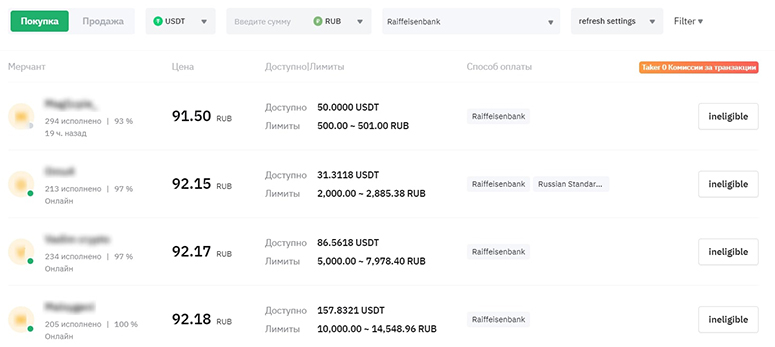
Through a cryptocurrency wallet
Deposits in coins can be made immediately to a spot account. Guide how to transfer from the wallet to Bybit:
- Authorize on the exchange and go to your personal account.
- Click on the “Assets” key, then click on the “Spot Account” button.
- Select a coin. You can use the search.
- Click on the “Enter” button opposite the asset.
- The program will generate an address. It must be specified on the sender’s platform.
Money will be credited to the account after a certain number of network confirmations. To speed up the transfer, you need to increase the blockchain commission.
The status of the transaction can be checked through the network browser.
Through exchangers
You can make a deposit to Bybit through third-party services. Exchangers help in cases when the exchange does not support the user’s bank or EPS. Instructions for depositing:
- On the monitoring site, specify the direction of the operation.
- Select an exchanger in the list of issuance. It is necessary to be guided by a combination of factors – the best rate, a large number of positive reviews, the period of work.
- Go to the site of the exchanger.
- Fill out the application – specify the coin, payment method, address of the exchange wallet for crediting coins.
- Transfer money by order.
- Click on the “I paid” button.
Exchangers work automatically and manually. In the first case, the algorithm will confirm receipt of payment and transfer the cryptocurrency to the exchange. In the second, these operations will be performed by an employee of the service.
Usually applications are processed for 10-15 minutes. The term of crediting coins depends on the blockchain.
Commissions and limits of the exchange Baybit
The crypto exchange does not charge fees for fiat deposits from Advcash, purchase of coins via P2P and replenishment from digital wallets. When paying for purchases in the peer-to-peer service, a bank commission may be charged. When transferring cryptocurrency from other platforms, you need to consider network fees. In the table you can compare the commissions and limits for depositing popular coins.
Features of making a deposit from the phone
The procedure for depositing cryptocurrency account in the mobile application is identical to the mechanism of work on the website. Only the appearance of the interface differs. Instructions on how to deposit money to the exchange Baybit from the phone:
- Go to the app.
- On the main page, click on the “Deposit” button.
- In the search bar, specify the ticker.
- In the output, click the name of the coin. A window with the wallet address and additional options will open.
- Copy the alphanumeric code or scan the QR.
The requisites must be specified when forming a transaction on the sending platform. The cryptocurrency will be credited to the Bybit account.
Frequently Asked Questions
❓ How do I change a deposit account from funding to spot?
There are 2 ways available. You can go to the “Settings” page or click on the “Deposit” key. Next is to change the deposit account.
📝 How to check the history of depositing?
The option is available in the funding account. You have to click on the “History” button in the upper right corner – on PC or in the mobile app.
📩 An email notification about deposit crediting has arrived. Why the funds are not displayed in the personal cabinet?
You need to check all accounts – spot, derivative and single. If the settings were changed, the deposit may have been credited to one of them.
🔎 Where can I check the daily deposit limit by coin?
You can see the information in the “Important Notes” section of the Deposit page.
💰 Why didn’t the deposit reach my account?
Probably the transaction has not received the required number of confirmations in the blockchain. You need to wait. If the money has not arrived, the reason may be due to incorrect Memo parameters, making a deposit using a smart contract or through unsupported networks. In these cases, you should contact technical support.
Is there an error in the text? Highlight it with your mouse and press Ctrl + Enter.
Author: Saifedean Ammous, an expert in cryptocurrency economics.














