
This operating system is designed for mining cryptocurrency on video cards and special-purpose integrated circuits (ASICs). The peculiarity of Hive OS is that the user can remotely manage the farm, including customization using the command line. It is very different from standard systems. Therefore, you need to understand in advance how to see the log of the miner in Hive OS, how to use the console. The OS is easy to learn, but visually and functionally it is far from the usual Linux and Windows.
The main commands of the Hive OS miner
The developers of the operating system created a convenient graphical shell. Almost all actions can be performed without using the console. However, the commands are still worth knowing, because they greatly simplify the life of a miner. With their help, it is much easier to check the operability of regs, to perform equipment configuration.
It is important to write the request correctly. If the OS receives an incorrect phrase, it will not understand the user’s intentions and, therefore, will not perform the required action.
The simplest commands for the system are
After installing the OS on the computer, it is worthwhile to immediately master the basics of management. Basic commands of the Hive OS miner:
- Agent-screen. Logs of the client agent (miner) will appear in the console, which will allow you to check its operability. After sending a request, a new window will open on the screen. To close it, you need to use the combination Ctrl + A.
- Firstrun -f. In the console will appear a unique identifier of the Rig and a password to access the settings. This is a useful feature when one is working with many video cards, ASICs and there is no way to memorize the ID.
- Mc. The command launches Midnight Commander, a pre-installed file manager. It comes in handy when installing new miners and downloading updates manually.
- Selfupgrade. The command launches an operating system upgrade. Hive OS will check the software on the developer’s server and the user’s computer and download a fresh one. Also available is the phrase selfupgrade xxx, which is used to install a specific version. It is often entered when the OS has become unstable after an update.
- Sreboot. The operating system will forcibly reboot all devices that are connected to the user’s personal account.
- Sreboot shutdown. After receiving the command, Hive OS will immediately shut down.
It is worth noting that the last 2 phrases force the system to take immediate action.
If the devices were updating, solving the shara, they will not be able to complete the operation. This should be taken into account, so as not to accidentally affect the performance of the technique or updates.
5020 $
bonus for new users!
ByBit provides convenient and safe conditions for cryptocurrency trading, offers low commissions, high level of liquidity and modern tools for market analysis. It supports spot and leveraged trading, and helps beginners and professional traders with an intuitive interface and tutorials.
Earn a 100 $ bonus
for new users!
The largest crypto exchange where you can quickly and safely start your journey in the world of cryptocurrencies. The platform offers hundreds of popular assets, low commissions and advanced tools for trading and investing. Easy registration, high speed of transactions and reliable protection of funds make Binance a great choice for traders of any level!
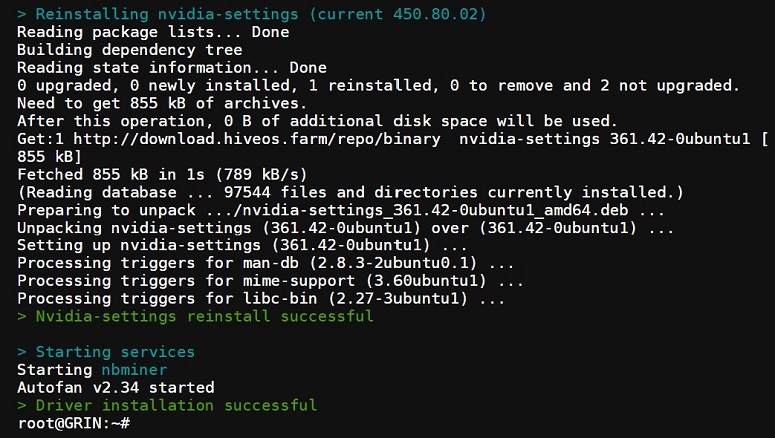
Commands for mining
This set of phrases allows you to interact with the software to set cryptocurrency mining parameters. Hive OS Miner Commands:
- Miner. The screen of the running miner will become available to the user. It displays the hardware load, the effective hash rate, the number of connected devices and sent orbs.
- Miner start, miner stop. Procedures for starting and stopping the current miner.
- Miner config. The console will display the configuration of the software for mining cryptocurrencies.
They will be useful in cases where income has fallen for an unknown reason. The user will see detailed information about how the remote farm works, what failures prevent the miner from mining cryptocurrency in normal mode.
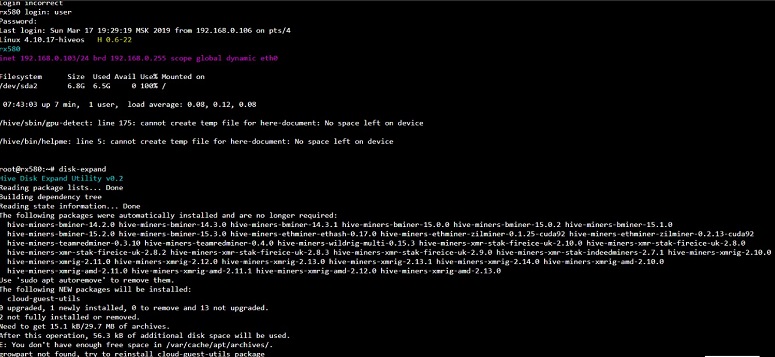
How to view system logs
To read text files with reports on the functioning of the OS, developers added 2 commands:
- Dmesg. All logs, including downloads, will appear on the screen.
- Tail -n 100 /var/log/syslog. By specifying it, the user will be able to access 100 lines of the system log.
Beginning miners rarely check the information. They mainly monitor hashrate and logs of cryptocurrency mining programs.
The system log gives the user a huge amount of information about the operation of the OS and the farm. It notes the actions taken recently. This information comes in handy to:
- Check stability and monitor performance. Logs allow you to monitor the ongoing processes, look for vulnerabilities and flaws, as well as small failures that do not affect mining.
- Troubleshoot. The log stores the code or name of the error and the exact time. This needs to be figured out to determine the source of the failure.
- Detect viruses. Suspicious activity is easily tracked in the logs. The user will see unusual actions that cannot be performed by miners and software pre-installed in HiveOS.
Network
Users enter 2 commands to get connection information. These should be known by all miners to verify that the internet settings are correct. HiveOS accepts the following requests:
- Ifconfig. This displays information about the connected network interfaces. The user learns the address, subnet mask, number of lost packets, errors, and more.
- Iwconfig. The command is intended for wireless interfaces. Using it, a person will see not only standard, but also Wi-Fi-specific parameters (e.g. frequency).
Advanced Hive OS commands
The queries discussed above, the user simply needs to know. Without them, it is inconvenient to work with the OS. It is also not worthwhile to stop at the basic phrases. To set up equipment faster and more accurately, comprehensively check the functioning of the farm, it is recommended to master the advanced commands of the Hive OS miner.
Status check and diagnostics
Software for mining cryptocurrencies is sensitive to any trifles, so you need to regularly update the IP, check the correctness of the system clock and not only. So that users do not spend a lot of time on this, the OS developers have created several convenient commands:
- Hello. It is applied automatically when starting the farm. It is needed to update the IP address of the computer, configurations. If the equipment works non-stop, it is recommended to run hello after changing settings, updating.
- Agent-screen log. Logs will appear in the console of the miner.
- Net-test. The command is used to analyze the Internet connection and determine the number of devices connected to one router.
- Timedatectl. The process detects the unsynchronization of the system and server clocks. If they are different, there will be problems in processing the orb. The computer will receive and send formally irrelevant parts of the cryptographic solution.
- Wd status. Determine the status of the watchdog (watchdog timer) that automatically resolves system hangs.
To work with AMD and NVIDIA
To collect data about the functioning of graphics adapters, a number of commands are provided. The phrases are different for interaction with devices from different manufacturers.
| AMD | Assignment | NVIDIA | Assignment |
|---|---|---|---|
AMD card owners also use amdmeminfo. It allows you to see advanced information about the GPU, including data stored in VRAM.
Because the commands are different and only apply to video cards from the same manufacturer, it is not recommended to install different GPUs within a rig. This is technically possible, but will lead to a number of difficulties, including making diagnostics more difficult.
Working with hardware
The previous set of queries only affects video cards. Miners use a few more commands to diagnose other components:
- Sensors. The console will display the current temperature readings of the motherboard, CPU and the voltage supplied to them.
- Sreboot wakealarm. The phrase is supplemented with a number (10, 20 and beyond), which determines the time of the power supply reboot. If you specify 120 seconds, the PSU will shut down and start working after 2 minutes.
- /hive/opt/opendev/watchdog-opendev reset. Enter to reset the watchdog, after the process the device parameters return to factory defaults.
Upgrade and installation
To check the downloaded software and replace it with an up-to-date one, miners enter 3 popular commands. Among them:
- Hpkg list miners. The OS will collect a list of token mining applications installed on the computer. To remove them, you need to enter the phrase hpkg remove miners.
- NVIDIA-driver-update -remove. The OS will scan the drive and destroy the drivers, excluding the running software at the time of the scan. This action is worth performing to free up memory space.
- Selfupgrade -force. The additional “force” parameter forces the system to forcibly download and install a new version of the OS. Such a request is sent if Hive OS in response to the standard selfupgrade mistakenly indicates that the installed software is up to date.
Log management
To work with logs, besides the standard phrases, 3 more commands are used. Among them:
- Journalctl -u hivex- -no-pager. The OS will output the log of interaction with the GUI.
- Logs-on. Upon receiving the request, HiveOS will save logs on HDD. They will not be destroyed even after system reboot. It is recommended to use the process when detecting any failures to identify the source after a forced restart or software reinstallation.
- Logs-off. Allows you to transfer data to RAM. It is performed automatically, so it is used only if logs are stored on USB or HDD.
Hotkeys in Hive OS
In addition to commands, miners use button combinations that allow you to quickly perform basic actions. If you memorize them, you can make working with Hive OS more comfortable. Hotkeys:
- Ctrl + C. Stops the last running operation.
- Ctrl + A, D. The system will close the miner screen. It will continue to run, so you can return to it without restarting.
- Ctrl + A, Space or Ctrl + A, 1, 2, 3. These combinations are used to quickly move between screens. They are needed if a person is working with several miners.
How to launch Hive OS commands
When most of the requests for controlling the operating system are sorted out, it remains to understand where to enter them. There are 4 convenient options:
- Open the ShellInABox web console.
- Click on the “Execute Command” button.
- Use the Hive Shell remote access console.
- Install PuTTY, which is used to set up a connection between the PC and the farm.
Basically, miners control the console remotely and send requests through the site. To use the Hive Shell, you need to first set up the connection. This happens automatically. You need to click on the icon shown in the screenshot and select the Hive Shell Start option. Once the page refreshes, a button to start the console will appear on the left side.
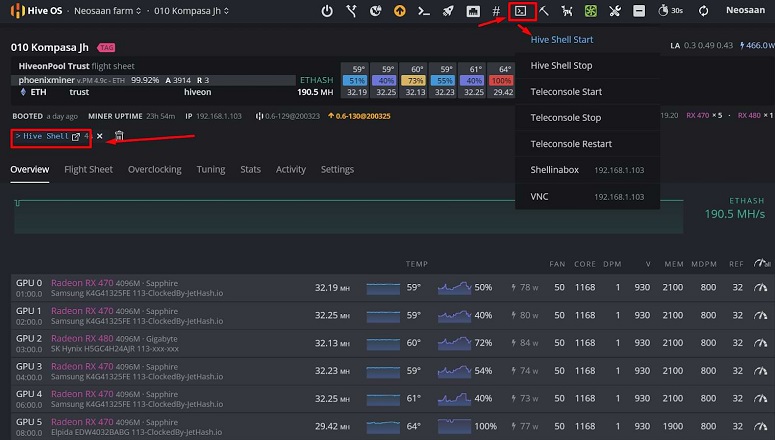
Frequently Asked Questions
📌 How do I check for available drivers?
To do this, you need to type NVIDIA-driver-update –list. The OS will show all software versions that can be installed.
⚡ Why doesn’t HiveOS detect the miner?
Most likely the problem is an unstable internet connection. It is worth checking the connection first and then its quality with pinghiveos.farm, mtrhiveos.farm.
📢 Why is the status MALFUNCTION displayed next to the GPU?
This indicates that the video card is malfunctioning. You need to reinstall the drivers and check if the device is working properly using AIDA64 Extreme.
✨ What should I do if I can’t customize HiveOS?
You should simply switch to another software. Rave OS is practically the same in terms of functionality, but it is cheaper and easier to customize.
📱 Is the console available in the mobile version of HiveOS?
Yes. The functionality of the program is the same as on the official site. The only difference is the location of the buttons, so to enable the command line you need to expand the menu first by clicking on the 3 vertical bars in the upper right corner.
A mistake in the text? Highlight it with your mouse and press Ctrl + Enter
Author: Saifedean Ammous, an expert in cryptocurrency economics.














