Crypto exchanges provide customers with functionality to exchange digital assets. One of the best platforms for 2024 is OKX. It has been providing services to its users for 10 years. Cryptocurrency exchange offers different methods of withdrawing assets. It can be done by a transaction to the address of another wallet, as well as with the help of an exchanger and P2P service. The article tells how to withdraw money from OKX to the card. There are nuances that a novice user of the platform needs to know about.
What to do before withdrawing cryptocurrency from the exchange
New registered clients of the trading platform do not have access to all methods of keshout. To unblock them, you need to:
- Bind a phone number.
- Connect two-factor authentication.
- Set a password to confirm transactions.
Binding a cell phone
The procedure should be performed if the client wants to open all ways of withdrawing assets. It is enough to spend 2-3 minutes for this. To bind the phone number you need to:
- Open the website of the cryptoplatform.
- Log in to the account.
- Go to the “My Profile” tab.
- Find the “Phone number” field.
- Next to it, click on the “Bind Now” button.
- Specify the cell phone number.
- Send a code to it, which you will need to insert in the “Phone Authentication” field.
- Perform a similar procedure with e-mail.
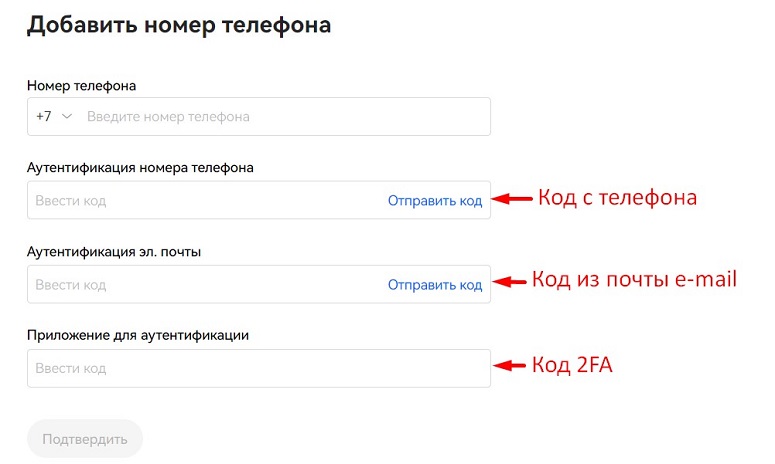
- Enter the code of two-factor authentication (if the 2FA function is connected).
- Confirm the operation.
You do not need to do anything else. Once the operation is confirmed, the cell phone number will be linked to the account.
2FA
Two Factor Authentication is a feature to provide additional security to the account. If it is enabled, you need to enter a code from a special application each time you log in to your account. The password is recreated once every 30 seconds. In this way, the function provides account protection.
5020 $
bonus for new users!
ByBit provides convenient and safe conditions for cryptocurrency trading, offers low commissions, high level of liquidity and modern tools for market analysis. It supports spot and leveraged trading, and helps beginners and professional traders with an intuitive interface and tutorials.
Earn a 100 $ bonus
for new users!
The largest crypto exchange where you can quickly and safely start your journey in the world of cryptocurrencies. The platform offers hundreds of popular assets, low commissions and advanced tools for trading and investing. Easy registration, high speed of transactions and reliable protection of funds make Binance a great choice for traders of any level!
2FA authentication is also able to work without an application. Clients can be sent codes for authorization by SMS.
The 2FA connection does not open new methods of keshout on the exchange. However, it is required to set up a financial password. To enable authentication, you need to:
- Open the crypto exchange’s website.
- Go to the “Security” page.
- Find 2FA and click on the “Enable” button.
- Download the Google Authenticator program to your mobile device.
- Open the app and scan the QR code on the exchange.
- Enter the 6 digits from Google Authenticator.
- Complete the procedure.
Now you will have to enter the code from the Google Authenticator application every time you log in to your account. However, this will reliably protect the account from hackers.
Setting a financial password
This is not a complicated procedure. First, you need to go to the “Security” section and find the “Financial password” option. Next, you need to click on the “Customize” button. A form will open, in which the client will need to think up and enter a password. To save it, it will remain to specify the 2FA-code and click on the “Confirm” button.
How you can withdraw money from your OKX account
After setting up the account, the user can proceed to the keshout. As of April 2024, different methods are offered to withdraw money from the OKX sub-account to the card. For keshout, the options in the table are often used.
| Ways of withdrawing assets | Access to Russians | Commissions |
|---|---|---|
Selling cryptocurrency through OKEx exchanger
As of April 2024, the platform does not support Russian rubles. Owners of euro accounts that were opened in foreign banks can use the exchanger. To sell cryptocurrency, you need to:
- On the OKX exchange website, click on the “Buy Crypto” button.
- Select the “Express Buy” item.
- Click on the “Sell” button.
- Select cryptocurrency and fiat (EUR).
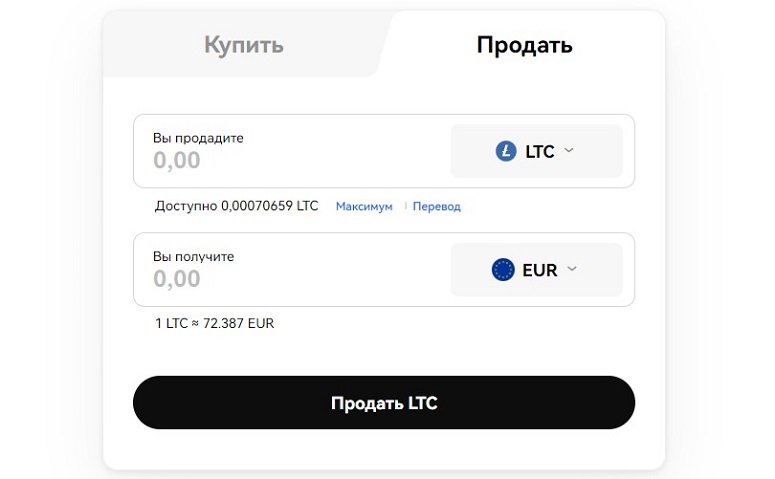
- Click on the “Sell” key.
- Specify the payment system and details.
- Confirm the operation.
The crypto exchange does not charge a commission for this service. However, it can be charged by a payment service or a bank. The size of the fees is up to 5% of the transaction amount.
Via P2P
You can withdraw money from the OKX wallet directly through other clients of the crypto exchange. For this purpose, the platform provides a P2P service.
For 2024, this functionality on the exchange does not support Russian rubles.
To make a withdrawal from OKX P2P, you need to:
- Open the platform’s website.
- Select the item “Buy crypto”, and then – “P2P trading”.
- Specify the digital asset, currency and payment method.
- Select a merchant suitable for the conditions.
- Click on the “Sell” button.
- Specify the amount of exchange.
- Wait for receipt of funds from the merchant.
- Confirm the operation.
The cryptocurrency will be automatically sent to the buyer. No additional actions are required.
As of April 2024, the P2P platform on the OKX exchange allows you to buy and sell 4 crypto assets – BTC, ETH, USDC, USDT. At the same time, the service supports more than 94 fiat currencies.
Transfer to another exchange or wallet
The following methods of cacheout are available to clients from Russia without restrictions. One of them is onchain transfers. To withdraw by this method you need to:
- Put the mouse cursor on the item “Assets”.
- Select the “Withdraw” section.
- Specify the cryptocurrency, define the “Onchain” method.
- Click on the “Next” button.
- Specify the address of another wallet, blockchain, transfer amount.
- Click “Next” again and confirm the operation.
Assets will be transferred to the other wallet within 30 minutes. The transfer speed depends on the selected network and its workload. You will also have to pay a commission for the operation.
Withdrawal of fiat using payment services
To sell assets, many market participants use exchangers. They help convert cryptocurrency into fiat. You can choose a favorable exchanger by monitoring. Exchange instructions on the example of selling USDT using the 60cek service:
- Choose a Tether token and a bank for fiat receipt, for example Tinkoff.
- Specify the amount of USDT and the blockchain for the transfer.
- Enter card number and email address.
- Accept the rules of the service.
- Click on the “Exchange” button.
- Transfer the previously specified amount of USDT using the provided details.
- Click on the item “I paid”.
The money will arrive on the specified bank card within 30 minutes. Often exchangers work automatically. If the client makes a mistake when entering data, the transaction will go into manual processing mode.
Transfer between accounts on OKX
The platform allows you to send cryptocurrency to other exchange accounts for free. To do this, it is required to:
- Go to the “Withdraw” tab.
- Specify the cryptocurrency and select “Internal”.
- Click on the “Next” button.
- Specify the phone number, email address or ID of the recipient.
- Enter the number of coins.
- Confirm the transaction.
Frequently Asked Questions
🔎 Where is OKX exchange registered?
As of April 2024, the cryptocurrency platform operates in Seychelles and follows local laws.
📱 Does the OKX exchange offer downloadable apps?
Yes, 2024 platform users can install apps for iOS, Android, Windows and macOS.
💡 Is verification required on OKX to withdraw cryptocurrencies?
Yes, without verification of identity, only deposits and trading are available to the customer.
⚡ How many digital currencies are represented on the exchange?
As of April 30, 2024, the platform supported 306 tokens. Their number is changing over time.
📌 Are there any restrictions for Russians on OKX?
Yes, in 2023 the crypto exchange removed RUB from its services. Also, some passive income tools are not available to clients from the Russian Federation.
Error in the text? Highlight it with your mouse and press Ctrl + Enter
Author: Saifedean Ammous, an expert in cryptocurrency economics.















